Asus Eee Pad Slider unboxing

Stepping back for a little bit, we’re getting the chance of checking out that other keyboard packing tablet from Asus' camp, you know, the Eee Pad Slider that we first scoped out at CES. We’ve raved about the convertible design of the original Asus Eee Pad Transformer, since it supplemented its functionality, but for those who’d rather find a built-in keyboard, this is obviously going to fit right into their needs.
Looking at its packaging, it’s very similar to the one we found with the Transformer Prime very recently, as it sports a mostly black exterior, while an image of the tablet is plopped right at the center to show off its slide-out keyboard. Around the sides though, we find a profile view of the tablet in its closed position – though, it’s not scaled to the actual size of the tablet. Furthermore, to show us how the tablet collapses and opens to expose its keyboard, another motion-style image is found properly in the rear. Inside, there’s nothing out of place, seeing that it packs all the usual set of items we’d expect – like its set of documentation, proprietary USB cable, and wall charger.
Just as a quick refresher, some of the big things that jump out at as upon checking out the tablet include its thicker overall size, soft touch covered body, and heavy weight. Then again, when we think about the keyboard its hiding, it all makes plenty of sense, but still, it’s undeniably larger than other tablets on the market. Snapping its keyboard into position, its chicklet style keys are slightly raised to offer us some distinction from one another, but the biggest thing we’re combating from the onset is its cramped feel. For now, we’re going to be reserved and simply use it longer to get a good feel for it all, so expect our in-depth review soon!
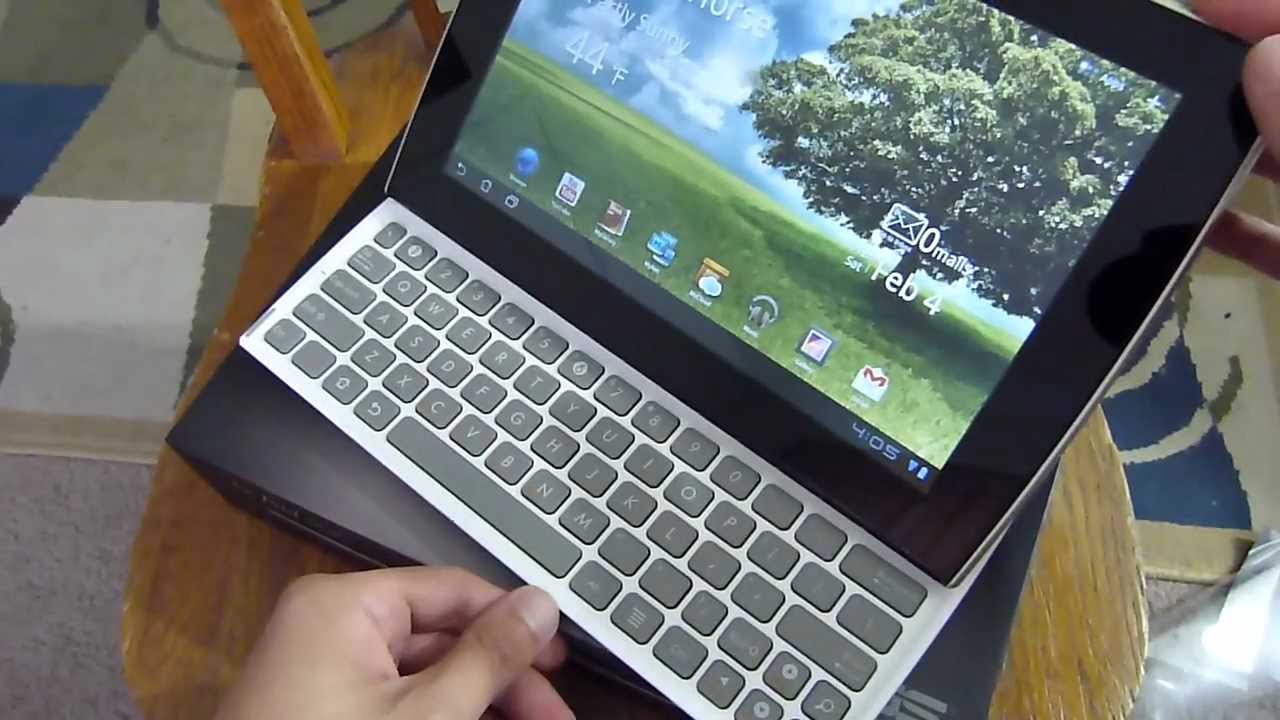
Just as a quick refresher, some of the big things that jump out at as upon checking out the tablet include its thicker overall size, soft touch covered body, and heavy weight. Then again, when we think about the keyboard its hiding, it all makes plenty of sense, but still, it’s undeniably larger than other tablets on the market. Snapping its keyboard into position, its chicklet style keys are slightly raised to offer us some distinction from one another, but the biggest thing we’re combating from the onset is its cramped feel. For now, we’re going to be reserved and simply use it longer to get a good feel for it all, so expect our in-depth review soon!
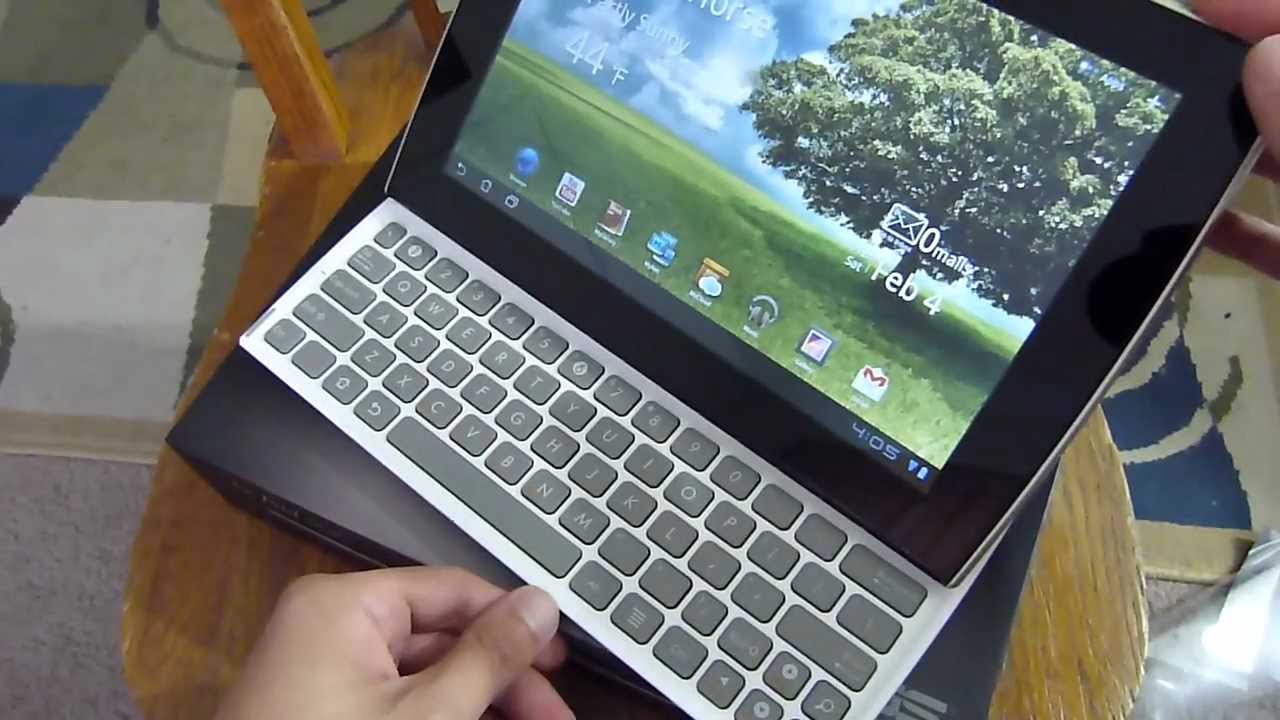












Things that are NOT allowed: