Apple releases public beta 2 for iOS 12
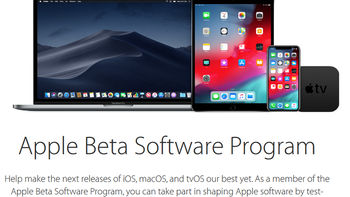
Apple released today, the second public beta version of iOS 12. This will allow non-developers to check out the latest features of the new iOS build before its release later this year. The beta includes the Apple Maps update, which for now is limited to navigation in the San Francisco-Bay area. It also features new activity-themed stickers in Messages, and exterminates CarPlay and GPS bugs that were found in the first public beta.
Some of the other changes found with the second iOS 12 public beta include the return of the AirPods feature that stops playback when one AirPod is removed from an ear. Problems with third party apps like Twitter and Skype have been repaired, the weather widget has returned, and Spam calls and texts no longer show a blacked out message.
If you have subscribed to the Apple Beta Software Program, you can install iOS 12 Public beta 2 by tapping on the Settings app and going to General > Software update. Click on Software & Install. You might want to make sure that you're connected to a Wi-Fi signal, or have a strong cellular connection. Also, make sure your battery is fully charged before you start the process.
To sign up to the Apple Beta Software Program, you need to go to beta.apple.com. Before you decide to go ahead, keep in mind that this is not the final version of iOS 12 for a reason. You can expect the beta to be buggy, and several features might not work correctly. As a result, unless you're a masochist, you might not want to install the iOS 12 beta on your daily driver.
If you do end up subscribing to the Apple Beta Software Program, you will be able to give Apple your feedback about your experience with the iOS 12 beta. All you need to do is open the Feedback Assistant app and write what is on your mind.
source: Apple












Things that are NOT allowed: