Apple makes changes to Night Shift in iOS 9.3 beta 5
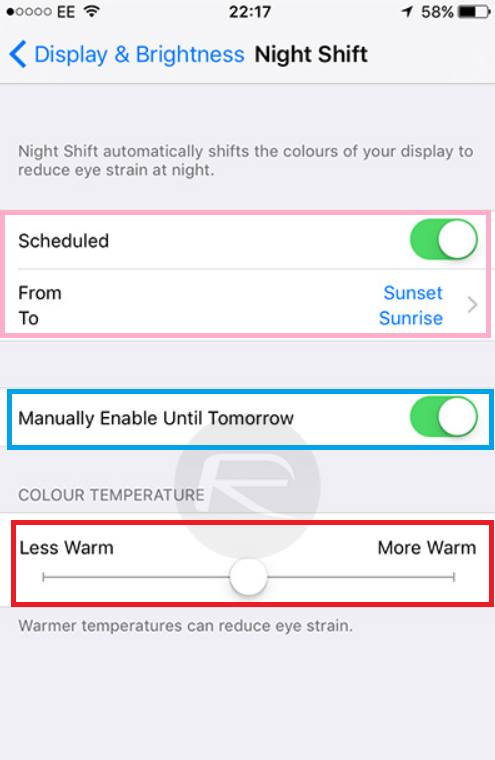
Changes appear in Night Shift with iOS 9.3 beta 5
The latest pre-release version of iOS 9.3, iOS 9.3 beta 5, brings some changes to Night Shift that could end up in the final version of the build. For example, if iOS is running on Low Power Mode, it will no longer be possible to activate Night Shift. Another change in Night Shift centers on the Command Center. Previously, tapping the Night Shift icon in the Command Center would result in two options popping up, "Turn On For Now" and "Turn On Until Tomorrow." In iOS 9.3 beta 5, tapping the Night Shift icon on the Command Center now allows it to stay on until it is turned off by a pre-determined schedule.
In the settings app, users can now take advantage of an option that reads "Manually Enable Until Tomorrow." The last change involving Night Shift on iOS 9.3 beta 5 deals with the language surrounding the feature. The temperature slider associated with Night Shift has been changed from "Cooler" and "Warmer" to "Less Warm" and "More Warm." Apple would rather have people thinking that the temperature of the screen was "less warm" instead of being cold.
Considering that Apple is expected to introduce a new 4-inch Apple iPhone SE, a 9.7-inch Apple iPad Pro and a refresh version of the Apple Watch on March 21st, beta 5 might be the last pre-release version of iOS 9.3. If so, it might not be terribly long before iPhone and iPad users around the world start reporting more restful nights.
source: RedmondPie










Things that are NOT allowed: