Apple kills the bug that crashes the Mail app and others with iOS 16.0.3

The release of the iPhone 14 series has been accompanied by several bugs, many of them becoming the source of endless entertainment. We had the issue that caused the iPhone 14 Pro models to grind and shake (like Candy at your local nudie bar) when recording videos on third-party apps like Snapchat, Instagram, and TikTok. Apple pushed out iOS 16.0.2 to exterminate that bug.
Last night, we told you that iPhone 14 users carrying their phones with them on rollercoasters were setting off the new Crash Detection feature resulting in emergency medical personnel wasting time by being sent to amusement parks for no reason. There are a few ways around this, and while we mentioned it in the previous story, we will repeat it. If we can save just one team of first responders from rushing out to provide help for an automobile collision only to find that a bug on the iPhone dispatched them, it will be worth the effort.
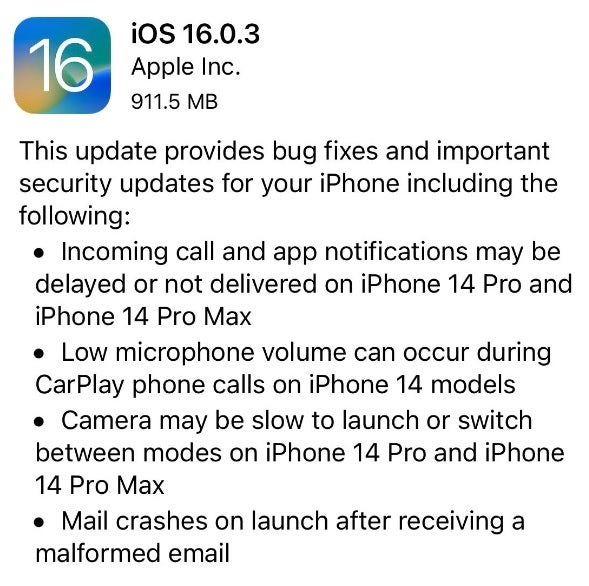
Apple releases iOS 16.0.3 to exterminate some bugs
To disable the Crash Detection feature before you go on a rollercoaster, you can turn on Airplane Mode by sliding your finger down the right side of the display to open the Control Center. Tap the airplane icon to turn off all of the radios on your handset and disable Crash Detection. You can also turn your iPhone off, leave it with someone before you go on the ride, or disable the feature by going to Settings > Emergency SOS. Turn off Call After Severe Crash.
Today, Apple exterminated other bugs by releasing iOS 16.0.3. According to changelist, this update will get rid of several bugs including these:
- Incoming call and app notifications may be delayed or not delivered on iPhone 14 Pro and iPhone 14 Pro Max.
- Low microphone volume can occur during CarPlay phone calls on iPhone 14 models.
- Camera may be slow to launch or switch between modes on iPhone 14 Pro and iPhone 14 Pro Max.
- Mail crashes on launch after receiving a malformed email.
To install iOS 16.0.3 on your iPhone, go to Settings > General > Software Update.













Things that are NOT allowed: