iOS 14 is official – All the new features

Apple has made iOS 14 official at WWDC 2020. The latest installment in Apple's smartphone operating system comes with a plethora of upgrades and quality-of-life improvements, some of which users have been waiting for for years.
The revamped iOS 14 home screen
The biggest up-front change to iOS 14 is a revamped and much more functional home screen. Apple has been conservative in its approach to the iPhone home screen, but this year iOS 14 is shaking things up with a lot of new things, including some previously Android-exclusive customization features.
App Library – iOS 14 "app drawer"

App Library in iOS 14
App Library is a a new app view that organizes the apps on your iPhone in different groups. It is similar to the Android app drawer, in that it allows you to hide apps from your main home screens. App Library comes with some additional features, though, as you can get suggestions based on app categories (like entertainment, social, games, and others), or based on your own use-patterns. Apple has made iOS 14 more flexible in learning from your habits in order to deliver more custom-tailored features to users.
App Library also comes with a search feature with a list-style app view that lets you quickly look up apps installed on your iPhone.
Widgets
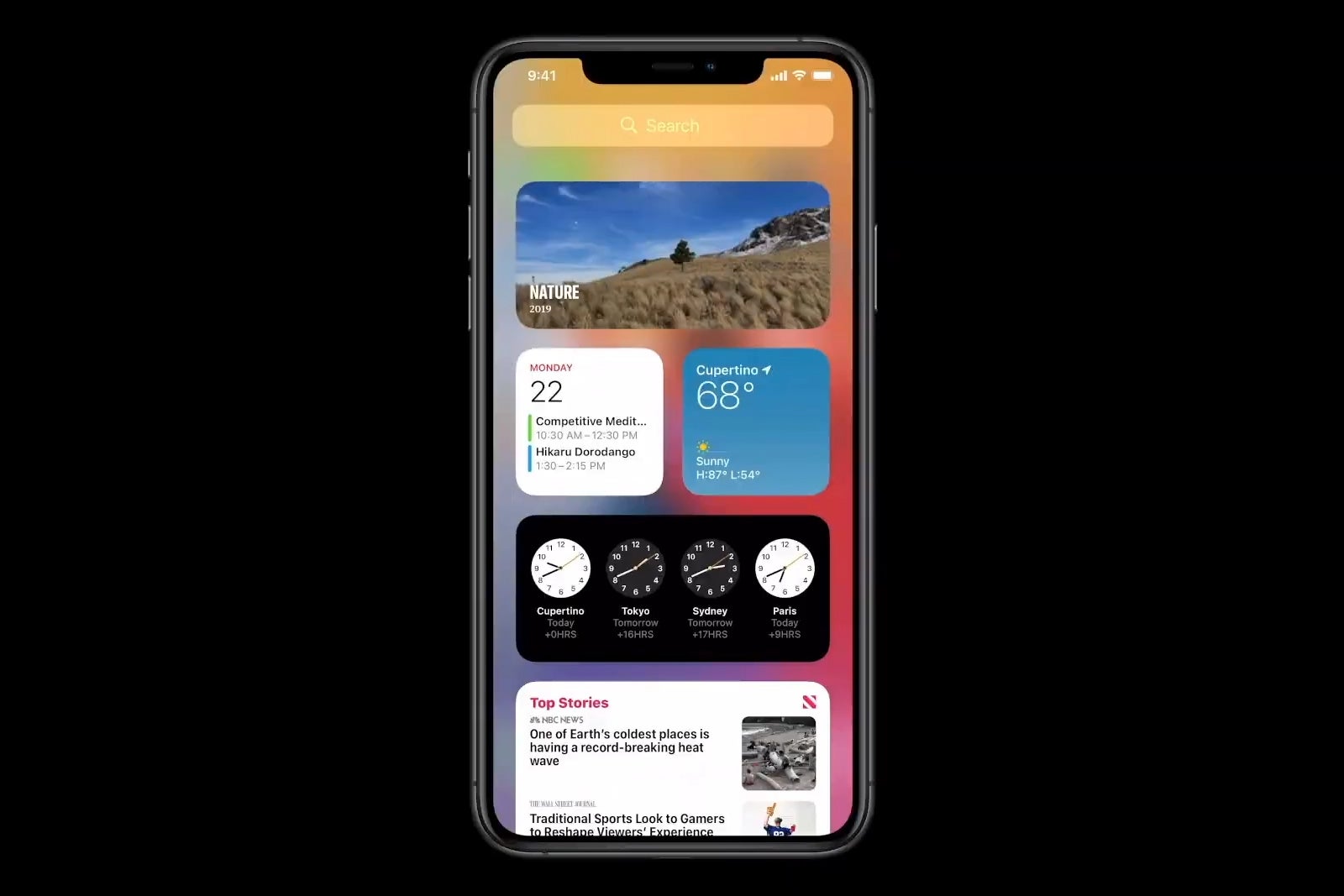
Widgets in iOS 14 are more functional and customizable than ever before
Widgets in iOS 14 are becoming much more like their Android counterparts. Widgets have been redesigned to fit just about anywhere on the home screen and are more data-rich than ever before. You can choose from a variety of different styles of widgets that can be customized and dragged around the home screen, while app icons automatically reposition themselves to make room for the widget.
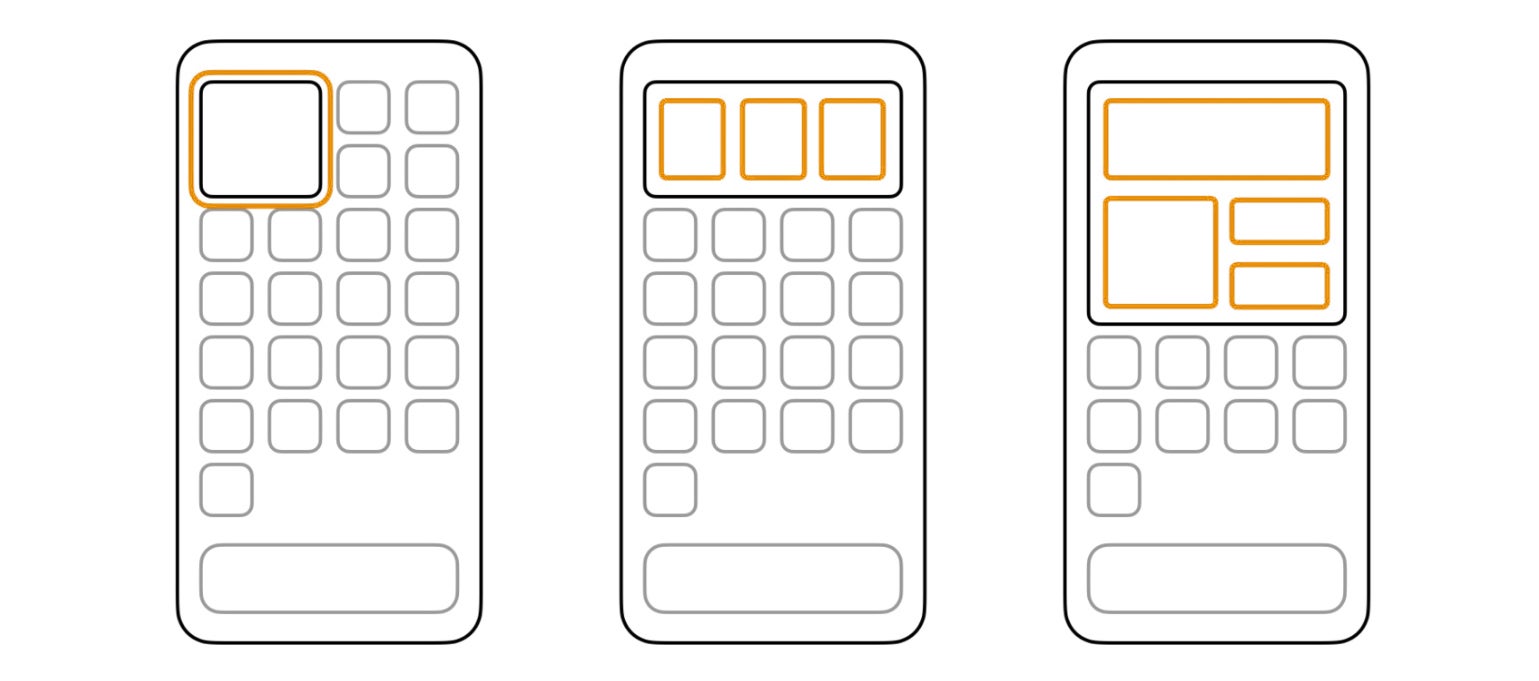
iOS 14 has three widget sizes – small, medium, and large
One of the cool new iOS 14 widgets showcased on stage is the Smart Stack – a "blank" widget that you can place on your home screen that allows you to call up any widget to take its place. It's sort of like a widget gallery that you can quickly browse through at any time, or set it to automatically change the widget for you based on your use patterns or time of day.
Siri is smarter, but more discrete in iOS 14

The new compact design of Siri in iOS 14
Siri in iOS 14 is getting a more compact design that doesn't take up the entire screen every time you ask for something. When you ask for certain things in iOS 14, like launching an app or adding items to a list, Siri pops up in a small bubble at the bottom of and performs the action without obscuring much of your view.
But the new Siri design in iOS 14 is only a part of the story. Apple's AI assistant is also getting smarter in this update. On stage, Apple shared information that Siri is processing an average of 25 billion requests each month and showcased how the assistant will be more deeply integrated into the iOS 14 experience.
For example, you can now ask Siri to send an audio message and the assistant will start recording your message instantly, while a small snippet will pop up at the top of the screen with recording controls. Leveraging the same voice recognition as Siri, the Apple keyboard now supports dictation. It runs on-device and, Apple says, is a very secure way to do dictation when you don't feel like typing, even if your device is offline.
Picture-in-picture
Picture-in-picture (PiP) in iOS 14 allows you to watch and listen to videos while interacting with other apps on your iPhone. If you're watching a video inside of an app and go to another app, the video will shrink into a floating window that you can drag around the screen, allowing you to browse the web, chat with friends, or write emails without interrupting your video.
Translate
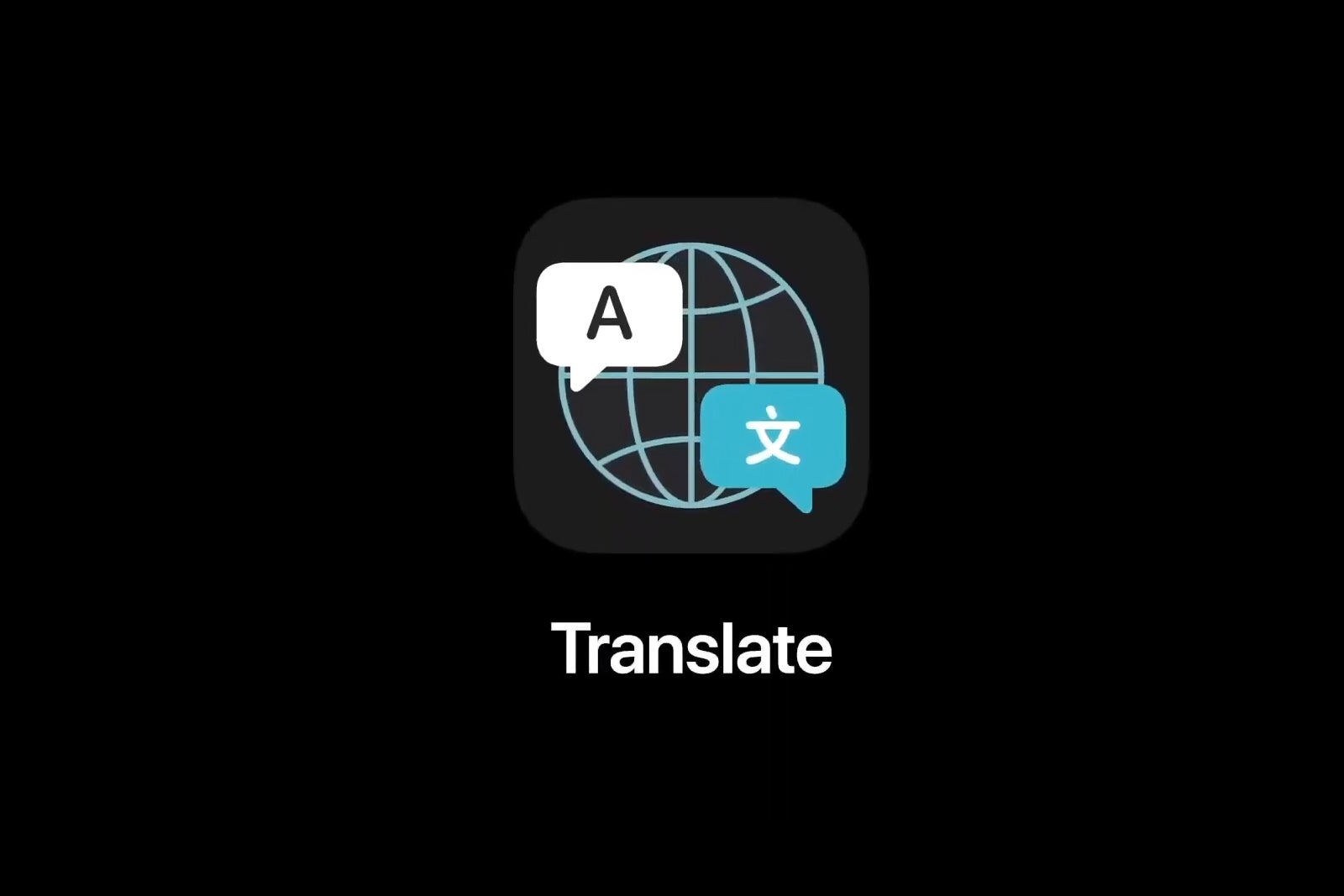
Translate is a new translation app by Apple that makes its debut in iOS 14
Apple's new Translate app is not a simple translation tool that you can use to look up words in various languages(though you can), but instead aims to do real-time translations of entire conversations both on- and offline. Using advanced on-device machine learning and a powerful neural engine, you can translate text and voice between any combination of eleven languages. Presumably, support for more languages will roll out gradually over the next months.
Apple Translate supported languages:
- English
- Mandarin Chinese
- French
- German
- Spanish
- Italian
- Japanese
- Korean
- Arabic
- Portuguese
- Russian
Messages

iMessage in iOS 14 features improved control over conversations and many more options for Group chats
iMessage in iOS 14 is getting a handful of great improvements that allow you to more conveniently sort through messages and engage in conversations with friends.
On the main iMessage screen, you can now pin important Conversations so they don't get lost as new messages come in. Once pinned, the Conversations appear at the top of the list. You can unpin them at any time by swiping right.
Memoji is getting many new customization features in iOS 14 so that you can really nail your look down. There's over 20 new hair and headwear styles, "face coverings" (a.k.a masks), more age options, as well as new Memoji sticker options.
Group chats in iMessage now have in-line replies that allow you to directly reply to specific messages. Replies will get chained into their own threads that you can either view on their own or as a part of the general conversation. Mentions allow you to tag people in group conversations in a Slack-like manner, so you can easily ping friends.
Apple Maps

Apple Maps in iOS 14
Apple has been rebuilding Maps from the ground-up for quite some time now. Earlier this year, the new Maps app rolled out to the US, featuring better navigation and richer detail for roads, pedestrian paths, and landmarks. The updated Maps app is coming to more countries this year, including the UK, Ireland, and Canada.
The updated app also serves as the foundation of new features that allow users to find new places they love and help them get around in more environment-conscious ways. In iOS 14, Apple is teaming up with some big brands to offer curated guides for major cities around the world. You can save guides to get back to later and they automatically update once new places are added by the curators, so you always get the latest information.
In addition to helping you discover new places, Apple Maps now helps you get there in a way that's better for the planet. With iOS 14, cycling navigation is coming to Apple Maps. This feature has been a long time coming and is a huge addition to the platform. Currently, cycling is available in 5 locations, but many more will be added in the coming months. Another green option for getting around is EV routing. If you have an electric car, Apple Maps is going to help diminish "range anxiety." The updated app tracks your current charge and factors in weather and elevation to add charging stops dynamically. The app knows what charger your car uses, so it always routes you to the right charging station.
- New York City
- Los Angeles
- San Francisco Bay Area
- Shanghai
- Beijing
App Clips

App Clips in iOS 14 are bite-sized portions of apps that can come up in different situations without having to download or install anything on your phone
With iOS 14, Apple is introducing App Clips – bite-sized applications that are quick, easy to discover, and most importantly don't require you to install a stand-alone app to do something. App Clips are card-style snippets that can be used by different apps to let you do stuff like scanning codes, buying items, or making payments online. For example, when scanning an NFC tag associated with a parking spot, an Apple Pay snippet will appear on the screen prompting you to pay for the spot without having to download anything on your phone or having to sign up.
App Clips can be easily discovered in your App Library or launched from around the web or various apps that support them. They can be shared via iMessage or with the so-called "App Codes", which you can scan with the camera to launch specific App Clips. This will allow many small businesses, that may not have full-fledged apps, to deliver their products more easily to users on iOS 14.












Things that are NOT allowed: