Android, iOS users are warned again about "Juice Jacking"

There is a warning out for smartphone users regardless of whether they use a handset running iOS or one loaded with Android. The warning cautions travelers not to use a USB port in a hotel to charge their phones due to an attack known as "Juice Jacking." We last passed along a warning about "Juice Jacking" in 2023 when the FBI warned the public that they should avoid using free charging stations in not just hotels, but also in airports and shopping centers.
At the time, the FBI noted that criminals had figured out ways to use these charging stations to infect phones with malware. The agency suggested that phone owners carry their own chargers and USB cords and use an electrical outlet instead. Plugging into one of these USB charging stations can also allow a criminal to access your personal data and we don't have to tell you what the theft of that information can lead to-but we will anyway.
Once your passwords, social security numbers, and bank and securities account numbers are in the hands of cybercriminals, you can have these accounts wiped out, and your credit cards used for expensive purchases you didn't authorize.
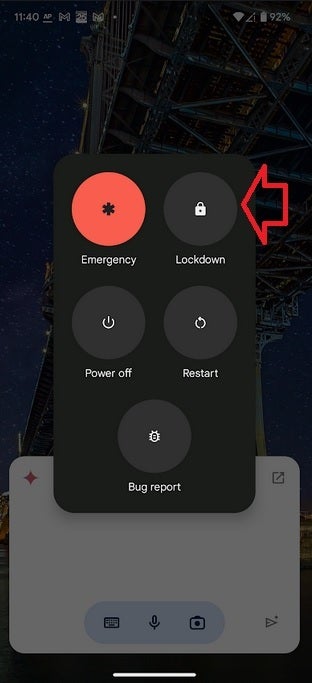
Tap on Lockdown to protect personal data on an Android 15 powered phone from getting stolen through the USB-C port. | Image credit-PhoneArena
Android 15's Lockdown mode protects Android users from "Juice Jacking." Android phones and iPhone models from the iPhone 15 line and later are equipped with a USB charging port that is also used to transfer data. With the Lockdown mode in Android 15 enabled, when the USB port is used for charging, data transfers are blocked from taking place. This allows Android users to charge using a public USB charging station without fear of having their personal data stolen. Remember that the Lockdown mode needs to be enabled first.
To enable Lockdown mode on your Android:
- Press the Power and Volume up buttons simultaneously. A pop-up should appear on the screen.
- Tap Lockdown. This will turn off notifications, fingerprint unlocking, and Extend Unlock while on your lock screen. It also will prevent the USB port on your Android phone from being used to transfer data while using the port to charge the battery.
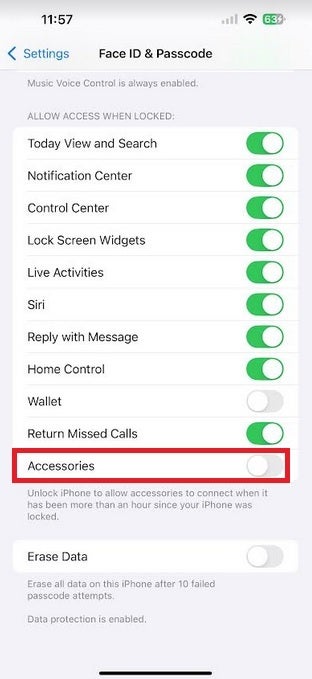
You can prevent your iPhone's USB-C or Lightning port from transferring data while you charge the phone. | Image credit-PhoneArena
To block the USB-C or Lightning port on iPhone models from being used to transfer data, go to Settings > Face ID & Passcode or Touch ID & Passcode. Scroll to the bottom and turn the Accessories toggle off. One hour after the iPhone has been locked, the USB-C or Lightning port cannot be used to transfer data.
Look, we agree with the G-men here. Just avoid using a public USB charging station and bring your own powered-up power bank wherever you go. But if your power bank is dead or at home and you need to charge your phone's battery, that public USB charging station can look tempting. So if you have an Android phone, make sure Lockdown mode is enabled before you use the charging station. If you have an iPhone, make sure you have the Accessories toggle off for at least one hour since you last unlocked the phone before you start charging.










Things that are NOT allowed: