The Android Q Easter Egg has been found by Essential Phone users

According to some Reddit users, those running the Android Q beta on the Essential Phone have a leg up on other Android users testing the next build of Google's open-source OS. That's because they are the first to see the Android Q Easter Egg. For the unaware, an Easter Egg is something like an inside joke or a hidden message often found in software. For example, in Android Lollipop there was a Flappy Bird-like mini-game hidden. Flappy Bird, for those who might not remember, was an addictive, easy to play game. Players tapped on the screen to guide a pixel-art created 8-bit bird through certain pipe-based obstacles. The game was a huge success raking in as much as $50,000 a day in revenue for creator Dong Nguyen, who ended up taking Flappy Bird down for a number of personal reasons.
But we digress. The Easter Egg on Android 9 Pie is the letter P surrounded by a ring of circles moving in a hypnotizing manner. After tapping on the screen, a drawing app loads allowing you to use your finger to create a masterpiece in up to eight different colors. And now Essential Phone users who have taken part in the Android Q beta program can see the Android Q Easter Egg. To get there, go to Settings > About phone. Scroll down and tap on the Android version. A box will open with the Android version on top. Tap on that number several times to see the Easter Egg.
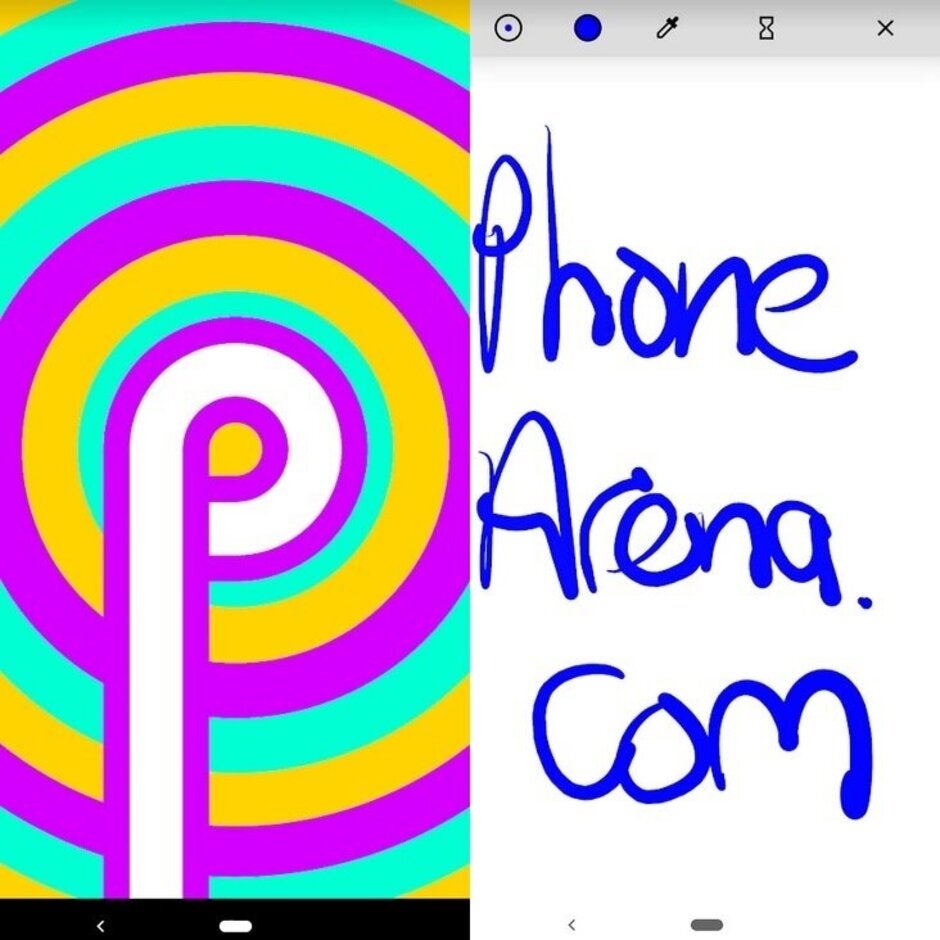
Easter Egg on Android 9 Pie turns into a drawing app
The Easter Egg on Android Q is a two-tone screen featuring a background of diagonal lines overlaid with the stylized Android logo and the number 10 (while we've called this build Android Q, it shouldn't be forgotten that this is actually Android 10). A double-tap on the numbers apparently causes the digits to become animated and form the letter Q. At that point, the lines in the background start to animate. Tapping on the screen some more at this point brings up a nonogram puzzle. With this type of puzzle, the numbers on the side of the screen are deciphered to show you which cells in each grid are to be blackened in. Once all of the correct cells are dark, a hidden picture will appear.
As we said, this is found only on the Essential Phone right now. If you wish to solve this puzzle or merely see the Easter Egg right now, it is essential that you have the right phone (sorry). Meanwhile, even the Pixel handsets running the sixth and last Android Q beta update are unable to solve the nonogram right now.













Things that are NOT allowed: