Android O's native Clock app now available for download in the Google Play Store
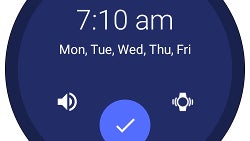
Android O is just around the corner, but we already know quite a lot about the some of the new features it will bring. Last month, Google revealed a new native Clock app that will be coming along with Android O.
The new Clock app is available to everyone who flashed any of the Android O Developer Previews Google released in the last few months, so some of you probably know what the new app looks like.
Well, the good news is Google Clock for Android O is now available for download in the Google Play Store. Unfortunately, it will not work on devices that aren't running Android O Developer Preview, but if you can find the APK, you can install it manually on just about any Android device.
Aside from being specifically optimized to work on Android O, the native Clock app also gained a new dark theme to reduce the strain on your eyes when you set your next alarm.
Although Google's have radically changed the Clock app, the small tweaks and improvements make it much better than the previous one (current one for many).
The new Clock app is available to everyone who flashed any of the Android O Developer Previews Google released in the last few months, so some of you probably know what the new app looks like.
Aside from being specifically optimized to work on Android O, the native Clock app also gained a new dark theme to reduce the strain on your eyes when you set your next alarm.
The app maintains all the previous functionality but got some visual changes. The first things you'll notice are the more vivid blue color (cornflower blue), the font's increased weight, as well as the new adaptive icons and flat design.
Although Google's have radically changed the Clock app, the small tweaks and improvements make it much better than the previous one (current one for many).







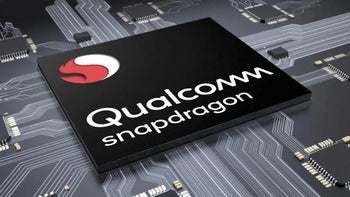





Things that are NOT allowed: