Android Oreo for the LG V30: Check out all the new features!

Disclaimer: The impressions and opinions shared in this article are based entirely on our experience with the beta version of Android 8.0 Oreo for the LG V30
LG is now seeding a beta version of Android 8.0 Oreo for the V30, but the beta program is currently restricted to Korea only. However, we managed to get in on the fun early, and we'd like to tell you about some of the cool new features that will soon (hopefully) be making their way to V30 units in the West. The update weighs in at 1.2GB and includes some of Oreo's top features, such as a Picture-in-Picture mode, Adaptive Icons, improved App Shortcuts, and others. The latest Android security patch and myriad of fixes and performance improvements are also included in the update.
If you haven't heard about the beta program, that's because LG has decided to offer the preview only to users in its home country - South Korea. While this may leave some of you disappointed, it is still an indication that the latest version of Android is now a step closer to gracing the V30 worldwide. But anyway, let's see what's changed and what to expect on your V30 in the near future, when sweet Oreo is released around the globe!
1. Improved app shortcuts
App Shortcuts were one of the cool features introduced in Nougat, and they have been improved in Oreo. The revamped pop-up menu that opens on long-pressing an icon on the home screen now not only includes app shortcuts, as the name suggests, but also allows you to quickly glance at new notifications, which are displayed in card form below the shortcut actions for the respective app. Furthermore, the refreshed App Shortcuts menu now has the "Widget" and "Info" buttons at the top, which grant users quick access to the widget carousel for the app, provided it supports any widgets, as well as the Settings info page for the app.
On a side note, when you clear a notification from the notification shade, this will also get rid of the badge on the respective app. This was not the case before and the badge remained intact until you opened the app.
2. Adaptive Icons
Oreo brings a plethora of adaptive icon styles to the V30. Nougat only had the "Original" and "Rounded square" options, while Oreo features a bunch of others, such as "Cylinder", "Circle", and "Square". What's strange, however, is the fact that the "Original" option is missing in the Oreo beta that we tested. We can't say for sure whether it will be available in the final release, or if LG has decided to force a unified look throughout the OS with Adaptive Icons.
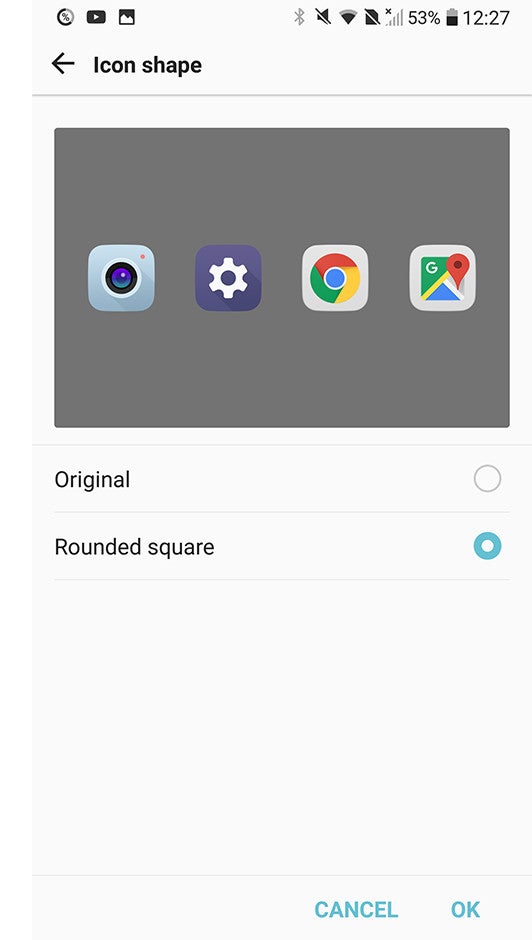

After the Oreo update (right), the LG V30 has support for a handful of Adaptive Icon styles, whereas before (left), there were only two – "Original" and "Cricle".
3. Picture-in-picture
PiP is one of the coolest—yet still underdeveloped—features of Android 8.0 Oreo and it is coming to the V30. As the name implies, this feature allows you to, say, minimize a YouTube video and do something else on your phone without closing the video. It's really neat but it's not quite there yet in terms of functionality, although this could be down to the fact that we're testing the beta release of Android Oreo for the V30. For example, YouTube is one of the few apps that's supposed to support PiP, but it refuses to work as intended on our unit. On the other hand, Google Chrome and Maps are utilizing the feature just fine.

To see which apps currently support PiP, you need to head over to Settings > Apps & notifications > Special access > Picture-in-Picture. The only apps currently supported are Chrome, Duo, Maps, and YouTube, but the list is sure to expand in the coming weeks and months.
4. Improved Settings screen
Although no major structural changes are introduced to the Settings menu in the Oreo update, a few touches here and there make it easier to find what you're looking for. First off, at the bottom of each tab in Settings, you'll now get this bubble with suggestions for other options you might be looking for. It is very similar to the one found in the latest version of the Samsung Experience on the Galaxy S8 and Note 8. The other change manifests itself when using the search bar in Settings, as now different items will blink to help you find them faster. For example, searching for "Accounts" and tapping the result will send you to the "General" tab in Settings, but then "Accounts" will blink to draw your attention.
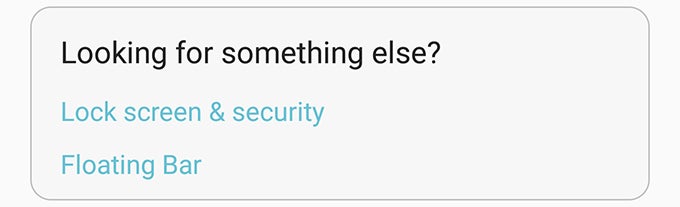
LG is implementing a suggestions prompt in Settings, similar to the one found on recent Samsung phones
5. Performance optimizations
As is the case with every OS update, this one also features a number of bug and stability fixes, as well as performance optimizations. The Oreo changelog for V30 specifically mentions limited background app behavior that helps improve overall performance and stability.
All in all, we were pleased with the new additions in Android Oreo for the V30 and are eagerly waiting for the stable release to be rolled out worldwide. Unfortunately, we have no information yet regarding a concrete release window, but we wouldn't get your hopes up for it happening before the end of 2017.
















Things that are NOT allowed: