Android Ice Cream Sandwich vs Gingerbread: Sony's take

Ever since Sony made the upgrade kerfuffle with its first Android phones (remember the Xperia X 10 stuck at Eclair for what seemed an eternity?) it has probably been the most open and helpful firm when it comes to Android updates.
The latest in a string of timely announcements when and which exactly Sony handsets will get Android 4.0 ICS, is a developer blog post in which Sony is quite frank whether you should upgrade at all, despite the great new interface and novel features that ICS brings.
The Android device maker lists all the pros and cons of Gingerbread and Ice Cream Sandwich, indicating that the latest and greatest is not suitable for everyone, and some might just choose to stay with the proven and stable Gingerbread for their 2011 Sony Ericsson handsets with 1-1.4GHz CPUs and 512MB of RAM. The different interface layout made Sony revamp more than a thousand icons for the ICS edition, and some features in Android 4.0 actually use more RAM, chipset and battery than the equivalents in Gingerbread.
We took out some excerpts from the post that should be a must-read for everyone impatient to hit the update button and go from Gingerbread to ICS:
Another interesting thing is that many apps use slightly more RAM in ICS. For example, the web browser is quite intensive, and our measurements indicate that it uses 20-30MB more in ICS compared to Gingerbread. All in all, there are a lot of changes that together result in greater RAM requirement.... when running a heavy game that uses all available RAM, the activity manager will be forced to kill all processes running in the background. This might include vital functions like the dialler and even the Home screen application. When you exit your game, there is a risk that the phone is perceived as slow, since the Home screen app will have to be restarted, just like every other activity you access afterwards.
Another change in ICS compared to Gingerbread is that Google has moved a lot of the SQL handling from the native to the Java layer. In our internal studies, we have seen that read and write operations to the SQL database takes longer time, which slows down the apps. Many applications perform a lot of SQL operations when started, which greatly impacts the start-up time... This can result in a user experience that is perceived as slower and less stable, due to longer response times and increased ANRs.
When we performed internal tests on our applications, we saw that the Settings app consumed 1-2MB more RAM, and actually took longer time to start with HW acceleration, compared to without. Once the app is running, the UI is HW accelerated, but unless the app performs advanced graphics, the user will not see the difference.Another effect of the hardware acceleration is that it can make the battery drain faster in some cases. An example of this is video playback, where the hardware acceleration requires every video frame to be run through the GPU, thus making the system use more power than it would have without HW acceleration.
Sony hedges its bets by clarifying that it has addressed most of these issues by optimizing the RAM usage as much as possible and working directly with partners to optimize the database queries handling.
The best part is that Sony will be providing a so-called Performance Assistant, which gives you the opportunity to turn off some features in Android Ice Cream Sandwich from the start - those you don't necessarily need, but which might otherwise affect performance, like the hardware accelerated video playback than drains the battery faster, for example.
source: Sony
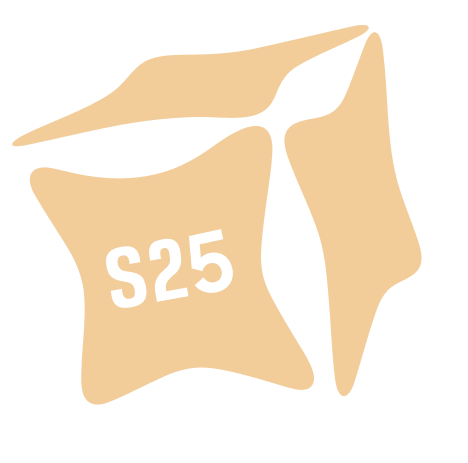




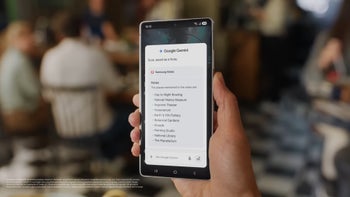








Things that are NOT allowed: