Android: How to find specific words on a webpage (in Chrome and Firefox)
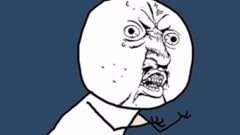
Please note: this is a tutorial for inexperienced users.
When you're browsing the web on your PC, and want to find a specific word inside the text of a webpage, you can press the Ctrl+F shortcut, enter the word you need to locate, and you're done: your browser will quickly find every instance of the respective word for you. But what can be done when you're browsing the web on an Android device? Well, things are different in this case (there are no shortcut keys), but everything's still very simple.
If you're using Google Chrome to browse the web on your Android device, in order to locate a specific word on a page you first have to tap on Chrome's menu button (found in the upper right corner). The menu will then open, and you should be able to notice a "Find in page" tab. Tapping on that lets you type in the desired word, which will then be automatically found by Chrome (which provides up and down buttons that make it easy to locate the word all over the webpage, assuming it shows up multiple times).
When you're browsing the web on your PC, and want to find a specific word inside the text of a webpage, you can press the Ctrl+F shortcut, enter the word you need to locate, and you're done: your browser will quickly find every instance of the respective word for you. But what can be done when you're browsing the web on an Android device? Well, things are different in this case (there are no shortcut keys), but everything's still very simple.
Things are fairly similar if you're using Mozilla Firefox to browse the web on your Android phone or tablet. Tap the menu button found in the upper right corner -> Find in page -> locate the word(s). It can't get simpler than that, right?













Things that are NOT allowed: