Android 14 improves tablet multitasking with alt+tab update

Android tablets have always had the potential to be productivity powerhouses, but past versions of the Android operating system haven't always been the most streamlined when it comes to multitasking. However, unbeknownst to pretty much everyone, Android 14 quietly made a subtle yet helpful change with the improvement of a familiar keyboard shortcut.
As reported by Android Authority, based on findings from eagle-eyed developers, those running Android 14 on a tablet with a connected keyboard can now bring up a neat row of recent apps by pressing Alt+Tab. This visual strip displays up to six of your most recently used apps, which isn't exactly a new thing.
The new shortcut is a welcome change because it makes multitasking on your Android tablet a faster, more intuitive process. Now, switching between apps feels a bit more like the familiar desktop or laptop experience. It eliminates the need to take your hands off the keyboard and dive into the full recents screen just to jump between a couple of different apps.
While subtle, this Alt+Tab shortcut change is a handy quality-of-life improvement and a nod to Android's growing capabilities as a productivity platform. It'll certainly be appreciated by anyone who wants to maximize their work (or even just their web browsing) efficiency on an Android tablet.
However, in contrast to earlier versions of Android, that same shortcut would bring up the entire "recents" screen, which was less helpful for quick app switching. Funnily enough, this new behavior was traced back to the initial release of Android 14, but since it was never really publicized by Google, it stayed stealthily under the radar.
Android 14 tablet multitasking | Credit: Android Authority
This new Alt+Tab behavior also signals Google's increasing attention to the unique needs of Android tablet users. The tablet market is expanding, with devices increasingly capable of handling tasks previously reserved for laptops. Streamlined multitasking like this helps users who want a traditional computing experience while enjoying the flexibility of Android on a tablet form factor.
While subtle, this Alt+Tab shortcut change is a handy quality-of-life improvement and a nod to Android's growing capabilities as a productivity platform. It'll certainly be appreciated by anyone who wants to maximize their work (or even just their web browsing) efficiency on an Android tablet.

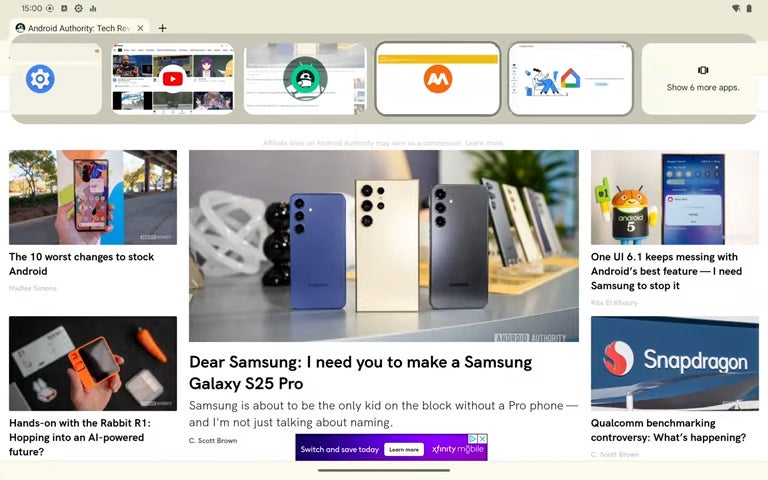
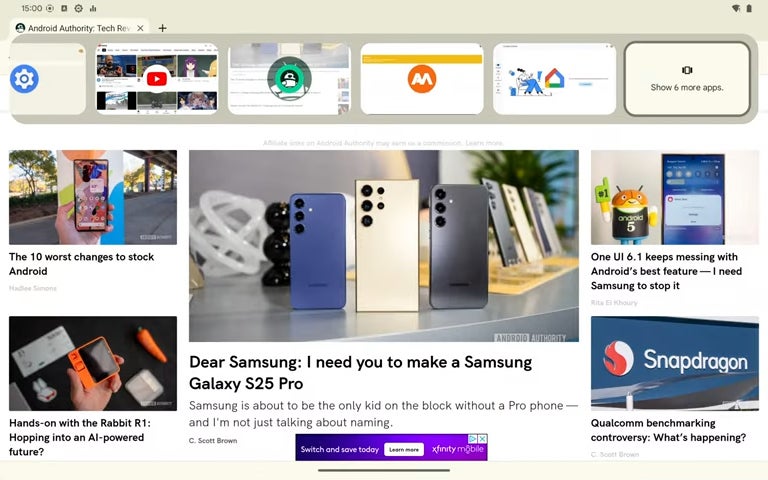










Things that are NOT allowed: