This Zenfone AR demo reveals intriguing and fun augmented reality use cases

Whether you're dressing up in dog ears on Snapchat, or tossing a Pokeball at your latest target in Pokemon GO, smartphone users everywhere are already playing around with augmented reality. But while any phone can use its camera to render graphics on top of a real-world scene, there's a special class of phones that use extra hardware to take their AR skills to the next level – those built for Google's Tango platform. We already got to know the first Tango phone last year, Lenovo's Phab 2 Pro, and now it's time see how the technology has matured as the next Tango device gets ready to make its commercial debut: the ASUS ZenFone AR.
Wayfair
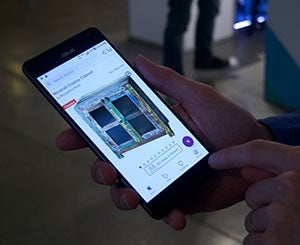
The app even has some smarts built in, such as the ability to recognize surfaces. More specifically, the app knows what kind of piece you’ve picked out and if it belongs on the ceiling, floor, or wall – only letting the user place it on the proper one – for instance a painting can’t be placed on the floor. We suppose most, if not all of this “surface recognition” relies on knowing which way the ZenFone is physically pointed, though programming the app to differentiate the types of pieces offered, and only allowing them to be placed where they go in real life is a nice touch, serving to ground the application in its prowess as a homemaking tool, rather than toy.
WayfairView has been integrated into the Wayfair app for the ZenFone AR, and is featured on the device via the Tango Discovery App. This is a Verizon Store exclusive and will come with a $25 Wayfair gift card for a limited time.
BMW i Visualiser

The app lets users choose a spot, then renders one of those cars as if it were right there in front of you. The detail on the rendered models is fantastic, tapping into the same CAD files used by BMW engineers to design these cars in the first place. Even looking up close at the dash and user controls, small details are present everywhere, and smartly applied textures help sell the artificial reality of what you're seeing.
While the i Visualiser only features a couple BMW cars, we're betting that as Tango catches on, these kind of “virtual showroom” apps are going to become much more popular.

Classroom/Solar Simulator
Asus itself is also on the Tango development bandwagon, as it’s currently developing a set of augmented reality tools for education, a la Google’s Expedition’s. Meant to be executed as lesson plans, the software will work in a teacher-student configuration. The teacher will have the ability to present AR objects and events to the class, while each student has a device they can use to look around and explore the subject. Asus is still in the relatively early stages of development on this, so the number of lesson plans and depth of information for each subject is not yet clear.
Holo for Tango
Augmented reality isn't just about letting you preview new products in your home, or even working as an educational tool; sometimes, you just want to have a little fun. That's just what the Holo app is built for, rendering 3D “holograms” of various characters into scenes captured with your smartphone's camera.
While there's an existing version of Holo that works with standard smartphones, a new beta version is designed to fully tap into Tango hardware, using those sensors to generate an accurate scan of the world around your phone, and using that data to even more convincingly render its virtual actors.
The 3D characters look surprisingly decent – at least, until you get super close-up – and the Holo app gives users control over their sizing and placement. You can pose with them, or act out scenes of your choice, then share your creations with your friends. It's lighthearted, goofy, and while not particularly useful in its own right, could be a good demo for how Tango hardware can help existing AR apps perform even better.

Google Daydream
While so far we've been talking a lot about the augmented-reality angle to using the ZenFone AR, that's just the half of what this phone can do, and it's also ready to work with Google's Daydream viewer to immerse users in a world of virtual reality.
With a Snapdragon 821 processor and quad-HD AMOLED display, the ZenFone AR's hardware (at least, the non-Tango bits) isn't too far removed from that of the Google Pixel XL, so it's little surprise that the phone is ready to work with the company's VR hardware.
While Tango's likely to be the big selling point of the ZenFone AR – after all, it's got that “AR” right in the name – this VR component does help flesh out the phone's feature set a little. And maybe more than a little, it has us dreaming about what Daydream headset would look like that incorporated some Tango hardware of its own, for AR experiences like no other. We'll just have to leave that as some wishful thinking for now, but for users interested in checking out some of the best VR experiences you can access on a smartphone today, the ZenFone AR's ready to bring you along for the ride.

Follow us on Google News









![A new Android bug is making it impossible to install new apps. Are you affected? [UPDATE]](https://m-cdn.phonearena.com/images/article/176703-wide-two_350/A-new-Android-bug-is-making-it-impossible-to-install-new-apps.-Are-you-affected-UPDATE.webp)

Things that are NOT allowed:
To help keep our community safe and free from spam, we apply temporary limits to newly created accounts: