AR feature "Parts Finder" added to Amazon's iOS app; will identify nuts, screws, bolts and washers
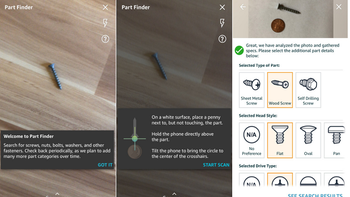
Amazon's app for the Apple iPhone has added an new AR based feature called "Part Finder" that helps you find particular parts that you might want to order directly from the app. Opening the app and tapping on the camera next to the search bar will bring up a menu; select Part Finder, which can be spotted quickly by looking for the image of a screw that serves as the feature's icon.
To capture the image correctly, you must have the part you need to order, a penny and a white piece of paper. The penny is placed on the paper with the part lying on its side on top of the penny. This is used to gauge the size of the part you're looking for. You will have to manipulate your phone until the image is centered on the display. In a way, it is like trying to automatically snap both sides of a check you're depositing through your bank's mobile app; you have to move your phone around until the image is accepted and the camera clicks.
Right now, the feature will help you find the right screw, nut, bolt and washer, although Amazon plans on expanding it to cover other parts. If you're an Android user, hopefully you don't have a screw loose. The Part Finder is found only on the iOS app for now.
source: TheVerge










Things that are NOT allowed: