5 new Android launchers and interface tools (June #2)

If you put enough time and effort, they say, you can tailor every Android phone to serve your unique interests and interface layout, and third-party launchers like Nova, Apex and the like, have proved it time and again.
Every once in a while, a new launcher appears that promises a paradigm shift in interacting with our mobile devices, utilizing innovative gesture-based or side-sliding launch tech, and some of them are even donning amazing graphics and extra functionality.
We took a glimpse at what's new and cool or updated fine at the Play Store in the interface draping department for the fortnight, and noticed a few launchers and interface tools that you might find useful, or at least funky to try out. Check them out below.
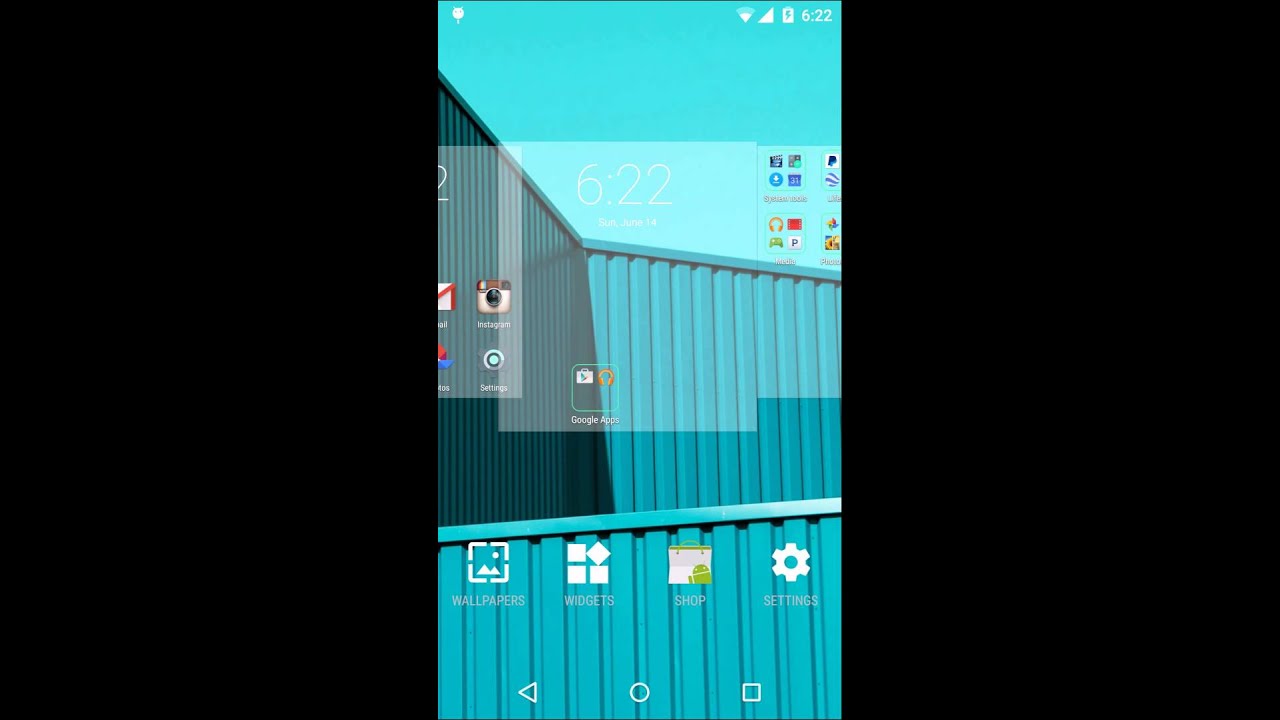

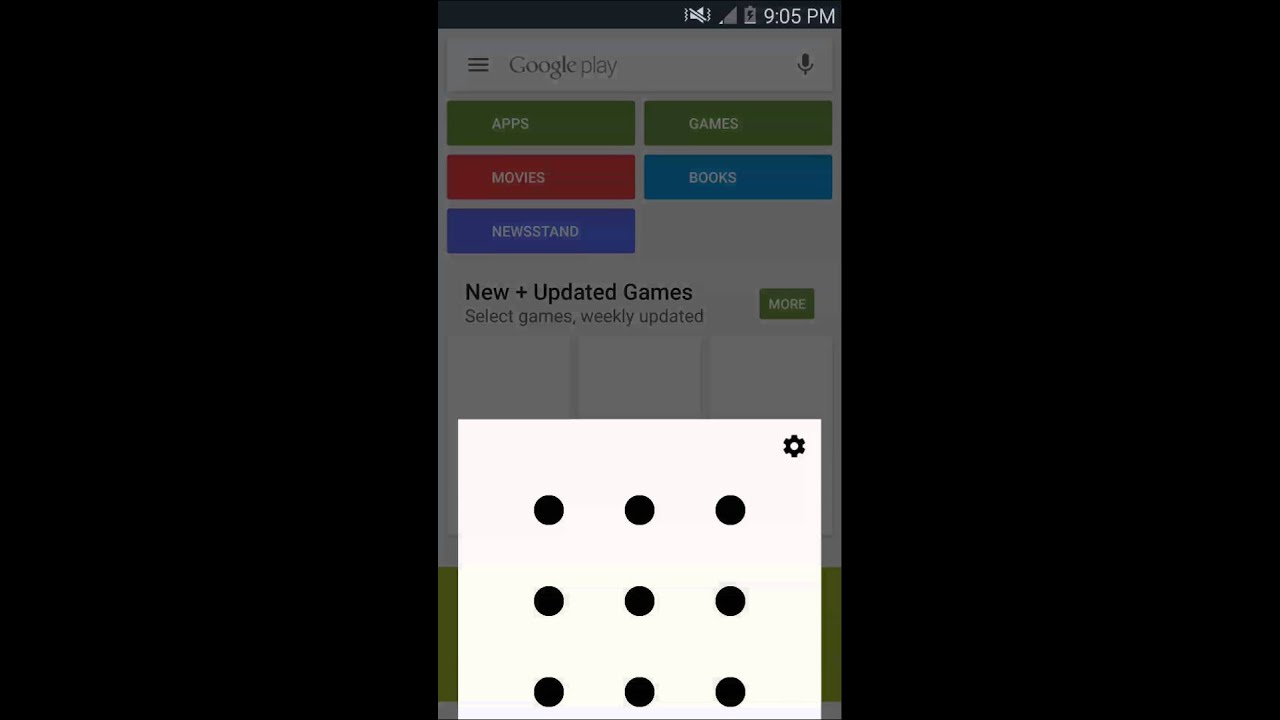

Every once in a while, a new launcher appears that promises a paradigm shift in interacting with our mobile devices, utilizing innovative gesture-based or side-sliding launch tech, and some of them are even donning amazing graphics and extra functionality.
iM Launcher-Android M Launcher
This Android M style launcher sports the new Android 6.0 app drawer, showing your apps in a vertical, A-Z arrangement instead of the usual page view. The widget drawer has also been redesigned, classifying widgets by apps. There is plenty more in terms of customization of transitions, theming, and icon packs, plus innovative switchers and extra features to protect your privacy, such as App Lock, lock hidden apps, Private Folder, and a guest mode.
APPS Launcher
Tiny and quick, this simple launcher automatically categorizes apps into their respective folders - put your Clash of Clans and Candy Crush Saga into Game folder, your Instagram and Snapchat into Social folder. There are customizable home screen widgets, too.
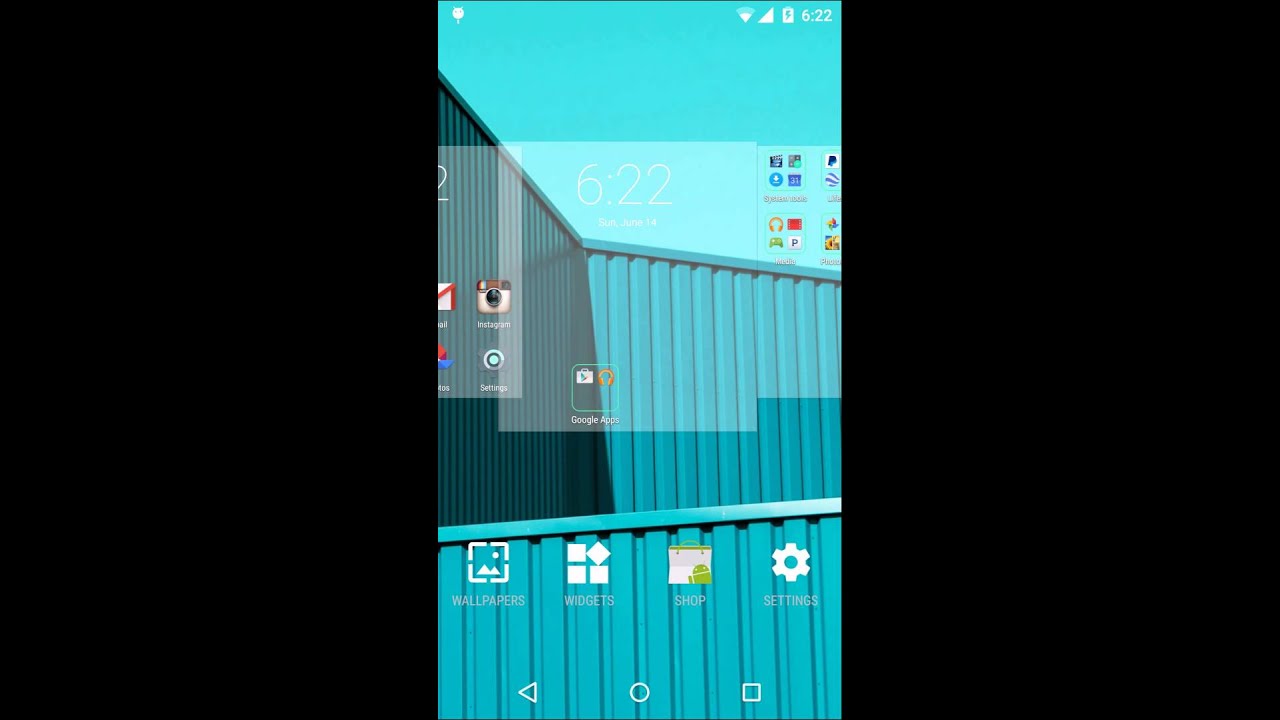
Wrist Dialer for Android Wear
Wrist Dialer is geared towards making easy phone calls from your Android Wear gear, and does it with a stylish round interface. You can save up to 10 numbers for quick dial feature, re-arrange them, add or delete with a simple swipe, If you don't have an image associated with the contact on your phone, Wrist Dialer will create a short name for you, so that it can fit on the restricted screen real estate.

Pattern Launcher
Have you ever felt the need to switch from one app to another and found yourself looking for the other app? With Pattern Launcher, you don't have to even remember the exact pattern you set to launch the app, just the general starting area. Future editions will add contacts in addition to the quick app launch scheme, too.
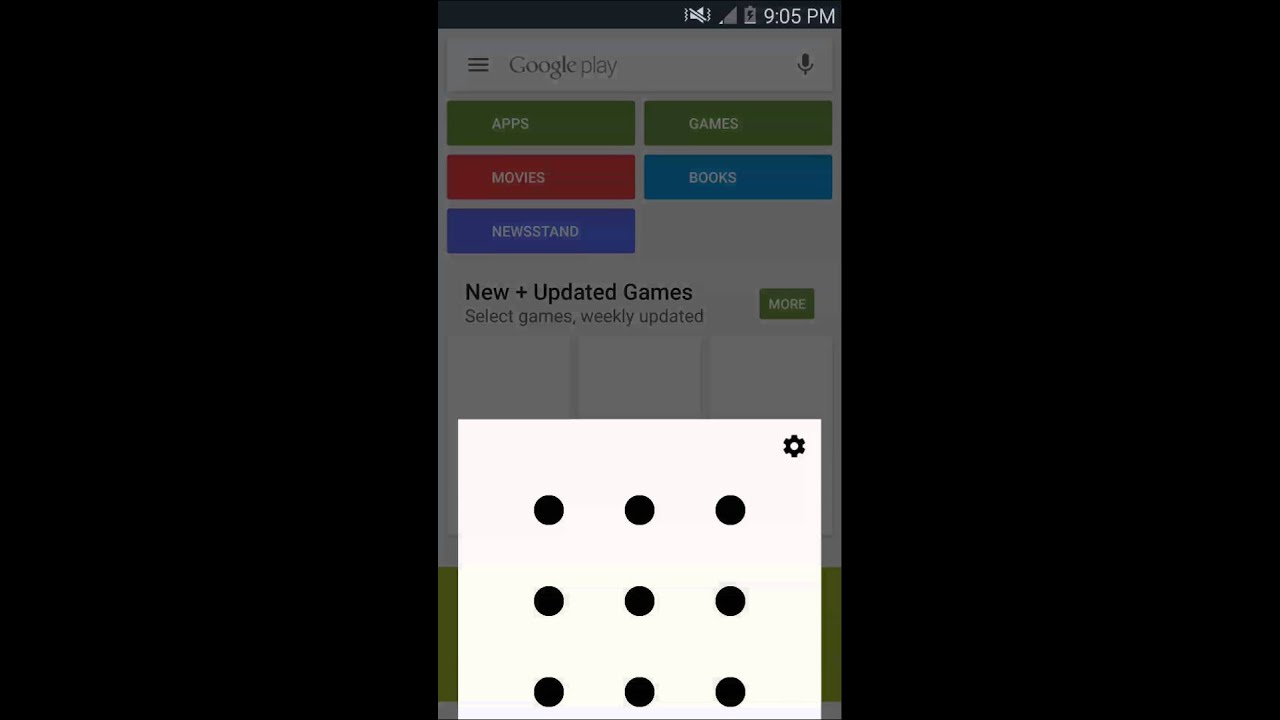
App Drawer - Quick Launcher
App Drawer gives you a quick access to the apps on your Android phone anywhere you are in the interface. Launch it by swiping up on the home key quickly, and get a quick search from within the drawer.











Things that are NOT allowed: