5 handy iOS 9 tips and tricks you might have missed

Apple released its much-anticipated iOS 9 update to a great fanfare recently, and with it came a variety of new features like split-screen view and multitasking for Apple's tablets, Apple Pay and the News aggregator app, and many more - we've already rounded up all the major ones for your viewing pleasure.
What iOS 9 predominantly stands for this time, though, are not as much the new features, though there are plenty of those still, but rather speed, optimization and stability this time. Let's not forget that Apple made major changes to iOS two editions ago, completely redrawing the interface, and then adding features in iOS 8 as far as the eye can see.
Still, when you dive down into it, iOS 9 brings a bunch of new tricks for the Apple dog, and we also showed you some little-known options of the new interface. There are a few tips you might have missed, though, listed in the slideshow below to help you get the most of Apple's freshest iOS 9 edition on your iPhone, iPad or iPod touch.


![T-Mobile users can get iPhone 16 for the price of a budget phone (no new line) [UPDATED]](https://m-cdn.phonearena.com/images/article/167601-wide-two_350/T-Mobile-users-can-get-iPhone-16-for-the-price-of-a-budget-phone-no-new-line-UPDATED.jpg)




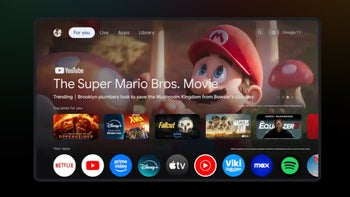



Things that are NOT allowed: