5 great benchmark and system info apps to test your Android phone

If you've just gotten a new phone, you're probably curious to know all about it and you're looking in the menus and settings to discover hidden features and so on.
One thing that you might want to also explore is how fast and well that phone performs in real-world situations, but how can you do this? You've all read about multiple cores for the processor, gigabytes of RAM and so on.
To most people, those numbers don't really mean much, and even experts will find it extremely hard to tell you the actual benefit of having a quad-core processor over an octa-core one in specific terms. That's why you need some benchmarks that are both reliable, yet give easily understandable results. We've compiled a list of our own favorites right below, check it out.
Disclaimer: If you're wondering why are some apps not included in this list, we ought to point out that many of our favorite benchmarking tools are now terribly outdated. While back in the day we used Quadrant, these days it's not a very useful metric since the app has not been updated since 2012, and its tests are not powerful enough to accurately measure the performance of modern devices.
CPU Z
Download on Google Play Store
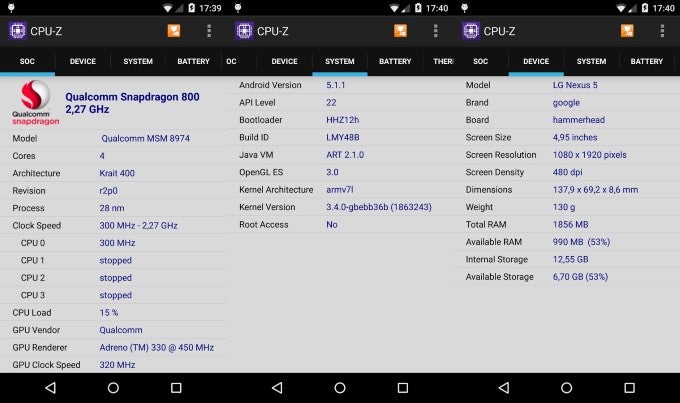
CPU Z
CPU Z is one of the first apps that we install on a new Android phone. This is not a benchmark application, but rather a system info / Android reporting tool that tells you all the essential technical details about a phone: its processor, how many cores are there, how much RAM it uses and so on. This information is also presented in a very neat and clean way, with no intrusive and obnoxious ads, but rather synthesized in neatly arranged tabs that you can switch between for different system information.
DiscoMark
Download on Google Play Store
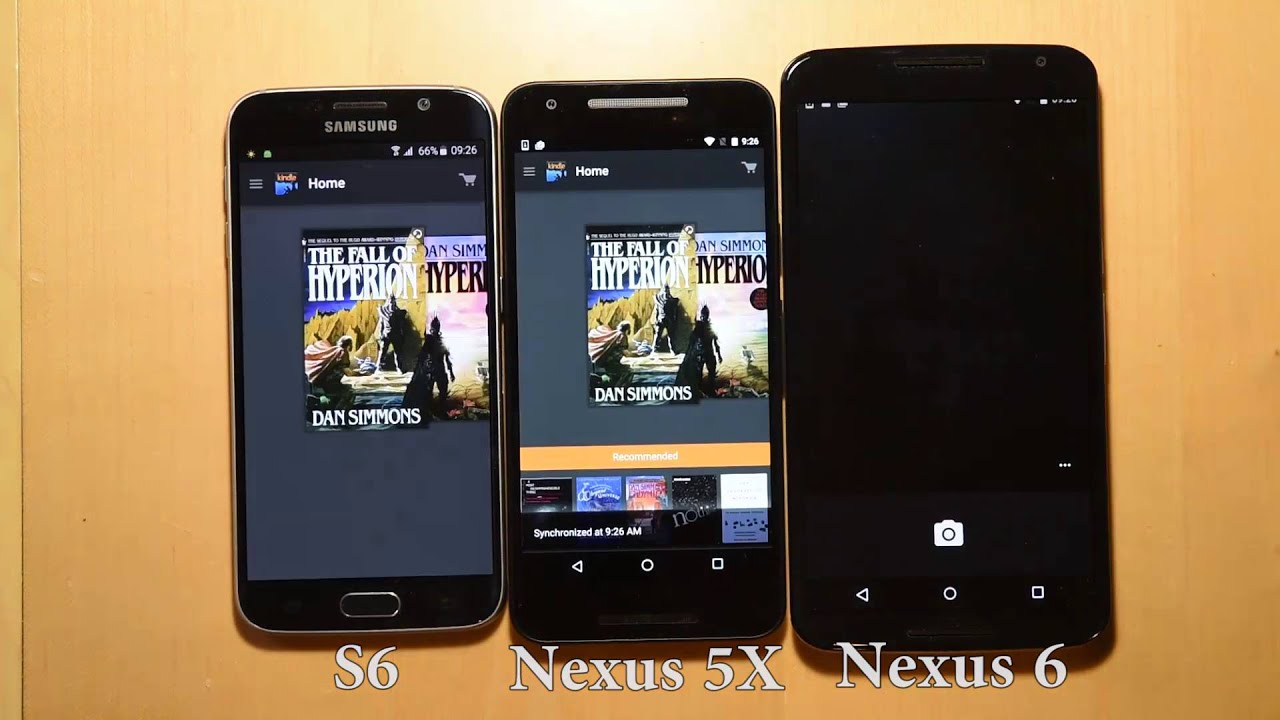
All traditional benchmarks excel at one thing: giving you numbers. And this is okay if you are computer science major, but for the rest of us, that cavalcade of numbers is just not decipherable in any meaningful way. That's where DiscoMark comes in: a new benchmarking tool that focuses on telling you about the real-life performance of devices. What it does is start a set of applications that you choose and run this set a few times to get a more reliable result. This way, you can compare not what chip makers and phone producers advertize in terms of clock speed and so on, but get a real-life usage number in seconds that you can easily understand and know which phone is faster. Not just that, you can see if a particular app is slow on a particular phone, which is also quite useful.
Geekbench
Download on Google Play Store
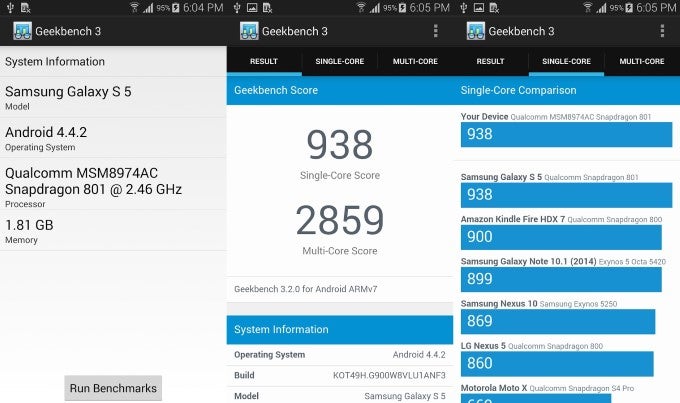
Geekbench
Geekbench (currently in version 3.0) is one of favorite tool to get a technical analysis of the performance of various Android devices out there. Why? A few reasons: first of all, Geekbench is a universal benchmark that also exists on other platfroms like the iPhone and even Windows for desktop and laptops, so that you can compare the results, but also we like it for its simplicity: you get one single-core performance score, and another multi-core performance score.
Those are two different things, and while you will see many blogs report just on the multi-core score as the holy grail result, this is far from being accurate. In fact, with phones using octa- and even deca-core processors these days, mutli-core scores in Geekbench can be misleading to the novice user, as it's important to know that the majority of applications make good use of one and two cores, and not that many are capable of using all those extra cores to their maximum potential.
GFX Bench
Download on Google Play Store
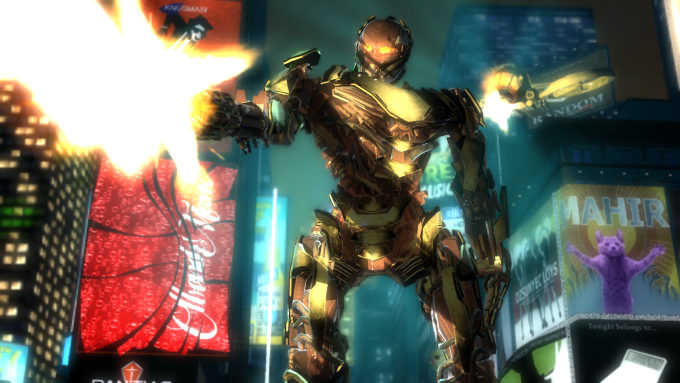
GFXBench
GFX Bench is our go-to testing tool for the graphics performance of a phone. It gives THE score you should look for and compare if you care about gaming on your mobile device. Regularly updated and ready to put your modern phone to the extreme tests, it features a new OpenGL ES 3.1 plus Android Extension Pack test. Now, the app would also automatically detect your device's capabilities and selects the most appropriate test set, while previously it asked users to manually select appropriate tests.
PCMark
Download on Google Play Store
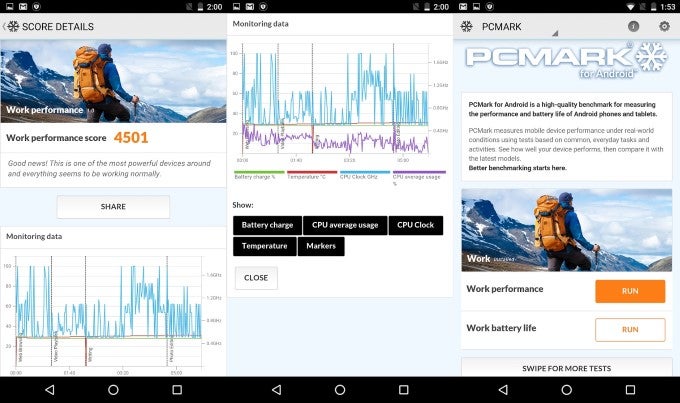
PCMark
PCMark is another great benchmarking tool that puts your phone through a series of rigorous tests focusing on CPU performance, and you can also easily compare how your phone performs against other popular devices. Quite neat, in addition to the standard suite of tests, there is also a storage test that measures storage memory performance, another important factor for faster loading times.










Things that are NOT allowed: