If you think about it, we've pretty much hit something of a ceiling with smartphones—at least in a way. Most of the hardware today has long since crossed the sanitary minimum required for a decent user experience, and previously exclusive tech is now available to the masses. So we have all the eye candy we want with the displays of our smartphones, we have all the processing muscle needed to keep things running smooth, and we have cameras good enough to capture most any moment without too much trouble. But there's one piece of tech that's been lagging behind the rest, and for as long as we can remember: battery.
Creating energy and storing it is a tough thing to do. You ought to know—just refer to your last month's electricity and gas bills, and consider the wood required to keep your swanky fireplace burning. Improvements are, of course, made as we go along. The batteries in the smartphones of today are better than the ones five years ago. And in five years, they'll probably be even better. The various components inside your smartphone are also becoming more energy-efficient. And yet, we want more.
Indeed, if there's one component that seems incredibly resilient to the law of diminishing returns from the point of view of users, it's got to be battery. The more of it we have, the better, and we sure want more. Loads more! And there are ways to get a better performance out of the juicer inside the phone your pocket, especially if it's a Samsung
Galaxy S7 and
S7 edge.
We've compiled below a number of tricks and tips to improve battery life on Samsung's latest, and they range from rather obvious all the way to complex and time consuming. Nobody expects you to go for all of them. Instead, try and tailor these to your needs and preferences in order to get the best out of your battery without sacrificing functionality that you care about. After all, if you do end up with better battery life, but only at the expense of essential features, then what's the point?
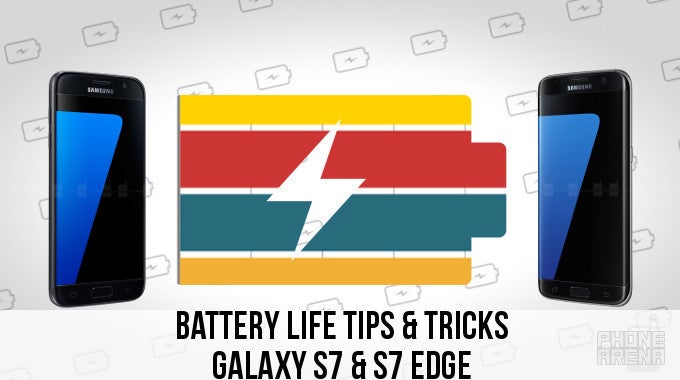










Things that are NOT allowed: