48MP ProRAW photos on iPhone 14 Pro are a game-changer
This article may contain personal views and opinion from the author.
We may earn a commission if you make a purchase from the links on this page.

When you look at this image, your first reaction might be that it was taken on a camera that has a long range zoom lens. It has a good amount of detail and it's obviously a close-up shot, so you might think that it was shot on a periscope lens if it's a smartphone or on a zoom camera.
But what if I told you that this image was taken on the 24mm wide camera of a phone, and not just that, what if I showed you that this is actually just a tiny crop from the original photo, which actually looks like this:
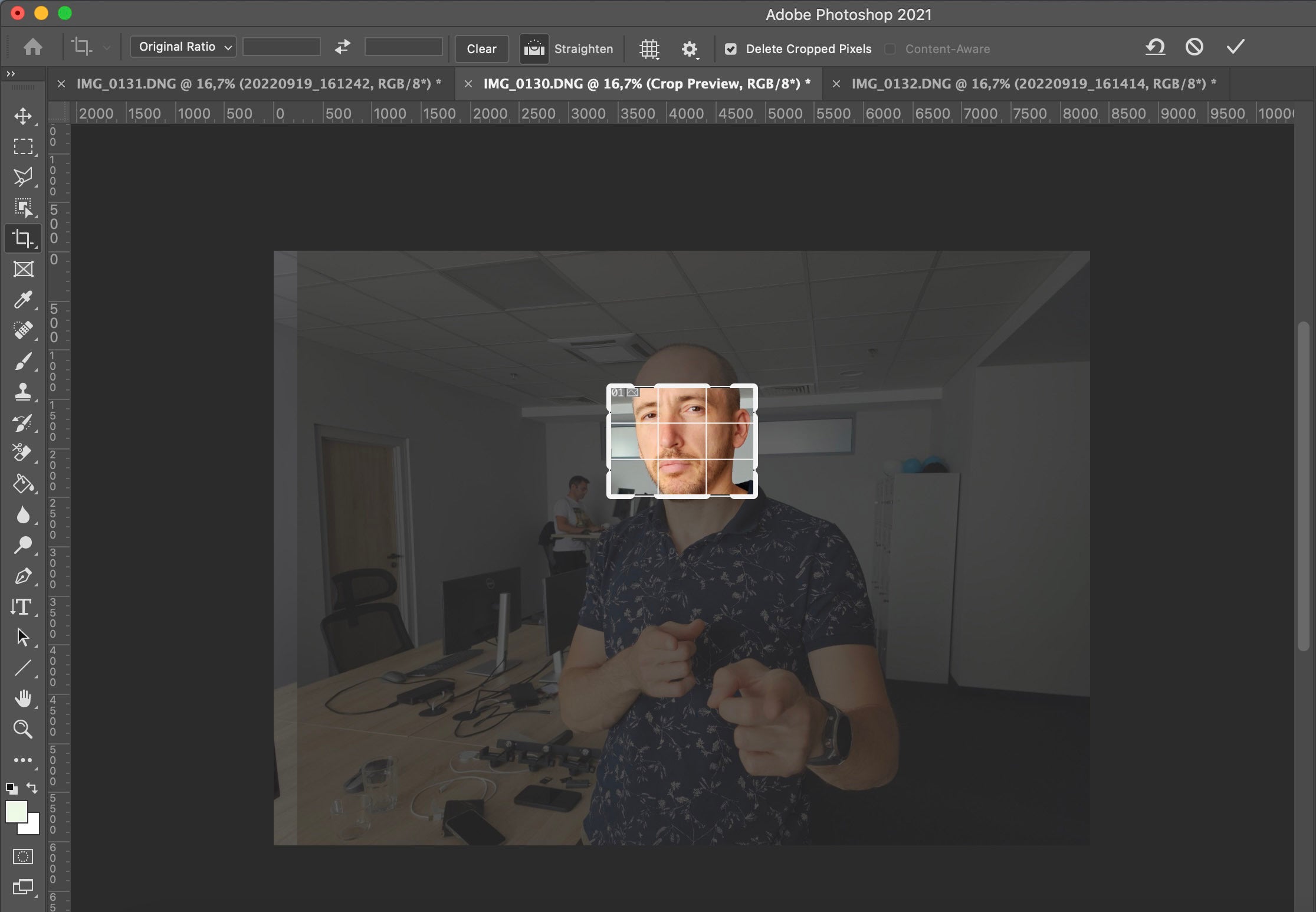
We have cropped out a tiny portion of the original photo
Holy cow! Yes, this is indeed the new iPhone 14 Pro, and in the past few days I have played around with the new 48MP ProRAW files and I am blown away with the amount of detail you get. This new 48MP resolution a quadruple jump over the standard 12MP files and you should definitely try it, and while other companies have been using even larger resolutions for years, I actually noticed that in many photos, the 48MP files from the iPhone actually looked better than the 108MP snaps from the biggest competitor, the Galaxy S22 Ultra.
The difference can vary depending on what you shoot and how you shoot it, but it does seem that 48 megapixels on the iPhone can sometimes give users more detail than 108 megapixels on other phones (and let's not forget that Motorola just shipped a phone with a 200MP camera, and we will soon be exploring that topic in more detail). We are yet to compare this in more details using Samsung's Expert ProRAW, but this was impressive enough to notice.
But if you are already in camp iPhone, you probably don't care too much about other phones, you want to see what this means for you and whether you should start shooting 48MP ProRAW with every photo now.
Well, allow me to give you a few examples that have convinced me that 48MP is an absolute must-have for those special photos that you want to actually remember. The images above might also make you consider the option to blow up iPhone photos in print and hang them in your house, something that was not really possible with the 12MP resolution we have had so far (iPhones however have been able to capture high-res panorama shots good for print for years now).
iPhone 12MP vs 48MP ProRAW detail comparison (in cropped images):
Scene 1
I have to admit that I did not quite expect this kind of a difference, but the image above just speaks for itself.
But as much as I want you to start shooting 48MP RAW right now, I have to warn you that there is a bit of a learning curve. Put simply, it is a bit of a hassle shooting in ProRAW. First, every photo you capture is around 80MB in size (we have a couple 120MB pictures, as large as a video). That happens to be about 10X the size of a regular JPEG file, and most people will not want to keep those files around and if you want to share it with the world you have to process it first, which takes extra time and effort.
I have my own personal routine that I have now perfected and it is very quick. Here is my process: I run these files through popular camera app VSCO, which supports the Apple ProRAW profile (Lightroom, Halide and others also do, and are similarly great). Once I import the 48MP file in VSCO, I can immediately just export it and you end up with a super detailed JPEG file in a matter of seconds, or you can start to fine tune it, but keep in mind that you don't really need to as the built-in ProRAW profile already does that for you.
Scene 2
And since I was blown away with the results, I continue with my mission to convince you that shooting 48MP ProRAW files is absolutely worth it now and I won't ever go back to shooting 12MP JPEGs.
The faces of the girls sitting at the cafe are a proof in itself, but also look at the blades of grass and just how much more detail you get with these files. It's like you shot this with a different camera altogether.
Scene 3
And as any RAW shooter will tell you, the detail in the ProRAW file below might be a bit soft, but you can easily tune it up by pushing a slider and get a nice and sharp image, only with an amount of detail you will never get on a 12MP iPhone JPEG file.
Do keep in mind, however, that you can only shoot 48MP files at 1X mode. ProRAW files at other focusing distances come out as 12MP images and don't benefit from the large resolution.
Scene 4
One of my pet peeves with the iPhone cameras for years has been that artificial over-sharpening that manifests itself as a kind of a glow around the edge of objects in photos, and look at that, the new 48MP mode gets rid of that too.
Scene 5
Even in low light, the advantages that come with a large resolution file are tremendous. While you do occasionally get fine grain noise, the sheer amount of detail on these files more than makes up for this.
Scene 6
If your models are not quite as still as this statue here, though, you ought to be warned that 48MP files process for about one or two seconds after you press the shutter button, which is just enough for you to miss that one special moment or that one cool move.
And this would probably be the second reason you might actually want to stick with 12MP photos (the first one being the hassle of processing the RAW files, of course). In the regular 12MP mode, you can just fire away burst-mode capturing dozens of photos in the time it takes for the iPhone to process just one RAW file.
Scene 7
And here is just one more example to convince you in the power of this new camera mode in the iPhone 14 Pro.
So, what do you think? Are you ready to take a plunge with ProRAW files now that the 48-megapixel resolution really makes it worth it, or do you think that is just too much of a hassle?
Follow us on Google News


























Things that are NOT allowed:
To help keep our community safe and free from spam, we apply temporary limits to newly created accounts: