Play PC games natively on Quest VR headsets with this Windows emulator

Android users who like to tinker with their devices’ software are probably familiar with Winlator, an emulator that lets you run PC games on Android phones/tablets. WinlatorXR is a patch for the Windows emulator that adds support for Meta Quest VR headsets.
Developed by Luboš Vonásek, WinlatorXR seems like a very powerful tool for those who want to play their favorite PC games on a Quest VR headset. In a video released last week, Vonásek shows how the emulator works while playing System Shock 2 (via Mixed-News).
The emulator, which is still in development, is already quite capable and offers a wide array of features such as flat and VR mode support, as well as the ability to switch between them on the fly.
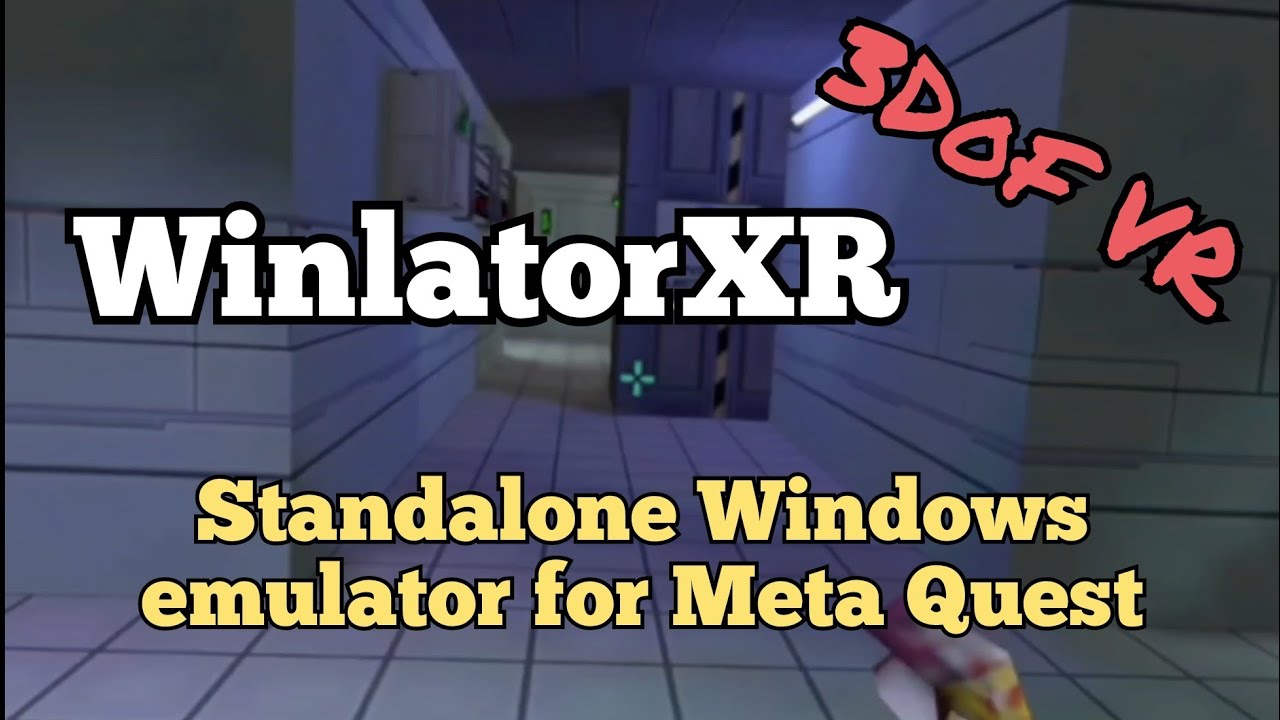
When the VR mode is selected, all head movements are translated into mouse movements. The analog stick enables the arrow keys allowing players to move around in games.
On the other hand, playing with the flat mode activated will make the analog stick act as a mouse cursor. Although it’s a much accurate solution than what we currently have on smartphones, adding gyro control for mouse control would be even more accurate.
According to the developer, Reshade integration is required for stereoscopy, but this is “out of scope due to performance,” so don’t expect that to be added anytime soon.
Developed by Luboš Vonásek, WinlatorXR seems like a very powerful tool for those who want to play their favorite PC games on a Quest VR headset. In a video released last week, Vonásek shows how the emulator works while playing System Shock 2 (via Mixed-News).
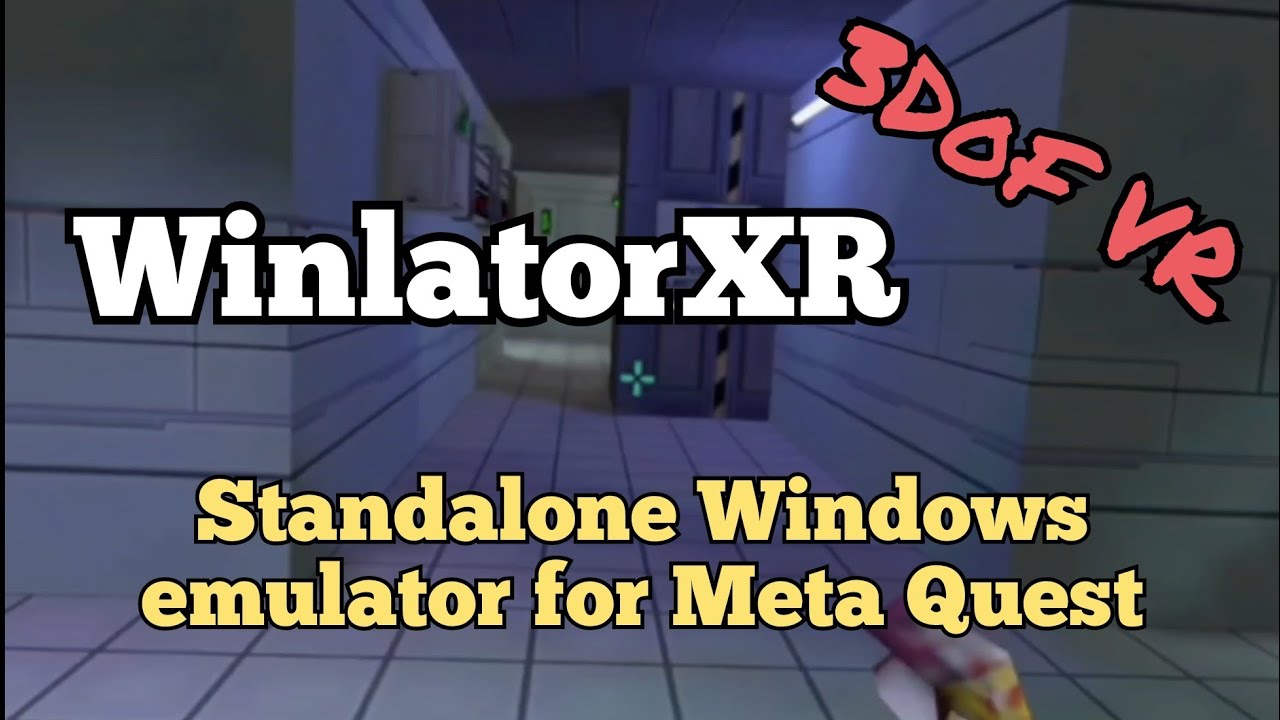
When the VR mode is selected, all head movements are translated into mouse movements. The analog stick enables the arrow keys allowing players to move around in games.
On the other hand, playing with the flat mode activated will make the analog stick act as a mouse cursor. Although it’s a much accurate solution than what we currently have on smartphones, adding gyro control for mouse control would be even more accurate.







Things that are NOT allowed: