As pre-orders of the Vision Pro continue, take a new visual tour of the spatial computer with Apple

With pre-orders for the Vision Pro kicking off today, Apple has released a new video it calls "A Guided Tour of Apple Vision Pro." Right off the bat, Apple Product Manager Allessandra McGinnis suggests that the best way to try Vision Pro is to visit your nearby Apple Store. For this video, however, Allessandra gives a personal one-on-one tour of the Vision Pro to Will who has never used the spatial computer before.
During the beginning of the tour, Will is shown how the very first thing he sees after donning the headset is his space. The Home View of Vision Pro consists of app icons that are familiar to iPhone and iPad users. Pressing the Digital Crown will always take the Vision Pro user back to the Home View. Apps are opened by looking at the one you want to open while tapping your fingers together.
During the tour, Will is shown how to look at a photo from the Photos app, how to resize them, and move them all around the room. Panoramas shot on the iPhone can become a breathtakingly immersive experience as the picture wraps around you. Videos recorded with the Vision Pro and the iPhone 15 Pro series can be viewed as spatial videos on the headset. That is just Apple's fancy label for 3D videos. The user feels as if he is going back in time to re-live a past event.
Watching a movie is incredible because you can scale the screen to a truly ridiculous large size and view the content you want to see. And of course, spatial audio surrounds you with sound. And the Vision Pro is also an impressive tool for those at work. The mail app can be placed anywhere in the user's space. In the video, Safari is scaled up to a large size and placed right in front of Will.


FaceTime is demoed next with another Vision Pro user engaged in a video chat with Will who gets to see the other party's Persona which is a digital representation of the other person in the chat. Each person's Persona will show his/her real-time face and hand movements.
Environments work with any app and are dynamic landscapes that can be scaled up to bring a relaxing atmosphere to your space. Twisting the Digital Crown makes you more or less immersed in the Environment that you selected. Even if you're fully immersed in an Environment, those near you can break through the illusion to be seen. Look at your Mac through the Vision Pro headset, tap "Connect" and a large virtual representation of the computer's display appears virtually in your space.
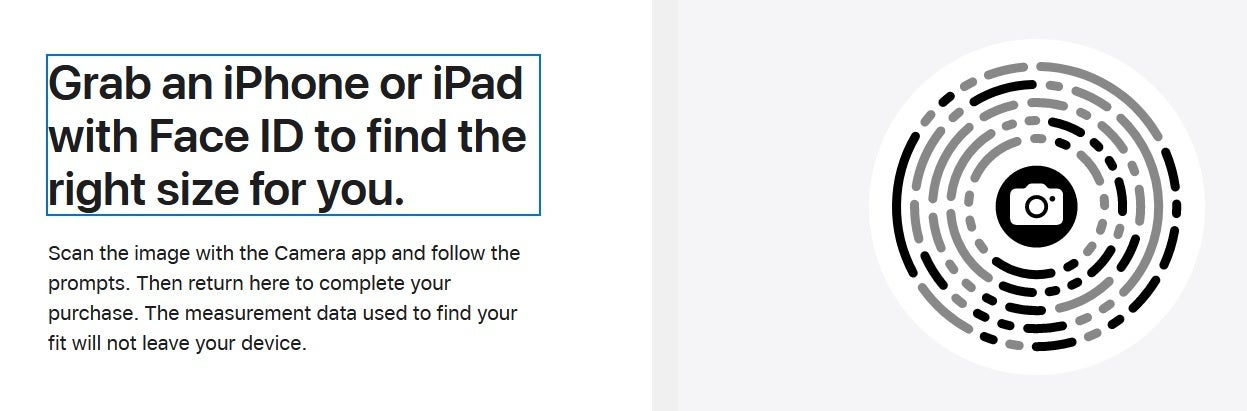
You need an iPhone or iPad to pre-order Vision Pro from the Apple Store
The 256GB version of Vision Pro is priced at $3,499 and up or 12 monthly payments of $291.58. The 512GB version of Vision Pro will cost you $3,699 and up, or 12 monthly payments of $308.25. The variant of the Vision Pro with 1TB of data is priced at $3,899 and up or 12 monthly payments of $324.91.







Things that are NOT allowed: