New Meta Quest update provides spatial freedom and empowers creators

Meta Quest update v67 is rolling out to Quest users, and it’s bringing some much needed changes to the UI. In addition to these UI improvements, Meta is also making the Horizon Feed more useful for creators: making their content more discoverable and shareable.
Horizon OS, the operating system that powers the Quest platforms, has only let users open three windows in the past. These windows — videos, web pages or something else — were also only able to be viewed side by side. Essentially, your Quest headset acted like an ultrawide monitor.
But spatial computing has way fewer limiting factors than traditional methods of computing. Realizing this, Meta is finally letting users place windows wherever they want around themselves. These windows will “anchor” in place and stay there despite the user moving about.
Quest update v67 will let users place three windows anywhere and open another three in a “hinged” layout, as Meta is calling it. Furthermore, update v67 introduces a ‘Theater View’. Accessible from the control bar of a window, ‘Theater View’ will enlarge the selected window and dim the passthrough feed and other windows.
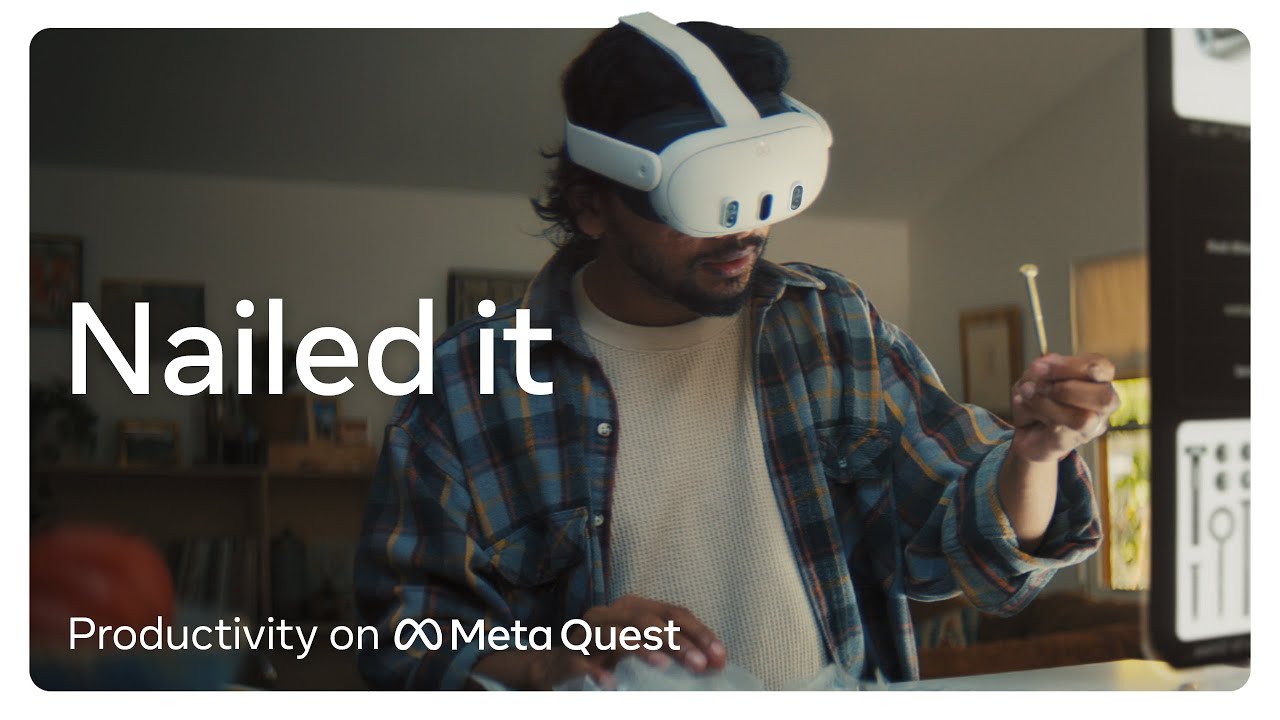
Horizon OS, the operating system that powers the Quest platforms, has only let users open three windows in the past. These windows — videos, web pages or something else — were also only able to be viewed side by side. Essentially, your Quest headset acted like an ultrawide monitor.
Quest update v67 will let users place three windows anywhere and open another three in a “hinged” layout, as Meta is calling it. Furthermore, update v67 introduces a ‘Theater View’. Accessible from the control bar of a window, ‘Theater View’ will enlarge the selected window and dim the passthrough feed and other windows.
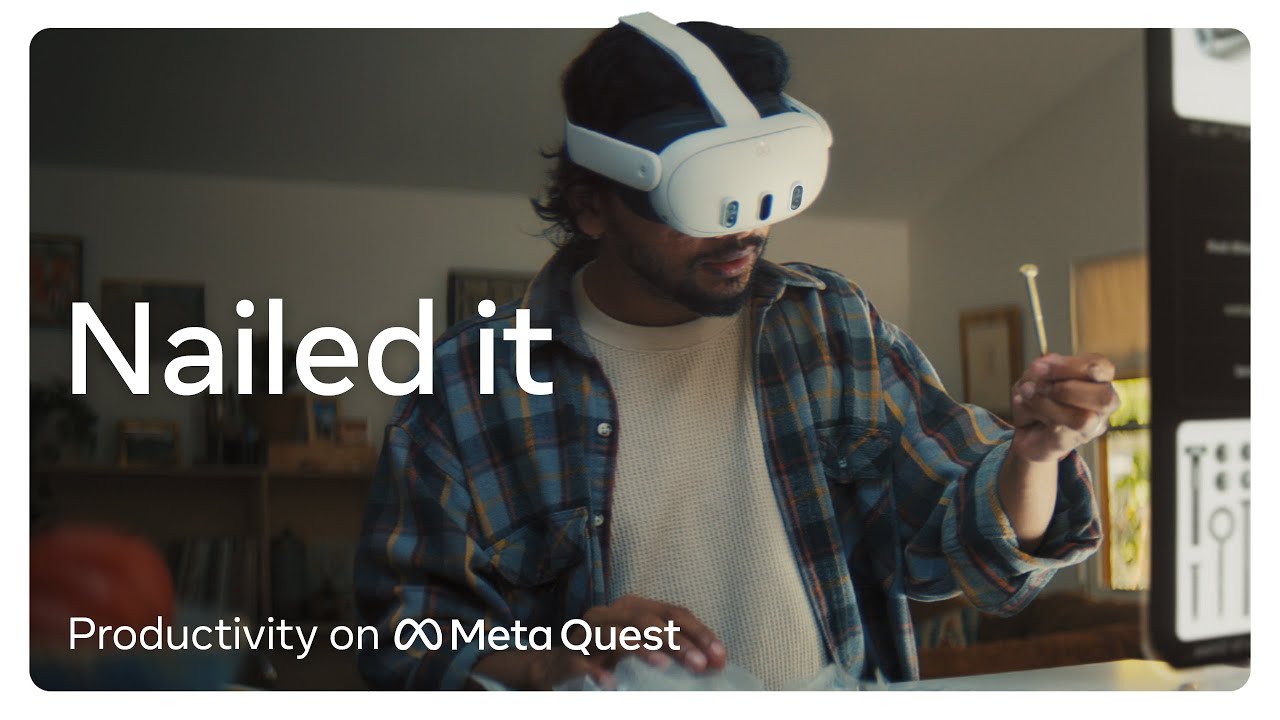
Meta teased the new UI in this video around a month ago. | Video credit — Meta
Horizon Feed, where you can find content relevant to your interests, is seeing an update as well. Meta is partnering with creators to show their content on Horizon Feed. Users will also be able to like and share content from Horizon Feed, finding new interests and helping bring attention to creators in the process.
Meta Quest 3 is one of the best VR headsets currently on the market. And frequent updates like this one ensure it retains its spot on that list. And if rumors about the upcoming Meta Quest 3S are true, we could be looking at a very affordable and very capable budget headset later this year.
As always, the new update will take a while to roll out to everyone, so don’t fret if you’re still stuck with a glorified ultrawide monitor. Alternatively, you could try to force your Quest headset to update.
Meta Quest 3 is one of the best VR headsets currently on the market. And frequent updates like this one ensure it retains its spot on that list. And if rumors about the upcoming Meta Quest 3S are true, we could be looking at a very affordable and very capable budget headset later this year.
As always, the new update will take a while to roll out to everyone, so don’t fret if you’re still stuck with a glorified ultrawide monitor. Alternatively, you could try to force your Quest headset to update.







Things that are NOT allowed: