Interested in becoming a mixed-reality developer? Then Meta's XR Simulator is for you

The Meta Quest 3 is finally — well, almost — here! Probably the best VR headset of 2023 has started shipping and I’m sure that most of you are wondering what games to get and what accessories to buy. But a select few are experiencing a different dilemma: what app to create?
Since the Quest 3 basically replaces the Quest Pro, as the most powerful headset that Meta has put out thus far, a lot of developers will probably switch over to working with it. And with the promise of outstanding MR capabilities coming in 2024, a lot of devs have a reason to look into AR and XR.
But how do you do that without the headset on? Or even when you have it, you can’t be wearing it all the time, now can you? Well, it would be truly awesome if there were some sort of simulation tool that developers could take advantage of in order to make the next generation of awesome XR apps.
Well, if you were thinking the same thing, you should check out the Meta XR Simulator.
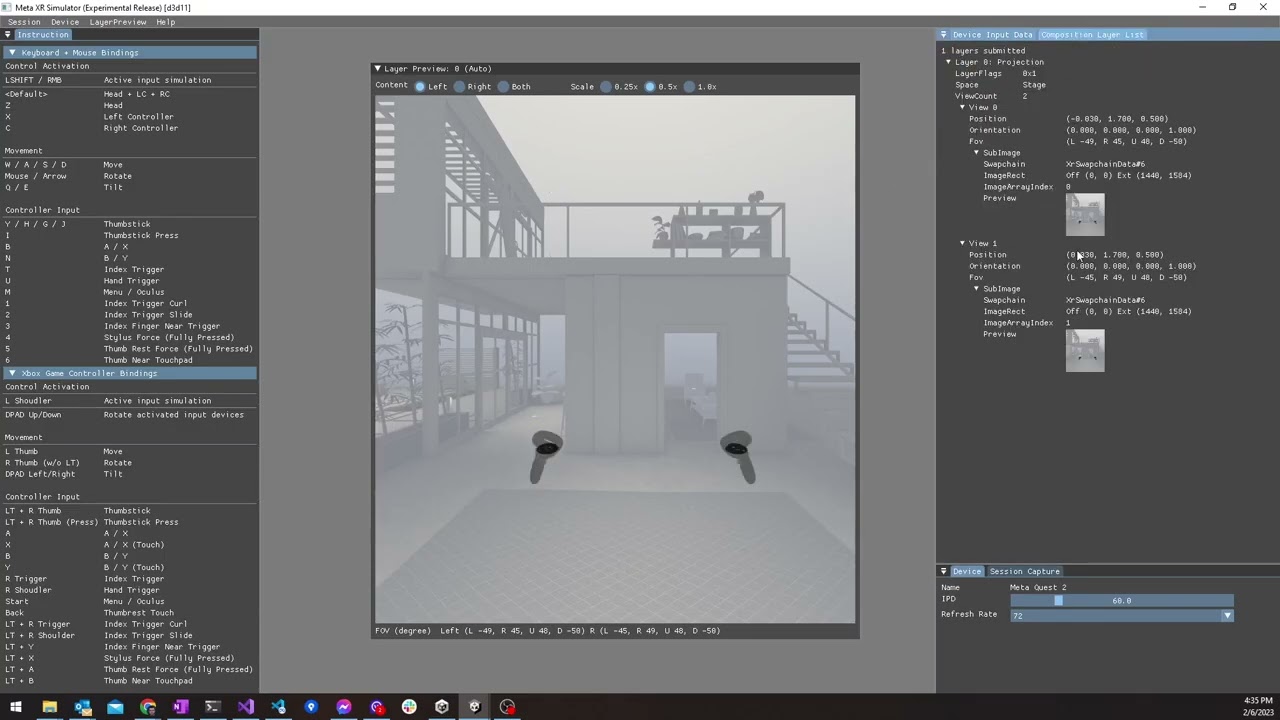
So, most of you probably know what a devkit is. This is a dedicated piece of hardware that most often comes with proprietary software, which allows programmers to start making apps, before the given piece of hardware — like a console or a VR headset — is actually available on the market.
But see, this is where mixed-reality software is tricky, because you have the part where the software needs to play nice with, well, actual reality. And even if the headset and the devkit can do that, imagine what sort of a hassle testing would be.
And that’s me simplifying things. Can you imagine how tedious the real process would be? Sure, you could opt to do everything without taking off the headset, but… I mean, your eyes are important and regardless of how good the displays on the Quest 3 are, they are still displays.
So, this is where the XR Simulator comes in: a piece of software that can simulate various devices from the Quest line of devices and supports all sorts of nifty APIs — consider it as capabilities that devs can toy around with.
Right now the Simulator supports Unity, Unreal and native development, which is a great start. If you’re one of the devs interested in kicking things off with MR and the Quest 3, check out Meta’s developer resources page here.
Well, if you were thinking the same thing, you should check out the Meta XR Simulator.
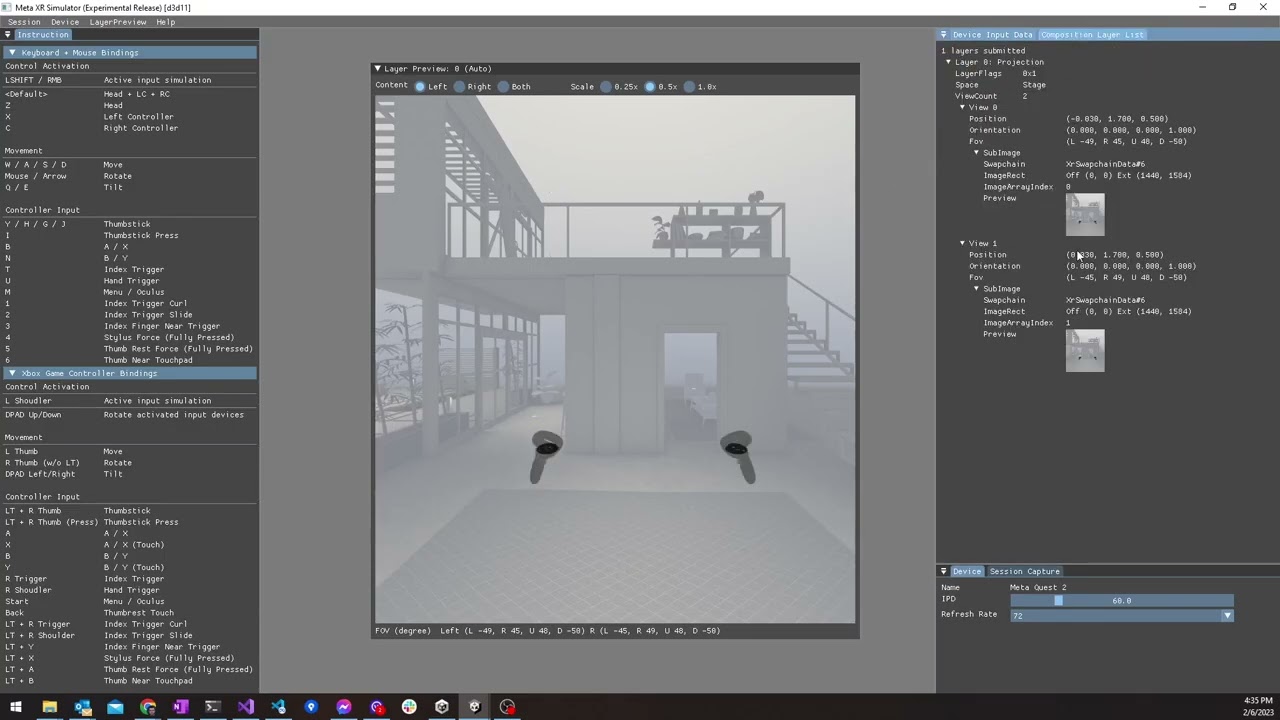
So, most of you probably know what a devkit is. This is a dedicated piece of hardware that most often comes with proprietary software, which allows programmers to start making apps, before the given piece of hardware — like a console or a VR headset — is actually available on the market.
- Put on the headset and draft the idea
- Take off the headset and code
- Export a demo
- Put it on the headset
- Test and take notes
- Take off the headset and repeat
And that’s me simplifying things. Can you imagine how tedious the real process would be? Sure, you could opt to do everything without taking off the headset, but… I mean, your eyes are important and regardless of how good the displays on the Quest 3 are, they are still displays.
So, this is where the XR Simulator comes in: a piece of software that can simulate various devices from the Quest line of devices and supports all sorts of nifty APIs — consider it as capabilities that devs can toy around with.
Or, in more simplistic terms: it allows a dev to check out how their creation will look in mixed-reality without the need of putting a headset on. Now, of course, further testing with a headset on will absolutely be required, but that’s where finishing touches come in.
Right now the Simulator supports Unity, Unreal and native development, which is a great start. If you’re one of the devs interested in kicking things off with MR and the Quest 3, check out Meta’s developer resources page here.
Follow us on Google News










Things that are NOT allowed:
To help keep our community safe and free from spam, we apply temporary limits to newly created accounts: