These are the best PC VR games that you must play in 2024

Do you own one of the best VR headsets of 2024? How about a gaming PC? Then you've just unlocked PC VR gaming! This amazing technology combines the best of XR with the world of computers to bring you high-fidelity VR gaming at its finest.
Don't believe me? Well, then you'll just have to see for yourself. But knowing where to start is pretty difficult: I know from first hand experience. So what I decided to do for you is make a list, which is where you happen to be right now.
Some of the best VR games are available in PC VR and if you're a true XR enthusiast, then you've got to check them out. The cool part is that it doesn't matter if you own a Quest 3 or Pico 4. What matters is the following:
- Your headset has to be PC VR compatible (and most of them are)
- Your PC needs to be beefy enough to run VR games (and they are quite demanding, honestly)
What that means, however, is that the raw power of your headset, in terms of PC VR gaming, only determines the end result of the visuals, so if you're happy with the screens and lenses of the headset that you've got at home, you should feel right at home when PC VR gaming too.
With that out of the way, let's get to the games themselves! There's a lot of titles to check out and consider, but all of them are worth experiencing in VR.
TL;DR:
- Half-Life: Alyx
- Beat Saber
- Skyrim VR
- Superhot
- Red Matter 2
- Hellsweeper
- Demeo
- Demeo Battles
- Toy Trains
- The 7th Guest
- I Expect you to Die
- Until You Fall
- Vertigo 2
- Boneworks
- Blade and Sorcery
- FAQ
Half-Life: Alyx
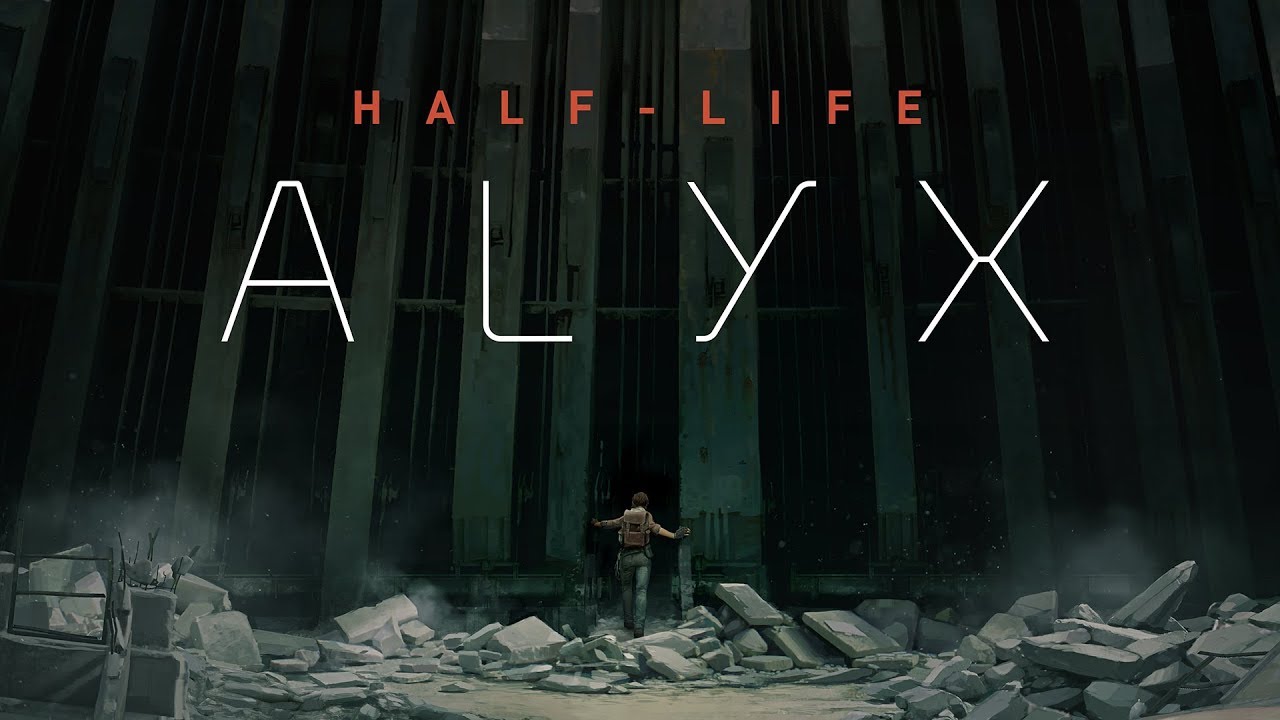
Price: $58,99 | Playtime: 15-18 Hours
If you’re looking for a narrative-driven adventure that is made for VR with VR’s limitations in mind, you can’t miss out on Half-Life: Alyx.
You’ve probably heard about Half-Life in the past: it’s a series of acclaimed sci-fi/horror FPS PC games made by Valve, the guys that made Steam. Also behind the Valve Index: one of the most loved VR headsets to date.
So, given the company's experience both in software and hardware, you’re probably expecting great things out of Alyx and you won’t be disappointed. The narrative and tone aren’t for everyone, but the gameplay has set a very high benchmark for VR games.
Beat Saber

Price: $29,99 | Playtime: Practically infinite
Check it out here
Beat Saber asks “What is fun?” and then responds with “Lightsabers and Rhythm Games”, after which it immediately proceeds to combine the two with the ultimate goal of becoming the best selling VR game of all time. Which it does.
I mean, regardless of how much you care about VR, you’ve seen Beat Saber. It could’ve been a random YouTube recommendation or at a party, where a bunch of people had gathered in a corner in order to compete for high scores.
But you can truly grasp how fun it is once you’ve actually played it. Plus, it makes for a great cardio workout.
But you can truly grasp how fun it is once you’ve actually played it. Plus, it makes for a great cardio workout.
Skyrim VR

Price: $59,99 | Playtime: Practically infinite
If you've ever played Skyrim, then you know why this one is here. This entry in The Elder Scrolls franchise is not only one of the best games ever made, but also very much worth your time, even in 2023.
In Skyrim, you're this prophetic warrior-dude known as the Dragonborn and you set out on an epic quest to slay a big, bad dragon. But that matters little, since the world is so big and brimming with interesting side quests and characters, that you're much more likely to go on a ton of other adventures before you get to the final boss.
And now, imagine all of that, in VR. And I'm not just talking about taking the core game and making it VR-compatible. Oh, no: Skyrim VR is offering the full VR treatment, just like it should. Make sure to check this one out!
Superhot is living proof that you can build a banger of a game through a unique and gripping concept. And for this title, it’s simple: you move, time moves. It almost becomes a turn-based puzzle-action shooter with extra steps. Well, maybe it isn't so simple after all.
And, yeah, it’s exactly as challenging and fun as it sounds. You can figure out loads of ways to creatively figure out conflicts and the short nature of the stages makes them really fun to replay just for the heck of it.
The only downside I’d list off is that you can’t really figure out the very worthwhile plot of the game without the base PC version, as this isn’t simply a VR version of that game. So if you get enticed by ARG plots, then go for the full package!

Price: $29,99 | Playtime:7 Hours
Check it out here
And, yeah, it’s exactly as challenging and fun as it sounds. You can figure out loads of ways to creatively figure out conflicts and the short nature of the stages makes them really fun to replay just for the heck of it.
The only downside I’d list off is that you can’t really figure out the very worthwhile plot of the game without the base PC version, as this isn’t simply a VR version of that game. So if you get enticed by ARG plots, then go for the full package!
Red Matter 2

Price: $29,99 | Playtime:7 Hours
Check it out here
Red Matter 2 is a creepy narrative-driven adventure game with sci-fi roots and awesome graphics. It’s also one of the games that has received a notable graphics overhaul, which made the experience even more immersive and impactful.
Naturally, that number at the end of the title is here for a reason: it’s a sequel to a game, and it takes place almost immediately after the first one. And that means that if you’re into horror and science fiction, you should probably get both and play them one after the other for the full experience.
Hellsweeper
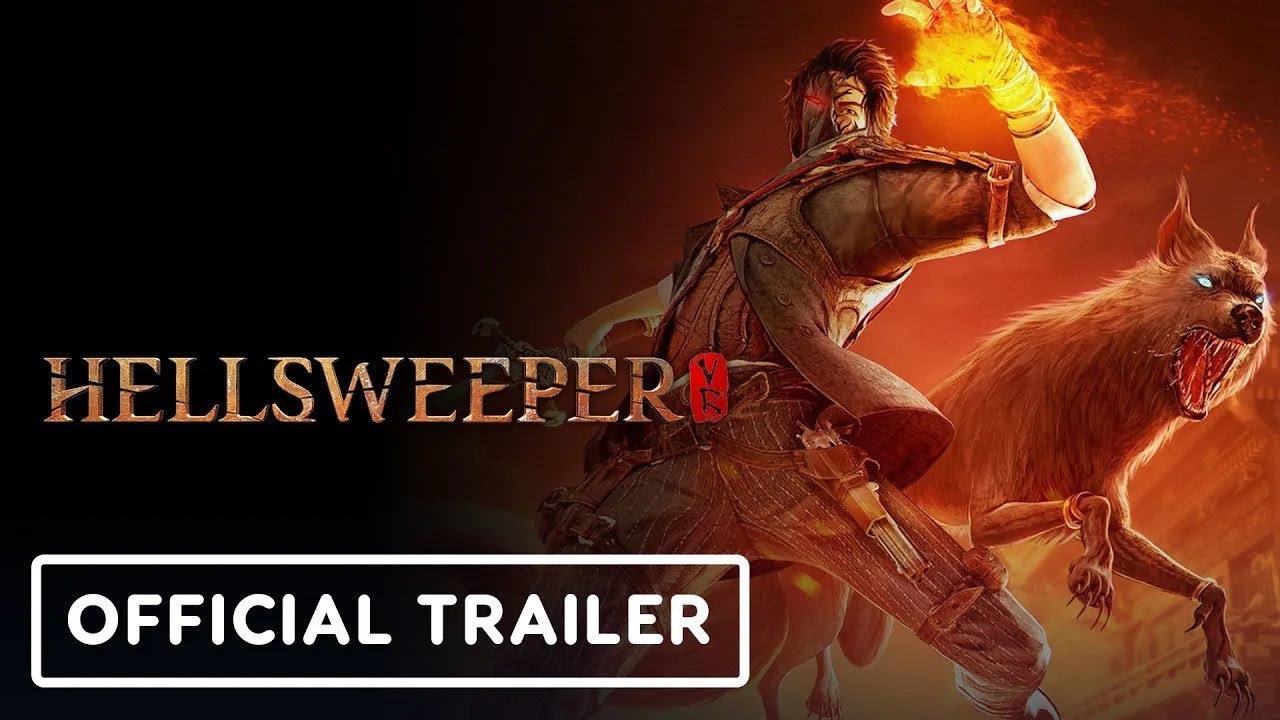
Price: $29,99 | Playtime: Roguelike
Check it out here
There is a dog. The dog can sometimes get confused and bring you chopped off limbs. 10/10.
Jokes aside, this is one of the games that you can instantly get the vibe of just by watching the trailer. If you think that you’ll have fun with it, you’re almost guaranteed to. But fair warning: it takes getting used to and is challenging. In a good way.
Demeo

Price: $38,99 | Playtime: 12 Hours
Check it out here
Demeo is for all those people who have always wanted to play something like Dungeons & Dragons, but without having to get a degree in it first, then join a cult and invest in about $350 worth of accessories.
The game features not one, but several campaigns with straightforward RPG gameplay, that you can experience alone or with friends: IRL or online! It even has a really impressive mixed-reality mode if you have a headset that can take advantage of that.
If you are interested in fun tabletop experiences that don’t waste your time with tons of rules or take up insane amounts of space in your home, then Demeo is absolutely worth checking out.
The game features not one, but several campaigns with straightforward RPG gameplay, that you can experience alone or with friends: IRL or online! It even has a really impressive mixed-reality mode if you have a headset that can take advantage of that.
If you are interested in fun tabletop experiences that don’t waste your time with tons of rules or take up insane amounts of space in your home, then Demeo is absolutely worth checking out.
Demeo Battles

Price: $19,50 | Playtime: Practically infinite
Check it out here
This spin-off takes Demeo's core mechanics and turns the entire game into a PVP dueling arena, allowing you and your friends to duke it out. But you still get a ton of options as to how you take your victory: you've got classes to pick from and decks to compile.
And, since this is Demeo we're talking about, the game offers an impressive MR mode as well. If you're up for a bit of friendly competition, you have to check this one out!
Toy Trains

Price: $18,99 | Playtime: Practically infinite
Check it out hereKeyword: cozy. This heartwarming puzzle game is all about putting that thinker to good use and helping out the little people that live inside the briefcase with the train parts! And as they've already assured me: yes, this is completely normal.
In Toy Trains, you'll be met with a series of puzzles that you need to solve. Mainly, you'll have to think of creative ways to connect different areas on a map. And this is where the fun begins: you've got loads of options to get that done!
The entire game is bathed in nostalgic atmosphere, from the music and visuals all the way to the sleeping cat and starry night sky. The experience is way more immersive than I expected and it makes it so easy for you to forget about everything and just play around for a bit with trains.
And let's be honest, we all need to do precisely that from time to time.
The 7th Guest is a masterclass in “how to remake something in VR”. It’s not only a reimagining of a cult-classic game from back in the day, but it is also done so in a much more imaginative way, that also adds tons of extra content to the experience.
But what is it about? Well, seven guests have been invited into a mansion, straight out of classic horror movies. The twist? Only six arrive. And in order to figure out why, you’ll have to explore around and solve fun puzzles.
This game wears its inspirations and vibe on its sleeve. You can instantly tell how it will feel just by watching the trailer and if you think that you’ll be into it, then you’ll probably have a blast playing and even replaying it around Halloween.
I Expect You to Die

Price: $37,78 for the duology, $24,50 for the third game | Playtime: Dependent on your problem solving skills and the amount of shenanigans you partake in
Duology, third game
But in the most entertaining way possible.
Truth be told, this series is rather clunky. You really need to be in the right frame of mind in order to appreciate it fully, but it’s a very charming adventure when the stars align. Each entry in the series holds several missions for you to explore and if you like one entry, then you’re bound to like the rest.
I’ll just say it: this game’s design is out of this world. And not only literally. This 80’s inspired fusion of medieval concepts and futuristic ideas is just a treat to marvel at. And you know what? It comes with a game too!
If you like listening to synthwave and swinging a sword around, then you’re probably going to want to get this one. But fair warning: the combat will force you to move around a lot, but that only means that it can serve as your daily workout.
Vertigo 2

Price: $28,99 | Playtime: 12 Hours
Check it out here
Vertigo 2 feels like a blockbuster adventure. It’s rich not only in concepts, but also in the amount of sights that the game will allow you to witness. If unique single-player experiences are what you’re here for, then this game is a must-play for you.
Boneworks

Price: $28,99 | Playtime: 14 Hours
Check it out here
If you’re here for the gunplay and realistic physics, then Boneworks is a top pick for you. Maybe. See, here’s the thing: this is the only title on the list that comes with a warning. It requires you to be a VR veteran before you play.
Because this game’s concept is really advanced. But in a way, which is difficult to explain, so instead I’m going to do this: if you’re looking for a casual, even arcade experience, then Boneworks is certainly not for you.
But if you are looking for immersive, challenging games: Boneworks is for you.
Blade and Sorcery

Price: $19,99 | Playtime: 8 Hours (modless)
Check it out here
But what about if you love fantasy? Well, solely judging by its title, you should know that “Blade and Sorcery” is for you. No need to ponder if you’d like to become a warrior, mage or assassin, as this game will let you do all of that and more.
And by more, I mean that mods exist and they elevate this sandbox to an indescribable level.
What should I know about PC VR?
Great, so now that you’ve made your pick for a PC VR game that you’d like to get and play, we need to sort a couple of things out. Because while playing PC VR games isn’t exceptionally complicated, it isn’t as simple as starting an app in standalone mode.
So this section is dedicated to some of the questions that you may have when trying to play a PC VR game for the first time. And if you need more info, don’t hesitate to ask away in the comments below!
Basically, no. Not every VR headset offers a PC VR capability, but you’re likely to find that information on the headset’s manufacturer’s website or on the box that it came with. But rest assured: most consumer-oriented headsets work great for PC VR!
Most of the VR games on sale for PC you can get through Steam, and this platform always lists out the requirements that your computer needs to cover in order to run the game in question. If you don’t see them immediately, then keep scrolling down and you’ll reach them eventually.
But what happens if you don’t remember your PC’s exact specifications? Well, don’t worry about it: you can always check for that like so:
If you’re already an avid PC gamer, then you probably have Direct X installed on your system. If that is the case, then running a DxDiag is a great way to get a TL;DR on your build. To do that, follow these steps:
You can browse the results directly from this screen or use the “Save all information” button in order to make a log of the information and then browse it in a list-like format.
While at a first glance, all you’ll need in order to play PC VR games is a PC and a VR headset, in reality: there is more to it.
You’re going to need the platform that the game in question runs through, such as Steam. And after that, you’re going to have to install an app, related to the brand of headset that you have, such as the Quest App for PC.
With most PC VR headsets, you have the choice of streaming wirelessly or through a good, old-fashioned cable. Neither is perfect and both have specific use-cases that can’t be ignored.
If you’re going to be streaming your PC VR game wirelessly, then you’ll need a router with a speedy WiFi connection, and preferably even a dedicated network that only your PC and headset will be on. Sometimes, an extra app may be required too.
Oh, and having mentioned extra apps: most headset’s native solutions for wireless streaming, such as Meta’s Air Link, aren’t exactly… Functional. A lot of users have found great success through using Virtual Desktop as an alternative for PC VR. Sure, it’s going to cost you, but it’s also a great app that you can use beyond gaming. It’s worth checking out.
If you’re interested in taking the wired route, however, then you’ll likely have to invest in an extra cable, as most prominent headset models don’t come with a cable for PC VR purposes.
If you’ve gotten to this point, then make sure you do your research, because not every headset works with the same cable types or formats. The Quest Pro, for example, won’t run through a Display Port and will insist on a USB connection. But not every headset is like that.
While all of this sounds complicated, rest assured that you’ll get the hang of it after a bit of reading online. It isn’t exactly straightforward and every headset has its own requirements, which makes things even worse, but ultimately: it’s not a deal breaker, especially when in exchange you’ll get to experience some of the best VR games ever made.
Now, depending on your model of headset, some of these games may be also natively available. That means that, for example, if you own a Meta Quest 3, you don’t need any of this PC VR business in order to enjoy Red Matter 2, as it’s already available on the Quest Store and you can play the game in standalone mode.
So, when put into such a situation, should you go for the PC VR version of the game or the standalone one?
Well, if you already have all the needed accessories and software, and you’ve gone through the painful setup process once, then so long as your PC can run the game, you’re likely to get a prettier experience through your PC.
That being said, this isn’t the case for every game and in some cases, the standalone mods are almost identical. The only semi-reliable way for you to do that is to look up comparison videos online.
And there you have it! The final list of PC VR games that we think that you absolutely need to check out! That being said, there are tons of more PC VR titles in the works, so you may want to check back with us here after a while to see if anything has changed.
Oh, and of course: if we’ve missed out on any amazing PC VR games, then make sure to let us know in the comments!
So this section is dedicated to some of the questions that you may have when trying to play a PC VR game for the first time. And if you need more info, don’t hesitate to ask away in the comments below!
Can I play PC VR games on all headsets?
Basically, no. Not every VR headset offers a PC VR capability, but you’re likely to find that information on the headset’s manufacturer’s website or on the box that it came with. But rest assured: most consumer-oriented headsets work great for PC VR!
How do I tell if my PC can handle these games?
Most of the VR games on sale for PC you can get through Steam, and this platform always lists out the requirements that your computer needs to cover in order to run the game in question. If you don’t see them immediately, then keep scrolling down and you’ll reach them eventually.
- Open up the Start menu
- Search for “Device Manager”
- Compare the information there with what you see on the game’s product page
If you’re already an avid PC gamer, then you probably have Direct X installed on your system. If that is the case, then running a DxDiag is a great way to get a TL;DR on your build. To do that, follow these steps:
- Press Windows and R at the same time
- Type in “dxdiag”
- Press ok and wait for the menu to pop up
You can browse the results directly from this screen or use the “Save all information” button in order to make a log of the information and then browse it in a list-like format.
What do I need to play PC VR games?
While at a first glance, all you’ll need in order to play PC VR games is a PC and a VR headset, in reality: there is more to it.
- Install the right applications
You’re going to need the platform that the game in question runs through, such as Steam. And after that, you’re going to have to install an app, related to the brand of headset that you have, such as the Quest App for PC.
- Wired or Wireless PC VR gaming?
With most PC VR headsets, you have the choice of streaming wirelessly or through a good, old-fashioned cable. Neither is perfect and both have specific use-cases that can’t be ignored.
If you’re going to be streaming your PC VR game wirelessly, then you’ll need a router with a speedy WiFi connection, and preferably even a dedicated network that only your PC and headset will be on. Sometimes, an extra app may be required too.
Oh, and having mentioned extra apps: most headset’s native solutions for wireless streaming, such as Meta’s Air Link, aren’t exactly… Functional. A lot of users have found great success through using Virtual Desktop as an alternative for PC VR. Sure, it’s going to cost you, but it’s also a great app that you can use beyond gaming. It’s worth checking out.
If you’ve gotten to this point, then make sure you do your research, because not every headset works with the same cable types or formats. The Quest Pro, for example, won’t run through a Display Port and will insist on a USB connection. But not every headset is like that.
While all of this sounds complicated, rest assured that you’ll get the hang of it after a bit of reading online. It isn’t exactly straightforward and every headset has its own requirements, which makes things even worse, but ultimately: it’s not a deal breaker, especially when in exchange you’ll get to experience some of the best VR games ever made.
Should I buy the standalone version of these games instead?
Now, depending on your model of headset, some of these games may be also natively available. That means that, for example, if you own a Meta Quest 3, you don’t need any of this PC VR business in order to enjoy Red Matter 2, as it’s already available on the Quest Store and you can play the game in standalone mode.
Well, if you already have all the needed accessories and software, and you’ve gone through the painful setup process once, then so long as your PC can run the game, you’re likely to get a prettier experience through your PC.
That being said, this isn’t the case for every game and in some cases, the standalone mods are almost identical. The only semi-reliable way for you to do that is to look up comparison videos online.
Oh, and of course: if we’ve missed out on any amazing PC VR games, then make sure to let us know in the comments!










Things that are NOT allowed: