Microsoft Office makes its debut on the Meta Quest headsets

Microsoft Office has just landed on Meta Quest headsets! Yep, you read that right. Now, you can crunch numbers in Excel, whip up documents in Word, and create presentations in PowerPoint, all in the immersive world of VR. Android Central was the first to break this exciting news.
So, what's all the excitement about? Simply put, you need a Microsoft account and one of the best VR headsets out there to get started. This includes the shiny new Meta Quest 3, Quest 2, Quest Pro or the original Quest. You can now just download the Microsoft Office apps for free from the Meta Quest store. The cool part? The apps run in a MR environment, so you won't be completely cut off from the real world while you're working on your virtual spreadsheets.
Just keep in mind, if you're on the Quest 2 or the original Quest, the MR might not be as crisp and colorful.
Now, each app is expected to be just about 1.3MB in size thanks to Microsoft's cloud-based approach, so it’s light on your headset but still efficient. This means you can jump between Word, Excel, and PowerPoint without any lag as long as you have a good internet connection, keeping your productivity high and your frustration low.
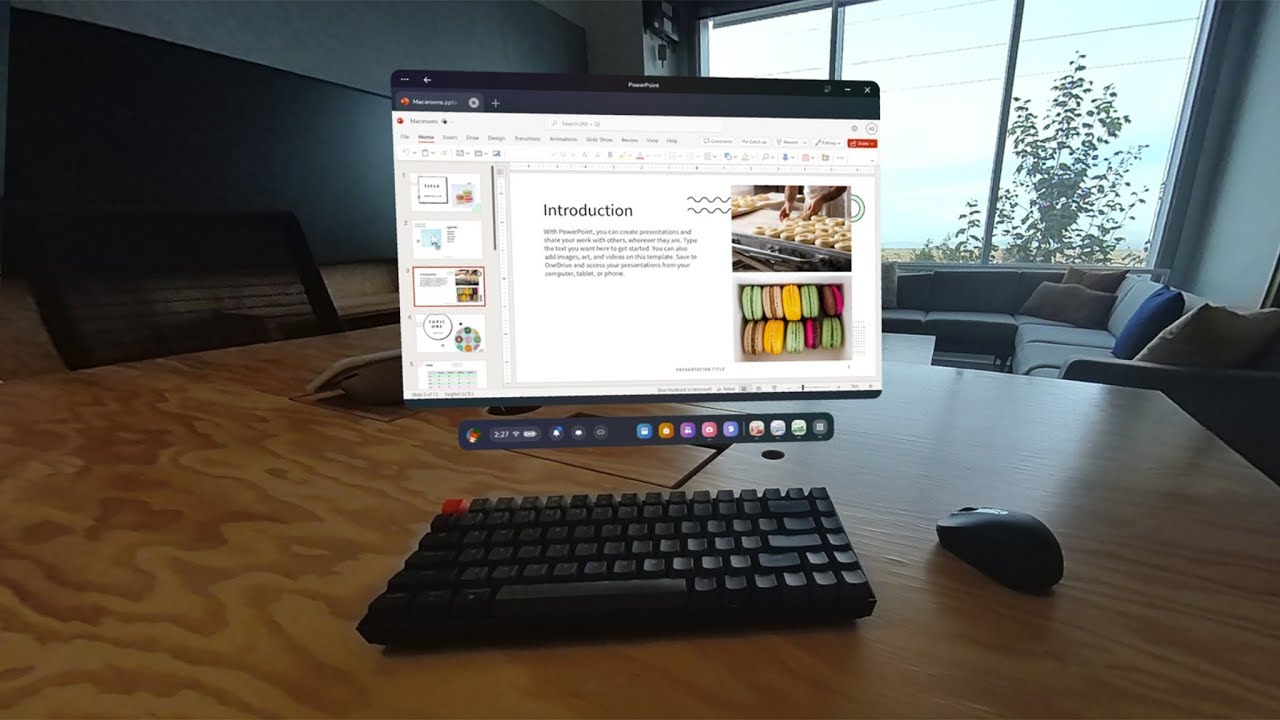
And you can also run all three apps at the same time on your Quest headsets. Just use the universal home bar at the bottom, drag the app icons to different spots, and voila, you're a multitasking hero in a VR world!
Okay, let's talk about ease of use. Typing and navigating in VR can be a bit of a challenge, right? Well, you can just pair a Bluetooth keyboard and mouse with your headset, making it way easier to interact with these apps. Imagine typing on a physical keyboard while being in a virtual space. Pretty neat, huh?
Now, it's not all smooth sailing. The folks at The Verge had a bit of a tough time, especially with logging in and navigating the tiny icons in the apps. They say that without a Bluetooth keyboard, typing in your login info can feel like a bit of a chore. And the apps? Well, they look just like their non-VR counterparts, but just not entirely VR optimized yet. The on-screen keyboard and hand tracking are said to be fine, but if you're looking for speed, you'll want to hook up a Bluetooth keyboard and mouse.
Well, December sure is packed with surprises for Meta Quest 3 users! First off, we got the Xbox Game Pass landing on Quest on December 13, which was a pretty sweet deal, and now Microsoft goes and makes our day by launching the basic Office suite for absolutely free on the Meta Quest store. It's like an early holiday gift! Have any of you jumped into these apps on your Quest headsets yet? We'd love to hear how it's going. Drop your stories and insights in the comments below!
So, what's all the excitement about? Simply put, you need a Microsoft account and one of the best VR headsets out there to get started. This includes the shiny new Meta Quest 3, Quest 2, Quest Pro or the original Quest. You can now just download the Microsoft Office apps for free from the Meta Quest store. The cool part? The apps run in a MR environment, so you won't be completely cut off from the real world while you're working on your virtual spreadsheets.
Now, each app is expected to be just about 1.3MB in size thanks to Microsoft's cloud-based approach, so it’s light on your headset but still efficient. This means you can jump between Word, Excel, and PowerPoint without any lag as long as you have a good internet connection, keeping your productivity high and your frustration low.
Here's a bit more to the story. According to Microsoft, there are offline features available, but it's not super clear how those work specifically on the Quest versions of the apps. Logic dictates that it should be the same though, right?
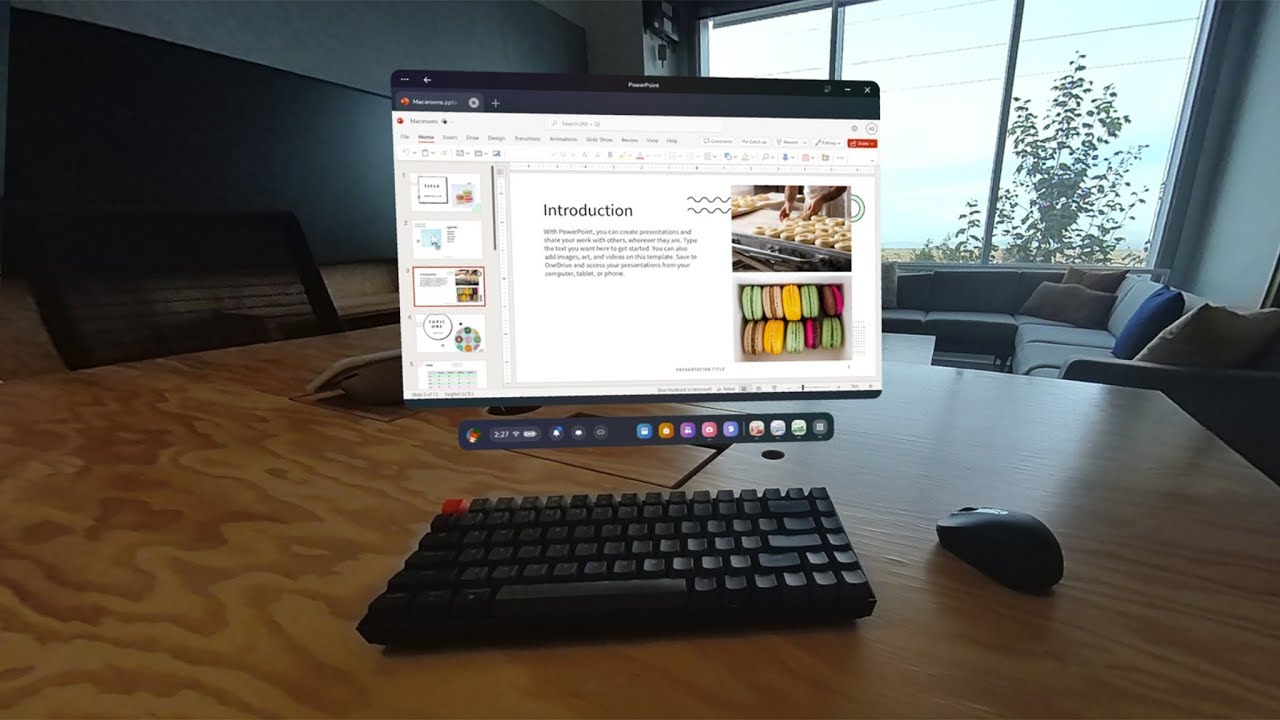
And you can also run all three apps at the same time on your Quest headsets. Just use the universal home bar at the bottom, drag the app icons to different spots, and voila, you're a multitasking hero in a VR world!
Okay, let's talk about ease of use. Typing and navigating in VR can be a bit of a challenge, right? Well, you can just pair a Bluetooth keyboard and mouse with your headset, making it way easier to interact with these apps. Imagine typing on a physical keyboard while being in a virtual space. Pretty neat, huh?
Now, it's not all smooth sailing. The folks at The Verge had a bit of a tough time, especially with logging in and navigating the tiny icons in the apps. They say that without a Bluetooth keyboard, typing in your login info can feel like a bit of a chore. And the apps? Well, they look just like their non-VR counterparts, but just not entirely VR optimized yet. The on-screen keyboard and hand tracking are said to be fine, but if you're looking for speed, you'll want to hook up a Bluetooth keyboard and mouse.






Things that are NOT allowed: