Motorola RAZR i Review

Introduction:
The Motorola RAZR i may not be the first Android smartphone worthy of bearing the "Intel inside" logo, but it is the first to come from one of the big boys on the smartphone market. Are you getting the feeling that you've seen this handset somewhere already? Don't be surprised as the RAZR i has adopted the visual features of its Snapdragon-powered cousin – the Motorola DROID RAZR M, which we recently reviewed, starting with the impressively slim bezel and going all the way down to the KEVLAR-made layer of armor on its back.
But under the hood, it is a totally different story. The Motorola RAZR i is powered by a single-core Intel Atom chip ticking at the once-unthinkable 2GHz. But is the seemingly high figure something we should be impressed with? Would the performance of Intel's mobile chip be up to par with what multi-core ARM-based handsets are capable of delivering? These are the burning questions we are eager to find the answers to, so join us as we give the Motorola RAZR i a thorough review treatment.
The box contains:
- Wall charger
- microUSB cable
- Wired stereo headset
- SIM card and microSD card retrieval tool
- Quick start guide and safety information
Design:
Just like us, you'll probably have a hard time believing that a smartphone so compact and easy to handle packs a screen of such size. Although the Motorola RAZR i is approximately as wide and tall as the iPhone 5, it comes with a respectable 4.3-inch display – quite an engineering feat, we must admit. Yet dimensions like these aren't witchcraft. It is just that the bezel surrounding the handset's screen is extremely slim, which shaves quite a few millimeters off its width. Don't be fooled, however, as slim does not necessarily equal fragile – the inner frame around the display is made out of aircraft grade aluminum for exceptional rigidity, although the outer frame is just plain old plastic.

You can compare the Motorola RAZR i with many other phones using our Size Visualization Tool.
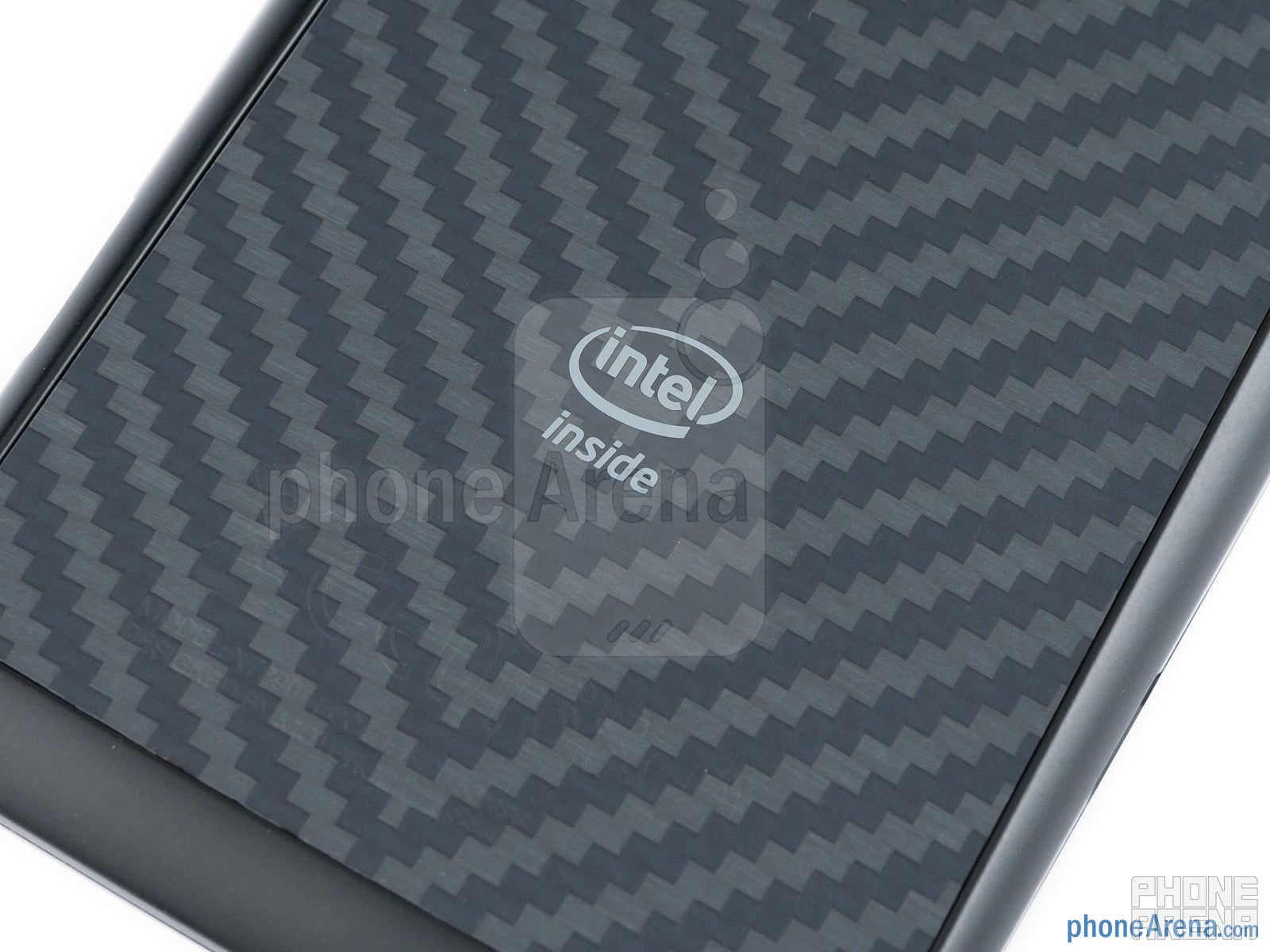
The KEVLAR back of the RAZR i
All of the RAZR i's physical buttons are located on its right side – a metal-made lock key on top, with a 2-button volume rocker beneath it and a single-stage dedicated camera shutter. We are happy to say that all of them are well pronounced, which makes them very easy to operate. On the left side resides the microUSB port for battery charging and connecting the device to a computer. Right next to it are the slots for microSD and Micro-SIM cards, protected by a flap cover.
Display:

Then there's the color representation. If you're a fan of bright, punchy colors, then you'll surely like the RAZR i's display, but to us some hues appear eye-burningly bright, and there is no way of adjusting their intensity manually. There's no denying, however, that the deep blacks and wide viewing angles delivered by the screen are a considerable advantage. Outdoor visibility is okay – thanks to the low amount of glare, the handset is still mostly usable even when the sun is shining at its screen.
Motorola RAZR i 360-Degrees View:
Interface:
Custom Android interfaces we've seen many of already. Some do contribute to the experience with the features they add, yet others simply fail to impress. The custom overlay we see on the Motorola RAZR i, running on top of Android 4.0 Ice Cream Sandwich, is somewhere in between.
Among the things we like about it is the quite useful “Circles” widget, which displays a wide array of information, such as time, weather, battery level and missed calls, while occupying minimal screen space. Also, the lock screen is a bit more useful at it now holds shortcuts to the Camera, Phone, and Text messaging apps, in addition to switch toggling between loud and silent modes.
Some features, however, we aren't quite fond of. For example, there's the Quick settings menu and all of its on/off toggles, available when you swipe left of the first home screen. It just doesn't feel like it belongs there. And then there's the way you add home screens by swiping right of the last home screen, as if users add new home screens on a daily basis. These two features should have been executed better.
There are two on-screen keyboards to choose from: the stock ICS one we know and love, with its voice input, auto-complete and auto-correct functionality, and Swype, for those who prefer alternative input methods. We can confirm that both of them work well, regardless of their orientation.
Software:
The Motorola DROID i comes with a handful of apps that some users might find quite handy. For starters, the Smart Action app allows experienced Android users to automate a number of actions, which can be executed when a certain event is triggered. For example, one can have their smartphone turn its ringer volume down at night, or switch off various connectivity features during times of the day when they are not needed, in order to preserve battery.
The Guide Me app is for first-time smartphone owners who aren't yet fully familiar with what their device is capable of. It provides tutorials explaining how various of the Motorola RAZR i features work, kind of like a build-in user manual.
Processor and memory:
The Motorola RAZR i is officially the first smartphone to reach the 2.0GHz milestone, thanks to its Intel Atom Z2460 processor, paired with a PowerVR SGX540 GPU and 1GB of RAM. It may be of the single-core kind, but it supports hyper-threading, which is Intel technology allowing one core to better perform multiple tasks at once.
Despite the outstanding clock frequency, the real-life performance delivered by the Atom chip is not anything out of this world, but it is still comparable to that of a modern dual-core SoC, such as the Snapdragon S4. The silicon manages to run demanding apps and games without breaking a sweat... most of the time. Frames being dropped while navigating through home screens and menus is not an entirely absent phenomenon, but thankfully, it happens only on rare occasions. Below you'll find the results that we got after testing the processor with several synthetic benchmark apps.
| Quadrant Standard | AnTuTu | NenaMark 2 | |
| Motorola RAZR i | 4237 | 6100 | 39.6 |
| HTC One S | 4867 | 7012 | 60.7 |
| Samsung Galaxy S Advance | 2796 | 5218 | 35.9 |
| Samsung Galaxy Nexus | 2000 | 5503 | 24 |
The Motorola RAZR i comes with 8GB of native storage, but only 5.26GB are available to the user. And no matter how we look at it, that isn't a whole lot. Therefore, some of you might need a microSD card, on which to store additional files. Cards of up to 32GB are supported by the device.
Web browser and connectivity:
The stock ICS web browser on the Motorola RAZR i gets the job done well as it loads pages quickly and retains its responsiveness even when browsing heavy web sites. Features such as pinch-to-zoom and tap-to-zoom work as intended. There's also a way to save pages for offline reading, to open multiple tabs, and to surf the internet without being tracked by using Incognito mode. There is no Adobe Flash pre-installed, but embedded YouTube videos are still playable.
As far as connectivity goes, you can rely on HSDPA+ at up to 21.1 Mbps on the downlink or Wi-Fi for connecting to the internet. The usual set of additional connectivity features is also present, namely Bluetooth, GPS, and NFC. The smartphone can be connected to a PC using the microUSB cable that comes in the set.
Camera:
The first nice thing we noticed when testing out the smartphone's 8-megapixel camera is that the app launches very fast, even from a cold start. A single press of the dedicated camera button brings forth the interface in well under a second, allowing one to capture a photo almost instantly. In burst mode, 10 consecutive full-resolution images can be captured in about a second, which is really fast for a smartphone camera. Moreover, the software is intelligent enough to let the user know whether switching to HDR mode (high dynamics range) would be a good idea, and as our sample shots can prove, HDR photos taken with the Motorola RAZR i look quite presentable.
But as a whole, the quality of the photos is nothing extraordinary. Let's say that images look okay, as long as you don't zoom in on them all the way to 100%, as that is when all the graininess and absence of fine details get noticeable. The quality of the 1080p video that the smartphone can capture is identical – smooth as it runs at 30 frames per second, yet somewhat grainy at the same time.
Multimedia:
Listening to your favorite tunes is done using the Google Play Music app, which is the default Android 4.0 audio player. All in all, the app is decent as it is full of cool features, such as the ability to stream music you've uploaded to the cloud or purchased via Google Music (available only in the U.S. right now). You also get an equalizer with a bunch of presets, a bass booster and a stereo enhancer. Of course, lock screen controls and a home-screen widget come standard.
With support for 1080p videos and a 16:9 aspect ratio display of such size, watching videos and movies on the Motorola RAZR i is a pleasant experience. The stock video player can handle any popular video file format and codec, including DivX, H.264, and QuickTime, while being able to rewind and fast-forward instantly even when watching 1080p video.

Video playback
Call quality:

Battery life:
Behind the back plate of the Motorola RAZR i lies a 2,000 mAh non-removable battery. According to the manufacturer, that should be enough juice to last you through 20 hours of mixed usage, whatever that is supposed to mean. Looping a 1080p video sample with the screen's brightness turned up to the maximum resulted in the battery being completely drained in a bit over 5 hours and 30 minutes, with the display sucking about 70% of all the power.
Conclusion:
The Motorola RAZR i is a smartphone that combines the best of both worlds: although it packs a relatively big 4.3-inch display, it is extremely compact by today's standards. In fact, together with its RAZR M variant, it is the smallest 4.3-inch smartphone one can currently find on the market. At the same time, it delivers the performance one would expect out of a contemporary mid-range handset, and might even rival some of the current high-ends in that aspect.
But the question remains: should you get it? Well, it depends on whether you are ready to live with its rather uninspiring photographic capabilities. Yeah, its 8-megapixel snapper is very fast, but the images it captures are of average quality at best. Also, the custom user interface could not really impress us much, so keep that in mind in case you don't want to deal with third-party launchers and such. Not to be forgotten is the screen resolution, which is passable, but light years away from what your eyes would be treated to by an HD screen.
Among the alternatives that you should consider is the stylish HTC One S, which is currently priced below the RAZR i. For users who demand the pure Google experience and timely software updates, there's the Samsung Galaxy Nexus, which isn't as pocket-friendly, but comes with a bigger HD display. For the same amount of cash one can also purchase the Sony Xperia SL, which is equipped with an HD screen of 4.3 inches and a very capable 12MP camera.
Software version:
Android 4.0.4
Build Number: 8.7.1I-110_IFW-31
Motorola RAZR i Video Review:

Motorola RAZR i Video Review:

Follow us on Google News



![Some T-Mobile users might be paying more starting in March [UPDATED]](https://m-cdn.phonearena.com/images/article/176781-wide-two_350/Some-T-Mobile-users-might-be-paying-more-starting-in-March-UPDATED.webp)









Things that are NOT allowed:
To help keep our community safe and free from spam, we apply temporary limits to newly created accounts: