Samsung Galaxy Trend Plus Review

Introduction
With the Galaxy Trend Plus, Samsung is aiming to grab the attention of those consumers in need of a brand-name smartphone that doesn't break the bank. Retailing for under $200 off contract, it offers a decent 4-inch screen, a usable 5MP camera, a dual-core CPU clocked at 1.2GHz, and Android 4.2 in charge of the show. Seems like a good deal, doesn't it? Well, don't be so sure about that as the Samsung Galaxy Trend Plus isn't exactly a flawless handset. Yet it does have its strengths as well. Read on as we walk you through all you need to know about it.
Design
Picking up the Samsung Galaxy Trend Plus instantly induces a sense of déjà vu in our minds. The phone carries a striking resemblance to many of the company's previous handsets Its proportions make it easy to hold and operate with a single hand, while its curvy sides further improve the handset's ergonomics factor. On the downside, the phone feels cheap, which it actually is. Its body is made of plastic, the ordinary kind, with a silvery gray trim around the side and a removable plastic back cover treated to a matte finish. It is available in either black or white.
The physical buttons on the Samsung Galaxy Trend Plus are well exposed and easy to reach – words that can be said about most handsets by the company. The volume rocker is on its left side and its power key is conveniently positioned on the right. Below the screen we have a large, clicky home key, which takes us to our home screen. On its left and right side respectively are located capacitive buttons for the “menu” and “back” functions.
Display
Considering the low cost of the Samsung Galaxy Trend Plus, we're delighted to see that it sports a pretty good-looking display. It is of the TFT LCD kind, measuring 4 inches in diagonal, and its resolution of 480 by 800 pixels gives us an acceptable pixel density of around 233 ppi. Colors displayed on it are vivid, even at an angle. Their accuracy isn't spot on, however, as they are a tad colder than they should be. The good news is that these slight color inaccuracies are practically unnoticeable most of the time. We can confirm that the display is bright enough to be used comfortably even on a sunny day. One drawback, however, is that it can't adjust its brightness automatically, depending on the ambient light conditions, so one has to do that manually via the slider in the notifications panel.
Interface and functionality
Samsung is shipping the Samsung Galaxy Trend Plus with Android 4.2.2 out of the box, and while this isn't the most up-to-date version of the platform, it is recent enough for us to not be disappointed. We have no clue, however, as to whether a newer Android version will ever reach the Trend Plus. Android 4.4, in particular, would have been much more suitable because of its better compatibility with low-end devices, such as this one.
To no surprise, Samsung has altered the UI of the operating system by layering its TouchWiz solution on top. Having the company's custom user interface on board brings a number of benefits, including the option to set lock screen shortcuts and to switch settings using the newly added toggles in the notification panel. Plus, there's the built-in Do Not Disturb mode, blocking sounds and notifications from bothering you during meetings, at night, or whatever time you specify. Note that this particular build of TouchWiz lacks many of the extra apps found on the Galaxy S4, so there's no S Health, no Group Play, no S Translator, and no S Voice functionality.
The on-screen keyboard on the Samsung Galaxy Trend Plus is more accurate than it seems, especially with its built-in word completion and on-the-fly typo correction. We could enter text single-handedly at moderate speeds after a few minutes of getting used to its size and layout. Still, many users will find the phone's keyboard a bit smallish for their needs.
Processor and memory
There's a Broadcom-made SoC ticking inside the Samsung Galaxy Trend Plus. A dual-core Cortex-A9 processor clocked at 1.2GHz handles all the computations, backed by a VideoCore IV GPU and 768 MB of RAM. Simply put, the phone is weak by today's standards so there's only so much that it can handle. Demanding applications take a toll on the phone's performance and as we mentioned above, lags do occur from time to time, especially when exiting or switching between apps. Our advise would be to avoid live wallpapers with this one. Also, try to keep the number of home screen widgets to a minimum. As for its gaming capabilities, the Galaxy Trend Plus easily runs lightweight casual games. Even some of the newer 3D titles are playable if their graphics quality is set to low. Truly demanding games, however, can be choppy or might totally refuse to launch.
Storage space on the Samsung Galaxy Trend Plus is very limited. Out of the 4GB of on-board space, only 2.2GB are available to the user, and it gets filled up pretty quickly. In fact, we ran out of storage literally withing hours after we started testing the device. That's why having a microSD card on this smartphone is a must.
Internet and connectivity
Two web browsers come pre-installed on the Trend Plus – Google's Chrome and Samsung's stock browser called simply Internet. The latter is, without a doubt, faster and more responsive than Chrome, and that's particularly easy to notice when opening heavy, content-rich web pages. The stock browser renders pages quickly once they're fully loaded, which makes it perfectly suitable for some light web browsing – looking up things on Wikipedia, checking the news or your daily horoscope, you know, stuff like that.
The Samsung Galaxy Trend Plus does not take micro SIM cards as many smartphones do today. Instead, it works with the old-school standard-sized SIM cards, aka mini SIM cards. Connectivity-wise, all the mandatory features are on board, including Wi-Fi, 3G, Bluetooth, and GPS with support for GLONASS. Even an FM radio is present, available when a pair of headphones is plugged in. There's no NFC, however, although that's anything but a deal breaker.
Camera
Samsung has equipped the Galaxy Trend Plus with a surprisingly good for its class 5MP auto-focus camera, paired with an LED flash for those low-light and indoor scenes. Launching the camera app takes us to a familiar interface, arranged in a way that lets us easily access modes and settings. Speaking of which, there's a fair selection of modes and scenes. There's Night mode, Panorama, Burst shot, Sports, and more. On the downside, the camera app is laggy. It takes a while to boot and then it may require several seconds to focus and capture the image.
The good news is that in broad daylight, the Galaxy Trend Plus can snap pretty photos, with enough detail and accurate enough colors. Sure, there's a lot of noise in them, but as a whole, images look well worthy of being posted online. When shooting indoors, however, photos are blurry, with poor details, and colder-looking colors.
On the front of the device is located a VGA camera for selfies and video calls. Image quality is poor, but having a front-facing camera is better than not having one at all.
Technically, the Samsung Galaxy Trend Plus is capable of recording 720p video, but it isn't very good at it. Footage is grainy and low on detail, as if someone has stretched a 480p video to fit into a 720p frame. Indoor and low-light videos are even worse – barely usable, we'd say.
Multimedia
As expected, the Galaxy Trend Plus has Samsung's own music player pre-loaded. As a whole, the app is pretty good, focused on functionality over looks. Its layout makes it easy to use, with tabs on top and content listed in a way the user specifies. The mandatory lock screen controls and home screen widget are present, too. Alternatively, there's Play Music application for those who prefer Google's services instead.
The Samsung Galaxy Trend Plus fails to impress with its single loudspeaker located on its back. Its output is undistorted, but weak even at the maximum volume level.
Videos of up to 720p resolution are played back smoothly by the Galaxy Trend Plus, with most popular video file formats supported out of the box. DivX isn't out of them, but installing a third-party video player can rectify that. We can't imagine ourselves watching movies or TV shows on a phone with screen of this size, but we do find the Trend Plus suitable for checking out videos on YouTube. As for its stock Video player application, it is basic, but definitely usable.
Call Quality
No complaints here. Phone calls sound great through the earpiece of the Samsung Galaxy Trend Plus, with natural voice tones emitted at high volume levels. The microphone performs just as well, capturing our voice naturally and delivering it undistorted on the other side of the line.
Battery
Lifting the back cover of the Samsung Galaxy Trend Plus reveals a removable battery with a capacity of 1500mAh. According to its manufacturer, the phone can last through 9 hours of internet browsing over Wi-Fi, 6 hours of video playback, or 36 hours of music playback. Talk time is quoted as 8 hours. All in all, the Samsung Galaxy Trend Plus should be able to last through a day on a single charge, and if used with moderation, a recharge might be not be needed until the second day of usage.
Conclusion
As every other budget phone on the market, the Samsung Galaxy Trend Plus has its strengths and weaknesses. Performance should be your biggest concern as the phone tends to lag from time to time, but in all seriousness, one can't expect a sub-$200 Android device to excel in that respect. The good news is that there's also a lot to like about this device. It is perfectly suitable for casual web browsing, for snapping an occasional photo, and for keeping track of your Facebook feed. Plus, its battery life is pretty decent and we're quite happy with the quality of its display. Characteristics like these make the Samsung Galaxy Trend Plus suitable for thrifty smartphone buyers and for younger people in need of a relatively cheap Android device.
But if the Samsung Galaxy Trend Plus doesn't feel like the right smartphone for you, there's also the Sony Xperia M. It is another reasonably-priced Android offering that costs about the same, more or less, but it has more RAM and a superior Snapdragon processor. Those who need a larger screen might consider checking out the Samsung Galaxy Core, which is a 4.3-inch Android handset with similar specs that falls in the same budget category. Another option worth considering is the colorful Nokia Lumia 620, powered by the smooth Windows Phone 8 platform.









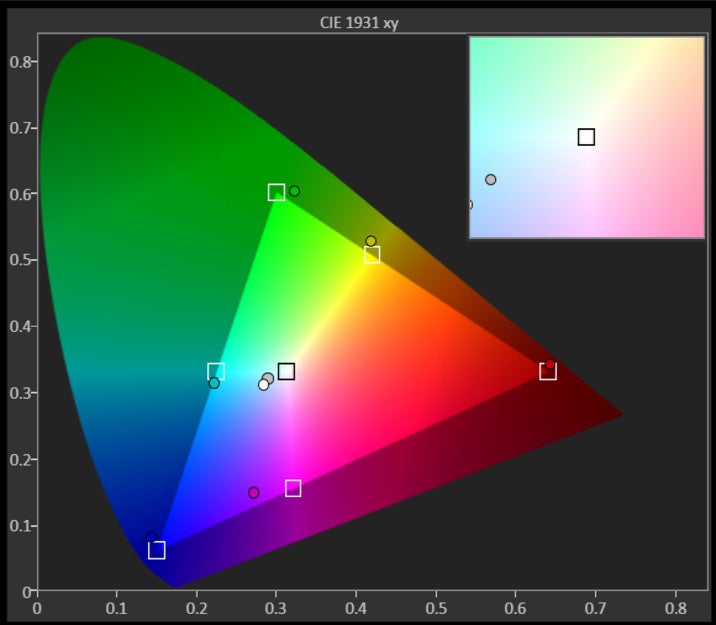
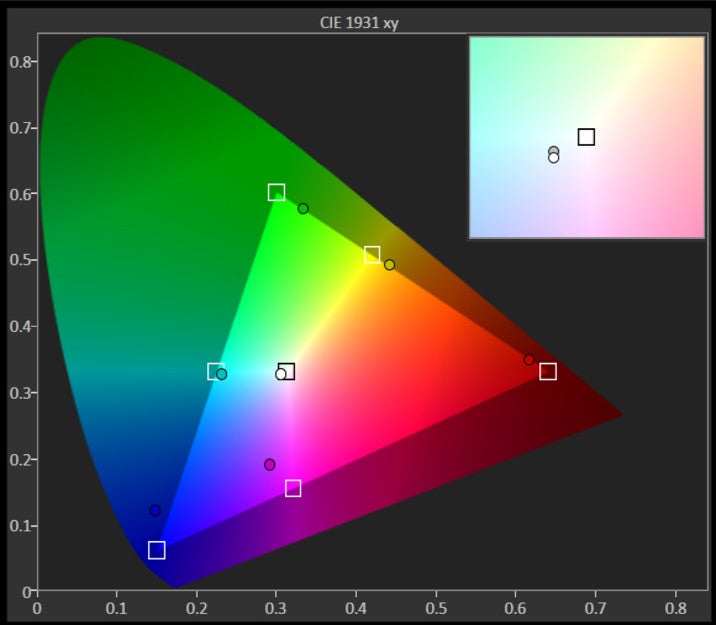
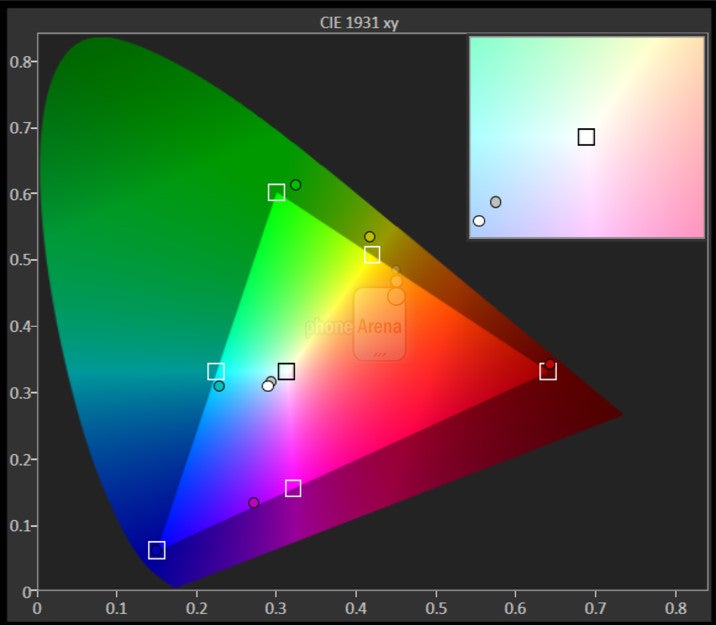
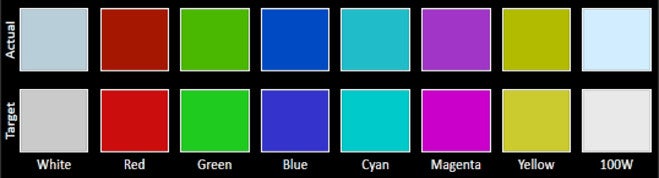


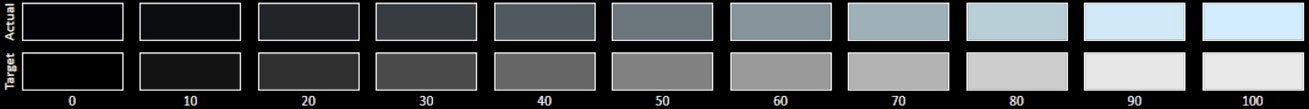

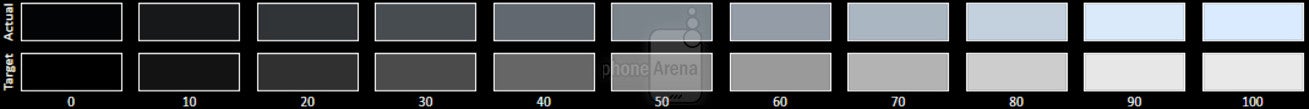









Things that are NOT allowed: