Samsung Galaxy Note 5 Review
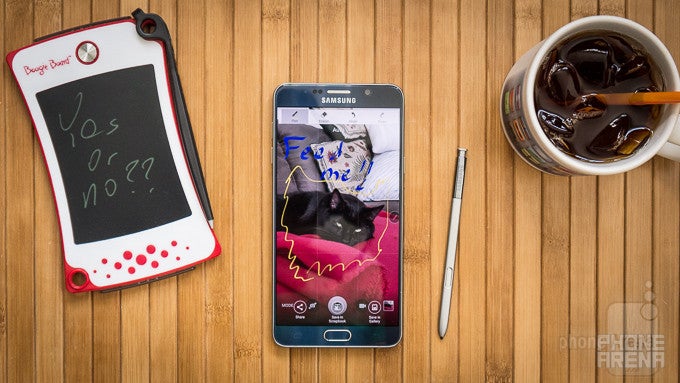
Update: Read our Galaxy Note 7 review!
Boy what a ride it’s been for Samsung so far for the first half of the year! In one fell swoop, they generated enviable amounts of interest in the Android arena when they introduced the Samsung Galaxy S6 and S6 edge earlier this year. And why is that? Well, they’ve completely reconstructed their reputation when it comes down to phone designs, seeing that prior to those phones, their designs have been unflattering in contrast to what the competition produced.
Riding high on that momentum, Samsung is one of the first major players out of the gate to announce and deliver its phones for the second half of the year. Last year, the Samsung Galaxy Note 4 managed to receive universal acclaim for its superb specs sheet, all-around performance, and most importantly, its utility for being the Swiss Army knife of smartphones with its rich features set. In the world of Android phablets, Samsung’s Note line has yet to see any sort of threat – so there’s always reason to be excited about a successor.
And that, folks, is where we find ourselves with the Samsung Galaxy Note5. Even before its official announcement, we all knew that another major redesign was coming – not surprising, considering that the S6’s premium design has been widely received by consumers. While it’s almost certain that the Note5 (are we the only ones who like 'Note 5' better?) is going to be yet another solid offering, we’ve seen a shift in the space of late that points us to the direction of these value-conscious phones that pack impressive qualities without the hefty pricing attached to them. As more and more carriers phase out contract pricing, it’s only going to be more crucial for high-end phones to justify their worth, as devices in general are being bought full-priced or financed.
Perhaps, the Note5 can muscle the competition to prove that it’s one of the undisputed pound-by-pound champions?
The package contains:
Straight to the point, this is the best-designed phone in the series to date! The design is undoubtedly revolutionary for Samsung, as prior phones in the series were primarily constructed out of plastic. Last year’s Note 4 was notable for its stark redesign as well, shedding the all-plastic construction with a slightly more sophisticated one that involves a metal frame surrounding the sides of the phone. With the Galaxy Note5, however, Samsung followed in form by employing the same design language they’ve raised eyebrows already with its S6 line.
We won’t deny the attractiveness of the Note5’s premium aesthetics – one that combines metal with glass once again for that ultimate fusion, though in the process, they’ve shed the utilitarian look of the Note series for one that’s more fashionably stylish. Our eyes are once again mesmerized by the dazzling show produced when light bounces off its glass surface for a shimmering effect – allowing the phone’s color to be more profound at certain angles. What's more, the metal trim bezel adds integrity to the phone’s construction. However, while we applaud its solid construction and eye-catching looks, the glass makes the phone a little fragile, prone to fingerprints, and slippery. Trust us, you’ll want to be extremely careful handling it, since minor drops can probably do a number to it.
Beyond the aesthetics, we’re astounded by how they’re able to trim out the fat even more from its body. For a phone with a ginormous 5.7-inch display, the Note5 bears a smaller footprint than its predecessor (6.03 x 3.00 x 0.30 inches versus 6.04 x 3.09 x 0.33 inches) – while also weighing less as well (171 g versus 176 g). All of this points to obvious improvements in making the handset slimmer, lighter, and somewhat easier to handle. Sure, two-handed operation is still preferred, but the curved edges around its rear help to give it a more ergonomic feel.
Although the design isn’t necessary original per se, it’s something that meshes well in giving the phone its premium qualities. The overall package is undeniably beautiful.
The Note series has always been known to be the Swiss Army knife of smartphones. That claim is still reasonable because it’s fashioned with several amenities you don’t get with most phones. In particular, it features rapid charging via its microUSB 2.0 port, built-in wireless charging, heart rate sensor, and a finger-print sensor.
The latter is worth noting because it employs the same, hassle-free operation brought on by the S6 – one that only requires us to gently rest our finger over the sensor, as opposed to the swipe down method offered by the Note 4. Without question, it’s significantly easier to operate than before, and in our experience, it seems faster too with its recognition than the S6. In addition, it’s going to come in handy when Samsung Pay officially launches.
At the same time, there’s a drastic change to the Note5’s arsenal – one that’s generating a lot of concern for some folks who are used to seeing it on previous iterations. Gone are classic staples in the series such as a removable battery, microSD card slot for storage expansion, and an IR blaster. We’re told from the Samsung folks that the latter has been omitted because they found out that customers rarely use it. To an extent, we can agree with that argument, but the other two items are just tough to overlook. Whatever the reasoning behind it, the Note5 forgoes having them in favor of a design that’s more premium, slimmer, and lighter. That’s the obvious tradeoff!
Fortunately, the S-Pen continues to be one of the Note5’s integral features, so its availability continues to make it unique in the space. With this year’s offering, Sammy changes things up a bit in the way the S Pen is accessed. It’s still tucked away in the lower right corner of the phone, but it employs an auto-eject mechanism – one that’s spring assisted to give it a clicky pen-like feel. For us, this new way of accessing the S Pen feels unnatural, and the process adds just an extra step over last year’s implementation. And why’s that? It’s because we have to eject it with our finger, then proceed to pull it out – whereas before, it was a single step process.
We also feel that its placement would’ve been better suited in the upper right corner, since the ejection process would feel a bit more natural there. Whatever the case, it just means that we’ll need to adjust to this new particular method, which should feel a bit more natural over time. Technically speaking, this S Pen is slightly longer when its spring-assisted end is extended and it’s skinnier, but gone are the groove marks that gave the previous S Pen a grippy feel. It’s smooth all throughout the pen, which thankfully enough, doesn’t hinder its operation.
Just like before, too, the tip is sensitive to recognize varying degrees of applied pressure. Therefore, it’s able to distinguish light presses from firm ones – it’s a useful thing that truly gives this particular stylus an accurate feel. While it can be used for jotting things down quickly and drawing something, it also acts as a useful navigational tool by hovering it over the display. No one does the stylus like Samsung, that’s just the undeniable reality! We’ll talk more about its new features later on.
Introduction
Boy what a ride it’s been for Samsung so far for the first half of the year! In one fell swoop, they generated enviable amounts of interest in the Android arena when they introduced the Samsung Galaxy S6 and S6 edge earlier this year. And why is that? Well, they’ve completely reconstructed their reputation when it comes down to phone designs, seeing that prior to those phones, their designs have been unflattering in contrast to what the competition produced.
Riding high on that momentum, Samsung is one of the first major players out of the gate to announce and deliver its phones for the second half of the year. Last year, the Samsung Galaxy Note 4 managed to receive universal acclaim for its superb specs sheet, all-around performance, and most importantly, its utility for being the Swiss Army knife of smartphones with its rich features set. In the world of Android phablets, Samsung’s Note line has yet to see any sort of threat – so there’s always reason to be excited about a successor.
And that, folks, is where we find ourselves with the Samsung Galaxy Note5. Even before its official announcement, we all knew that another major redesign was coming – not surprising, considering that the S6’s premium design has been widely received by consumers. While it’s almost certain that the Note5 (are we the only ones who like 'Note 5' better?) is going to be yet another solid offering, we’ve seen a shift in the space of late that points us to the direction of these value-conscious phones that pack impressive qualities without the hefty pricing attached to them. As more and more carriers phase out contract pricing, it’s only going to be more crucial for high-end phones to justify their worth, as devices in general are being bought full-priced or financed.
Perhaps, the Note5 can muscle the competition to prove that it’s one of the undisputed pound-by-pound champions?
The package contains:
- Samsung Galaxy Note5
- microUSB cable
- Wall charger
- Stereo headphones
- SIM removal tool
- Quick start guide
- Warranty card
Design
While there are compromises to its arsenal, the Note5 is the best-designed phone in the series to date.
Straight to the point, this is the best-designed phone in the series to date! The design is undoubtedly revolutionary for Samsung, as prior phones in the series were primarily constructed out of plastic. Last year’s Note 4 was notable for its stark redesign as well, shedding the all-plastic construction with a slightly more sophisticated one that involves a metal frame surrounding the sides of the phone. With the Galaxy Note5, however, Samsung followed in form by employing the same design language they’ve raised eyebrows already with its S6 line.
We won’t deny the attractiveness of the Note5’s premium aesthetics – one that combines metal with glass once again for that ultimate fusion, though in the process, they’ve shed the utilitarian look of the Note series for one that’s more fashionably stylish. Our eyes are once again mesmerized by the dazzling show produced when light bounces off its glass surface for a shimmering effect – allowing the phone’s color to be more profound at certain angles. What's more, the metal trim bezel adds integrity to the phone’s construction. However, while we applaud its solid construction and eye-catching looks, the glass makes the phone a little fragile, prone to fingerprints, and slippery. Trust us, you’ll want to be extremely careful handling it, since minor drops can probably do a number to it.
Beyond the aesthetics, we’re astounded by how they’re able to trim out the fat even more from its body. For a phone with a ginormous 5.7-inch display, the Note5 bears a smaller footprint than its predecessor (6.03 x 3.00 x 0.30 inches versus 6.04 x 3.09 x 0.33 inches) – while also weighing less as well (171 g versus 176 g). All of this points to obvious improvements in making the handset slimmer, lighter, and somewhat easier to handle. Sure, two-handed operation is still preferred, but the curved edges around its rear help to give it a more ergonomic feel.
Although the design isn’t necessary original per se, it’s something that meshes well in giving the phone its premium qualities. The overall package is undeniably beautiful.
The Note series has always been known to be the Swiss Army knife of smartphones. That claim is still reasonable because it’s fashioned with several amenities you don’t get with most phones. In particular, it features rapid charging via its microUSB 2.0 port, built-in wireless charging, heart rate sensor, and a finger-print sensor.
The latter is worth noting because it employs the same, hassle-free operation brought on by the S6 – one that only requires us to gently rest our finger over the sensor, as opposed to the swipe down method offered by the Note 4. Without question, it’s significantly easier to operate than before, and in our experience, it seems faster too with its recognition than the S6. In addition, it’s going to come in handy when Samsung Pay officially launches.
At the same time, there’s a drastic change to the Note5’s arsenal – one that’s generating a lot of concern for some folks who are used to seeing it on previous iterations. Gone are classic staples in the series such as a removable battery, microSD card slot for storage expansion, and an IR blaster. We’re told from the Samsung folks that the latter has been omitted because they found out that customers rarely use it. To an extent, we can agree with that argument, but the other two items are just tough to overlook. Whatever the reasoning behind it, the Note5 forgoes having them in favor of a design that’s more premium, slimmer, and lighter. That’s the obvious tradeoff!
S Pen
Fortunately, the S-Pen continues to be one of the Note5’s integral features, so its availability continues to make it unique in the space. With this year’s offering, Sammy changes things up a bit in the way the S Pen is accessed. It’s still tucked away in the lower right corner of the phone, but it employs an auto-eject mechanism – one that’s spring assisted to give it a clicky pen-like feel. For us, this new way of accessing the S Pen feels unnatural, and the process adds just an extra step over last year’s implementation. And why’s that? It’s because we have to eject it with our finger, then proceed to pull it out – whereas before, it was a single step process.
We also feel that its placement would’ve been better suited in the upper right corner, since the ejection process would feel a bit more natural there. Whatever the case, it just means that we’ll need to adjust to this new particular method, which should feel a bit more natural over time. Technically speaking, this S Pen is slightly longer when its spring-assisted end is extended and it’s skinnier, but gone are the groove marks that gave the previous S Pen a grippy feel. It’s smooth all throughout the pen, which thankfully enough, doesn’t hinder its operation.
Just like before, too, the tip is sensitive to recognize varying degrees of applied pressure. Therefore, it’s able to distinguish light presses from firm ones – it’s a useful thing that truly gives this particular stylus an accurate feel. While it can be used for jotting things down quickly and drawing something, it also acts as a useful navigational tool by hovering it over the display. No one does the stylus like Samsung, that’s just the undeniable reality! We’ll talk more about its new features later on.
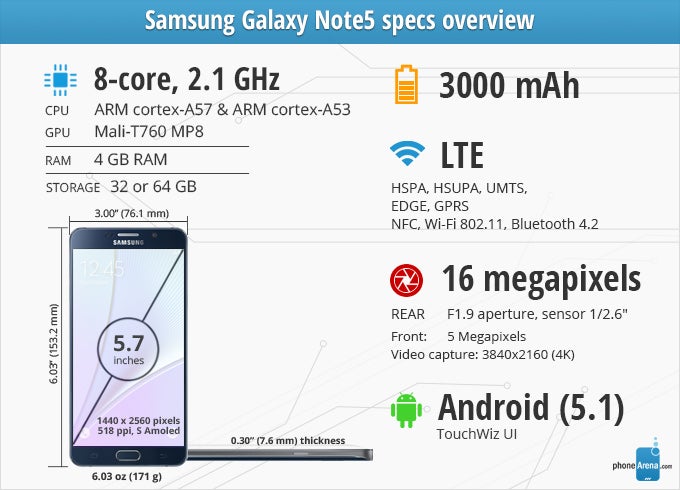
Display
Everything points to the obvious that it’s a display not too dissimilar to that of the Note 4, but that’s not a bad thing because of its great qualities.
Samsung didn’t change the specs of the display with the Note5, it’s still a 5.7-inch 1440 x 2560 Super AMOLED display, and it still delivers a number crunching 518 ppi pixel density count. Not surprisingly, it continues to be exceptionally sharp and highly detailed! Yeah, it’s tough to notice any noteworthy differences at normal viewing distances against 1080p screens, but its superiority is recognized the moment it’s viewed up close and personal.
Looking into the other aspects of the display, it becomes increasingly evident that we’re dealing with nearly the same panel used by its predecessor. For starters, the Note5’s Super AMOLED display produces just a smidgen better 470 nit luminance, thanks in part to its high-contrast mode kicking in when it’s in direct sunlight. Secondly, its color temperature remains similar as well at ~6700k, making it close to that perfect reference value of 6500k. In this regard, the display exhibits a mostly neutral tone when it’s in ‘basic’ screen mode – so it’s not overly warm or cold in tone.
And finally, we have to point out how it’s perfectly calibrated to hit all the target values in the sRGB color spectrum chart. Comparing the charts of the Note 4 and Note5 side-by-side, they’re pretty much the same to one another, which makes us conclude that we’re dealing with the same display here. Therefore, it means colors are realistic and true to life! All of these qualities point to the undeniable truth that Samsung has fashioned on the same display. That’s not a bad thing per se, as the Note 4 proved to the critics that AMOLED technology has seen considerable improvements to make it just as superior to LCD technology in several areas.
All told, it’s a beautiful display that’s useful in several scenarios and we can’t forget about how exquisitely sharp it is. There might not be any notable improvements over what we’ve seen with the Note 4’s display, but it just reaffirms Samsung’s expertise in producing displays with near perfect qualities.
Interface and Functionality
Throw in the “less is more” approach of recent TouchWiz, while adding in the extensive features of the S Pen, what we get here is a powerful experience that power users crave.
Less is better. That’s the approach Samsung has been targeting since the unveiling of its latest TouchWiz UI experience with the Galaxy S6 earlier this year, and thus far, it’s been well received for its slimmed down offering. Unlike previous iterations that took pride on the more is better approach, the Note5 follows in keeping only the relevant features intact with its TouchWiz UI – resulting in a more unified and straightforward experience that’s not too overwhelming. Seriously, it’s a good direction that makes it more approachable, but it’s mainly separated by its specific S-Pen features.
Before we get into the nitty-gritty of that, let’s first spend a little time talking about the visuals. On the surface, it appears to be exactly the same to what’s offered by the existing S6 line, which includes things like that neat parallax-like effect with the wallpaper, downloadable themes, one-handed mode, and multi-window for true multi-tasking. However, closer inspection of the interface reveals a subtle facelift to the icons – they’re slightly more rounded. Well, that’s basically the extent of its visual change, but in staying faithful to Lollipop’s principles, many of the core apps stay true to the principles of Material Design. That means we get simple layouts that are accompanied concise fonts with bright and bold colors.
New S Pen features
Auto-eject mechanism: Finally! Just as rumored, the new S Pen sports a spring-assisted auto-eject mechanism, which pops the S Pen out when you push it inwards, but not all the way, of course, so you can quickly draw it out, and start jotting ideas down. After you are done with it, the S Pen goes in the silo with a reassuring clock, snapping firmly into place. And if move too far away and happen to forget putting it back into the slot, a message will remind you about it!
Writing with the screen off: Auto-eject not fast enough for your idea flow? Well, how about being able to write directly on the Note5 screen while it is turned off? That’s exactly what the new S Pen offers, letting you jot down anything in the quickest way possible, without even bothering to light up the display first. We wonder why it took this long for this feature to come out, but it’s certainly useful in getting ideas jotted down quickly!
Air Command everywhere: The S Pen's Air Command feature now evokes all of the unique stylus-friendly tools to pick from at any screen. You just need to take out the S Pen, and the icon will start hovering over the display no matter where you are in the interface – plus, it now stays on the screen longer than before. In addition, pressing on the button on the S Pen while it’s hovering over the display instantly initiates the Air Command window.
Write on PDF: The Note franchise has had a direct screen write function since inception, but it didn't encompass PDF files, as you had to first take a picture of them (or use a screenshot for the ones already in), and then unleash your doodling might on the unsuspecting PDF file. The new S Pen feature allows to edit, annotate and save PDF documents, images and files directly, and is aptly called "Write on PDF". In order to access it, though, you’ll need to first save the PDF and proceed to open it through the “My Files” app. Finally, a hassle-free way of signing important PDF files!
Scroll capture: Being able to mark and capture a screenshot of the visible portion of a website might not be enough for you. Sometimes, we want to grab and send the whole content of a lengthy page, and that is why Samsung introduces the so-called Scroll capture for the new S Pen on the Note5, for screen grabbing that whole webpage from the top to the bottom, with everything on it. This is particularly useful if you want to view things offline, such as Google Maps directions or a story on a web site.
Phonebook
It’s flaunting the same layout and functionality we’ve seen already with the S6. Essentially, it means that Google’s influence is evident, since the layout bears the distinctive qualities that encompass Material Design. So essentially, what we have here is dial pad that employs bright colors and a cleaner, overall presentation. Functionally, though, there’s nothing extraordinarily new that we haven’t seen elsewhere.
The phonebook is broken down to three categories: log, favorites, and contacts, which are all pretty self-explanatory. Unfortunately, contacts from all of your stored accounts are displayed in a unified manner through the contacts section of the phonebook. However, running the actual Contacts app offers us the option to choose what contacts to display.
Organizer
Diving deeper into the Galaxy Note5’s wealth of organizer apps, the “less is more” approach is undoubtedly consistent – both in the visual presentation of apps and their functionalities. For example, the S Planner is by default set to a monthly view, but Material Design is once again made profound in the way it’s flaunting a cleaner look – one that isn’t cluttered with pull down menus.
The Calculator app is strikingly simple with its layout much like the rest of the core apps, however, there are no advanced functions offered by it. Basically, what we have at our disposal are basic calculations and nothing more.
And finally, the Clock app is broken down to alarm, world clock, stopwatch, and timer. Naturally, they function as they’re intended, while still sporting clean and uniform layouts, but we do like the slick dynamic look of the world clock, seeing that we’re able to rotate the globe using our finger.
Messaging
Given the choice of using Samsung’s Email app or Gmail, we’d suggest going with the latter mainly because it does a phenomenal job or organizing emails. Not just that, but now that we can setup email accounts other than Gmail, it’s nice that it’s now a hub for all our emailing needs.
Taking a peak at the TouchWiz keyboard, there’s almost no change whatsoever with its layout, size, and function. Just as before, it’s great that there’s a dedicated row strictly for numbers from within the main layout, as opposed to accessing them from a secondary layout, but it would’ve been nice if buttons were a bit wider to fully make use of the space. Then again, the Note5’s generous real estate makes it especially easy to use. We can’t complain about its effectiveness, but other alternatives like SwiftKey are great options if you’re not a fan.
How does it stack up?
Running on top of Android 5.1.1 Lollipop, the Note5 with the latest TouchWiz UI offers a comprehensive experience that power users desire. From the core Lollipop features, to the extensive stuff offered by its S-Pen features, the Note5 is truly the workhorse in Sammy’s stable – giving users the power to get stuff done. Like we said, it’s quite functional without having the redundancies of previous TouchWiz iterations, so it’s especially satisfying to use for several things.
Processor and Memory
Powered by the same hardware employed by the S6 line, the Note5 delivers class-leading performances as well.
Normally, the Note series often receives a bump with its processing arsenal in comparison to Sammy’s flagship line because it’s announced later, but things are changing with the Note5. Generally speaking, it’d be a subtle upgrade to the processor, just to distinguish it by just a little. However, it’s different in this case, as the Note5 employs the same processing hardware used by the existing S6 line – so it ships with the latest Exynos 7420 system chip, a piece of silicon made using the industry-leading 14nm FinFET process in Samsung's foundries.
The Exynos 7420 is an octa-core chip with four Cortex A57 cores running at up to 2.1GHz, and four more power-efficient A53 cores clocked at up to 1.5GHz. What’s different, though, is that it’s the first phone from Sammy’s camp to be complemented with 4GB of LPDD4 RAM. So what does this all translate to? Hardly a surprise, it runs just as quick and snappy as the S6 line, which isn’t shocking considering this particular piece of silicon continues to blow away benchmark scores. In fact, processing benchmark scores place it on the same pedestal at the S6. Scrolling between the homescreen is smooth, apps launch instantly, and its performance is accompanied with buttery responses – the results of a high-quality processor, of course. The increase in RAM helps to keep apps from having to refresh constantly, but in our experience, it’s really tough to say if it actually does.
Moving over to its graphics processing performance, the Mali-T760 MP8 GPU makes an appearance again, delivering acceptable results for a phone going with Quad-HD resolution. Although it’s not class-leading in the GFXBench tests, we have to remember that it’s contending with Quad-HD resolution – so it’s not able to achieve the higher frame rates produced by the HTC One M9 or Apple iPhone 6. Then again, neither of those phones are dealing with such a pixel dense screen.
It's also no surprise that the Galaxy Note5 features 32GB of internal storage in the base model of the Note5. Last year's Note 4 made the jump from 16GB to 32GB, and this year the Galaxy S6 also made the switch, so it's only natural to have this amount of storage in the Note5. There will also be a 64GB model on sale in the United Sates, and both versions will feature high-speed UFS 2.0 storage. Unfortunately, Samsung has cut support for expandable storage via microSD cards on the Note5. It’s questionable whether or not this feature will be missed, as it’s a case-by-case thing. Still, it really would’ve solidified its value even more if it were indeed offered.
Internet and Connectivity
If there’s a phone that’s made to surf the web, this one is absolutely it because of its generous screen real estate, smooth performance, fast 4G LTE speeds, and all of the usefulness that accompany the S Pen. Pages really come to life on the Note5, seeing that nine out of ten times, it can accommodate the entirety of page on its screen – reducing the need to scroll and pinch zoom. If you still need to do that, though, you won’t be disappointed by its buttery smooth actions. And best of all, the S Pen mimics the function of a cursor as it’s being hovered over the display, while also proving to be a useful and accurate tool for selecting something.
On the connectivity side of things, the Galaxy Note5 supports 4G LTE with a staggering amount of bands and peak downlink speeds of up to 620Mbps. It's also got MIMO (2x2) antennas for improved reception and dual-channel Wi-Fi, as well as NFC, Bluetooth 4.2 with support for the low energy profile, and positioning via GPS, Glonass, and the Beidou systems.
Camera
The camera is delightful to use for most occasions, but don’t expect to do a lot of video with it.
The Samsung Galaxy Note5 features a 16-megapixel main camera with optical image stabilization (OIS), while up front there is a 5-megapixel selfie shooter. The rear camera still protrudes ever so slightly on the back of the phone, just in case you wondered. In terms of optics, you now have impressively wide, f/1.9 lenses on both the rear and front cameras. Such a wider lens allows more light in and is a big theoretical advantage for low light shots.
The camera app is largely the same solution as on the Galaxy S6 with two modes being the big highlight: the auto mode that is self-explanatory and the manual 'Pro' mode. The latter can now also control shutter speed on the Note5, as well as support to capture in RAW, for a truly full manual ride. Naturally, the 'Quick Launch' shortcut – double clicking the home key to start the camera app from anywhere, works on the Note5 as it should.
Needless to say, the camera experience does a wonderful job to encompass such a wide field – one that caters to both casual users and enthusiasts. Beyond those two aforementioned shooting modes, its roster set includes staple things like HDR, Panorama, Selective Focus, Slow Motion, Fast Motion, and Virtual Shot.
New to the listing includes a Video Collage feature that allows us to make a collage using video snippets, and a YouTube Live Broadcasting mode. This is similar in premise to Periscope, Twitter’s live video streaming service, which allows us to perform a livestream via YouTube using either the front or rear cameras. It’s a different way of sharing video content at a notice, as it generates a link we can share through our social networking accounts – where users can see the stream live, in real time. Even though there’s a messaging interaction via the YouTube website, there’s no way to see those messages or interact with them through the camera app. We will say, however, that its streaming quality is superior to Periscope because it’s done at a higher resolution (up to 1080p), and that it shoots it horizontally – as opposed to vertically with Periscope.
Image Quality
Leveraging the same set of gear already fashioned onto the S6, the Samsung Galaxy Note5’s camera delivers outstanding photos filled with plentiful details, rich colors, and striking dynamic range to make it a generally good all-around performer. You won’t miss a beat either with this camera, as running the camera app and snapping the image is achieved swiftly. Throw in optical image stabilization, it really helps to mitigate blurring that can be pesky with shaky hands.
Naturally, its best results are produced when lighting conditions are ideal – such as outdoor shots, or nighttime scenes with hard lighting present. Details are undoubtedly abundant, which gives us some elbow room to crop photos later on without a whole lot of loss to the overall quality. The colors reproduced by the camera can sometimes have a hint of saturation, but it seems to only kick in more profoundly under artificial lighting – such as the case with the photo with all the handbags.
Much like everything else, we see a dip with its quality under low light. That’s not all that shocking, as it’s a common expectance with phones, but at the very least, its shots are still bright enough to expose details. Sure, details are a bit softer toned, but we’re content that graininess and noise are kept to a minimum – so they hardly have any sort of presence. Fortunately, the LED flash produces the same potency as what’s found on the S6’s camera, which allows for an effective amount of lighting to brighten up the scene without being too overpowering.
The S6 offered nearly everything we wanted in a camera experience, with the exception of having shutter speed adjustment with its ‘Pro’ mode. At long last, Samsung listened and finally delivered the goods here because it’s now available with the Note5. This one feature is exceptionally useful for enthusiasts who want better looking low light shots, or those who want to achieve some cool light painting streaks.
We tested it out by snapping a shot of the stuffed animals on the couch using its automatic mode. As expected, it’s decent looking, but it’s obvious that the overall shot is softer toned and light on the fine details – with graininess having a significant presence. Using the ‘Pro’ mode and slowly adjust the shutter speed from 1 second all the way to 10, while keeping it at ISO 100, we can see that the image taken with the longest shutter speed (10 seconds) is brighter, more detailed, and doesn’t have the soft look of the automatic shot.
Moving onto its other shooting modes, the Note5’s HDR mode works similarly too by helping to produce a neutral exposure throughout the shot. In particular, the HDR photo of the statue in the garden shows how its HDR more is able to adjust parameters for shadows and highlight to help expose details that are lost in the normal shot. To be fair, though, it works best with high-contrast scenes. Unlike other HDR modes that seem too artificial, the Note5 doesn’t go bonkers with the color saturation.
And yes, it takes some good looking selfies – just as long as there’s an abundance of lighting around. Not only do we have a wide-angled lens capable of capturing a group of people into the shot, but it’s accompanied with some editing tools that offer real-time adjustment. However, we find them to be way to artificial, going as far as transforming us into anime characters.
Video Quality
Variety is such a good thing to offer! Thankfully so, the Note5 is a beast of a phone when it comes to video recording – providing us with a wealth of resolutions to capture video. Specifically, we have 3840 x 2160 UHD, 2560 x 1440 QHD, 1080p 60fps, 1080p 30fps, 720p, and VGA. Not to mention, we also have fast and slow motion capture in our tool box as well.
Between the various shooting modes, the only major difference between them is detail. Therefore, if you want the highest amount of captured detail, it’s best to go with UHD recording, as details are in full force throughout the recording. Beyond that, we’re ecstatic to see that the Note5 offers image stabilization to keep things steady, clear & distinctive audio recording, gradual exposure adjustment, and a pretty spot-on continuous auto-focus. Trust us, the camera is perhaps one of the most versatile around, not only for the superb quality, but also for its ease of use. Point, shoot, and stop, the process is genuinely effortless and straight to the point.
Multimedia
From fun to relaxation, the Note5 is a multimedia beast with features like ultra-high quality audio, tons of photo editing tools, and a rich video watching experience.
For those of you choosing instead to stick with the TouchWiz music player, as opposed to Google Play Music, you’ll be presented with the same design changes already we’ve seen established with the updated TouchWiz experience of the S6. Simplicity, that’s the core principle of the music player, which now favors a cleaner look than before. We wouldn’t say that it’s as dazzling as say, the new Sense 7.0 music player, but the toned down approach helps to give it a more streamlined feel.
Whether it’s the new placement of the rear speaker, or something else entirely, the Note5’s audio output is less than its predecessor at 70.7dB. While that’s still loud enough to have a commanding presence in small rooms, there’s a hint of sharpness when it’s set to the highest volume setting. We’re not cringing over the output, thankfully, but there’s still just a smidgen of unpleasantness there.
Listening through the headphone jack, however, delivers results that are more resounding. Squeezing out a commanding 0.609V of power, it’s sufficient in maintaining high level fidelity on the loudest volumes setting – while its SoundAlive feature provides us with even more controls to fine tune the quality to our liking.
Interestingly enough, the Note5 has an option for ‘UHQ Upscaler’ in the settings menu, which Samsung alleges to enhance and upscale audio for a clearer listening experience. Using a pair of V-Moda M-100 headphones, we barely notice a difference with the quality. In fact, it seems as though it’s been treated to a boost in treble and bass for a more robust tone – and nothing more! While we don’t notice a tremendous difference in our experience, Samsung claims that ultra-high quality audio (UHQA) is supported over Bluetooth on Samsung’s next generation wireless audio accessories.
Over on the video watching front, we have no qualms whatsoever with what the Note5’s experience. Superb pretty much sums up the experience, as it’s the ideal thing for all sorts of content consumption. Of course, setting the display to ‘adaptive’ mode accentuates the experience by adjusting the contrast and color saturation for the most optimal viewing pleasure. And rightfully so, videos are mesmerizing and breathtaking to watch on its vibrant screen.
It also wouldn’t be a Samsung phone if it didn’t offer its pop-up feature, allowing videos to play on top of whatever we’re doing. This is a familiar tool for any Samsung smartphone owner, since it’s been a mainstream thing offered by its high-end devices. Alternatively, we can also use the Multi-Windows feature to simultaneously watch a video while doing something else. And thanks to tis processing prowess, too, we can perform a digital zoom on the video at any time by just using a pinch zoom gesture.
Editing tools are diverse throughout the Gallery app, enabling us to do all sorts of editing on the fly with the Galaxy Note5. Come to think of it, the selection is what we’d expect from most high-end phones nowadays, but there’s nothing really exclusive or unique about the tools at our disposal. Sure, we have things like cropping, filters, and shaping effects, but the added option of making collages is an added treat – a feature that’s rarely seen through stock Gallery apps.
Call Quality
It’s not bad, it’s not perfect, so the call quality at the very least is acceptable.

Oppositely, the mic seems to make voices a bit subdued in tone, which makes it a little tough to discern over on the other end of the line. And finally, the speakerphone is suitable to use in noisy environments thanks to its strong output. While it’s certainly not perfect, the Note5 is still a capable thing for chatterboxes to use for long periods of time.
Battery
Although it’s a lower capacity battery cell than before, the Note5 still outperforms its predecessor with its longer battery life. Not to mention, it’s one of the fastest charging phones out there!
Call it a strange turn of events, the battery inside of the Note5 is actually smaller than its predecessor. A standard practice thus far from manufacturers, has been putting in larger capacity batteries in their successive phones, but as we’ve seen, the battery saving optimizations found with many chipsets and software enhancements, have proven to be equally as effective.

Now, if that’s not enough to make you forget about a removable battery, you’ll be downright floored knowing that the Note5 offers one of the fastest recharge times out there. Requiring only 81 minutes, it’s roughly close to what’s achieved by the Galaxy S6 and S6 edge, which crazy enough, have considerably smaller capacity battery cells. Cementing its place, the Note5 also feature built-in wireless charging as an alternative for those who relish this method.
Conclusion

Visually, the updated design is something we welcome with open arms, seeing that for a long time, Samsung had this reputation for favoring low quality materials with its phones. That, naturally, is no longer as concern, as the Note5 flaunts a premium and stylish design worthy enough to turn heads everywhere it goes. However, in going with this new direction, they’ve stirred up criticism for removing features that have been a staple with the series – such as a removable battery, microSD card slot, and IR blaster.
In all fairness, it undoubtedly lessens its value, since the Note series has always been known to be the Swiss Army knife of smartphones, one that offered an unprecedented amount of features with its package. Nevertheless, it seemingly points to the notion of Samsung’s new thinking of ‘less is more.’ Whatever the case, those features will be missed and makes it less versatile than its predecessor – despite the new additions and features.
In terms of pricing, it’s a jumbled mess because of the inconsistent pricing attached to the phone by the carriers. Rather than talking about its financed cost, let’s just make it simple and explain its full outright cost. Right now, the base 32GB model sells for $740, $720, $700, and $696 respectively for AT&T, Sprint, T-Mobile, and Verizon – while the 64GB will cost you $840, $816, $780, and $792. Do you see the problem there already? It’s unbelievable that it’s priced totally differently, but either way, we can agree that the phone is expensive whatever way it’s looked at.
No doubt, the Note5 will draw comparisons to its predecessor. It should, because we expect newer devices to outclass older ones. Lucky for this one, the Note5 clearly does it in a winning fashion – proving that it’s snappier with its performance, longer lasting with its battery, and it takes amazing shots with its camera. Over on the software side, the experience is further enhanced by TouchWiz’s streamlined approach, in addition to the meaningful new features brought on by the S Pen.
There’s no arguing about the Note5’s might and power, as it continues to be king of the hill and untested in the phablet space. Things get better knowing that it’s super spec’d and it performs exceptionally well in all of the important areas it needs to, but we can’t forget about how the Note 4 is similarly spec’d to its newer counterpart – while also laying claim to some amenities no longer found with the Note5. The features we’ve talked about already, adds significant value to the Note 4’s package, which is tougher to say here with the Note5. For what it’s worth, the Note5’s premium design is appreciated, but it’s hard to say how much of a significance it plays in the phone’s overall worth – especially when the Note 4 still has a lovely design with more features in tow.
Not only do we have to point out its worth over its predecessor, but we’re seeing a shift in the way phones are being purchased here in the US. This year alone, we’ve seen a handful of ‘premium’ mid-range phones, such as the Moto G 2015, Alcatel Onetouch Idol 3, Microsoft Lumia 640 XL, and Asus Zenfone 2, which have shed light on what sub $300 phones can offer over the competition. The disparity is immense between the Note5 and all of them, which will make you think even harder about the its starting cost. And we can’t forget about some of the high-end phones that have been recently announced that are priced considerably less (think ZTE Axon Pro and Moto X Style)!
We can go on and on about all of this, but at the end of the day, the Note5 embodies the qualities of a high-performing, high-quality smartphone. It gets the job done for a number of reasons! Pricing is prickly subject to talk about with this phone, but you won’t be disappointed in the investment you make – it’s just quality however you look at it.
Software version of the review unit:
Android Version: 5.1.1
Build Number: LMY47X.N920CXXU1AOH2
Kernel Version: 3.10.61-5412468



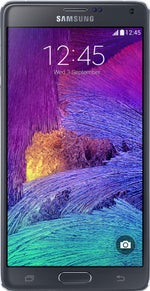




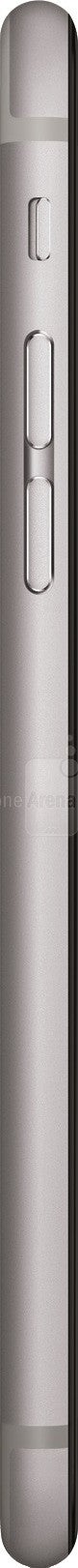

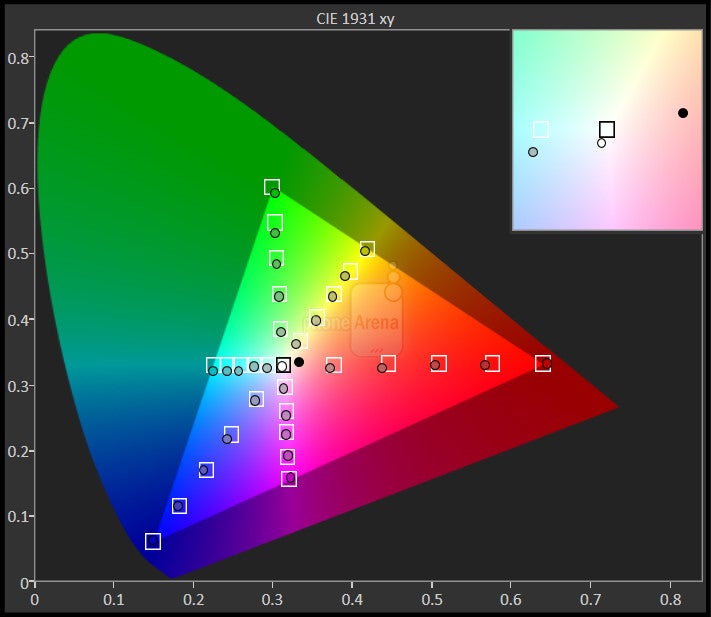
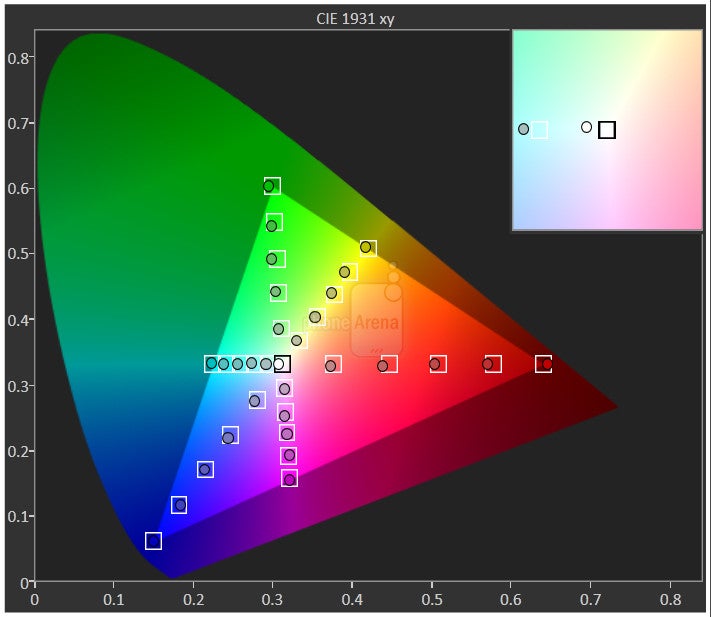

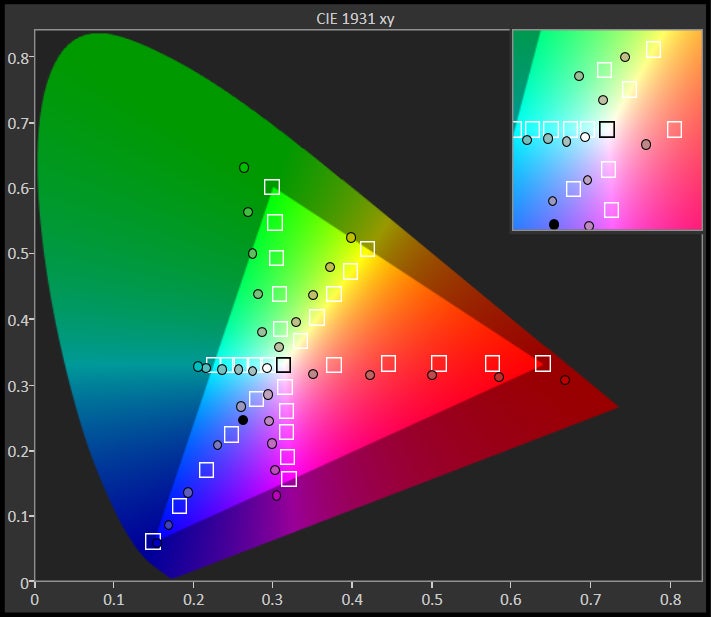
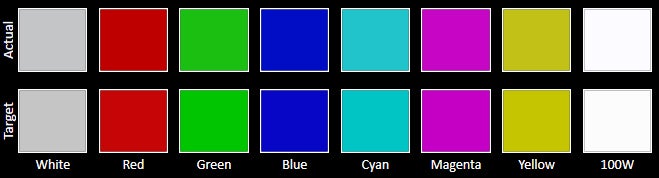



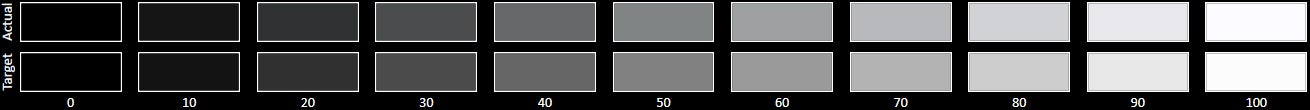
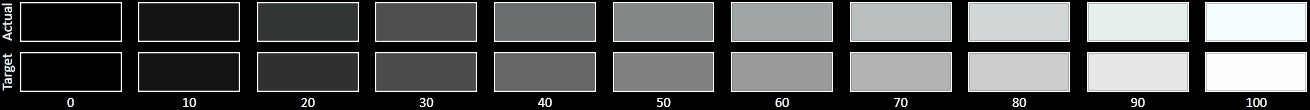
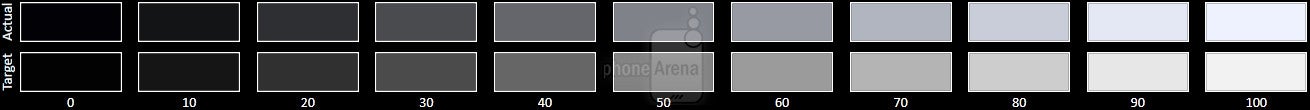
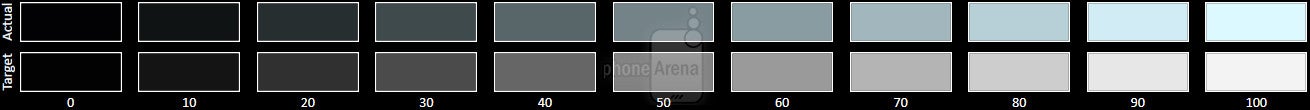















Things that are NOT allowed: