Samsung Galaxy J7 2017 (AT&T) Review

Introduction
The latest Samsung Galaxy J7 was unveiled in Europe just over a month ago, and since then AT&T has started selling its own Galaxy J7 2017 – with specs and styling much more akin to the J7 V released for Verizon in March. In fact, the outward appearance of the phone shows that this is the same phone but with slightly tweaked internals. The J7 actually has many variants, all in the mid-range field. This particular one seems to blend elements from Verizon’s J7 V, released in March, and the unlocked 2016 Galaxy J7, which was released in April of last year. Selling for $240 off-contract, AT&T’s new J7 2017 has a lot of competition. This price and configuration lands it in the company of the higher spec’d 2016 J7, Motorola’s consistent and reliable G series, and even some solidly spec’d Chinese brands, like the well-received Honor 6X. Leaving aside screen size, the iPhone SE also competes in this price range. So, does this mix-n-match remix offer enough of Samsung’s flair and capability to win out decisively over these highly competitive, unlocked, and AT&T-friendly mid-rangers?
Design
Plainly put, it looks like a Samsung Galaxy Note 2

Samsung has certainly shown strength and innovation in designing flagships like the Galaxy S8, so we know they’re more than capable in this area. Unfortunately, little, if any innovation has gone into the design of their mid-rangers, up to this point. At face value, the J7 looks a lot like a Galaxy Note 2 (minus some sensors) – a nearly five-year-old phone. The large metallic “Samsung” lettering and silver earpiece grille combine with the also silver, non-backlit haptic buttons, and silver bezel surrounding the home button – which lacks a fingerprint scanner – altogether giving this phone an aged look, evoking a throwback to Samsung’s days of plastic smartphones with silver plastic accents. Fortunately, the silver accents end there, as rubberized plastic coats the edges and backing of the phone.

Display
Surprisingly good clarity in most situations. For what the screen lacks in color range, it overcompensates with brightness

The company opted for an LCD panel rather than AMOLED, for which most Samsungs are known. The J7 still pulls off some vibrant, and decently accurate colors in most situations. The display does lean quite noticeably toward the colder/bluish side, though, an affect that is seen most easily in its representation of purple, white, and some blues.
We were surprised by the absence of our longing for a 1080p screen, though. Clocking in at 1280x720 and 267 ppi, this TFT display actually does a good job with detail. Zooming in on high-resolution photos produces none of the grain or pixelation we were dreading. We don’t mean to sound so surprised, but a 5.5-inch, 720p, TFT screen had us worried. The display is also a very bright one; maxing out at 628 nits, we had to keep the brightness way under the 25% mark just to make the screen easier to look at. No ambient light sensor exists, so you don’t have the option for auto-brightness, but rather the not-so-well-thought-out “outdoor mode” which raises the screens brightness for 15 minutes when enabled, or indefinitely if the screen remains on.
Interface and Functionality
The J7 has been Graced with the Samsung Experience

With the release of the Galaxy S8 came Samsung’s latest evolution of their Android flavor, dubbed simply, Samsung Experience. Simplicity was its aim, and we were impressed with the UI tidying that was accomplished then, as we are now as it finds its way onto the J7. Of course, the J7 doesn’t have the bevy of gestures or accompanying sensors that the S8 has, so you won’t be finding edge actions or any sign of Bixby (much like the S8 now – JUST KIDDING SAMSUNG, DON’T KILL US, PLEASE). What you will find, though, is the more lightweight UI, the slimmed down settings menu with its very inclusive search function, device maintenance, Samsung’s secure folder, and the overall more cohesive design language – which we were glad to see then, and remain so now. For some reason, you can’t enable a swipe up/down gesture to open the app drawer like on the S8, so there’s little idiosyncrasies like that you may miss, but as a whole the experience is generally the same.
Samsung’s proprietary apps take care of most important functions, such as messaging, internet and, E-mail. For the most part, we enjoyed the experience these offered; the messaging app is clean and intuitive, as is the web browser (save for the absence of swipe gestures to go back/forward), and the email app is also well laid out. The biggest issue we had lies with the email app's lack of in-line options for notifications. Where Gmail’s app, for instance, gives you the option to delete or reply to a notification, Samsung mail only gives the option to clear it, or reply. Settings within the mail app were also not perfectly aligned with the settings in the main menu. Specifically, we found that the option to sync SMS messages to your email account lies only within the mail app’s settings, and not within the “accounts” section under main phone settings, unlike all the other sync options. It’s a small nitpick, but an error nonetheless. We suppose that in all the clean-up they did on the settings menu, they’re allowed to have at least one minor miss. Ultimately, though, it was the lack of in-line options that sent us back to Gmail sooner than later. If every E-mail you ever get is always important information that you need to keep or reply to, then you may not miss in-line delete, but we sure did.
Processor and Memory
Some pauses, but a generally swift experience
Under the hood of the J7, you’ll find Samsung’s Exynos 7870 processor – a homogenous octa-core chipset, with all cores clocked at 1.6 GHz. This is the same processor used in the 2016 Galaxy J7 as well as the unlocked 2017 J7, yet to be released. Of course, the speed demon in us would’ve liked to have seen the 7880 instead, which is clocked at 1.9 GHz and accepts UFS 2.0 storage for much faster read and write speeds but, in all reality, the target demographic for this phone likely won’t see, or care about the difference. This speaks largely to Samsung’s ability to keep an older processor capable, achieving solid results not just in the build of the phone, but their in-house silicon as well. Paired with 2 gigs of RAM and 16GB of eMMC storage, users won’t be burning the house down with blazing speeds, but they won’t want for much either. Navigating the OS and multitasking you’ll find only slight pauses here and there, but the overall feeling is smooth and responsive.
Like most mid-rangers, gaming is doable, but less than optimal. This will be where you see the display's true colors, so to speak. Gaming on this 5.5-inch 720p screen shows the display in its worst light, producing more perceived grain and pixelation than in any other usage scenario. You’ll also be dropping a lot of frames and encountering a persistent stutter.
Connectivity
No NFC means no Samsung Pay
Here you’ll find most of what you’d want or expect in a phone, including Bluetooth 4.1, Wi-Fi 802.11a/b/g/n/ac/r, and quad band support – so it should work fine in most countries. As a mid-ranger, we didn’t expect to see NFC, but it would’ve been nice – especially to support Samsung Pay. If Samsung truly wants their payment platform to become universal, they could start by including it in their newest phones. Yes, even their mid-rangers. Looks like you’ll have to jump to the Galaxy A7 to get both this and the increasingly popular USB-C charging port. Wireless charging, though, is reserved for only flagship-level Samsungs, right now.
Camera
Poor low-light performance which also struggles with dynamic range. Slow HDR without an auto setting is also annoying, but well-lit photos come out OK

The Galaxy J7 is equipped with an 8 MP rear sensor and a relatively large ƒ/1.9 aperture. Known for the plentitude of features bundled in their camera app, Samsung has one of the best performers in the Galaxy S8. In the J7 2017, though, you won’t be seeing any of the higher-end options like selective focus, slow-mo, or hyperlapse. Instead, you have only more essential features, like pro mode, HDR, and night mode.
Images taken with the J7 are nice to look at. Colors are reproduced well and details are quite sufficient in well-lit scenes. We did notice a significant loss of oranges in landscape scenes, and generally less ability in picking up similar components of depth. This can mostly be attributed to the sensor's noticeable, but usually not crippling tendency to overexpose. Using the HDR mode certainly helps, but it’s helpless to bring back those lost oranges. The sensor can sometimes over-sharpen objects and in doing so actually lose some detail by creating artifacts, we’d say instances where this is a major problem are rare.
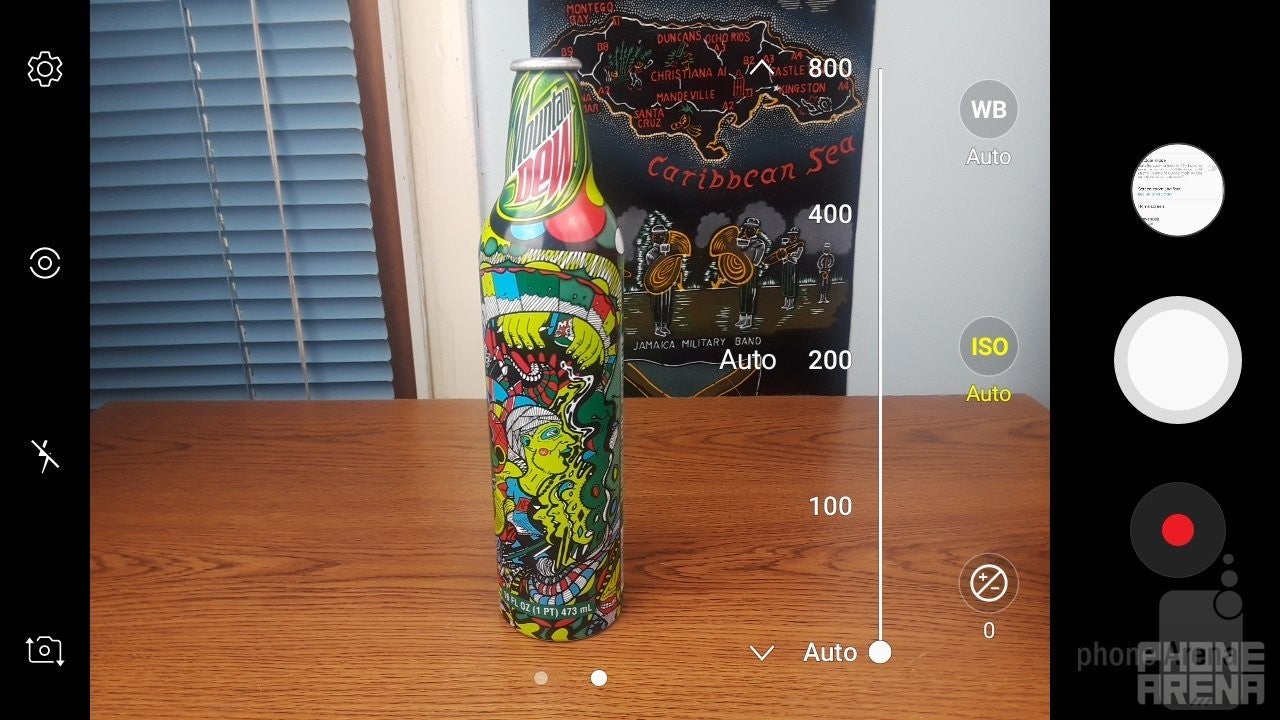
UI of the camera app
Enabling HDR is a must for most scenes. It does a pretty good job of evening out the shot and adding back a bunch of lost details and colors. HDR does have its limits though, when it comes to low-light situations, which we’ll touch on in a bit. No matter what light you’re in, though, HDR makes snapping a picture at least a half-second longer – a trade-off you shouldn’t have to make just to get a decently exposed picture. We were unable to properly test the time on HDR as the camera cannot open directly into that mode, but comparing the two shows the difference can be almost one full second in some situations.
A low-light performer this is not. The relatively large aperture does little to help this sensor with its lack of detail and ever-present grain in such situations. Because of its tendency to over-expose, low-light images can seem to reproduce more details in dark spots where properly exposed lenses would otherwise not find light. This is little consolation though, as wherever light exists in the shot, over-exposure engulfs the outlines of anything it borders, washing out details and completely erasing smaller objects, like leaves and branches. Turning on the HDR mode (which is not automatic) takes care of this issue, but presents another. Colors and separation come back (at least to the extent that they’re able) but the entire shot becomes much less sharp, softened to the point of seeming airbrushed or painted.
If you want to take consistently good pictures on this phone, especially in low light, you’ll have to get familiar with pro mode. This is Samsung’s “full featured” camera suite, which offers settings or ISO, white balance, brightness control, and light metering modes. We found that lowering the ISO, for instance, did wonders for the overexposure to which the auto mode is so prone, and in some instances helped capture more detail as a result. Of course, this issue isn’t eradicated totally, and no setting here will help with its mediocre color capture, but at least pro mode is useful enough to produce better results than the auto mode.
Still, though, we would like to see auto-HDR and other tweaks to auto-mode in hopes of making this a more competent “point-and-shooter,” since realistically, that’s what most people will do.
The 5 MP front-facing camera offers a couple useful features and sufficient quality in well-lit scenarios. The beauty mode has three sliders that apply Snapchat-like filters to the face it sees. While not as cartoon-like or fun-oriented as Snapchat, the J7 2017’s front facer provides sliders for skin tone, slimmer face, and enlarged eyes, all set on a scale of zero to eight. At lower settings, these proved effective to airbrush skin tone imperfections, slim down the face and, if you want, enlarge your eyes. Putting the sliders all the way to the max, though, will produce almost alien-like results, which may be fun for some. More useful to us was the wide-angle selfie, which contains a panorama-like selfie mode for squeezing in more subjects..er, friends. Unfortunately, the capture mode is temperamental, and requires a steady hand to tilt the phone properly, or the shot will error out – a result we received more times than not, in initial testing. When it works though, it can be quite useful.
Video
Good color reproduction, but shaky and has a very hard time changing the focus
Video recording on the J7 tops out at 1920x1080px (1080p) and looks pretty good in terms of image quality and color reproduction. Movement, on the other hand, begins to reveal some issues. Lacking any sort of stabilization, movements present shakiness, and any little bump will be seen. Autofocus was also spotty, seeming only to be able to focus at certain lengths and taking its sweet time when actually doing so.

Call Quality
Good, but a little muddy
Calls on this phone sound good enough. The device is HD voice capable, but even then, voices came across with a hint of muffled muddiness – nothing that most people will take issue with, or likely even notice unless coming from a much better phone. The speakerphone is loud, but suffers from the same tinge of muddiness.
Battery Life
3,300 mAh are put to good use here

Conclusion
The instinct to call this phone, and others like it, “Dad Phones” is one somewhat based in truth – often the older crowd isn’t looking for the latest and greatest, but rather a solid phone they can use for as many years as possible – but the fact of the matter is, this price range (and a bit above it) also lends itself to a crowd that knows technology but doesn’t see the value in buying a $900 phone. As a result, the value proposition of such phones has grown considerably, and will continue to do so. A wide breadth of manufacturers, some familiar and some less-so, contend in this price range, with increasingly tantalizing options.

If you don’t care about screen size and are thinking “let me get a cheap Android phone to get a higher value” then think again. The iPhone SE still offers better call quality, quicker and smoother performance, a much better camera with 4K support, nicer materials, and a fingerprint scanner – not to mention that a 32GB model can be had for $200 from both AT&T and Best Buy. Or, $80 more than the J7’s $240 retail price can get you a pre-owned 16GB iPhone 6s, if you’re into that sort of thing.
But if Android’s more your jam, and you’d like a 5-inch+ phone, then you have some worthy options there too; for one, the Moto G5 Plus. Here you’ll gain a more competent camera and camcorder with 4K support and image stabilization, turbo-charging, a fingerprint sensor, and, for our tastes, a much more comfortable screen to look at – not to mention that the unlocked version sells for $230. Oh, and it looks better too.

And then there’s phones like the Honor 6X, made by Huawei. This was one of the better mid-range phoneswe've reviewed and gives users a taste of some flagship features, like dual-cameras, 3GB RAM with a swift processor, fingerprint biometrics, and all-around solid performance – selling for $200 most days, and $250 on others.
We did mention that it’s a crowded field. The point of it all is to say this: if you’re in the market for a $200 - $300 phone, it’s a nice place to be right now; options are plentiful and value is on the rise.
Samsung’s Galaxy J7 for AT&T is a decent handset. The revamped UI is light on its feet and Samsung’s proprietary apps and nuances are mostly useful and intuitive. Navigating the device and launching apps, you may encounter a pause here or there, but generally, things move quickly and smoothly. The display’s also decently sharp and colorful in most applications, though its deficiencies can make it hard to look at. The camera isn’t the highest quality mid-ranger either, displaying some difficulty in exposure, focus, and detail capture, but it’s far from the worst. For a mid-ranger, it gets the job done.
While some of the aforementioned devices may cater more to the “techy” crowd, there are certain things that everyone looking at such a phone can agree on. Dads can certainly appreciate water resistance or at the very least some level of splash resistance, something which the J7 lacks. And who wouldn’t want a better camera, or more storage? Everyone has eyes, and though the display can represent colors decently well, the coldness and overcompensation of brightness for its lack of range makes this screen exhausting to look at.
The bottom line is this: if you’re particularly fond of what Samsung does with Android – and they do a lot right – but simply don’t want to spend more than $300, then the J7 2017 is really your only choice. But the handset simply doesn’t pack much dollar-for-dollar value. With so many solid options, often offering more features and better performance, there’s never been a better time to try something new.









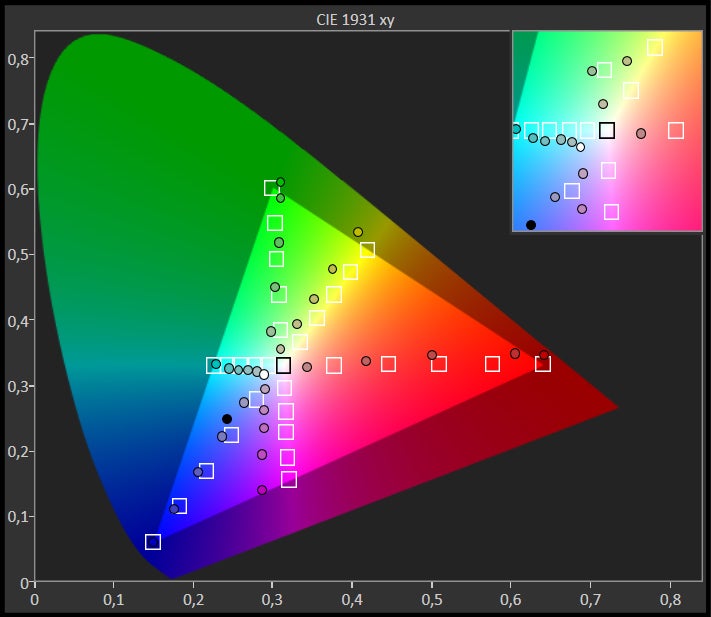
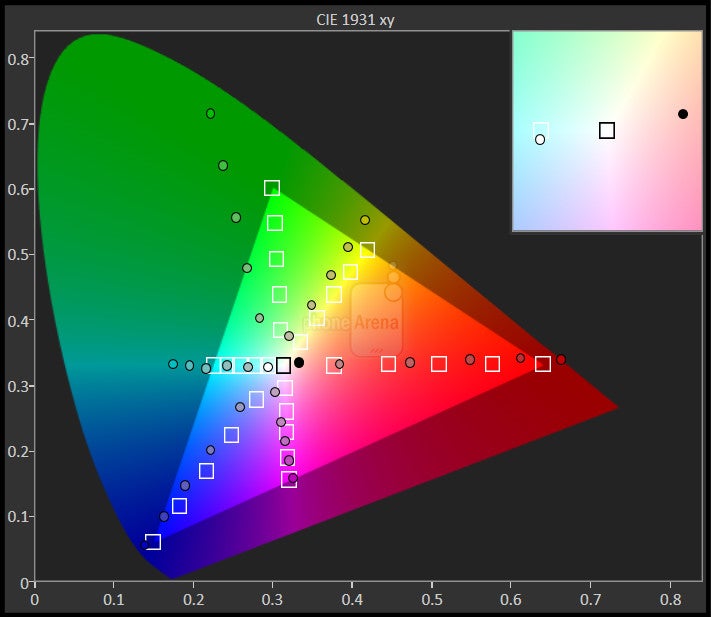
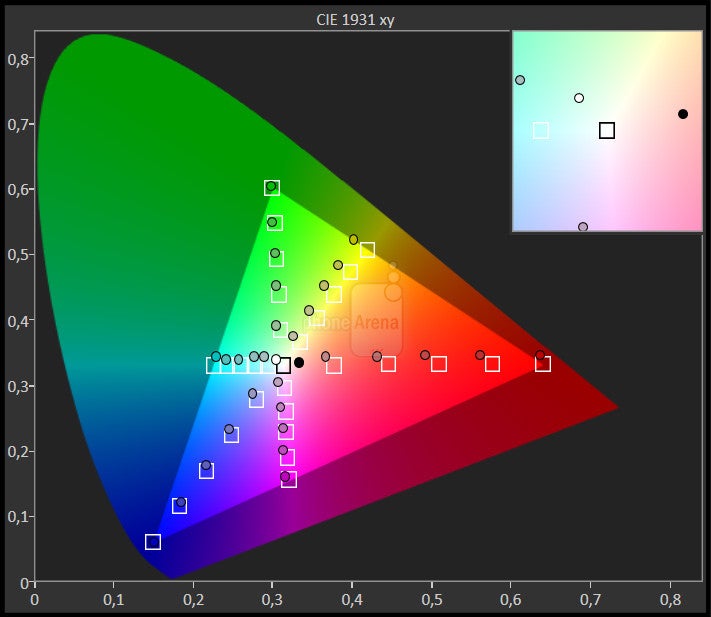
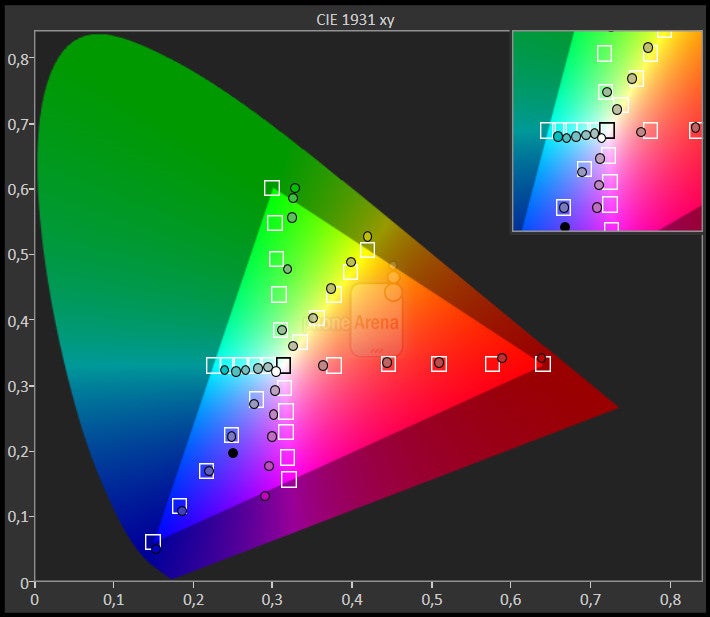
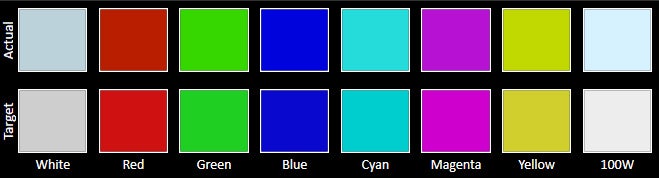
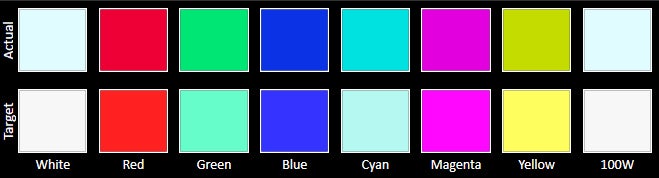

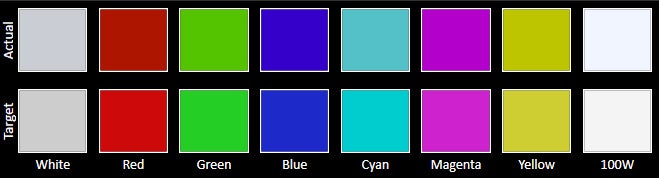
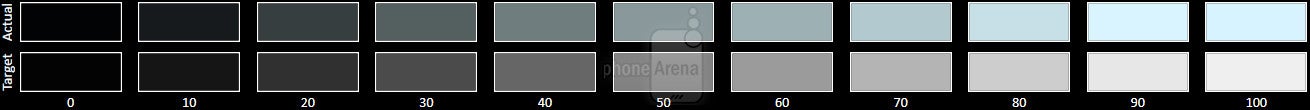
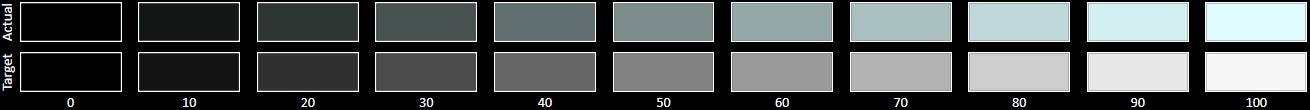
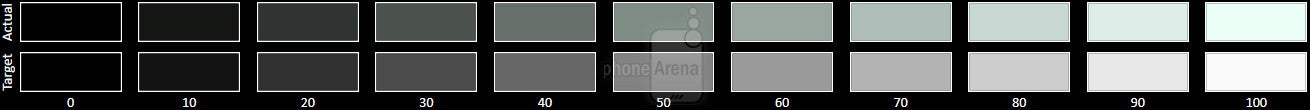
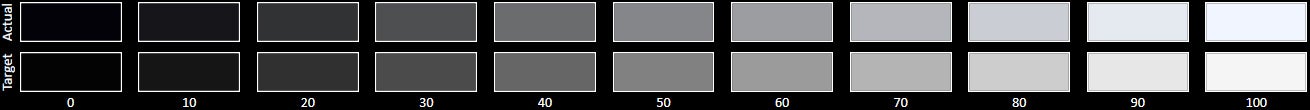












Things that are NOT allowed: