Samsung Galaxy J7 (2016) Review

Introduction
The Samsung Galaxy J7 (2016 edition, aka J7 6) represents the new generation of affordable Samsung phones: with a stylish look, a sturdy metal frame, and even with a few premium features like the Quick Launch camera shortcut.

Does the Samsung brand name, the more refined TouchWiz and the performance of the Galaxy J7 6 live up to expectations? We take a look at our in-depth review.
In the box:
- Galaxy J7 2016
- Wall charger (5V - 1.55A)
- microUSB to USB cable
- White Samsung earbuds
- User manual
Design
A metal frame is nice to have, but the design feels generic and the plastic back cover feels cheap.
The Galaxy J7 6 is an evolution over the traditional look of plastic Samsung phones from way back in the day. In fact, save for the metal frame, it looks like your generic Samsung phone with that typical back layout with a silver speaker grill introduced way back in 2012, some four years ago. Yet, the metal frame carries the modern carve-outs we know from more modern Samsung phones, so all in all the design blends together the past and the present.
From a purely practical standpoint, the J7 6 design works: it’s sturdy, with no screaky, hollow parts, and the back does not accumulate fingerprints. Yet, the plastic back cover feels decidedly cheap and the phone lacks flare.
The buttons are well-crafted, though: all are made from metal and feel very clicky and nice to press. There’s a lock key on the right and two separate volume buttons on the left, while up front there is a single physical home key, but it’s just a regular button - no fingerprint here, sadly. On the bottom of the phone is a microUSB port for charging.
In terms of size and heft, the J7 6 is well balanced for a 5.5” phone: it’s not too wide at 2.99 inches (76mm) and thickness comes in at the rather thin 7.8mm. The phone tips the scales at 169g, which is neither too heavy, nor too light for a phone this size.
Display
The 5.5” 720 x 1280-pixel screen is not super-sharp, and its colors are a bit off, but the big shock is that there’s no ambient light sensor! Come on, Samsung!

The Galaxy J7 6 sports a 5.5-inch Super AMOLED display with a resolution of 720 x 1280 pixels. That works out to 267ppi, which in simple terms means that on this display you can notice some slight pixelization and the screen won’t look as sharp as on higher-end phones.
What about the colors, though? Samsung’s AMOLED displays come with the neat option for users to choose how the screen looks. The default ‘Adaptive’ display mode features unrealistically oversaturated colors and bluish whites, which combine for a very punchy, but wildly unrealistic, cartoony look to everything.
We switch all of our Samsung AMOLED displays to the ‘Basic’ mode (you do this by going into Settings - Display - Screen Mode), as this is the mode that comes closest to the sRGB color standard, the de facto standard for all images and video on the web and on Android. Sticking with Basic Mode and the sRGB standard means that you see images the way those who captured those images intended you to see them. Still, the Galaxy J7 6 does not have its colors properly balanced in this mode, and it’s a bit off: blues are mostly accurate, but reds and greens are off target. Whites are also slightly, but noticeably greenish here.
The J7 6 also does not have the brightest of screens: outdoors, on a sunny day, we found it hard to read content on the display and we had to shield it with our hand. Viewing angles are not bad, though, as brightness is retained at different angles.
We left the biggest shocker, however, for last: the J7 6 has no ambient light sensor! Preposterous? Yes! This is not the cheapest of phones, yet it lacks the essential option to have automatic brightness adjustments! Having to manually adjust brightness is not only inconvenient, but it can also lead to high brightness levels used longer, causing battery life to take an unnecessary hit. Instead of the Auto toggle we're used to having, there's a strange 'Outdoor' mode, which bumps the brightness up upon activation, and then disengages automatically after a short while. From the looks of the sensors lined up across the phone's upper bezel, it appears that there is, in fact, an ambient light sensor, but the option to activate it isn't available, and diagnostic tools like CPU-Z don't seem to detect such a component either. Weird stuff.
Another compromise comes in the oleophobic coating on the J7 6. It seems that it’s either not there, or very weak, as the phone catches fingerprints on the display very easily and often looks depressingly smudgy and dirty.
Interface and Functionality
Samsung has put the latest Android 6.0 on board and that’s good to have on an affordable phone. TouchWiz also works fairly well.
We were flabbergasted to see Samsung’s mid-range A series launch with Android 5 Lollipop on board. Luckily, the Galaxy J7 6 does not repeat that mistake: it’s equipped with the much more up-to-date Android 6 Marshmallow with its power-saving features and security enhancements.
Of course, since this is a Samsung phone, it’s hard to tell you’re running Android: the TouchWiz custom interface is quite pervasive, but this time around it seems to work fairly well and offer quite a few useful features.
Then, there is the Flipboard magazine. It’s enabled by default and sits at the left-most panel on the home screen. It takes a short moment to load, but Samsung seems to have done some optimizations with it, so it no longer freezes your phone for a second or two while loading, an annoying issue that was present on the Galaxy A (2016) series of phones.
For all else, TouchWiz is coming in its refreshed colors that we have seen in the S7 and S7 Edge and it features all those style improvements that make it look better. Of course, you can also customize it in a ton of ways using Samsung’s Themes and with them you can easily transform the experience to a stock Android-like one.
Processor, Performance and Memory
The Exynos 7 Octa with 2 gigs of RAM is good enough to deliver fairly smooth performance.
The Samsung Galaxy J7 6 might not be the most powerful of phones out there: it’s equipped with the Samsung Exynos 7 Octa 7870 chip featuring eight battery-savvy Cortex A53 cores running at up to 1.6GHz, along with 2GB of RAM. What’s notable about this chip is that despite clearly being a mid-range processor, it’s made on the 14nm manufacturing process with non-planar, FinFET technology that is usually reserved for higher end chips. This is a big step up from competitors running MediaTek chips that are made on older manufacturing processes.
And it’s doing its job well: there’s very little stutter and the experience feels smooth in daily use.
The A53 cores are not top-performers in terms of raw computing power, so benchmark scores are not out of this world, but in real-life scenarios the phone manages to do well.
Gamers should also know that this phone comes with the Mali-T830 GPU, which is a rather average performer. It’s not a gaming monster by any means, but it will still pull off most games. Take a look at the benchmark scores to see how it fares against the competition.
Internal storage comes in at 16GB on the J7 6, of which around 10GB are available to the end user. Luckily, you can also add a microSD card of up to 128 gigs to expand that storage.
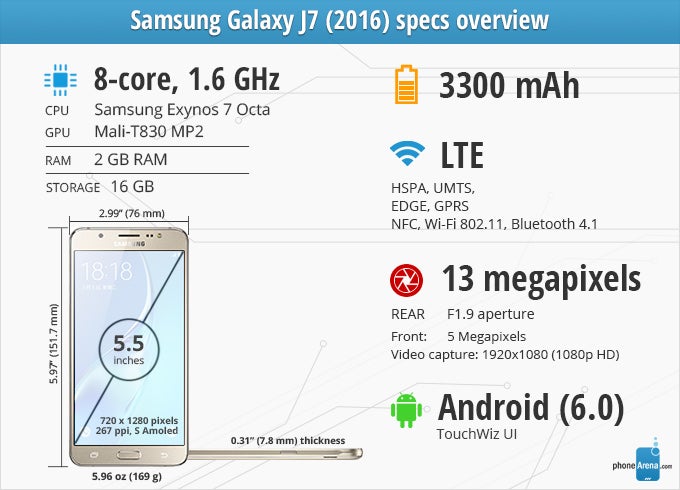
Internet and Connectivity
4G LTE connectivity supports all major European bands, no US LTE bands.
As most Samsung phones, the Galaxy J7 (2016) comes with two browsers pre-loaded: the built-in Samsung browser, as well as Google’s mobile Chrome.
The default one is Samsung’s solution and it does its job well, but Google’s Chrome has the advantage of syncing bookmarks and browser history across all of your devices, including desktop and laptop.
The Galaxy J7 6 supports 4G LTE with bands 1, 3, 5, 7, 8 and 20 for FDD-LTE, and band 40 for TDD-LTE. It has a category 6 LTE modem with theoretical capacities of up to 300-megabit downloads. All in all, those bands make it clear that the phone in the version we have for test is aimed at the European market, as well as select Asian markets like India. So far, Samsung has not unveiled any plans to bring this phone to the United States, and the prospect of that happening is unlikely.
In terms of other connectivity, you also have Wi-Fi b/g/n, Bluetooth 4.1 and NFC support.
Camera
Very good camera: it captures great-looking images in good light and is very fast to start. Kudos for the excellent camera interface.

The Galaxy J7 6 features a 13-megapixel rear camera with a wide, f/1.9 lens and up front, there’s a 5-megapixel selfie shooter.
The camera experience is one of the best you can have on a smartphone at the moment. The J7 6 supports the quick launch shortcut for the camera: just double click the home button from any place (even when the phone is locked) and the camera app starts right away very quickly. The camera interface is extremely convenient: it has separate video and photo capture buttons, allows you to pause the video and the button to switch between the front and rear cameras is conveniently within reach.
It’s worth noting that by default the phone captures images in 4:3 aspect ratio and 13-megapixel resolution, but you can also shoot 16:9 images in 9 megapixels.
Image Quality
Image quality on the J7 6 is fairly good, given the price of the phone.

Image quality takes the expected hit in low light. Pictures turn out blurry way more often and focus sometimes misses the mark. If you hold the phone steady and be careful, you can still get sharp shots, but it’s much harder to achieve this than on higher-end phones. The built-in single LED flash is strong, but introduces a very nasty, cold, green-ish, zombie-like cast to images that ruins the colors and we’d rather not use it at all.
We’re happy with the quality of the selfies coming from the 5-megapixel front shooter of the J7 6. With very pleasing color rendition, it manages to capture both skin color well, as well as retain some detail in the background, and while selfies lack a bit in sharpness, they still come out very nice.
Video quality
It’s not really a surprise that the affordable Galaxy J7 6 does not record video in 4K. It can still record footage at 1080p at 30fps with a bitrate of around 17Mbps.
Video quality is very good for such an affordable phone: detail is sharp and plentiful, and colors are captured in a very accurate and pleasing way. Exposure is adjusted well and gradually, with no sudden jumps between dark and light exposures. Still, one has to point out that there is no stabilization and videos do turn out shaky.
In a time of YouTube and Facebook for videos, as well as Spotify and Apple Music for our music needs, the default music and video players on our phones are getting less and less use. Still, some would use them and we should say that the music and video players on the J7 6 get the job done with support for most major formats and no issues with playback.
The music app splits your song collection in genres, and also sorts it by songs, albums, artists and allows you to browse in a folder view. You can take a look at the screenshots below for an illustration of what the experience is like.
The photo gallery on the J7 6 is a simple and straightforward affair. You can resize your image previews by pinching in and out - make them small to easily go back in time, or large to have a better preview. Some quick editing options like cropping and basic effects are also available. Still, we’d rather use a cloud service like Google Photos that allows us to back up images.
Audio and speaker quality
The loudspeaker is way too quiet and audio lacks depth, and has a metallic undertone.
There is a single loudspeaker located on the back of the phone. When you place the J7 6 on its back, this speaker gets muted easily, which is something to consider. Audio quality through the loudspeaker is also nothing to write home about: it’s way too quiet and lacks sorely in depth, plus we find it lacks in clarity and has a metallic rustle to it.
Call Quality

The call quality on the Samsung Galaxy J7 6 is rather average.
In calls, voices of our callers sound a bit thin and quiet, while on the other end of the line, voice is just slightly distorted, but not in a major way.
Battery life
Outstanding battery life: the J7 6 has no issues to last a full day, and could run a full two days with average use.
The Samsung Galaxy J7 6 comes with a 3,300mAh battery that is easily user removable.

With nearly 11 hours of battery life, this is one of the longer lasting phones we’ve ever tested. You can expect the J7 6 to easily last a full day, and up to two days with moderate use.
Given that a 3,300mAh battery is rather large, it’s important to measure how much it takes to charge the phone back from zero to 100% with the stock wall charger. Samsung does not bring its flagship Fast Adaptive Charger here, but still has a wall charger that is a bit faster than usual with an output of 7.75 watts of power. However, it still takes a quite long two hours and 20 minutes to fully recharge the phone.
Conclusion
After all is said, it’s time to draw the line and see how good the Galaxy J7 6 really is. It’s an improvement in terms of design in the affordable segment, with its metal frame, but the plastic back cover feels cheap and not on par even with cheap Chinese Android phones these days. The lack of a fingerprint scanner is also surprising these days. The display on the J7 6 also falls short of expectations: its colors are off, its a bit on the dim side, and - shockingly - lacks an auto-brightness setting. Audio quality via the loudspeaker is also a disappointment.

Then, there is price: sold from $240 in India to €280 ($315) in Europe, the phone’s main competitors are devices like the new Huawei P9 Lite, but also some older ones that are still on sale like the Galaxy S5. The newer devices like the P9 Lite have a slightly more refined design as their main advantage, while older phones can brag about having slightly better cameras and more powerful silicon.
All in all, it feels like Samsung has at least fixed many of the performance issues in its affordable phones, but should do better in terms of design and the price could be a bit more affordable.





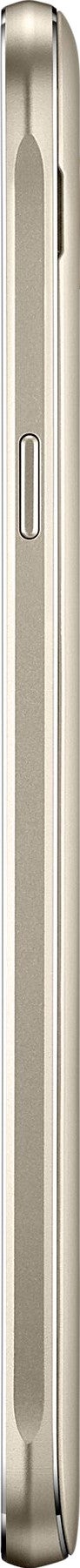
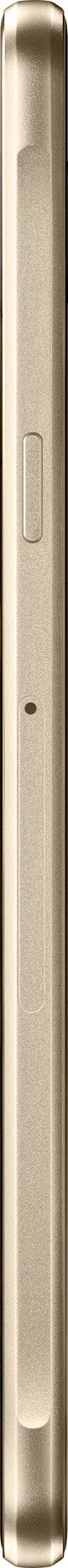


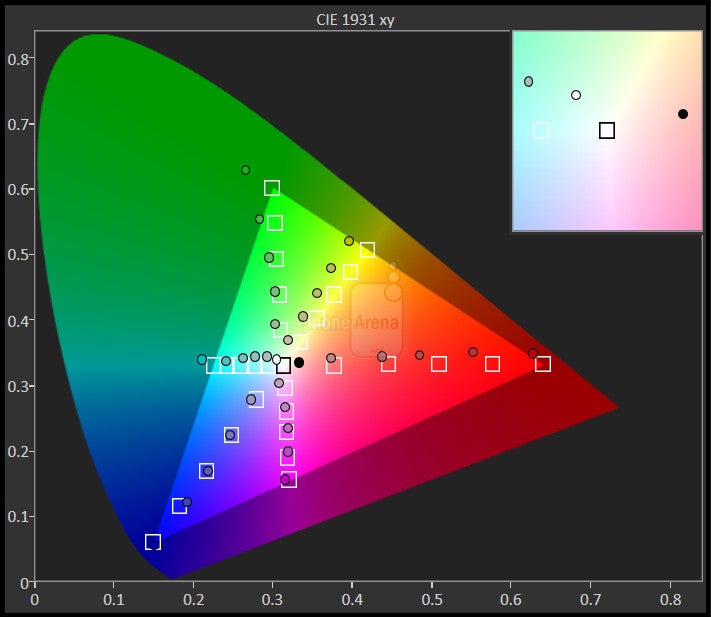
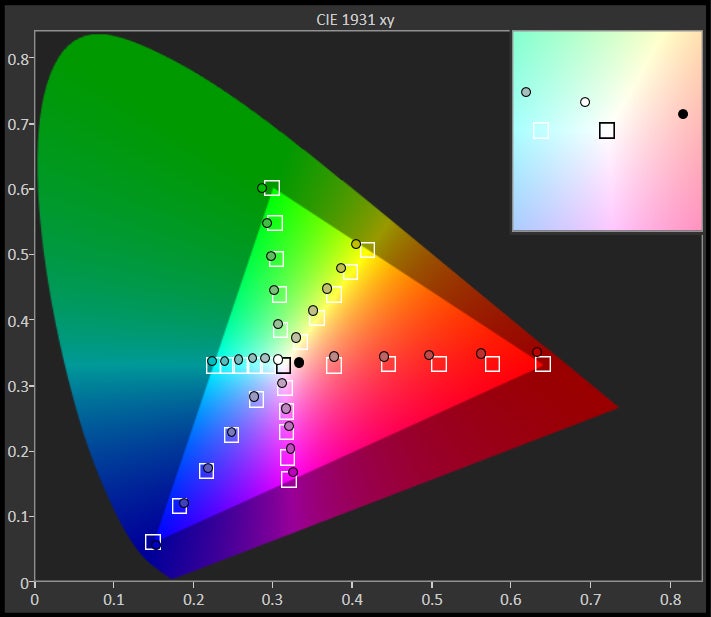
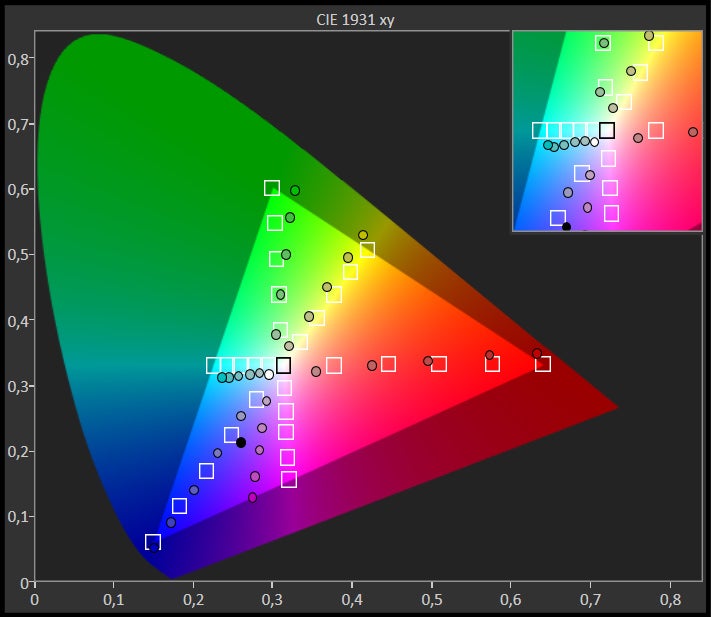
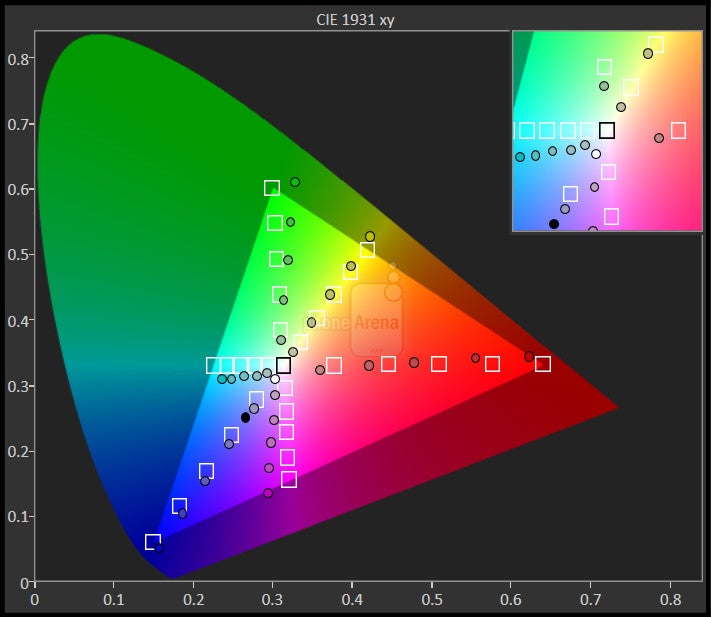

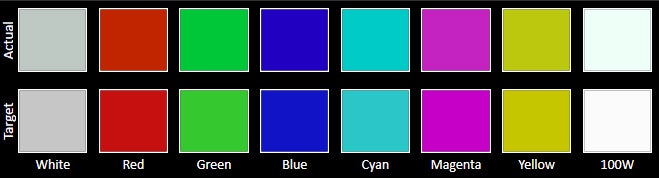

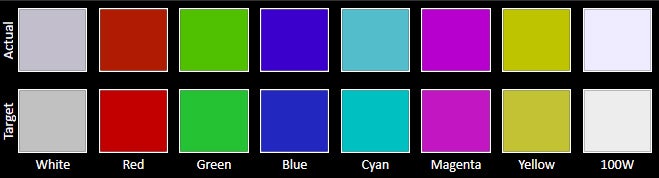
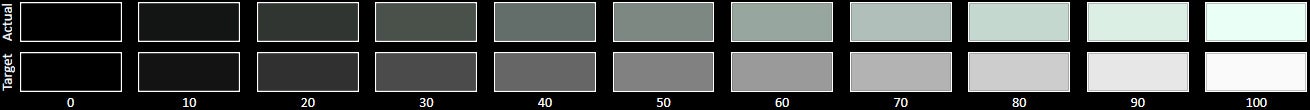
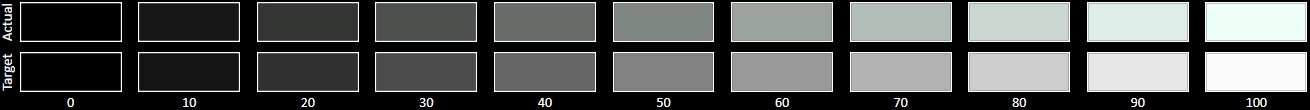
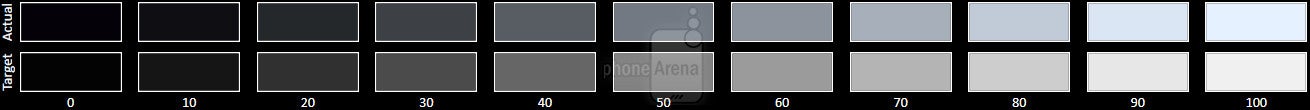
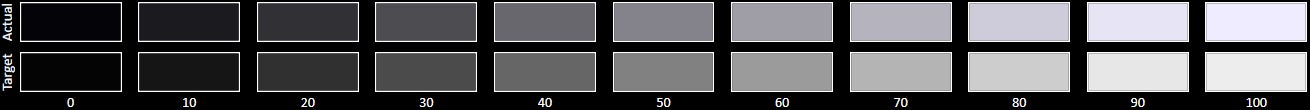











Things that are NOT allowed: