Samsung Galaxy Express Review

This is a review of the European version of the Samsung Galaxy Express. The Samsung Galaxy Express is also available under the same name on AT&T in the United States, but in a modified version.
Introduction:
The Samsung Galaxy Express is a mid-range device that has already launched in the United States, but now it is making its way to Europe in a version that is similar, but also different in key areas. It is the same 4.5-inch Android handset, but in this modification it runs on an (almost) up-to-date Android 4.1 and features Qualcomm’s energy-savvy 28nm Krait processor on a Snapdragon chip with 4G LTE support.
That’s definitely a big asset for a relatively affordable device, but you know Samsung had to cut it short somewhere to arrive at its lower price. And indeed it has with the most visible shortcut being a 5-megapixel camera. How huge of a compromise is that and is it worth making? Let’s find out.
Design:
If you appreciate original design, we’d definitely understand your frustration with the Galaxy Express. It is the same generic iteration on the Galaxy S III pebble-like form that we have seen so many times already. It’s practical and feels well in the hand with its nicely rounded corners and relatively thin 0.37-inch (9.3mm) profile, but it’s definitely not awe-inspiring, not something that we’d feel attached to emotionally. The device is built out of plastic and comes with a glossy finish.
On the front there is a single large physical home button that is comfortable to press. The lock key is on the right side, and on the left is a volume rocker, both of which are easy to press. As in most Samsung devices there is no dedicated physical shutter key, and instead you’d need to only rely on the on-screen buttons for image and video capture.
Display:
The Galaxy Express comes with a 4.5-inch Super AMOLED Plus capacitive touchscreen with vivid saturated colors. There is only one downside to it - it is of the disappointing for its size WVGA 480 x 800 pixel resolution. On the 4.5-inch that works out to a low pixel density of around 200ppi and while that’s not such a huge deal, it definitely has a noticeable impact on things like text readability.
With that said, we have to give credit where credit is due. Despite its disappointing resolution, the screen looks good. Colors are vivid, blacks are pitch black, viewing angles are wide, and sunlight legibility is good.
Interface and Functionality:
Samsung Galaxy Express runs on a contemporary version of Android and that is 4.1.2 Jelly Bean. On top of it, there is a sprinkle of TouchWiz Nature UX flavor with its watery sounds and plenty of other additions we mostly like. It brings improvements first and foremost to basic functionality - you have smart dialing in the contacts app and you can swipe left on a contact to directly call them or swipe right to send a text message. Also, in messages you can attach locations easily.
Samsung is also bundling its usual suite of productivity applications with S Planner being the most notable replacement. It is a rich calendar app integrating content from your social networks. It is designed in a skeuomorphic fashion, reminding a bit of a real calendar, if you like that.
Samsung is also bringing S Cloud, its own cloud solution that you can use to sync contacts, calendar and S memos. You can choose to back up logs, text and multimedia messages and the wallpaper.
Processor and Memory:
First and foremost, though, it’s worth pointing out that everything flows smoothly with absolutely no lag. We can’t help noticing how much of an improvement has come with Project Butter in Android Jelly Bean in regards to Android lag, and now it’s gone on almost all JB devices.
Under the hood, the Samsung Galaxy Express has a serious brain: a 1.2 GHz dual-core Qualcomm MSM8960 chip with Adreno 305 graphics and 1GB of RAM. This might not seem like a terribly potent hardware choice, but keep in mind that this device comes with a 480x800-pixel screen. That means less pixels to process than other modern smartphones, and ultimately an easier task for the processor.
In our experience, the Qualcomm chip performed admirably on the Galaxy Express. We ran the latest graphically super-intensive Real Racing 3 and got it to run without a stutter. Here are the device’s results from a few standard benchmarks:
| Quadrant Standard | AnTuTu | NenaMark 2 | |
| Samsung Galaxy Express | 4933 | 10817 | 60,8 |
| HTC One S | 4867 | 7012 | 60,7 |
| HTC One SV | 4456 | 11211 | 60 |
| LG Optimus L7 | 1886 | 2842 | 19,2 |
The Galaxy Express has 8GB of internal storage of which more than 5GB are available to the user. You can of course expand that storage via microSD cards of up to 32GB.

On this device, you get the choice between the traditional Android stock browser and Chrome. Both work really well, rendering pages quickly and with smooth scrolling and zooming.
The device is well equipped in terms of connectivity. 4G LTE support on a mid-range device is rarity in Europe and most markets outside the United States, and the Galaxy Express supports it. The handset also supports 21.1Mbps HSPA, quad-band GSM, GPS, Wi-Fi a/b/g/n and Bluetooth 4.0.
Camera:
While we can only admire the productivity of its processor and its lag-free performance, we were worried that all of this could be spoiled by a sub-par camera. The Express features a 5-megapixel autofocus rear camera with LED flash, capable of recording 720p HD video at 30 frames per second.
The camera interface in Samsung’s TouchWiz Nature UX is extremely rich, allowing you to tweak every possible setting you can imagine. We tend to think such freedom is only a good thing.
Sadly, the cloudy weather didn’t allow us to test the camera to its full potential, yet from what we see the Galaxy Express’ camera captures images with true-to-life, not overblown colors. Details are average and images are on the soft side, with noise suppression kicking in a bit too aggressively so certain parts of the images are smudgy.
The same can be said about the 720p footage. It flows smoothly without skipping frames, but it is on the soft side with smudged objects.
Samsung Galaxy Express Sample Video:

Samsung Galaxy Express Indoor Sample Video:

On the front, there is a 1.3MP secondary camera, a great asset for video calls, but good for little else.
Multimedia:
The 4.5-inch screen opens up a world of entertainment with the Galaxy Express. The vibrant colors play to its advantage, and we definitely enjoyed watching video clips on the device.
Good news is the built in video player supports a wealth of common formats. Of all the formats we threw at it, it stumbled only with DivX-encoded movies (Xvid worked fine), and MOV files. The video player also supports Pop-up Play, the feature that allows you to watch videos while doing something else on your phone.
The loudspeaker gets fairly loud and sound remains clear even at the higher tones.
The music player on the Galaxy Express is also rich in options, with one notable feature being its folder view which we appreciate. It of course also breaks down your music by artists, albums, genre and so on, and even comes with a feature that tries to guess your mood and play music to it.
Call Quality:

Battery:
Having the 28nm Qualcomm Snapdragon with Krait on board is great news not just for performance, but also for battery efficiency. The device comes with a 2,000mAh battery, but it is the effective use of that capacity that allows it to last nearly two days.
Conclusion:
Finally, we can confidently say the Galaxy Express is a very solid mid-range device. It comes with two compromises that you have to take into account. The first one that we are ready to forgive it is a 480x800-pixel screen which works out to a sub-par pixel density. The screen however is bright and vivid, which partly makes up for that. The second one is the 5-megapixel rear camera. It produces decent shots, but nothing too impressive, and if you plan on using the camera extensively we would recommend you look at other options, like last year’s HTC One S which up to this day looks like an excellent value for the money with a great camera. But if that’s not your primary concern and you care more about a great performing and energy-savvy device, the Galaxy Express will not disappoint. You’ll also get LTE as a bonus.
Samsung Galaxy Express Review:


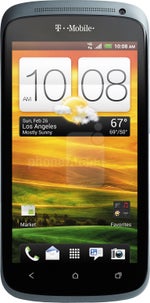
















Things that are NOT allowed: