Motorola Moto E4 Plus Review

Introduction
In the world of smartphones, the true rock stars are often the top-tier heavy-hitters — your Samsung Galaxy S-es, your iPhones and Premium Xperias. These are devices that are filled to the brim with the latest and greatest in commercially available hardware and carry a justifiably high price tag for that. But there are also a few that become popular for going in the opposite direction — handsets that make the most out of the low-end hardware they're built around and provide the budget conscious with a surprisingly solid user experience.

With the introduction of this year's Moto E4, Motorola added a Plus variant, with a higher-resolution camera sensor and a massive, 5,000 mAh battery. It seems that, for the first time in the line's existence, it may have its own heavy-hitter all while not breaking the bank. Let's take a closer look at it and see what it's about.
In the box:
- Moto E4 Plus
- Charger with fast charge support
- Micro USB data cable
- Quick guide booklet
Design
The E series gets its fingerprint badge

Without meaning to sound mean, we'd describe the Moto E4 Plus as an adorable little brick. Yes, it's back cover is made of metal and its matte finish feels nice to the touch. However, in today's smartphone world, we would say that its design looks just “plain” and it's a bit too chunky, though that's understandable given the 5,000 mAh cell that it holds inside. Do not get us wrong, we are by no means calling it “ugly”, but rest assured that it won't be turning any heads when laid down on a table.
In an unforeseen turn of events, the camera module at the back is not a protruding hump, but a caved-in dimple. Our minds are at ease that laying the phone down on a hard surface would not result in any damage to the camera lens, which we appreciate, but we fear that the circular pocket's rough edges may eventually get filled with dust and grime, which would be hard to get out. We wish the dimple had more of a slant to its walls, making it easier to for dust to just slide out.
The power button and volume rocker are clicky, with a nice amount of travel to them, but we did find their positioning to be slightly awkward for the way the phone handles. The fingerprint scanner is a new addition to the Moto E family and can double as a full replacement for the phone's virtual navigational buttons. It's placed in a nicely beveled ellipse under the screen and finding it by touch feels satisfying every time.
Display
A phablet screen that doesn't get a phablet's resolution

So, as hinted by the name, the Moto E4 Plus is the bigger phone in the new Moto E pair. It carries a 5.5-inch screen, effectively making it the phablet of the duo. However, since it didn't get an appropriate boost in resolution, it still has 720 x 1280 pixels stretched across its screen making for a PPI density of 267. Seeing as today's handsets often have a super-sharp image, we dare say that this is noticeable to the point of being slightly irking.
That aside, the display's colors are also consistently off target. Thankfully, nothing is oversaturated, but you definitely shouldn't be doing any shopping for clothes on this device. The screen's temperature is also slightly cold and there's an ever-present tealish tint to it. It's not a constant annoyance and may go unnoticed by the untrained eye, so we'd say we are within the acceptable margins of budget display drawbacks.
As for brightness, the Moto E4 Plus' display performs great — with a maximum of 395 nits and a minimum 6 nits, neither daytime viewing nor nighttime reading will feel uncomfortable.
Interface and functionality
Moto being Moto

If there is one thing Moto's phones are synonymous for, it's having a clean interface. The only non-Google apps you will find out of the box are the Dolby Atmos sound profiler, which you can use to play with your speaker's EQ, and the Moto app, which enables one-handed mode, a terrible blue light filter (Night Mode) that leaves your display looking like a yellow mess, discreet notifications a-la Ambient Display, and fingerprint scanner gestures that replace the on-screen navbar. Whether you like the latter is subjective for sure. We have to say we grew tired of having to swipe left on the fingerprint scanner in order to do a “back”, so we just went back to the good old virtual buttons.
Other than that, the Moto E interface remains largely unscathed — save for a few of the system app icons and the wallpapers, you've got pretty much the same Android UI here as you'd get on a Nexus or Pixel device.
So, how does it run? Well the performance is mostly stable. It's not the fastest to launch or switch apps, and there are definitely stutters and framedrops to be seen when checking out your daily feed of social media posts and emails, especially if you are juggling a Facebook Chat Head or two. But unless you try to play a demanding game or try to apply a 3D filter like a Snapchat Lens on your mug, the device runs... OK. Which brings us to our next point...
Processor and memory
Hey, it's a budget phone — don't push it
It goes without saying that if you are looking to play games like Vainglory or Injustice 2 on your phone, you probably aren't looking for a device in the sub-$200 range. While the Moto E4 Plus does its best to try and run such games, stutters, lags, and terrible framerates will be present and you won't really have the best of times. In fact, even trying to watch a YouTube video on the 720p / 60 FPS setting gave us some frame drops, presumably while the phone was busy caching the clip forward. General smartphone usage and light, simple apps are fine for this guy, but don't go overloading it.
We've got a couple of storage options to pick from — 16 GB and 32 GB. Keep in mind that the phone's software takes up about 7 GB when making your choice. Whichever you go for, you can still expand it via a microSD card of up to 128 GB.
Connectivity
Open for everybody

The cell modem supports LTE Cat 4, which means up to 18.7 MB down and 6.2 MB upload. The Wi-Fi modem doesn't support the speedy 802.11 ac standard, but has 802.11 a/b/g/n, and “n” should still be fast enough for the needs of this device.
Camera
A fuzzy mess

We were optimistic about the Moto E4 Plus' 13 MP camera, but it was quick to let us down. Even in perfect lighting, the snapper produces noisy photos with washed up details. Its dynamic range is pretty bad, too, meaning lit up areas are easy to burn out and shadows often turn into depressing darkness. Its color reproduction is close to reality, but the photos end up looking so dark, dull, and uninspiring that it's hard to capture anything enjoyable.
The phone does have an HDR feature, but using it is tricky. While it does widen the camera's dynamic range to a somewhat acceptable level, it takes so long for the HDR shot to be taken that chances are high you will shake the phone and the resulting photo will have a bit of ghosting in it.
What about the selfie camera? Oh my does it carry over the terrible imaging. Details are fuzzy and getting an accidental shaky shot is super-easy, even in well-lit conditions. The presence of an LED flash next to the front camera implies that it takes good selfies, but in reality it does not.
What about video recording? Mostly a shaky and fuzzy mess that has a terrible time with exposure and looks like it's just out of focus most of the time.
So yeah, the camera is bad. Sure, it can be used for some social media shenanigans, but don't expect quality memorabilia out of it.


Multimedia
It's not all about the large screen
Sure, the Moto E4 Plus has a 5.5-inch display and one would think that's great for watching video. However, its low pixel-per-inch density of 267 leaves a lot to be desired in terms of image sharpness. As previously mentioned, you can't really enjoy a YouTube clip in 60 FPS, as the handset will inevitably start stuttering while loading the rest of the video. So it's not really a video-consumer's device.
The single speaker is nice and loud. The Dolby Atmos app on board will allow you to tweak EQ settings to kind of offset the “tinny speaker” effect that so many smartphones are plagued by. While you won't be able to enjoy your phat beats for sure, you can definitely get an acceptable sound to come out from the Moto E4 Plus — good for your podcasts or entertaining clips.
Call quality
The sound quality on both ends with the Moto E4 Plus is not one we would call perfect, but one can certainly work with it. It's a bit muffled, sure, but vowels don't get lost and you can understand what your callers are saying. The same can be said for your words on the other side.
Battery life
This thing is its own powerbank

The Moto E4 Plus has a 5,000 mAh battery to keep its lights on for… what seems like forever. The handset survived for more than 13 hours in our battery benchmark test, making it our current 2017 champion, followed closely by the Samsung Galaxy A7. This was reflected in our daily usage as the phone just refused to die. Two-day battery life? That's definitely achievable. Of course, it's worth noting that we used it as what it is — a budget phone that's best suited for barebones smartphone tasks.
Filling up that massive cell will take quite a bit of time as well — using the included charger, we still had to wait for 3 hours for the phone to get juiced from 0% to 100%.
Conclusion

It's a tough job to criticize a $180 handset. The Moto E4 Plus' display is certainly not perfect, its camera leaves a lot to be desired, its performance is only good for basic smartphone tasks. But one can justifiably argue that for this price, the Moto E4 does a good job as a basic smartphone.
We'd like to endearingly call the Moto E4 Plus a great low-cost “dadphone”. It's not about running all of those fancy-schmancy apps. It's about being cheap and easy to replace, it's about lasting an eternity on a single charge, and it's about getting your emails and chats on time. And this is where the crux of our criticism lies — unlike us, Motorola does not want the Moto E4 Plus to be perceived as a “dadphone”. On the contrary, with all that colorful marketing, LED flash for the selfie camera, and promises of crisp photos even in low light conditions (while they are fuzzy even in well-lit ones!), the company wants to appeal to youngsters on a tight budget.
Well, sorry kids, but this device isn't for you. In fact, it's not really good for anyone who's looking to run a demanding app on it or to take that stunning sunset selfie. On the other hand, if you are looking for a cheap backup, or need a device that will keep you connected for long, long times on a single charge, no bells and whistles, no song and dance, the Moto E4 Plus is definitely a good option.
What about alternatives? Well, if you don't want to be adventurous and order unknown Chinese-brand phones from questionable online vendors, you should check out the LG K20, Samsung Galaxy J3 or J7, all of which are in the ballpark of the Moto E4 Plus.
Moto E4 Plus review unit kindly provided by our friends at Clove.co.uk
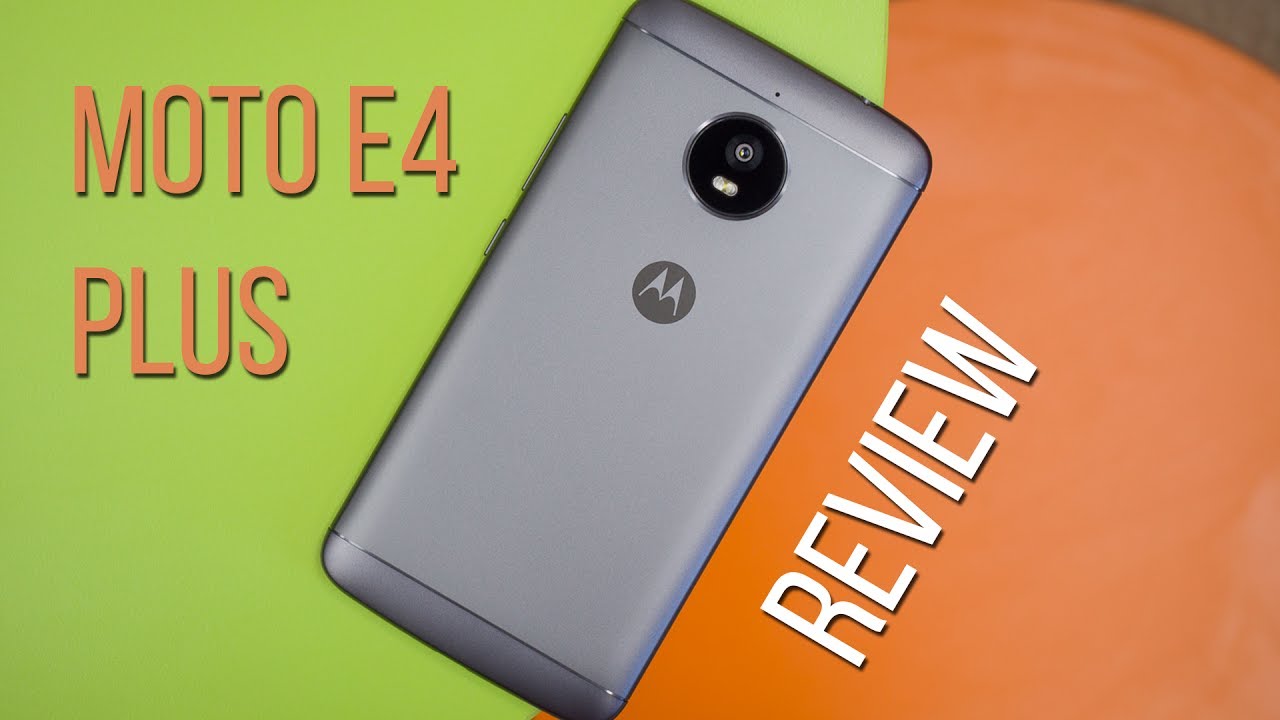


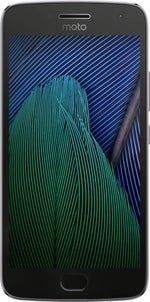





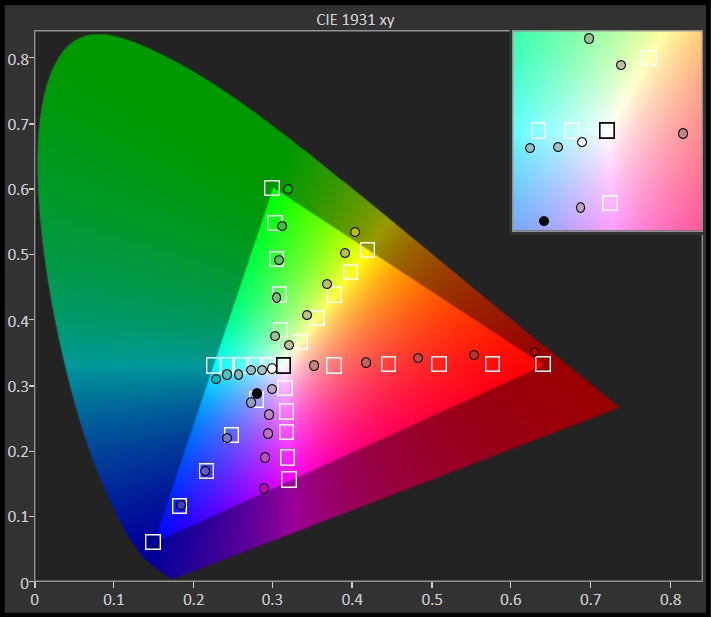
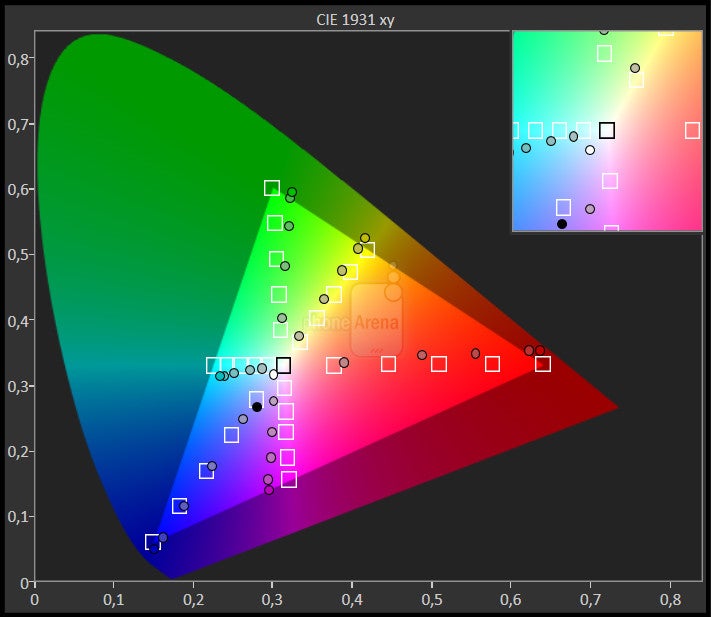
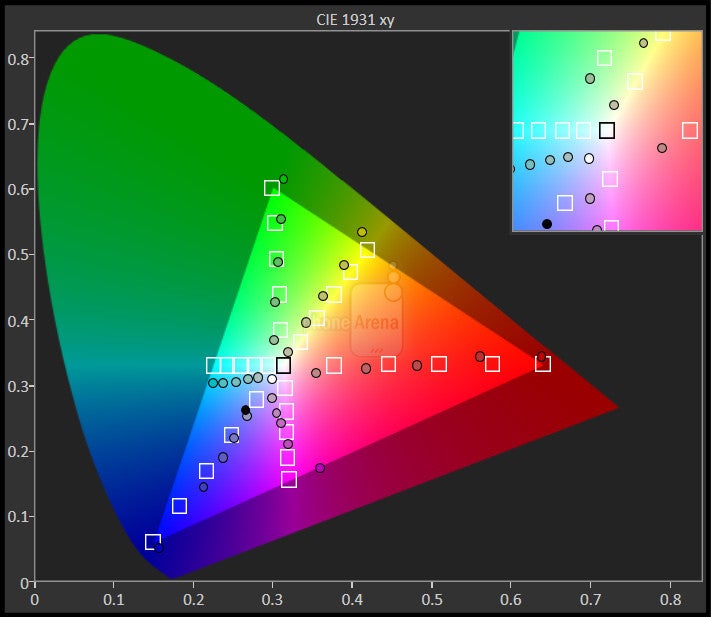
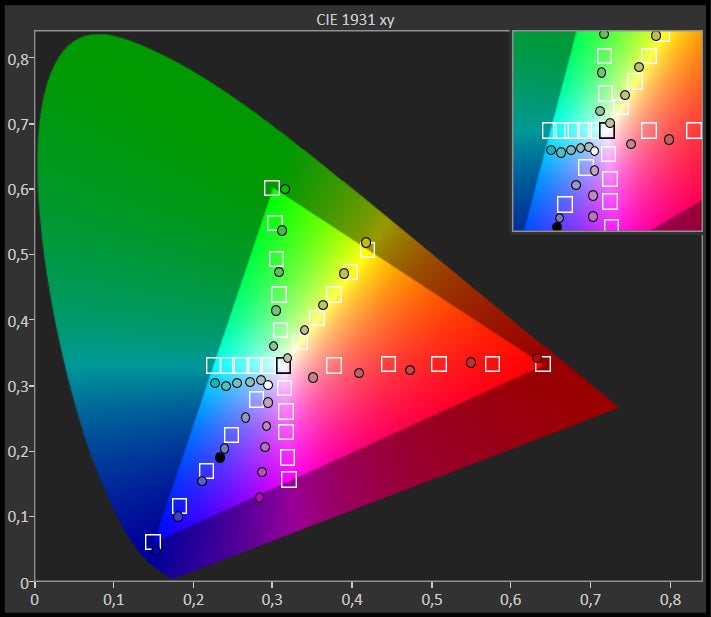
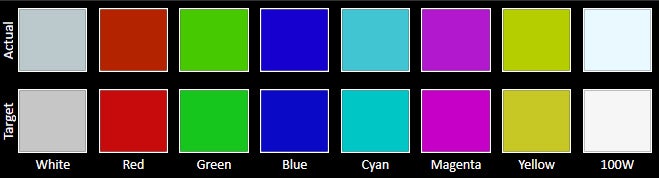


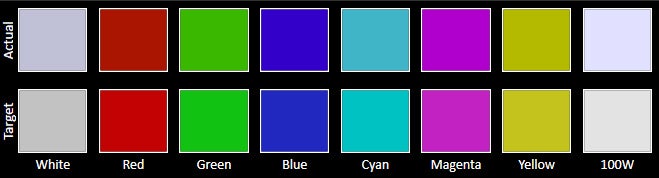
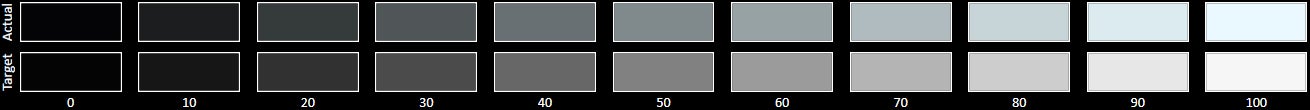
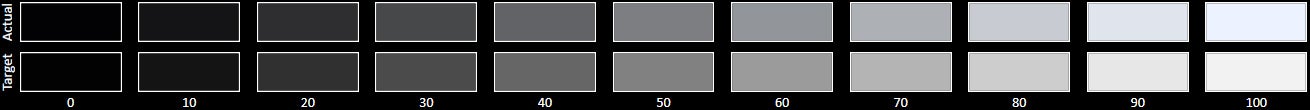
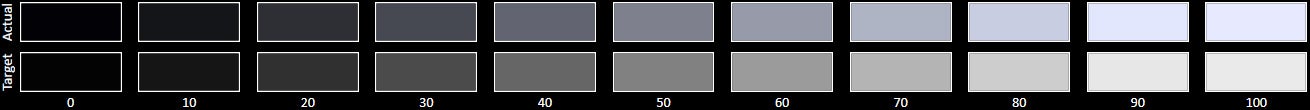
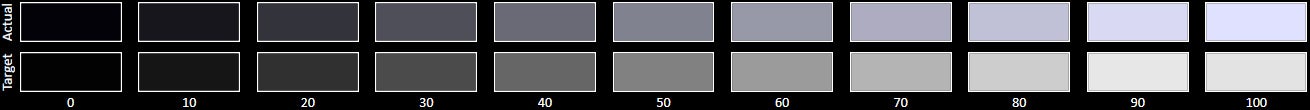











Things that are NOT allowed: