Moto Z Play Droid Review

Introduction
Earlier this year, Lenovo started something special. It launched a modular smartphone hardware program that wasn't just a bunch of accessories for one phone (with the promise that hopefully, maybe, some of that hardware might also work with some future handset). Instead, it was an ecosystem: multiple add-on modules, and multiple phones, for users to mix and match as they desired. With support for just two phones and a handful of modules, it was still in its infancy, but it felt like what really could be the beginning of a lasting modular platform.

Does the new Moto Z Play Droid give you everything you need to enjoy the exciting new world of modular smartphone hardware while also helping to keep costs down? Or will you ultimately find yourself wishing you held out for a full-fledged Moto Z Droid flagship? We're putting the most affordable Moto Z through its paces in the hopes of finding out.
In the box:
- Moto Z Play Droid
- Style Shell
- USB Type-C 15W fast charging adapter
- SIM tool (pre-installed Verizon SIM)
- Introductory guide
- Safety notice
Design
The Moto Z Play's new tricks find a home in a familiar package

When you're doing modular smartphone hardware like Lenovo is, you quickly find yourself locked in to one phone design; for all Moto Mods to be compatible with every Moto Z family member, we're looking at handsets that need to share the same basic layout.
As a result, the Moto Z Play Droid is one heck of a familiar-looking unit, borrowing the same basic styling as the Moto Z Droid and Moto Z Force Droid. And while it's not anywhere close to the super-thin construction of the Moto Z, the Play comes in with nearly the very same dimensions as the thicker Moto Z Force – a fraction of a millimeter of wiggle room here and there, but basically the same size and shape.
While that might have you thinking that Lenovo took the Force and swapped out a few components for the Play, the truth is a little more interesting, and we see a number of changes to how the phone's put together.
For one, screen placement shifts, with the display resting slightly lower down on the Play than the Force, and at the same time, the “Moto” logo jumps from below the screen to up top. As a result, the Play is slightly more one-hand-friendly than the Force.
Front-facing camera and flash components swap locations on the Play, but that's a change of little consequence. More interesting is the revised take on the handset's edge design, and while the Force has a nice little pointed ridge that runs all around its edge, the Play goes for a smooth ridge-free curve.
Finally, and maybe the most impactful of the differences between the Play and Force's layouts, the Play arrives with an analog headphone jack on the phone's bottom edge, adjacent to the USB Type-C port (the very same one the Force used for audio output – with the included adapter). Why there's room here and there wasn't on the Force is only for Lenovo to say (and we wouldn't be surprised if there was room previously, but the jack's absence was a strategic decision), but we're happy to see it back here.
Display
Pixel count ain't everything, especially when power's on the line

No matter which Moto Z phone you go with, you're looking at a 5.5-inch display. But already with the Moto Z and Force we saw some variation, as the Force picked up a shatter-proof screen. Those differences continue with the Moto Z Play, as it swaps out the quad-HD 1440 x 2560 panel of the previous two Moto Z phones for a lower-res 1080 x 1920 screen.
It's still a nice, crisp AMOLED display, and especially with the phone's “vibrant” color-enhancement mode engaged, one with some really bold, satisfying hues. Testing revealed the screen to be about as bright as the displays on the Moto Z and Force when manually setting the brightness, though those two models were capable of significantly brighter output in auto-brightness mode – and as a result, have a leg up over the Play in outdoor readability.
More than this screen resolution being sufficient for what the Play is doing, keeping pixel count in check can only help improve the screen's power consumption – and as you'll begin to see revealed over the course of this review, power management ends up being one of the phone's biggest wins.
Interface and Functionality
Lightweight and focused (with a smattering of bloat)
The Moto Z Play Droid is back with the very same interface we're acquainted from previous Moto models – which is to say, this is a bit of a welcome reunion. As we saw earlier this summer with the inaugural Moto Z phones, Lenovo's sticking with an Android UI that stays within spitting distance of stock, while adding some of its regular extras: beefing up voice control, doing its screen-off Moto Display thing, and delivering a nice assortment of useful gesture controls.
All that works as well here as it has on existing Moto phones – no surprises.
The Moto Z Play arrives with a fingerprint scanner that's as pleasantly fast and accurate as the units on the Moto Z and Force, and it makes locking and unlocking the phone so seamless that you may find yourself never touching the actual power button again.
Processor and Memory
Dialing things back just enough to hit the right price and power points
Maybe the biggest difference between the Moto Z Play Droid and earlier Moto Z flagship models comes up in terms of the phone's silicon. Not only does the Play arrive with a more budget-oriented processor, but it also scales back on memory speed and capacity.
Rather than the Snapdragon 820 you'll find in the beefier Moto Zs, the Play runs an octa-core Snapdragon 625. And honestly, if you're using the Play mostly for social media, web access, video watching, and some light gaming, you should be fine. More demanding games will choke on the 625's limited capabilities (or maybe more precisely, on the Adreno 506 GPU), but the 625 seems pretty adequate for most of the tasks we thew at the phone. UI navigation is smooth and stutter-free, and those times when you'll find yourself thinking “I wish I went with the higher-end Moto Z” should really be few and far between.
That said, it would have been nice to see Lenovo future-proof the Play with just a little more processing oomph, and going with a chip like the Snapdragon 652.
Compared to the earlier Moto Zs, the Play gets only 3GB of RAM instead of 4GB, and moves from LPDDR4 to pervious-gen LPDDR3. Like the processor change, you shouldn't expect this to have a huge impact on day-to-day operation, and even this much RAM will be sufficient for all but the most demanding workloads.
Connectivity
USB Type-C ... with less compromise

By and large, the Moto Z Play Droid offers the same wireless connectivity options as the other Moto Z phones: rock-solid Verizon support, with a decent assortment of HSPA+ bands for roaming. But much like the design of these phones, there are small differences.
The Play arrives with weaker Wi-Fi support than the Moto Z or Force, lacking ac compatibility and MIMO antenna functionality. We've also got a slightly older version of Bluetooth on board – 4.0 versus 4.1.
Thankfully, the Play returns with the same USB Type-C connector as the other Moto Zs, with the we-couldn't-be-happier addition of a real, built-into-the-phone headphone jack. That's great to see, but we still have one bone to pick with the USB Type-C implementation here, as just as with the earlier Moto Zs, the power adapter has a hard-wired cable – which you can't pop off to use as a USB data cable. Maybe that won't affect your usage any, but we'd love to have the option to easily transfer files with a PC.
Camera
The Moto Z Play's camera puts on a decent showing

For all the similarities you'll find between various Moto Z family members, Lenovo's not afraid to mix things up when it comes to cameras.
The 16MP main shooter on the Moto Z Play comes in between the 13MP Moto Z and 21MP Moto Z Force in terms of pure pixel count, but it's also not quite as feature-rich as either of those other cameras. While the Play keeps things like combo phase-detection and laser-assisted auto-focus, it sees lens aperture shrink from ƒ/1.8 to ƒ/2.0, and drops optical image stabilization. Video options also change, losing high-frame-rate 60fps 1080p and video HDR modes.
Image quality
Neither the Moto Z nor Moto Z Force really let us down when it came to the quality of the images produced by their cameras, and while the Moto Z Play can't deliver quite the same feature-packed camera hardware as those models, it still does a relatively good job at snapping pics.
Images could use a bit more definition, but are mostly clean-looking, with the camera app's tap-to-refocus speedily acquiring new subjects and getting the optics ready to grab to a shot. And while focus didn't give us too many problems, the pics ultimately came out looking a little on the washed-out side, even after making adjustments to exposure settings in some cases. HDR helps out a bit, bringing new detail to light, but colors still tend towards the under-saturated side. In some scenarios, the white balance wasn't quite top-notch, making the scene needlessly warm, but most of the time – it was reliable enough.
In the end, while far from the best camera we've ever tried out, the Moto Z Play still managed to capture some decently respectable pics. If Lenovo were making camera quality a big feature of the Moto Z Play we might judge it more harshly, but the phone keeps its ambitions in check – and as a result, it's hard to be let down.
Video recording
Demand for 4K video recording is only growing, and while flagships might deliver such support with little issue, getting it on a mid-priced phone like the Moto Z Play is a much tougher ask. Luckily, Lenovo comes through for us, and the Play's 4K performance isn't half bad at all.
Better still, auto-focus works great across all video shooting modes, a real plus for action shots where your subject is constantly shifting in and out of frame.
If there's one downside, it's that lower-res 720p footage comes out a little dark, but 4K and 1080p look pretty solid.
Multimedia
In which a cheaper phone gives us the features we wish the Moto Z Force had
Lenovo's single front-facing speaker is one of those components that seems a little underwhelming at first, but as we see it return on more and more phones, it's really been growing on us. While not particularly punchy, it delivers satisfyingly loud output with frequency balance that sounds pleasingly natural.
But the real win for the Moto Z Play is the return of its wired headphone jack, as we've already been fawning over. With earlier Moto Z phones, we had no such choice, but perhaps the phone's mid-priced nature helped secure its headphone jack, as shoppers on a budget are more likely to demand a simple phone that just works – no accessories required.
Call Quality
Talk all night with the combo of good voice quality and great battery life
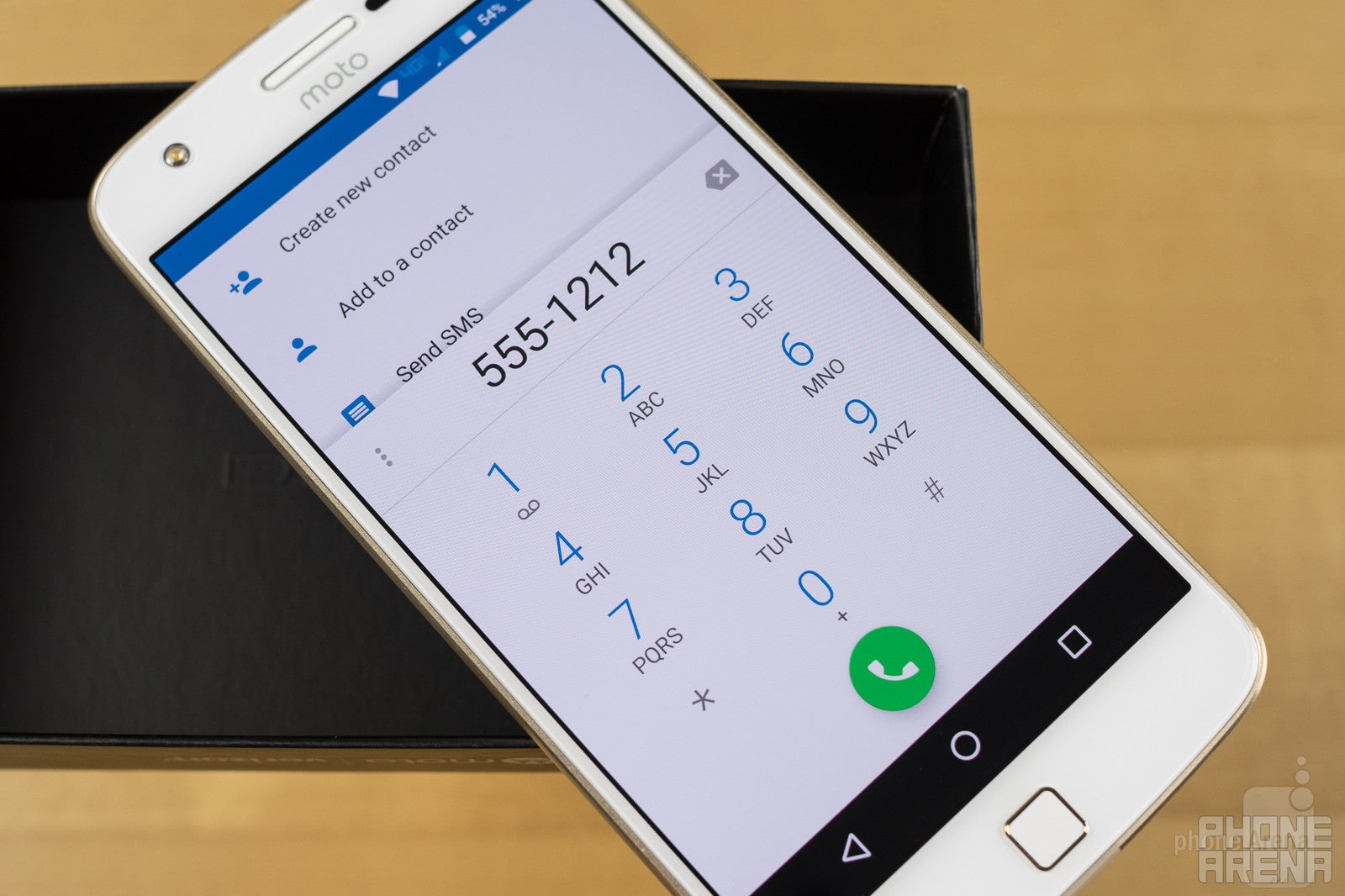
If you can't say goodbye to voice calls just yet, the Moto Z Play Droid offers a really attractive handset option. First there's its killer battery life, which we'll get to in a second, that allows you to make call after call without running low on juice.
And when you do make those calls, they sound really good. Chalk it up to Verizon's network, or just well-executed phone hardware, but we had nary a complaint about audio quality – we sounded clean and loud to callers, even when outside, and they came through nice and sharp on our end.
Battery Life
The most affordable Moto Z shows the flagships how it's done

Our review structure being what it is, discussions of battery life come up late in a phone's story, but don't let that undermine just how important battery performance is to what the Moto Z Play Droid has to offer.
The Play is roughly the same size as the Moto Z Force, so it only stands to reason that its battery is pretty much the same size – right around 3,500mAh. But since the Play has a lower-res screen, less RAM to refresh, and a much more subdued, power-sipping mid-range processor, that power goes farther … a LOT farther.

That's all sorts of impressive, and it's easy to see why Lenovo's making a point to emphasize the Play's battery life as among its biggest features. Recharge times don't look quite as impressive, even with the included Turbo Charger, but considering the ridiculous battery life the Play is offering, we can live with it taking two-and-half hours to fully juice up.
Conclusion

The Moto Z Play Droid offers the most affordable ticket of entry yet into the world of Moto Mods expansion, supporting all the existing add-ons like the projector, speaker, and various battery packs, as well as the new Hasselblad True Zoom camera. If you liked the idea of all those when you first heard about the Moto Z, but weren't quite up for paying flagship prices for your new phone, the Moto Z Play is practically built for you.
Even if we ignore all that modular-phone action, the Moto Z Play still represents a fantastic option for users looking to stretch battery life to its absolute limits. We've seen plenty of mid-3,000-mAh phones before, but few that push operational life into this well-above-twelve-hours space; and while the LG X Power might have killed things with its fifteen-hour run-time, the Moto Z Play offers a heck of a lot more phone than that bargain-basement model.
For about $400, the Moto Z Play Droid represents a really attractive mid-range offering. It looks and feels just like the much more expensive Moto Z Force Droid, and while performance and camera capabilities aren't quite up to the level of that model, we don't at all get the sense like we're giving up $300 worth of functionality – all that considered, the Moto Z Play Droid feels like quite the deal.
When looking at the broader market, however, the Play's allure starts to dim a little. Affordable flagships start popping up in this same price bracket, and other mid-rangers run more capable chips like the Snapdragon 652. And as always, it's very much in your interest to weigh those options alongside the Play and see if one might not give you a little more of what you want for the same price – if not less.
But none of this detracts from the Moto Z Play Droid from being a well-built, totally capable Android in its own right, one with some nothing-short-of-insane battery life, and with all the hardware-expansion flexibility Moto Mods has to offer. For just a little over $400, that's one really attractive package.
Software version of the review unit:Android 6.0.1; Build Number: MCO24.104-35-1

Follow us on Google News







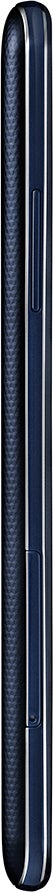

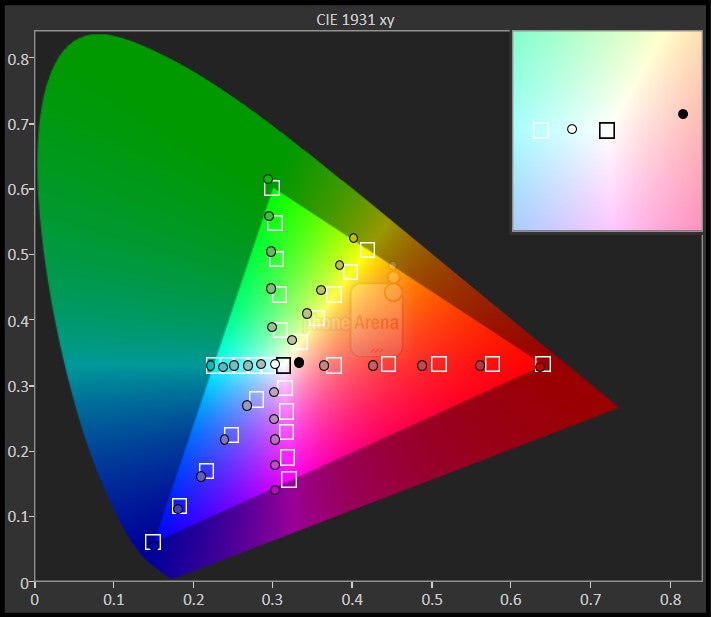
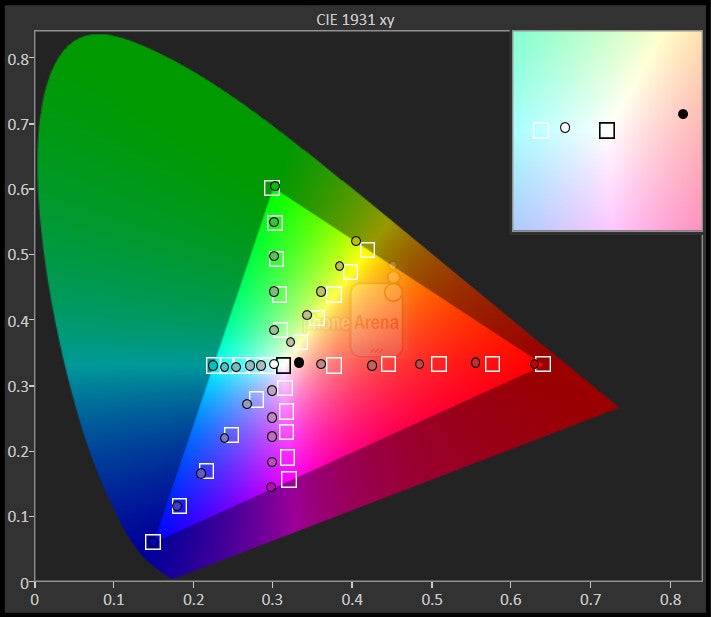






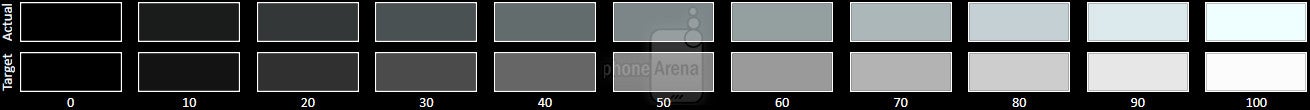
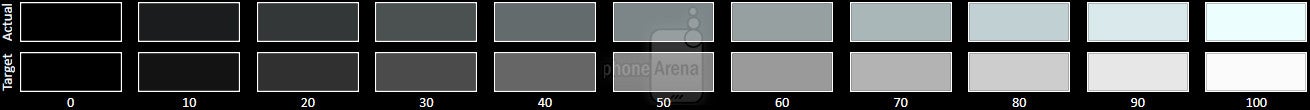














Things that are NOT allowed:
To help keep our community safe and free from spam, we apply temporary limits to newly created accounts: