Moto G4 Play Review

Update: You can now read out Moto G5 Plus review!
Introduction
Earlier this week, Google launched its new Pixel phones, and while both make for some pretty impressive hardware, the $650 starting price has got to have many Android fans feeling nostalgic for the days of $350 Nexus phones.

What do you have to give up in terms of design, functionality, and performance in order to sell a phone that costs so little? Do those cuts justify the price, or is maybe smarter to pay a little more and spring for one of the better-equipped G4s? Let's find out.
- Moto G4 Play
- Micro-USB charger
- Intro guide
- Safety notice
Design
While it lacks the refinement of pricier handsets, the Moto G4 Play comes together with a pleasing-enough body

The Moto G4 Play has a lot in common with its G4 brethren, but can't avoid looking a little less refined either. Part of that has to do with the chunky-looking bezels, both at the top and bottom, and flanking the sides of the screen. The phone's back panel is another textured piece of plastic with a nice, soft touch to it, and the by-now-familiar Motorola dimple in the middle.
Unfortunately, that dimple's just a little low for your index finger to live there while holding the phone, and instead your fingertip's likely to drift up to the rear camera (hopefully not smudging the lens in the process).
The back panel's of the peel-off variety, and while we appreciate the ease at which that affords access to the SIM card, microSD slot, and removable battery, these things always make us feel a little nervous, like we're ripping the phone apart. And it seems like we always miss at least one of the snap-on connectors when putting the phone back together.
An analog headphone jack lives up top, and below there's micro USB below for power and data connectivity – no USB Type-C here. On the right side, we've got our volume rocker and power button. Having the power on top of the volume feels a little unnatural to our hands, but that's due more to the influence of other phones than anything.
Display
720p looks great in the four-inch space, but at this size we'd love a higher-res screen

Unlike the 5.5-inch 1080p panels the other Moto G4 phones get, the G4 Play picks up a more compact (and also lower-res) 5.0-inch 720 x 1280 screen. Unfortunately, screen area doesn't decrease at the same rate as resolution there, so there's definitely a loss in pixel density – and correspondingly, image detail.
Image quality is decent, especially considering the price point we're working with, and while the standard color mode may look a little subdued to your eyes if you're used to more saturated screens, an available vibrant color mode helps kicks things up a notch – though the effect is still pretty subtle.
Interface and Functionality
Bare-bones Android is nice, but a few more Moto extras would be even nicer

Motorola phones tends to get points with us for their really lightweight Android interface, sticking with an Android implementation that's not too far down the family tree from stock, while also adding a handful of extra features to add value.
Lenovo seriously pares things down for the G4 Play, and the only action command that remains is an upwards swipe to shrink the display for easier one-handed operation.
While the G4 Play lacks extras, we can't fault it for delivering a nice, clean Android build that's free of bloat.
Processor and Memory
An aging processor doesn't offer much “oomph” - but what do you expect for this price?
Lenovo gives the G4 Play a Snapdragon 410 processor, a step down from the 617 in the other G4s but still a really popular choice for mid-rangers; this is the same chip that the third-gen Moto G ran last year.
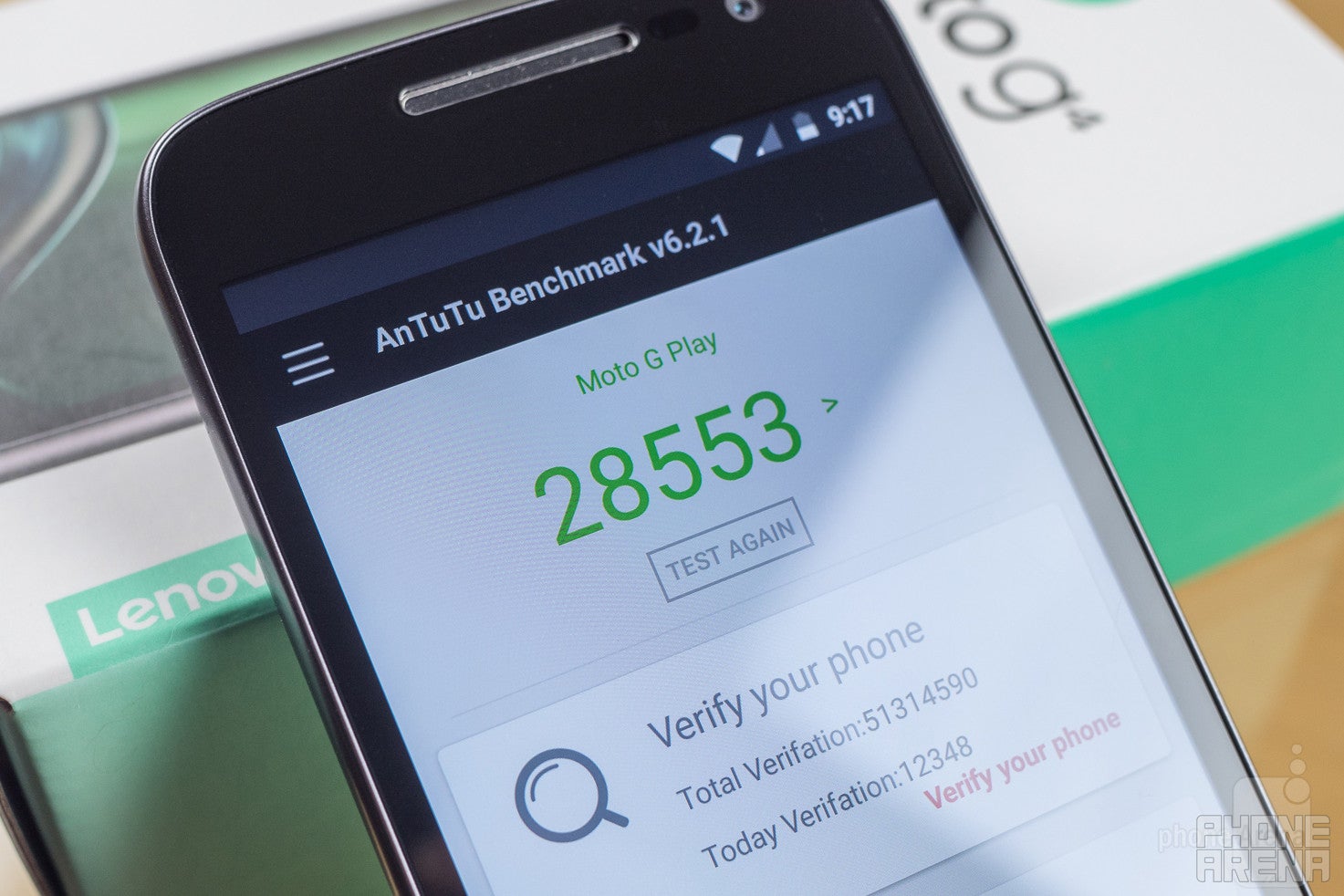
As long as you don't go in expecting this budget handset to be something it's not, you're not going to be too upset with the G4 Play's speed. But you're going to want to take things easy on the phone – it didn't take much background-app action before the interface started slowing down a bit.
In addition to that Snapdragon 410, the G4 Play gets 2GB of RAM and 16GB of storage – meager, we know, but that's what microSD expansion is for.
Connectivity
Killer carrier support that we'd love to see on more phones
One of the coolest aspects of the other Moto G4 phones has been their broad carrier support – and specifically, how some cheap unlocked phones had no trouble connecting to Verizon and Sprint, in addition to standard GSM-based networks. Thankfully we don't have to give up that support with the Play, and it enjoys the same wide compatibility.
Our only annoyance is that the phone is designed to work with micro-SIM cards, in a world that's increasingly nano-SIM – though being forced to use an adapter is hardly an arduous requirement.
Camera
Imaging hardware suffers a bit, no doubt in an effort to keep costs down

With a phone like the G4 Play, we're not going to go in and ask a lot from its camera. At this price, that it has one at all is usually sufficient, and at least here we're not let down by really bottom-of-the-barrel specs. Instead, we get a 5MP front-facer and an 8MP main camera – nothing to brag about, sure, but so far nothing that has us thinking we'll want to carry around a separate point-and-shoot, as well.
Image quality
A camera that struggles at every turn, but is capable of some decent pics in the right situations
Pics taken with the Moto G4 Play's primary camera look … alright. Under the right conditions they can even look pretty good, but there's a tendency for the camera's exposure to easily get washed out when dealing with bright sunlight.
To the camera's credit, HDR mode helps out *a lot* when it comes to compensating for those exposure problems, and while we love having that option around, it's not one we prefer to lean on quite as much as the G4 Play demands.
One other frustrating bit is the lack of the “pro” mode found on the other G4s, removing the option for manual controls. It's an understandable enough decision, given that few shoppers looking for a $150 smartphone are probably also demanding fine-grained camera controls, but one you should be aware of, all the same.
Low-light performance isn't too hot, but the LED flash helps – though it's a single-LED component, as opposed to the two-tone flash present on other G4s. The front-facer lacks a flash altogether, which is a shame since it really struggles with low-light environments.
Video recording
Records in full HD, but that's about as much as we can say for video performance
While still-image quality was adequate, the Moto G4 Play might not be the best choice for shooting a lot of video. We found auto-focus kept jumping around, having a lot of difficulty achieving a lock, and refocusing isn't nearly as quick as we'd like.
Video quality also isn't great, especially at 720p, which comes across looking far softer than its resolution would suggest. 1080p's quite a bit better, but both those HD shooting modes deliver videos that in our tests had difficulty capturing a full range of brightness levels – mids were OK, but dark areas were too dark, and bright areas blown-out.
Multimedia
Who would have thought this front-facing speaker would out-perform even more expensive phones?
The Moto G4 Play has the same sort of mono front-facing-speaker-in-the-earpiece arrangement as we found on the other G4 phones, and while we always love stereo where we can get it, even having a single speaker on the phone's face is a nice move, making video-watching particularly enjoyable.
The speaker's nice and loud, too, and even is capable of louder output than the more expensive G4 models.
As we mentioned before, the Play's well equipped to handle 720p video footage, and whether you're streaming from YouTube or watching downloaded content, the phone's swift enough to keep up with software demands.
Call Quality

Calls on the G4 Play sound just fine, and the phone features the same dual-mic arrangement as other G4 models; honestly, something would have to be seriously broken for us to be disappointed here. And it's especially nice to know that the handset's support for all the major US carriers means that we can pick the one whose service is best in our area, without having to sacrifice any options.
Battery Life
Meager power requirements stretch this battery for day-long usage – and then some

When you're buying a budget-priced phone, you expect that you'll have to make some sacrifices, but luckily battery life doesn't tend to be among them. Often as a consequence of the decreased power demands of lower-end components, we see battery life stretching well beyond what even flagships enjoy.
That's very much the case with the Moto G4 Play, getting about ten-and-a-half hours of life from its 2,800mAh battery in our custom endurance test – screen-on the whole time. While that comes up short of the Moto Z Play Droid with its pushing-fourteen-hours battery life, that phone also costs more than twice as much.
Conclusion
The ancient Greeks advised us, “know thyself,” and that's an important aphorism to keep in mind when considering the Moto G4 Play. Yeah, the processor is all kinds of old, the camera is serviceable, at best, and we find neither tons of storage, nor the sort of Moto Maker customizations available for higher-end Motos.

The Moto G4 Play may not be a particularly flashy smartphone, but it's got a nice, clean Android interface, it's capable enough for browsing the web and keeping up on your social media, and it's got some pretty commendable battery life.
There's supposed to be an even more affordable version of the G4 Play available as an Amazon Prime exclusive, adding lockscreen offers and ads. And while that model sold for $100 just a few weeks back, right now it's going for the same price as the standard edition; we've reached out to try and clarify exactly what's going on there, and will update you as we learn more.
UPDATE: We've confirmed with Motorola that the Amazon Prime edition of the phone continues to be sold for its discounted price of just under $100, but that price is only being advertised to current Prime members.
If you don't need a lot of phone, or maybe want a backup model in case something happens to your regular daily driver, there's a lot to like in the Moto G4 Play. It's certainly not going to be for everyone, but as far as really budget-priced models go, it's one of the better ones.

If you don't need a lot of phone, or maybe want a backup model in case something happens to your regular daily driver, there's a lot to like in the Moto G4 Play. It's certainly not going to be for everyone, but as far as really budget-priced models go, it's one of the better ones.
Software version of the review unit: Android 6.0.1; Build Number: MPI21.241-2.35-1

Follow us on Google News





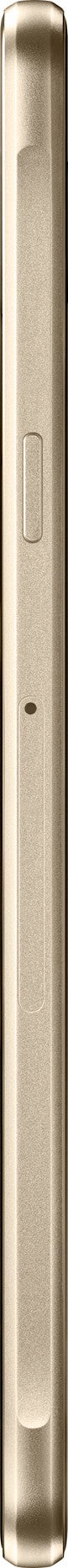


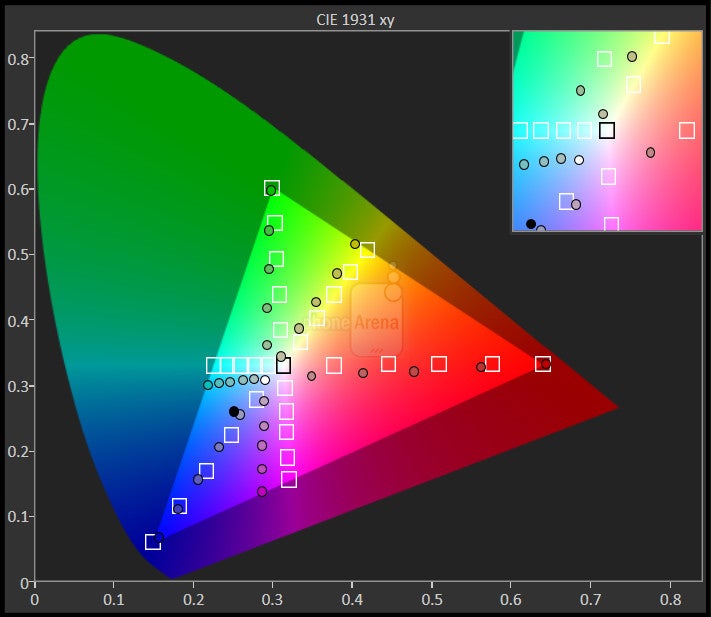
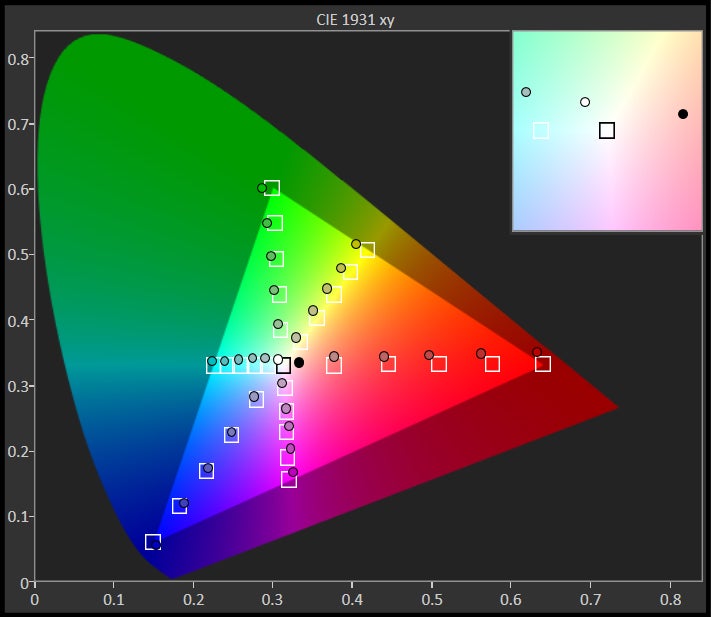
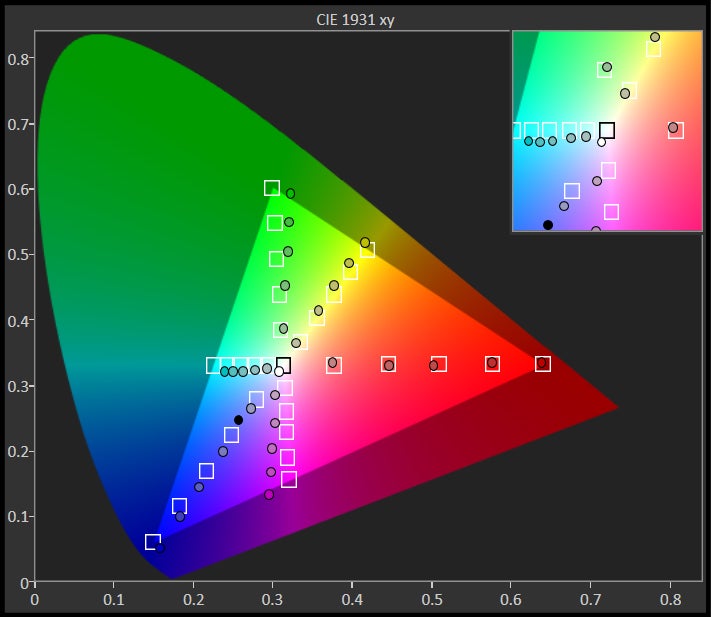
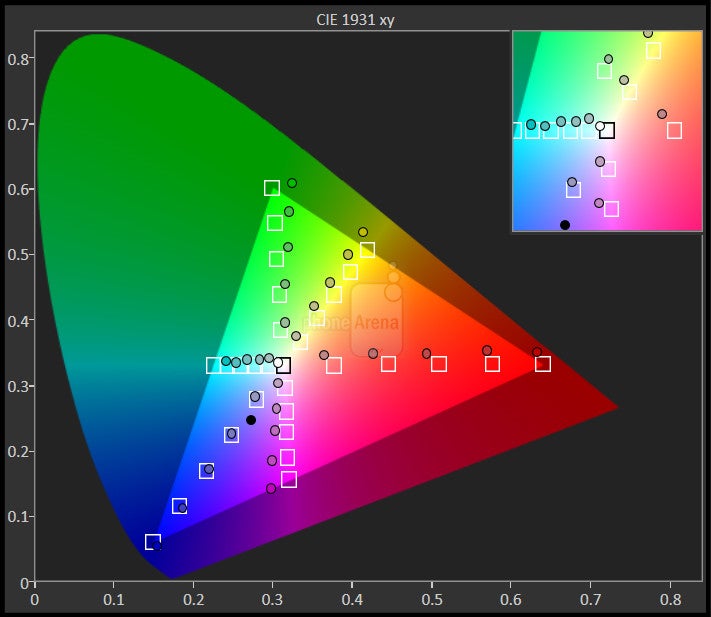

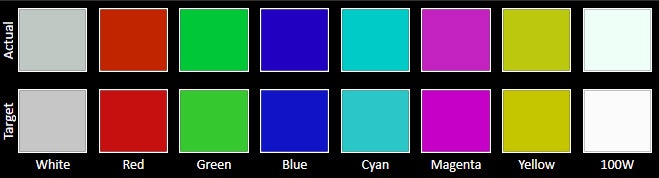
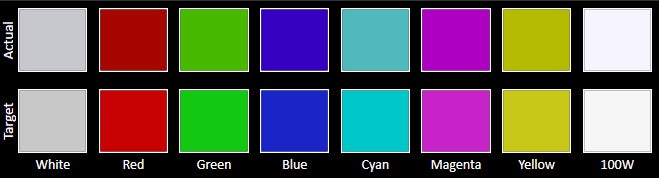

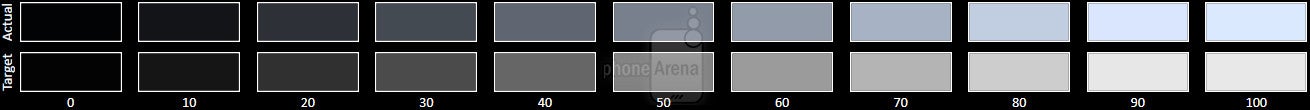

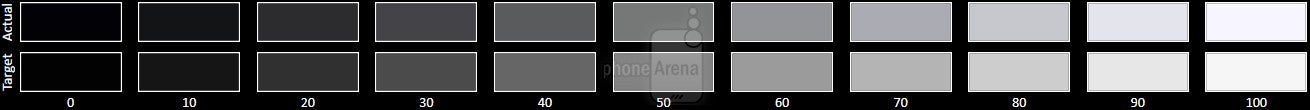
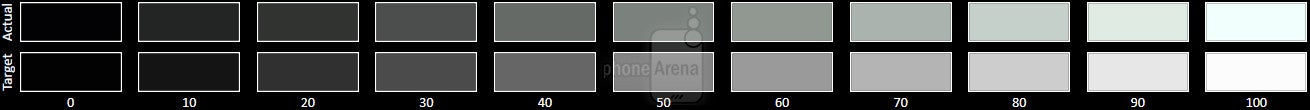












Things that are NOT allowed:
To help keep our community safe and free from spam, we apply temporary limits to newly created accounts: