LG Optimus L1 II Dual Review
Introduction
The LG Optimus L1 II Dual E420 is a dirt-cheap Android phone that is as basic as it gets. No large screen, no fancy features, no frills. It’s a super compact device that not just fits, but almost gets lost in a hand. The L1 II Dual features a 3-inch display, a barebones 2-megapixel fixed-focus camera, dual SIM connectivity and Android 4.1 Jelly Bean.
Clearly, rather than trot out silicon power, the L1 II shows how low the price of a smartphone from a well-established company can go. The answer? Pretty low. But is ‘pretty low’ low enough in a dog eat dog world of smartphone competition? Let’s find out.
In the box:
- In-ear Headphones
- microUSB Cable
- Wall Charger
- User Manual
Design
Despite the cheap feeling plastic, the L1 II Dual is well put together.
The L1 II Dual is a chubby little thing. It’s super compact, fitting nicely in the hand and perfectly suitable for single-handed operation as you can reach its every corner with a thumb. Its chubbiness (it measures 0.48”) gives it character rather than being a disadvantage, but it’s there and it does get noticed, especially when you keep the phone in your pocket.
This 3 incher is all made of plastic that looks and feels cheap. It’s well put together, though, and won’t screek under pressure. The back is also textured in a way that would make the phone just a bit harder to slip out of the hand, which is nice.
Up front, there are four capacitive keys right below the display - the standard three Android navigation buttons plus one more for switching between SIM cards. These buttons are uncomfortably small, though, so small that we actually have trouble hitting the right one as they are all so close to each other. There is a volume rocker on the left and a lock key up top, but both are a bit too recessed.
Display
A 3-inch display that looks okay when you look straight at it, but washes out hugely at a slight angle. It also feels too tiny for comfortable use.
The L1 II Dual features a 3-inch display that quite frankly is too tiny for comfortable use. Reason is you’d often hit the wrong button or icon (assuming you have an average-sized hand, kids might be okay with the size), and just get frustrated with the smartphone experience rather than enjoy it.
Colors on it look vivid and generally nice when you look squarely at the display and that’s very important. The display is far from perfect, though, as viewing angles are horrible and colors wash out hugely when you tilt the device just slightly. The resolution is also poor at 240 x 320 pixels, which works out to very poor pixel density of 133ppi. This means that smaller text is close to impossible to read because of pixelization, and the overall picture does not look sharp at all.
We’re not surprised that there is no ambient light sensor (such affordable devices rarely have one), but it’s nonetheless annoying to manually tweak the brightness. Outdoors, the screen is hard to read because of its low brightness.
Interface and Functionality
Android 4.1 Jelly Bean is adorned with LG's Optimus UI skin that feels like a good fit for the tiny form factor.
The L1 II Dual runs on old Android 4.1 Jelly Bean, adorned with LG’s Optimus UI platform on top of it. It’s a cheerful skin with colorful (though, a bit too cartoonish) icons, that is also packed with customization options, and comes with all sorts of effects and animations. We love the fact that all core apps like the contacts app and the music player are optimized to support swiping between tabs, very convenient.
LG’s skin is one of the nicest around and it manages to fit well the small screen size as icons and menus are large enough in most cases, something that is of crucial importance. Still, there are some places where buttons are microscopic - in the notification dropdown, for instance, it’s almost impossible to tap on the settings button!
In terms of core apps and functionality, good news is that you have the essential Google suite of applications and full access to the Google Play store with its over million apps.
In addition, LG has thrown in its own software tweaks, and most of them we like. The notification dropdown contains important shortcuts to oft-used features like Wi-Fi connectivity. LG’s Quick Memo function that allows you to hand-write on top of the screen and save this for later is a neat addition.
Dual SIM functionality is also well implemented throughout and you can clearly see in the messaging, contacts and call log apps which SIM card you used to call and which one your callers dialled you on.
When it comes to texting, LG has one of the best keyboards around with wide letter keys, but at this small screen we still mistapped way too often and we imagine this would be the case for everyone except kids.
Processor and Memory
The little L1 II Dual surprised us with smoother than expected performance, and even managed to run casual games.
The LG Optimus L1 II Dual surprised us with a near perfect smoothness out of the box. Sure, you can notice the occasional lag here and there, but it’s a rarity and overall the phone feels very snappy.
The L1 II Dual is powered by a single-core Snapdragon S1 MSM7225A system chip with a Cortex A5-based processor running at 1GHz. There is 512MB of RAM that seems sufficient for this form factor, while on the graphics end of things we have the Adreno 200 GPU. This is clearly a barebones configuration that cannot handle more requiring games, but we managed to run Temple Run 2 and while not perfectly smooth, it was playable.
Internal storage comes in at 4GB of which less than 2GB are available for free use. Luckily, storage is also expandable via microSD cards.
Internet and Connectivity
Browsing is frustratingly slow, and text is barely legible. Still, there is 3G connectivity, and it's possible with a lot of patience.
The L1 II Dual comes with both a custom Android browser and Google’s mobile Chrome. Both work fine for accessing the web, but Chrome is gradually becoming the standard, and rightly so with its cross-device syncing functions and well fit for mobile looks. Bad news, though, is that the phone is underpowered for browsing and loading and rendering web pages is a frustratingly slow and stuttery affair. Zooming in and out, which you must constantly use due to the poor resolution and small screen, is painfully slow, ruining the experience.
In terms of connectivity, you get 3G speeds at their very bare minimum - downlink is limited to 7.2Mbps. You also have single-channel Wi-Fi, A-GPS, and Bluetooth 3 (but there is no NFC).
Camera
A barebones 2-megapixel fixed-focus camera makes barely usable images, but video is a little bit better.
The L1 II Dual features only a rear-facing 2-megapixel fixed-focus camera, and no front shooter. The camera interface takes a few seconds to load (longer than we are used to), but otherwise works fine with a reassuring shutter sound when you take a picture. It’s packed with all sorts of options and manual settings like ISO and white balance, but frankly, they seem a bit too excessive for such a basic camera.
Captured images are of poor quality, and we would not bother using them for anything but necessity. They are terribly lacking detail to the point where they appear blurry, and that’s the biggest problem.
Video recording quality is not drastically better, but still it feels much better than still images. Footage is recorded at 480p and we definitely like the steady and smooth 30fps frame-rate. The terrible lack of detail is still a huge issue, but we can at least enjoy smooth recordings!

Multimedia
It comes with nice music and video players with support for common codecs.
The 3-inch screen is not something that predisposes you to watch countless hours of videos, but it will definitely cover your occasional YouTube cat video urge, and just help make that daily commute a bit more fun. We managed to play almost all common codecs out of the box at the screen's 320 x 240-pixel resolution, and they ran fine. For the rest, all it takes is a free app from the Play Store (like say MX Player) to get the job done.
The L1 II Dual features a very nice music player with a nifty interface and plentiful options to categorize your music by artists, albums, genres and so on, and also a per-folder view. You also have a built-in equalizer to better tune the sound.
Sound output via the loudspeaker is expectedly on the tinny site, but it’s also fairly loud and sufficiently good.
Call Quality
We are happy with the call quality in the LG Optimus L1 II Dual. It is good on both ends, as we were able to clearly make out the voices of our callers, and the same goes for the other end of the line. There are a few small issues, though - in the earpiece, a small nagging white noise is ever present, and at maximum volume the sound gets severely distorted with a lot of echo (we recommend keeping volume two or three steps below the maximum level). Yet, those don’t ruin otherwise good impressions.
Battery life
Smaller Android devices (even the affordable ones) tend to last much longer than those with large energy consumption displays, and the L1 II Dual seems to fit that pattern. Official quoted talk times are around 5 hours and stand-by is not too long either, but in real-life the 1540mAh user-removable battery should easily last the average user two days.
Conclusion
The LG Optimus L1 II price gravitates around $100 off contract with slight differences across markets, but it’s clearly at the bottom of Android’s pricing tiers. You can get even lower prices, but those would be for phones from lesser known brands from China that lack the support and credibility of a company like LG.
Overall, we can safely say that the LG L1 II is a nice little phone that works fine for the most part. That 3-inch screen is too small for a perfectly enjoyable experience, but LG’s skin covers its flaws most of the time, and operation is fairly (even surprisingly) smooth. Sure, the camera is barebones and browsing is an exercise in frustration, but those are common issues in low-end devices.
Still, we cannot recommend the LG L1 II for one reason and that’s competition. Truth is that the market has evolved and there are too many better options for the budget buyer right now. If you are looking for a dual SIM phone like the LG one, we’d recommend 4-inch devices at similar prices like the yet cheaper Lenovo A390 or the Samsung Galaxy Trend. If dual SIM is not an absolute necessity and you’re willing to try Windows Phone, the Nokia Lumia 520 is a great budget option, especially now that its price has fallen to match the L1 II. The Lumia 520 is superior in every way with a 4” display, great camera and usable browser.
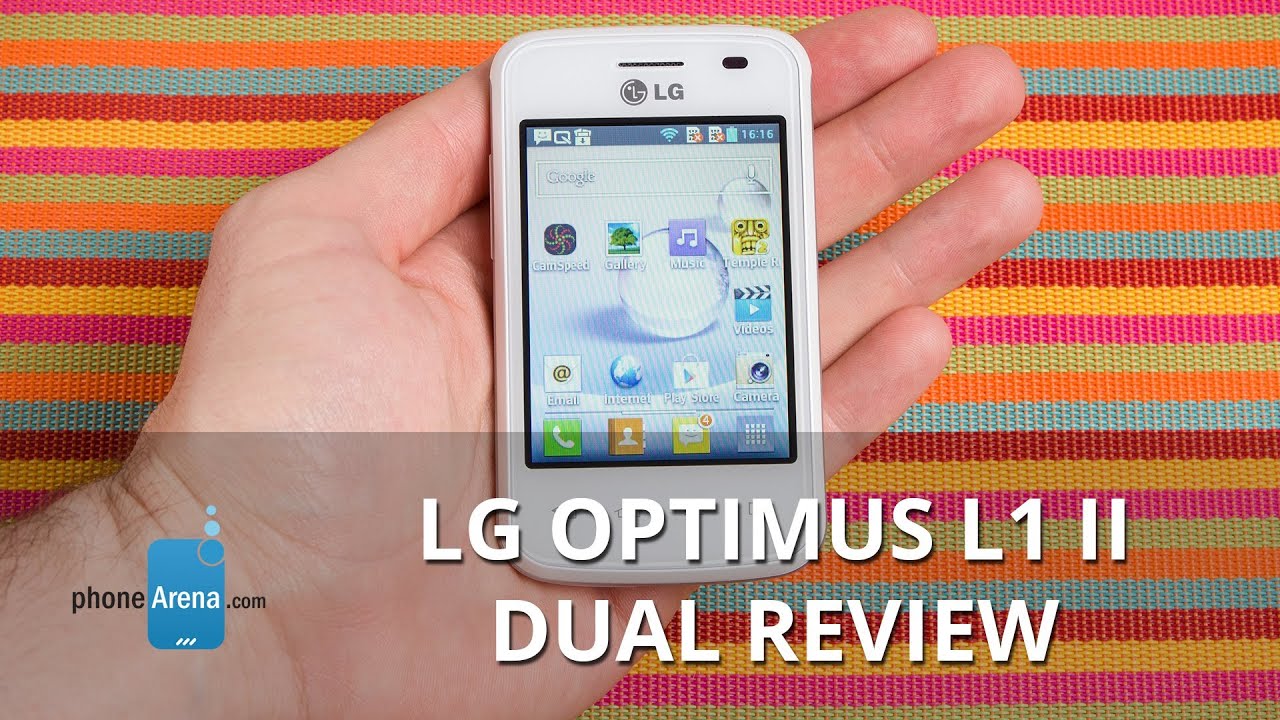






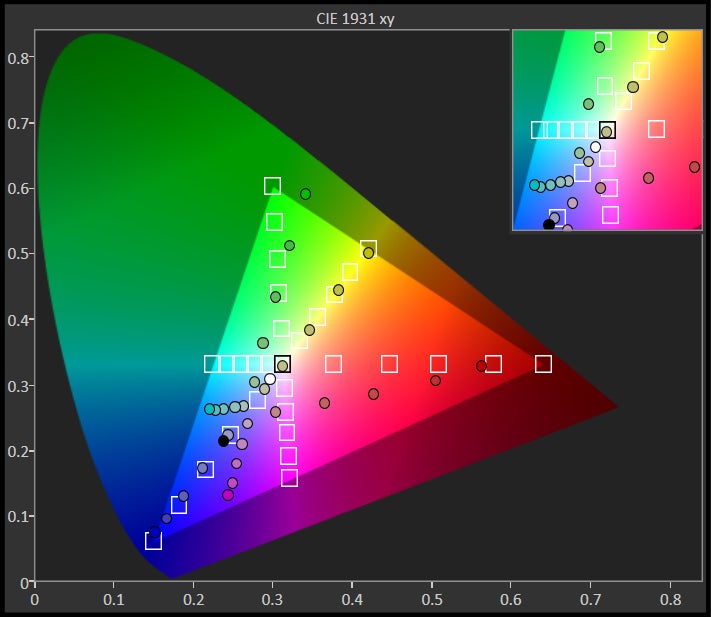
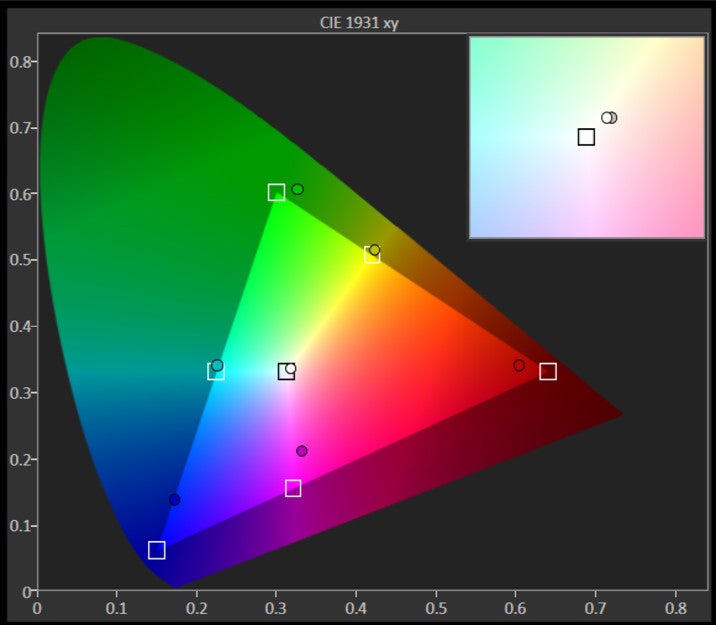
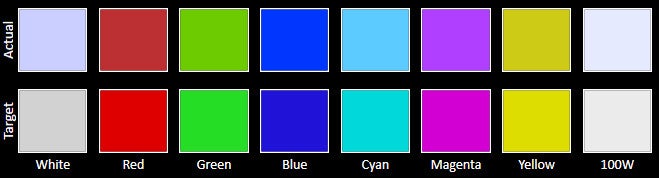
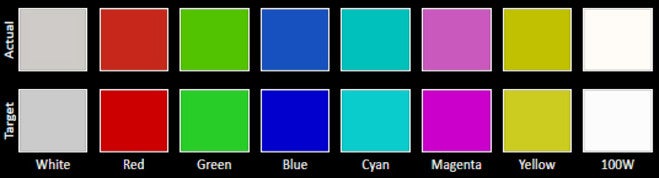
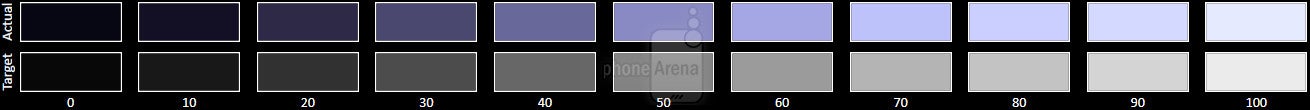
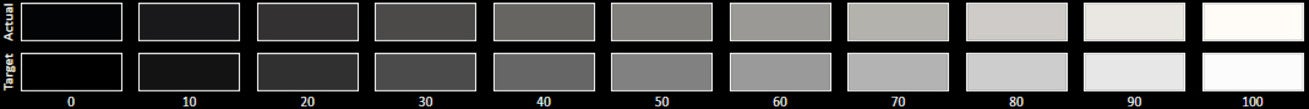








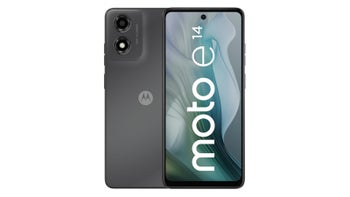




Things that are NOT allowed: