LG New Chocolate BL40 Review

This is a global GSM phone. It can be used with AT&T and T-Mobile USA, but without 3G.
Introduction:
LG has managed to bowl everyone over with the introduction of the extravagant LG New Chocolate BL40 this year – a handset of the stylish Black Label series of the manufacturer. Its most interesting feature is, hands down, the unique 4-inch, touch-sensitive screen sporting non-standard 21:9 aspect ratio, contributing to an overall length of the handset that appears somewhat out of proportion to its width and making the phone slightly surprising to look at. Throw its exceptionally thin profile and pleasingly unobtrusive, non-florid overall design into the deal and what you get is a real eye-catcher. Now, let´s take a closer look.
Design:
The LG New Chocolate BL40 is fairly elongated, but its profile is quite thin, which does make it look like a bar of chocolate. The phone, however, is not exactly compact and you will certainly feel it in your pocket all the time. Using the handset with one hand is not what we would call handy, due to the sheer size of the screen. Frankly, this is something we are willing to put up with, given the stunning beauty of the LG New Chocolate BL40. The phone body is made of jet-black, glossy plastic almost entirely, with deep red lower and upper parts of the body lending some color – a well-tried color solution. There are more than enough metal elements and they give the right finish to the overall design, including the framing on either side of the phone, the nice edging at the top and bottom and 5-megapixel camera on the back.

You can compare the LG New Chocolate BL40 with many other phones using our Size Visualization Tool.
The 4-inch screen with native resolution of 345x800 pixels delivers amazing image quality. Its colors are saturated and the high pixel count contributes to vivid pictures with sharp details and crisp text, even if you’re reading text with a small font. We wonder if the BL40 will leave us equally impressed by its video playback capabilities. But we´ll get to this later on. The screen utilizes capacitive technology, meaning it responds to your fingers only.
The buttons on either side, including the camera shutter, volume rocker and a key to start the audio player look like integral parts of the metal framing. They are easy to press and feature proper travel. The microUSB port, protected with a cunningly crafted flap is on the left hand side, while the 3.5mm jack is on the top, next to the handy screen lock/unlock.
We are impressed by the overall workmanship quality of the LG New Chocolate BL40. The phone feels solid, reliable and tough enough to survive for a long time, while its all-round design is, as we already mentioned, more than just appealing. Well, because it´s made of plastic the BL40 can get scratched easily, especially in the hands of people who don’t tend to look after their handsets, but a cell phone like this certainly deserves more care and attention than usual. It is a far cry from being your average device and looks irresistibly attractive. This means LG has done a great job and has rolled out an awesome Black Label family member. That´s the ticket, LG!
LG New Chocolate BL40 360 Degrees View:
Interface, phone contacts and organizer:
The S-Class 3D interface the LG New Chocolate BL40 runs brings forth several new features alongside of the previous models utilizing the same software (LG ARENA, LG Crystal, LG Viewty Smart). We have already told you about the novelties in our preview of the New Chocolate BL40, but let´s go over them briefly. The home screen features four pages dedicated to Widgets, Contacts, Browser and Shortcuts, each doing what its name suggests.
The motley elements are also present in the main menu. It sports icons that are large enough, look great, are depicted in great details and come in any color imaginable – red, green, yellow, blue, violet and what have you – truly eye-catchy indeed. Everything in life comes at a price though and in this case you can see no more than three of them in each separate category with your phone in portrait mode, meaning operating the phone involves some extensive scrolling. The problem is as easy to deal with as turning the phone to landscape, which we cannot say feels exactly comfy. Still, if you feel like taking full advantage of the beautiful screen and use the phone in landscape mode, you can at least rest assured everything works just fine thanks to the snappy built-in accelerometer.
There is one major issue that plagues the interface of the LG New Chocolate BL40. It´s not been properly optimized, so everything runs slowly and the animated effects tend to stutter. Even uncomplicated actions like finding a contact entry can prove to be rather annoying, especially if you don’t have the patience of a saint. Don’t take this amiss, there´s nothing wrong with you, it´s… LG. Even typing letters in the search tab is really sluggish.
We faced the same problem when using the calendar. Everything seems just fine until you get round to creating an event. This involves some extensive scrolling - to pick the necessary start and end time, relevant date and location etc. We don´t really mean the application is totally unusable, but there is simply no way of getting this done quickly. You will have to patiently wait for the lagging and stuttering animation to end, put up with the inadvertent mistakes you will unavoidably make, courtesy of the inadequately operating interface, before eventually managing to create a calendar entry in under three to four minutes. Well, just don’t forget make sure everything has been entered properly and the date hasn’t jumped from 11th to 10th in the last second.
The LG New Chocolate BL40 delivers rich functionality to make your daily life easier. Let´s start with the alarm. “Great”, we told ourselves, “because our routine would come to standstill without proper alarm function!”, so we decided to take a closer look. You can set an alarm in three different ways – by turning the hour and minute hands manually, spinning rollers or using the numeric keypad. The most enjoying of them all is, of course, turning the clock hands yourself – the whole thing looks great and its interface is not lagging. You can set quick alarms in case you need a reminder that is to go off in a short time, i.e. less than an hour.
The other organizer functions include notes, world clock app that takes full advantage of the multitouch technology, voice notes etc.
The S-Class 3D interface the LG New Chocolate BL40 runs brings forth several new features alongside of the previous models utilizing the same software (LG ARENA, LG Crystal, LG Viewty Smart). We have already told you about the novelties in our preview of the New Chocolate BL40, but let´s go over them briefly. The home screen features four pages dedicated to Widgets, Contacts, Browser and Shortcuts, each doing what its name suggests.
The motley elements are also present in the main menu. It sports icons that are large enough, look great, are depicted in great details and come in any color imaginable – red, green, yellow, blue, violet and what have you – truly eye-catchy indeed. Everything in life comes at a price though and in this case you can see no more than three of them in each separate category with your phone in portrait mode, meaning operating the phone involves some extensive scrolling. The problem is as easy to deal with as turning the phone to landscape, which we cannot say feels exactly comfy. Still, if you feel like taking full advantage of the beautiful screen and use the phone in landscape mode, you can at least rest assured everything works just fine thanks to the snappy built-in accelerometer.
There is one major issue that plagues the interface of the LG New Chocolate BL40. It´s not been properly optimized, so everything runs slowly and the animated effects tend to stutter. Even uncomplicated actions like finding a contact entry can prove to be rather annoying, especially if you don’t have the patience of a saint. Don’t take this amiss, there´s nothing wrong with you, it´s… LG. Even typing letters in the search tab is really sluggish.
We faced the same problem when using the calendar. Everything seems just fine until you get round to creating an event. This involves some extensive scrolling - to pick the necessary start and end time, relevant date and location etc. We don´t really mean the application is totally unusable, but there is simply no way of getting this done quickly. You will have to patiently wait for the lagging and stuttering animation to end, put up with the inadvertent mistakes you will unavoidably make, courtesy of the inadequately operating interface, before eventually managing to create a calendar entry in under three to four minutes. Well, just don’t forget make sure everything has been entered properly and the date hasn’t jumped from 11th to 10th in the last second.
The LG New Chocolate BL40 delivers rich functionality to make your daily life easier. Let´s start with the alarm. “Great”, we told ourselves, “because our routine would come to standstill without proper alarm function!”, so we decided to take a closer look. You can set an alarm in three different ways – by turning the hour and minute hands manually, spinning rollers or using the numeric keypad. The most enjoying of them all is, of course, turning the clock hands yourself – the whole thing looks great and its interface is not lagging. You can set quick alarms in case you need a reminder that is to go off in a short time, i.e. less than an hour.
The other organizer functions include notes, world clock app that takes full advantage of the multitouch technology, voice notes etc.
Messaging and connectivity:
The BL40 is a really comfy handset when it comes to messaging, no matter if it´s text, multimedia or email letter. The screen gets divided into two parts on your turning the handset to landscape – the left one shows a list of all available messages, while the right visualizes the content of the selected letter. Nice indeed, we must congratulate LG on the great idea! This is a really great application that allows browsing messages in landscape mode and going over correspondence really fast.
Once you get to the screen dedicated to message creation, you will be able to put the extremely handy, virtual, landscape QWERTY keyboard to good use. It allows information entry that is both fast, almost free from typing mistakes and happens to be one of the aspects the LG New Chocolate BL40 really excels in.
The email client sports automated settings for Microsoft Exchange only, meaning all details relating to your email accounts with other service providers should be entered manually. The option that permits you to see your emails in full HTML is really useful, although the messages get visualized in the internet browser.
Speaking of it, the internet browser of the BL40 is useable. In perfect unison with the phone interface, the app is far from snappy, but will allow you to scroll to the bottom of the page you are viewing just a tad before you do fly off the handle. The high screen resolution provides detailed images and crisp, easily readable texts. You can zoom in and out on things using multitouch. Just like on the iPhone? Well, not exactly. The function is incredibly slow, to the point of being virtually unusable. It does work much better on the HTC Hero, not to mention it´s incomparably better on the iPhone. Other than that, the browser loads pages acceptably fast, especially when connected to the Internet via Wi-Fi. You can always use your carrier´s 3G network and utilize download speeds of up to 7.2Mbps in case there is no hotspot in the vicinity.
Camera and Multimedia:
With its five megapixel count, the Schneider-KREUZNACH camera of the LG New Chocolate BL40 looks promising and the LED flash to help you take better pictures in dark places seems able to sweeten the deal. Its interface is exquisite and is easy to use, because the most important functions are directly accessible from the screen.
In a stark contrast to the appealing interface, the pictures taken with the camera are… disappointing at best. Everything looks blurry, the colors are thin and the amount of image noise is overwhelming. The same applies to pictures taken indoors. However, we do like the performance of the flash that manages to provide enough light to nearby objects even in pitch dark areas.
The maximum video capture resolution is VGA and videos have pretty much the same overall quality like the pictures taken with the device – they are blurry and with distant sound, meaning we cannot recommend them to anyone who tends to shoot more frequently than once a month.
LG New Chocolate BL40 sample video at 640 x 480 pixels
As a whole, LG seems to have made a short work of the camera of the BL40. We had hoped to stock our extensive collection of flower images with more shots, but alas, we had no choice but to delete all of them, taken with the BL40. Actually, they are not that hard to grow really, you just need to water the pots and surround the plants with loving care…
In terms of multimedia, the BL40 is a decent performer. The handset plays Xvid and MPEG-4 files with resolution of up to 800x480 pixels and the experience is just awesome! Well, ordinary videos will appear stretched when viewed in full screen, but watching them is well worth it. You better go for content with 21:9 aspect ratio to take full advantage of the BL40´s screen.
We´ve got great news for all of you who cannot go a single day without music. The LG BL40 is equipped with 3.5mm jack located on the top side. Listening to music on the BL40 is a pleasing experience indeed - you will be able to enjoy loud, crystal clear sound and relish the music, without missing on even the most subtle details. The loudspeaker performs nicely as well. It doesn’t pack much punch really, but produces clear sound with no apparent crackling, so it´s totally usable. The audio player itself sports an enjoyable, offbeat interface both in portrait and landscape mode.
The BL40 is a really comfy handset when it comes to messaging, no matter if it´s text, multimedia or email letter. The screen gets divided into two parts on your turning the handset to landscape – the left one shows a list of all available messages, while the right visualizes the content of the selected letter. Nice indeed, we must congratulate LG on the great idea! This is a really great application that allows browsing messages in landscape mode and going over correspondence really fast.
Once you get to the screen dedicated to message creation, you will be able to put the extremely handy, virtual, landscape QWERTY keyboard to good use. It allows information entry that is both fast, almost free from typing mistakes and happens to be one of the aspects the LG New Chocolate BL40 really excels in.
The email client sports automated settings for Microsoft Exchange only, meaning all details relating to your email accounts with other service providers should be entered manually. The option that permits you to see your emails in full HTML is really useful, although the messages get visualized in the internet browser.
Speaking of it, the internet browser of the BL40 is useable. In perfect unison with the phone interface, the app is far from snappy, but will allow you to scroll to the bottom of the page you are viewing just a tad before you do fly off the handle. The high screen resolution provides detailed images and crisp, easily readable texts. You can zoom in and out on things using multitouch. Just like on the iPhone? Well, not exactly. The function is incredibly slow, to the point of being virtually unusable. It does work much better on the HTC Hero, not to mention it´s incomparably better on the iPhone. Other than that, the browser loads pages acceptably fast, especially when connected to the Internet via Wi-Fi. You can always use your carrier´s 3G network and utilize download speeds of up to 7.2Mbps in case there is no hotspot in the vicinity.
Camera and Multimedia:
With its five megapixel count, the Schneider-KREUZNACH camera of the LG New Chocolate BL40 looks promising and the LED flash to help you take better pictures in dark places seems able to sweeten the deal. Its interface is exquisite and is easy to use, because the most important functions are directly accessible from the screen.
In a stark contrast to the appealing interface, the pictures taken with the camera are… disappointing at best. Everything looks blurry, the colors are thin and the amount of image noise is overwhelming. The same applies to pictures taken indoors. However, we do like the performance of the flash that manages to provide enough light to nearby objects even in pitch dark areas.
The maximum video capture resolution is VGA and videos have pretty much the same overall quality like the pictures taken with the device – they are blurry and with distant sound, meaning we cannot recommend them to anyone who tends to shoot more frequently than once a month.
LG New Chocolate BL40 sample video at 640 x 480 pixels
As a whole, LG seems to have made a short work of the camera of the BL40. We had hoped to stock our extensive collection of flower images with more shots, but alas, we had no choice but to delete all of them, taken with the BL40. Actually, they are not that hard to grow really, you just need to water the pots and surround the plants with loving care…
In terms of multimedia, the BL40 is a decent performer. The handset plays Xvid and MPEG-4 files with resolution of up to 800x480 pixels and the experience is just awesome! Well, ordinary videos will appear stretched when viewed in full screen, but watching them is well worth it. You better go for content with 21:9 aspect ratio to take full advantage of the BL40´s screen.
We´ve got great news for all of you who cannot go a single day without music. The LG BL40 is equipped with 3.5mm jack located on the top side. Listening to music on the BL40 is a pleasing experience indeed - you will be able to enjoy loud, crystal clear sound and relish the music, without missing on even the most subtle details. The loudspeaker performs nicely as well. It doesn’t pack much punch really, but produces clear sound with no apparent crackling, so it´s totally usable. The audio player itself sports an enjoyable, offbeat interface both in portrait and landscape mode.

It´s painfully clear the LG New Chocolate BL40 is stunningly sluggish. The S-Class 3D interface itself looks nice, but all the animations and transition effects make it rather heavy. We would have liked it better if it looked less eye-catchy, but was more functional and easier to use. Well, it seems we will have to wait a bit more until we finally get there.
It´s a good thing we don’t rate cell phones based on in-call quality only, because the BL40 would have been just a member of the crowd that doesn’t stand out with anything in particular. Flat out, the in-call quality is mediocre. During our tests, the sound was slightly muffled on our end and we were unable to understand the other person at times. Things seemed quite better on the other end, although people claimed we sounded sharp and distant. Ultimately, come to phone calls, we rate the BL40 6/10.
LG has done a great job rolling out a handset with such a great design as the New Chocolate BL40. We do appreciate the risk the manufacturer has taken by choosing not play it safe, but come up with bold, truly innovative device with design far off the beaten track. Yes, the BL40 has its drawbacks, but it looks amazing and will certainly catch the attention of anyone around you. And this is the most important aspect of a device like this. We didn´t like the BL20, the light-weight sibling of the New Chocolate, because it fails to offer anything else other than cool overall design. The BL40, however, comes with more extra features and looks even more attractive, which we believe will ultimately make it appealing to a lot of people.
If you, however, feel unwilling to put up with the shortcomings of the BL40, consider the LG Crystal GD900 that comes with a much different, but by no means less stunning design. The Samsung UltraTOUCH S8300 is a great option as well – it delivers rich functionality (save Wi-Fi) and looks dainty and personable.
LG New Chocolate BL40 Video Review:
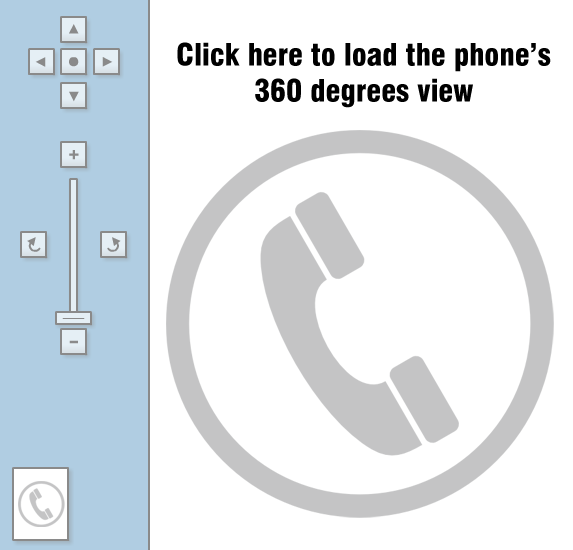







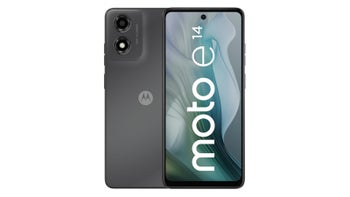





Things that are NOT allowed: