Huawei P9 Review

Update: You can now read our Huawei P10 review!
Introduction
Some say that the best camera is the one you have with you, which is one of the reasons why people now turn to their phones for snapping the occasional photo. The Huawei P9, however, doesn’t want to be just another phone with a good camera. It is here to reinvent smartphone photography with its dual-camera setup, engineered in partnership with Leica.
Bold claims aside, the Huawei P9 is the company’s latest flagship Android smartphone, and as such, it aims to impress with more than just its intriguing photographic capabilities. It has been engineered to meet the expectations of a broad range of customers, including those who demand the very best. Needless to say, high-end rivals from Apple, Samsung, and LG have set the bar high, but the P9 is shaping up as a phone that can leap over it. Let us find out if that’s the case.
- Huawei P9
- Wall charger (Output: 5V, 2A)
- USB Type-A to USB Type-C cable
- Wired stereo headset with microphone and volume buttons
- SIM card tray ejector
- Quick start guide
Design
“I’m an individual that favors style and exquisite build quality. I’m also secretly into Battlestar Galactica.” – this is the statement you’ll be making if you’re seen holding one of these. Indeed, whoever designed the Huawei P9 knows their stuff. The chamfered edges make for a smooth transition between the curved-edge glass covering the screen and the metal back plate of this appealing handset, while the sides and corners are rounded just right to make the unit comfortable to hold. But a dash of “nerd” has been added to the formula, and we’re not sure whether we like it or not. That camera setup at the back spoils the otherwise elegant appearance of the P9, although it also serves as a reminder that the dual-lens snapper is the phone’s key highlight.
On the back of the Huawei P9 we find a fingerprint reader – one of the fastest we’ve ever used. It is highly reliable as well, rarely failing to read our finger correctly from the first try. Moreover, it has been integrated into the software, but we’ll dive deeper into that on the next page.
Display
With the P9, Huawei is aiming to deliver a bezel-less visual effect, as if there’s nothing between the handset’s sides and the display’s left and right edges. Turning the screen on, however, reveals that it is surrounded by a black border, which makes the effect much less striking when the phone is in use.

On the downside, the screen lags in color accuracy, and that’s clear to see even with a naked eye. The most noticeable flaw is the bluish tint that dominates whites and highlights being displayed. Furthermore, our screen tests indicate a tendency for oversaturation. We doubt that a typical user would ever be bothered by that, but we are, as the color boost gives images a slightly artificial, exaggerated look. At least the 450 nits of brightness are enough to provide adequate outdoor visibility.
Interface and functionality
EMUI 4.1 – this is the name of the custom software running on the Huawei P9. It is based on Android 6.0, but looks and feels nothing like it, having undergone a thorough visual and functional overhaul. All in all, the software is one of the things that you’ll either love or hate about this smartphone. If you consider yourself a power user, if you are into knobs, switches, and dials, then the latest version of EMUI might be just your cup of tea. A more typical user, on the other hand, might find themselves overwhelmed by all the settings and features they’re given access to, especially if they’re never going to need them.
Moving into specifics, the UI drops the app drawer entirely in an effort to emulate the feel of Apple’s iOS. All installed apps are placed on your homescreen, with the options to have them organized in folders. We don’t mind the change, actually, as many would find this UI layout simpler to use and manage. Speaking of software, some bloat apps comes pre-loaded, but they can be uninstalled the usual way.
Another feature we’re content with is the integration of the fingerprint scanner into the UI. For instance, it can be used to restrict access to certain applications and files. Also, swiping down on the scanner pulls down your notifications panel, which is neat. Moreover, a tap on the reader triggers the camera shutter, thus making it easier for us to snap selfies from extreme angles.
And there’s even more to like about Huawei’s software. For example, the built-in back-up solution could be useful one day, and the fitness assistant tracks our activity pretty accurately. All in all, EMUI 4.0 is a refinement over its previous iterations. It is still the feature-rich UI we know from other Huawei handsets, but with less getting in the user’s way. If you’re into simpler, minimalist solutions, however, you might need some time to get used to its peculiarities.
System performance

The brains of the Huawei P9 we’re reviewing is an octa-core Kirin 955 SoC, paired with 3GB of RAM and 32GB of storage. We must make it clear that a 4GB/64GB model will be available as well, albeit at a much higher price. But even in its current configuration, the phone runs very smoothly through the interface. Lags and slowdowns are nearly non-existent, and even demanding 3D games run at high framerates. Sure, the chip lags behind in benchmark scores when compared to the Snapdragon 820, but it is still competent enough to handle whatever we throw at it in our day-to-day use.
Internet and connectivity
Chrome is the browser of choice found on the Huawei P9 and it works as reliably as always. Page rendering is fast, scrolling is smooth, and you have access to goodies like data compression and the ability to sync data between devices you’re logged into. And on a screen of this size, browsing the web is mostly a hassle-free experience.
Having decades of experience in wireless communications, Huawei has thrown some of its own tech into the P9. For instance, the triple cellular antenna configuration automatically adapts to the way you’re holding the phone, thus optimizing reception strength. We find it odd, however, that the 64GB and the dual-SIM versions of the phone lack NFC.
Camera

We’ve seen dual camera setups before, but never one quite like what the Huawei P9 packs. The phone boasts two 12MP F2.2 snappers co-engineered with Leica – a company known for its high-quality cameras and optics. In essence, one of the modules takes color images, while the other shoots monochrome photos. The two images are then merged intelligently in software to produce a photo combining the colors of the regular sensor with the detail of the black-and-white one, or at least that’s the theory.
The stock camera application takes a few seconds to load, probably because it is packed with knobs and switches for us to tinker with. The default shooting mode is plain and simple, but a swipe up brings out manual camera controls for focus, white balance, ISO, and exposure time – handy for photography enthusiasts. There’s also a mode that adds a bokeh effect to the image, presumably by using visual data from both cameras. In plain words, the background is blurred to accentuate on the subject being photographed. HDR, Burst Mode, RAW output, and object tracking are also present. There’s no 4K video support, however.
At night, the Huawei P9 takes decent photos, but it doesn’t set a new standard in smartphone photography. We’d rank it on par with other high-ends in this respect. Its secret weapon – the monochrome camera – can be of some advantage in low light as it is more sensitive to light, but you’d be sacrificing color, obviously. Interestingly, the Night Mode can shoot excellent images – the best night shots you’ll ever see out of a phone – but a tripod is a must when using the feature, as it uses long exposure times, over 10 seconds at times.
Then there are the gimmicks thrown in the P9’s camera app. As we mentioned, there’s a mode adding background blur to images, but we don’t see ourselves using it daily. True, it works really well in certain cases, but the effect looks artificial and forced in others. If you want to use it anyway, try to avoid setting its strength to the maximum. This can be done even after the photo has been taken, which is nice.
Video quality is average, both in daytime and low-light scenes. Details are lacking and the continuous autofocus takes a long while to kick in. At least the stereo sound being recorded is loud and clear.
Multimedia

The stock photo gallery on the Honor P9 is what you use to view and share images. It also holds a valuable cache of image editing tools – from basic cropping and rotating to highlights and shadows adjustment. Videos can be viewed in the same application, but you don’t get any more advanced tools, such as video trimming.
Call Quality and battery life

We have no complaints about the way the Huawei P9 sounds during calls. The earpiece is sufficiently loud, and voices coming out of it are natural in tone. On the other side of the line we’re easily understood, without having to repeat ourselves.
Battery-wise, our custom battery benchmark drained the Huawei P9’s 3000mAh battery in less than 7 hours, which is an average result. It puts the phone ahead of rivals like the Galaxy S7 and LG G5, at least in this respect, but leaves it far from the leaders on our endurance chart. We’d say that our benchmark result reflects the P9’s day-to-day battery life, as we couldn’t get through more than a day of regular usage. Actually, we’re certain that heavy users will be reaching for a charger by the evening.
As far as charging goes, the Huawei P9 charges more slowly than its high-end rivals. It goes from flat to full in over 2 hours, which is relatively slow. A quick, 30-minute boost gets its battery from empty to 33%, which is okay, but not impressive.
Conclusion
There’s a steep price tag attached to the Huawei P9. In its basic configuration, the smartphone retails for $600 to $650, which means that buyers will be expecting to get tons of value in return.
All in all, Huawei’s new flagship is a good smartphone. Not a ground-breaking one, but a good one nonetheless. Throughout our testing, we did not come across any major, deal-breaking flaws. The UI ran smoothly, the camera worked fine, and the screen, despite its inaccurate color reproduction, got the job done. But at the same time, there doesn’t seem to be anything to make the Huawei P9 stand above the competition. True, its camera can snap pretty pictures once you get the hang of it, but it failed to meet the high expectations set by Huawei’s marketing department.
Ultimately, is the Huawei P9 a worthy pick? Well, we did enjoy the time we spent in its company, but there’s one thing we wish its maker could improve on – battery life. The phone is an average performer at best, as confirmed by our battery benchmark and real-life experience. Honestly, we we were expecting better results given the P9’s price point.
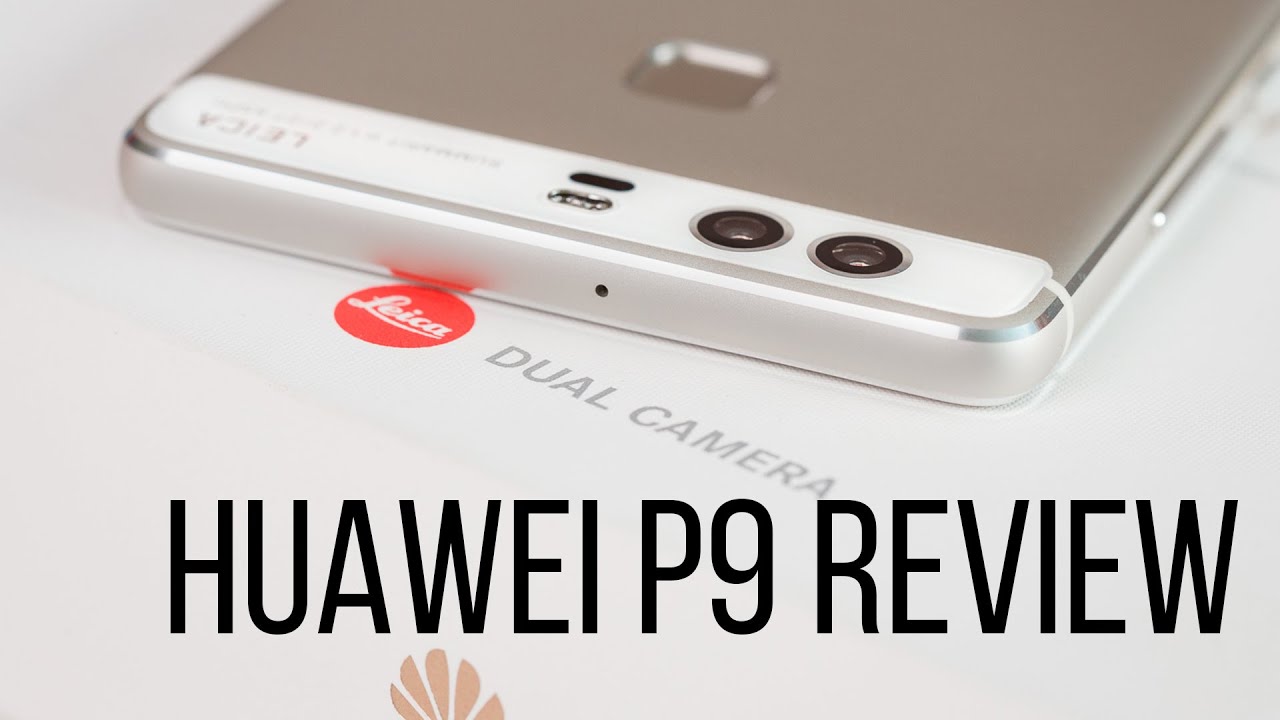








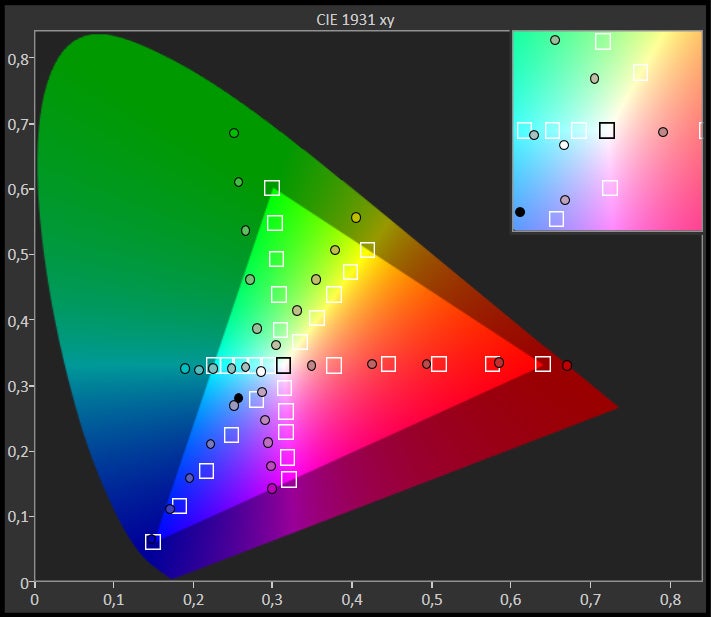
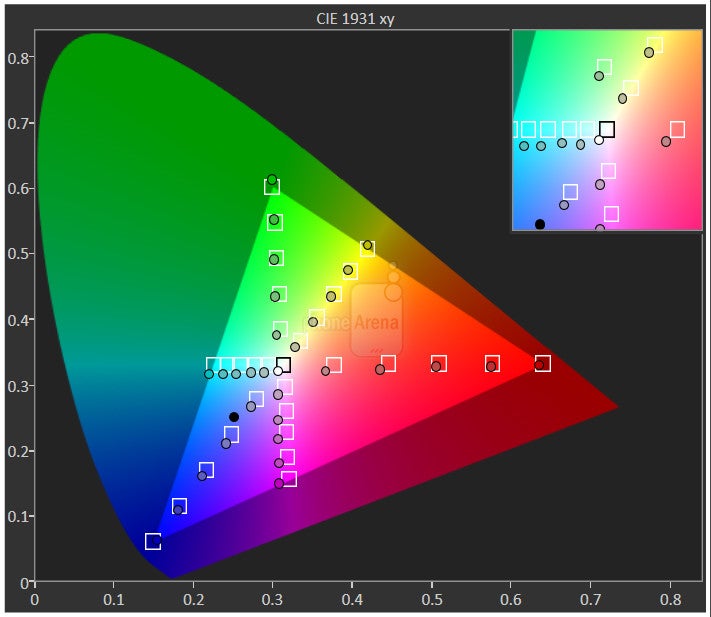
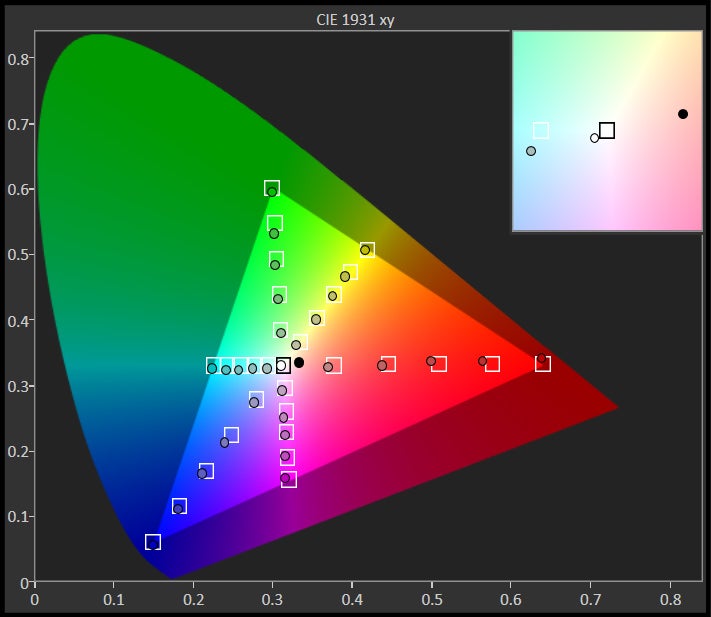
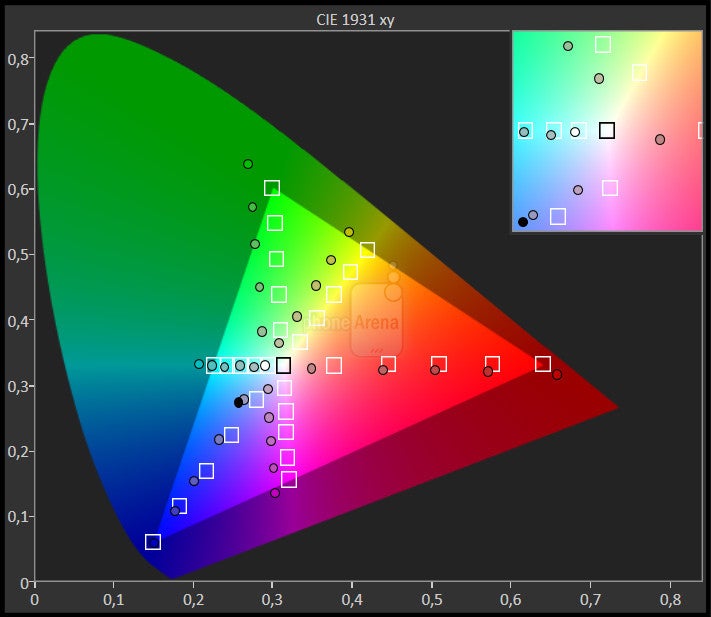
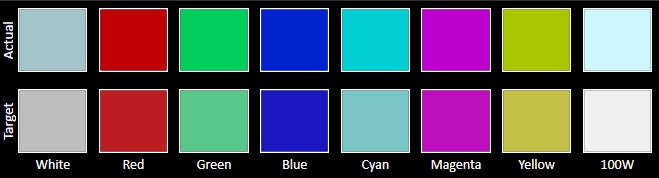


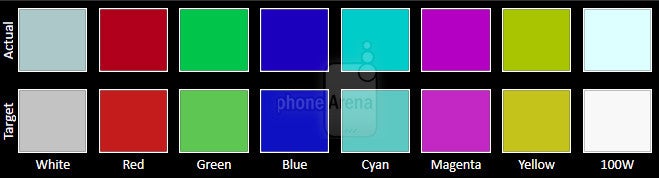
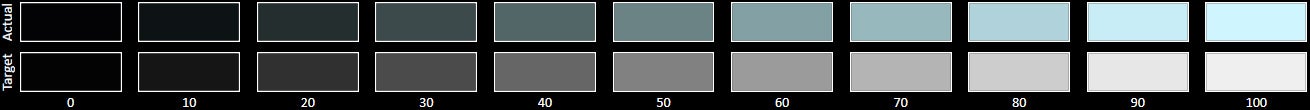
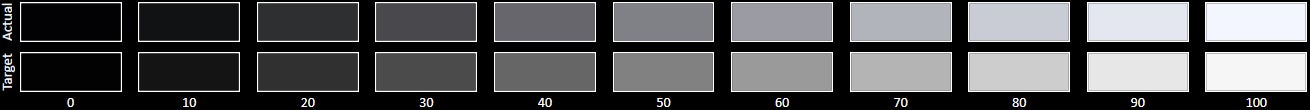
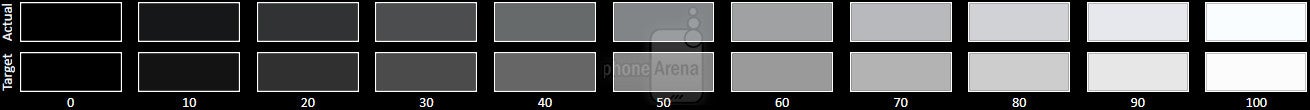
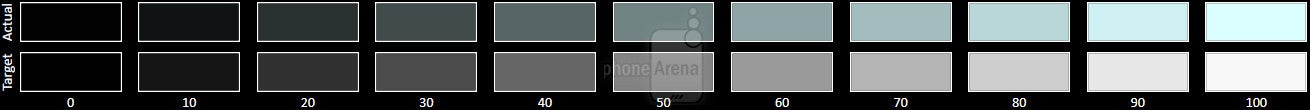







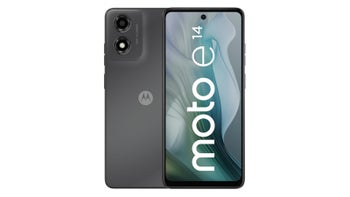




Things that are NOT allowed: