Yes, you can delete most stock apps in iOS 10: here's a list with the ones you can do away with

We've been playing with the developer preview of iOS 10 for a while now, and so far we're enjoying the interface touch-ups despite the occasional bug or issue. One of the features that we couldn't wait to try was the long-anticipated ability to get rid of Apple's stock iOS apps.
Indeed, the feature's on board and it's more than welcome, but there are a few things you should know about it.
First of all, it seems that the apps are actually not getting uninstalled, but merely get disabled. That's why re-enabling any of the apps by visiting the App Store takes only a moment, with no downloading of assets being involved in the process.
Secondly, not all apps are user-removable. Users won't be able to get rid some essential ones come hell or high water. These are some essential apps that make sure your device functions as intended, like Phone, Safari, the App Store, Messages, and others. Actually, here's a table that will show you which ones could be removed and which ones not.
| Stock iOS app | Removable | Non-removable |
| App Store | ✔ | |
| Apple Music | ✔ | |
| Calculator | ✔ | |
| Calendar | ✔ | |
| Camera | ✔ | |
| Clock | ✔ | |
| Compass | ✔ | |
| Contacts | ✔ | |
| FaceTime | ✔ | |
| Find Friends | ✔ | |
| Find my iPhone | ✔ | |
| Health | ✔ | |
| Home | ✔ | |
| iBooks | ✔ | |
| iMovie | ✔ | |
| iTunes Store | ✔ | |
| ✔ | ||
| Maps | ✔ | |
| Messages | ✔ | |
| News | ✔ | |
| Notes | ✔ | |
| Phone | ✔ | |
| Photos | ✔ | |
| Podcasts | ✔ | |
| Reminders | ✔ | |
| Safari | ✔ | |
| Settings | ✔ | |
| Stocks | ✔ | |
| Tips | ✔ | |
| Videos | ✔ | |
| Voice memos | ✔ | |
| Wallet | ✔ | |
| Watch | ✔ | |
| Weather | ✔ |
Confused? Let us throw in an example.
If you delete Apple's own Calendar app, your personal calendars and calendar data is going nowhere - you will receive alerts for your upcoming scheduled events even though the app is no longer on your iPhone.
Tapping on the alert in question will prompt you to re-enable the Calendar app by visiting the App Store.
If you delete Apple's own Calendar app, your personal calendars and calendar data is going nowhere - you will receive alerts for your upcoming scheduled events even though the app is no longer on your iPhone.
Tapping on the alert in question will prompt you to re-enable the Calendar app by visiting the App Store.
Hopefully, this helpful feature will remain an integral part of the public release of iOS 10 later this fall - after all, nobody likes missing important events!
Actually, the same applies to most stock apps - deleting them won't affect your synced data, the one that gets stored on your iCloud account by default. Deleting Notes, for example, will remove your local notes, but the ones saved in iCloud will remain intact.
Uninstalling Reminders and Mail also won't affect your synced data. Getting rid of Apple Music will not tamper with your purchased or synced tunes.
Our full preview of iOS 10 is on its way, but until then, feel free to check out our extensive coverage about the new iOS on the block.






![T-Mobile users can get iPhone 16 for the price of a budget phone (no new line) [UPDATED]](https://m-cdn.phonearena.com/images/article/167601-wide-two_350/T-Mobile-users-can-get-iPhone-16-for-the-price-of-a-budget-phone-no-new-line-UPDATED.jpg)




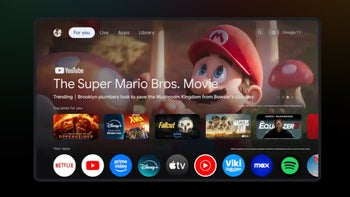



Things that are NOT allowed: