Windows 8 tablet UI is dominated by gestures

Windows 8 is exciting not just because it adopts the Metro UI, but also because it runs on ARM architectures - which means that it will hit tablets very soon. But unlike its desktop counterpart, the tablet version of Windows 8 differs slightly in the way the user interacts with it. Since a tablet is a touch-centric device, it only makes sense that gestures will have a much bigger significance.
Now, the focus here is on seven main new gestures that will define the Windows 8 experience. Each one of them has a mouse equivalent but it looks like the touch was what drove the design.

Secondly, swiping from the bottom up will unlock your device. It will also bring a bar with Metro apps and swiping the opposite way, from the top down will close applications.
Thirdly, you can tap and hold - this will either bring a menu or additional information about an item.
Next comes a simple single tap - it will open an application, just as you’d expect, no surprises here.
If you hold your finger and slide to the side or up and down you get to scroll between items and lists. Finally, you can pinch to zoom and use multi-touch to rotate items on the screen.
So that’s what you can expect in addition to plenty of live tiles. Steven Sinofsky heading the company’s Windows effort, showed off an NVIDIA Tegra 3 tablet, but said the company also expects to see the next generation Qualcomm and TI silicon in Windows 8 tablets as well.
Now, all of this reminds us a bit of webOS and the gesture ideas there. Do you agree with such comparison and what are your first impressions of Windows 8? Don't forget you can now download the Windows 8 Consumer Preview and try it yourselves.
source: Microsoft






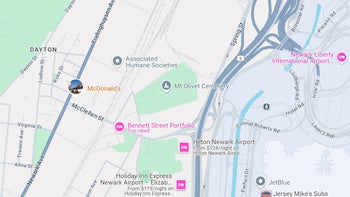







Things that are NOT allowed: