New feature for the WhatsApp Beta app allows users to send their new phone number to all contacts
The WhatsApp beta for Windows Phone or Windows 10 Mobile is taking the hassle out of switching phone numbers. Changing your number as a WhatsApp user is often a pain in the rear because your WhatsApp profile is tied to your phone number. The faster that you can inform your contacts how they can now reach you, the easier life is going to be. The beta for the messaging app's Windows Phone version allows you to toggle on a feature that alerts your contacts when you change numbers. Regardless of what you decide, your groups will be automatically notified of the new number.
Besides relaying the new number to your groups automatically, the new feature allows you to choose from three choices. You can decide to pass the new number along to all of your contacts, or only to those contacts you have chats with. You could also decide not to pass out your new number to any of your contacts. By the way, the new feature is disabled by default.
Of course, none of this means a darned thing to you unless you've installed WhatsApp Beta on your Windows Phone or Windows 10 Mobile device from the Microsoft Store. It is important for you to understand that before installing the beta version, you will have to uninstall the regular version of WhatsApp from your handset. Since many beta versions of an app are not stable, you might have to put up with a version of the app that is not quite ready for prime time.
On the other hand, being a beta member means that you get to see what new features are being tested for the app before any of your neighbors find out. You can quickly check out the app by clicking on the sourcelink.
source:
WhatsAppBeta (Windows)
Read the latest from Alan Friedman
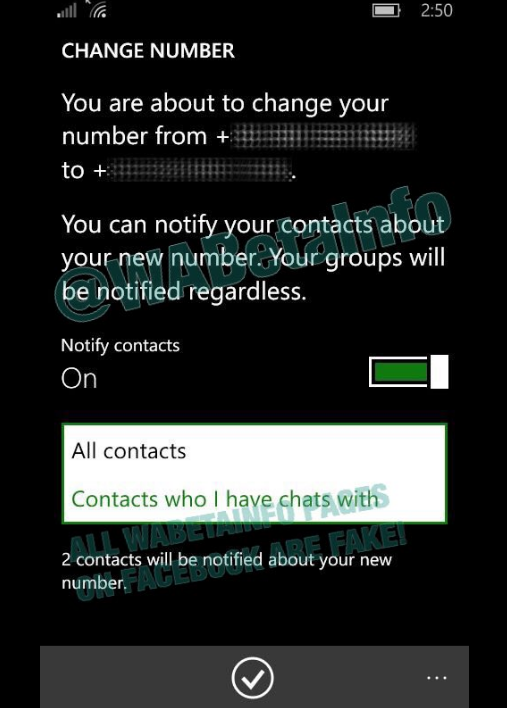














Things that are NOT allowed:
To help keep our community safe and free from spam, we apply temporary limits to newly created accounts: