We changed the LG G3's display resolution to 1080p - we got superb performance and negligible battery life increases

Introduction
The LG G3 is one of our favorite smartphones from 2014. Back then, it was an awesome product in many ways, but it was a little broken in some ways as well. Its problems with getting hot and straining to perform under heavy processor load, along with its unimpressive battery life, had many users pointing their fingers at the industry's first 5.5-inch 1440x2560 LCD display as the main culprit. After all, it was an easy target - it sucked out pixel-pushing horsepower, while bringing a diminutive improvement in image clarity over tried and proven 1080p displays.
Later that year, the LG G3's modding and developer community had flourished, and several new Quad-HD devices - the Samsung Galaxy Note 4, Galaxy Note Edge, Moto Droid Turbo, and Meizu MX4 Pro - were introduced. Obviously, Q-HD was here to stay, whether we needed it or not! Meanwhile, modders had rooted the LG G3, and around that time, the idea of lowering Quad-HD devices' screen resolution to a more serene 1080p began making rounds.
If we force the LG G3 to work in 1080x1920 resolution, the display's fixed resolution will stay the same, but much less pixels - 2,073,600, to be precise - will be fed to it. This will result in a considerable load being taken off the hardware. It's a bulletproof technique, one that every PC gamer has applied to coax higher frame rates out of their rig, for example. But won't that degrade the image quality? After all, the LG G3's screen is made exclusively for Quad-HD resolution!
When we force the smartphone into 1080p resolution, we're making it put 2 million pixels in a room for 3.7 million pixels. This means the graphics unit has to stretch those 2m pixels into occupying space for 3.6m pixels, or the picture will look wonky. This technique is called interpolation, and is known to cause the image quality to degrade. Here's why - when the LG G3 is set to 1440x2560, each of the 3.7 million pixels it outputs takes exactly one pixel from its screen. That's a perfect 1-to-1 match. But when we change the resolution to 1080p, each pixel will be stretched into 2 pixels or more, and we'll no longer have that perfect matching. However, we are still left with many, many pixels that are crammed into so little physical space (5.5 inches by diagonal) that the result of interpolation is barely noticeable.
What we did and how we did it
We took a Korean LG G3 F400S model with 3GB of RAM, and wiped it into a completely clean state. Not only there was no data on it, but the smartphone wouldn't even boot, because it had no operating system on it. We then flashed original LG G3 firmware from June 2014, and proceeded to install all available OTA updates, one by one. We didn't get Lollipop, but we got our G3 as close to "stock" as humanly possible. And then, it was show time!
Next, we charged up our "newborn" LG G3 F400S to 100% and ran our proprietary battery test. The end result was 6 hours and 19 minutes, negligibly better than the 6 hours and 14 minutes of our initial LG G3 battery test from 2014.
After we went through that, it was time to show the LG G3 what we're made of! We rooted it and installed Nomone Resolution Changer. It's a simple app that does the job nice and quick. A few seconds later, our LG G3's display resolution was brought down to 1080x1920. Then, we repeated the benchmarks and battery test.
Ready for the big reveal? Here are the results:
As you can see, the results are stellar! Our 1080p LG G3 enjoys a near 30% increase in overall performance. Meanwhile, 3D performance nearly doubles! The effects are noticeable not only in synthetic benchmarks, but in actual 3D games too. You can expect a moderate to substantial FPS increase in games where the LG G3 normally struggles, which will lead to smoother graphics. In addition, the smartphone isn't so quick to throttle down its CPU and GPU frequencies, and it stays a lot cooler.
As for battery life, obviously, the 7 minute 47 second improvement at 1080p is not much to write home about, fellas. Downgrading the resolution isn't the solution to the LG G3's battery woes.
| LG G3 Benchmark Results | ||
| Test | Average Score | Performance Increase |
| 1440x2560 | ||
| AnTuTu | 32,915 (Total) | 9494 (3D) | - |
| Manhattan Onscreen | 7.1 FPS | - |
| T-Rex Onscreen | 19 FPS | - |
| PhoneArena Battery Test | 6hr, 19min and 0sec | - |
| 1080x1920 | ||
| AnTuTu | 41,880 (Total) | 14,136 (3D) | 27.24% (Total) | 48.89% (3D) |
| Manhattan Onscreen | 13 FPS | 83% |
| T-Rex Onscreen | 30 FPS | 57.89% |
| PhoneArena Battery Test | 6hr, 26min and 47sec | 7min 47sec (1.97%) |
As you can see, the results are stellar! Our 1080p LG G3 enjoys a near 30% increase in overall performance. Meanwhile, 3D performance nearly doubles! The effects are noticeable not only in synthetic benchmarks, but in actual 3D games too. You can expect a moderate to substantial FPS increase in games where the LG G3 normally struggles, which will lead to smoother graphics. In addition, the smartphone isn't so quick to throttle down its CPU and GPU frequencies, and it stays a lot cooler.
As for battery life, obviously, the 7 minute 47 second improvement at 1080p is not much to write home about, fellas. Downgrading the resolution isn't the solution to the LG G3's battery woes.
Conclusion
We have two key takeaways from our LG G3 resolution experiment:
- The LG G3 becomes an even better smartphone in 1080p mode. For the price of rooting, changing your Android launcher (a must, as LG Home is made for Quad-HD), and an almost imperceptible loss in image quality, the G3 becomes a faster device that feels noticeably livelier and stays mostly cool to the touch. You can even turn off LG's stock, heavy-handed thermal mitigation settings comfortably, without fear of overheating. When we tried this tweak in Q-HD mode, this same LG G3 almost disintegrated itself.
- Unfortunately, downgrading the resolution didn't resolve the LG G3's battery woes. We only saw a negligible 7 minute 47 second (1.97%) improvement.
Thanks for reading, everyone! Tell us what you think of our experiment in the comments below.
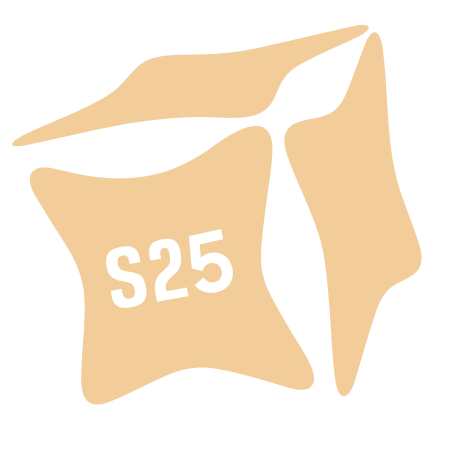












Things that are NOT allowed: