Disabling the double tap option for S Voice allows faster home button response
The Samsung Galaxy S III
has already been launched globally, but not in the States. In fact, the device
hasn't even been introduced by any U.S. carrier. With speculation that
T-Mobile will release its variant of the phone on June 20th, we would expect to see the mobile operators spread the word soon. Those lucky enough to be using the Samsung Galaxy S III as their daily driver have already managed to pass along a tip relating to the Siri-esque S Voice. If you want a faster response from the unit's home button, you might have to disable S Voice.
It's all quite simple, really. The Samsung Galaxy S III can be set to open up S Voice with a double press of the home button. The only problem with that is that after the first press of the button, there is a pause as
the phone stops to see if you want to go to the home page or open S Voice. It's the same thing that happens anytime a handset manufacturer decides to offer double-tap functionality to a button. So if you want the ability to get to your home page more quickly, you can go into the settings to disable the double-tap feature.
Had Dorothy been toting a Samsung Galaxy S III when she ended up in OZ, she might have only had to click her heels once to get home.
source:
AndroidCentralForum
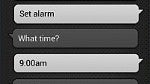
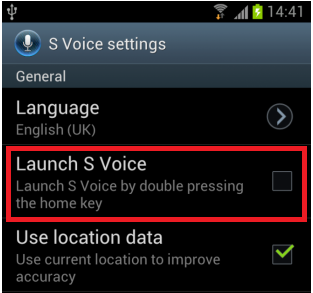
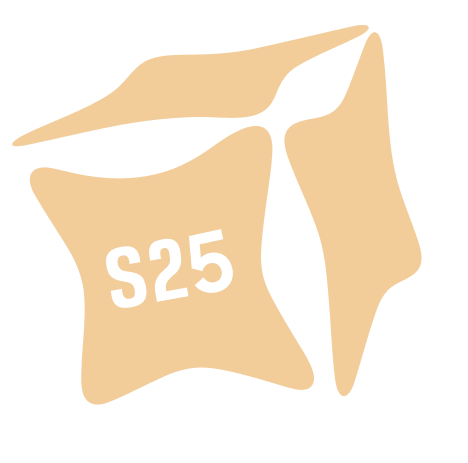








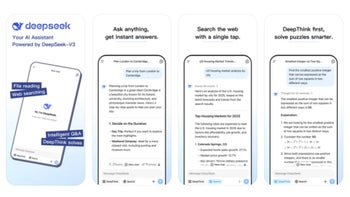




Things that are NOT allowed: