Symbian Anna Review

Symbian Anna, also known as the PR2.0 update to Symbian^3, brings a lot of new features and reworks the system visuals, but is it enough to extinguish the fire on the “burning platform?” Nokia's plans to transition to Windows Phone as its main mobile OS reveal everything when it comes to the company's long term strategy, but in the short term it's still Symbian that keeps Nokia afloat. And Symbian Anna contributes to this, but it still fails to bring Nokia's platform to a contemporary level.
The update makes its debut on the media-centric Nokia X7 and the business-oriented Nokia E6. But with full legacy support, you might want to wait for the fall when it will arrive on previous Symbian^3 handsets. Below is a breakdown of the most important features of the Symbian Anna update.
Visuals:

The new set of icons is on the right
Functionality:
The slowish stock browser on Nokia's platform has been one of our main critiques and Nokia's has promised an update months ago. Is the long wait worth it? With partial HTML5 support, hardware acceleration for smooth CSS animations and a new clean UI (with always visible back button and support for searches straight from the address bar), Browser version 7.3 is a breath of fresh air for Symbian. But while it does support Flash Lite, choppy performance was often an issue. The reworked browser supports multitouch, which works well.
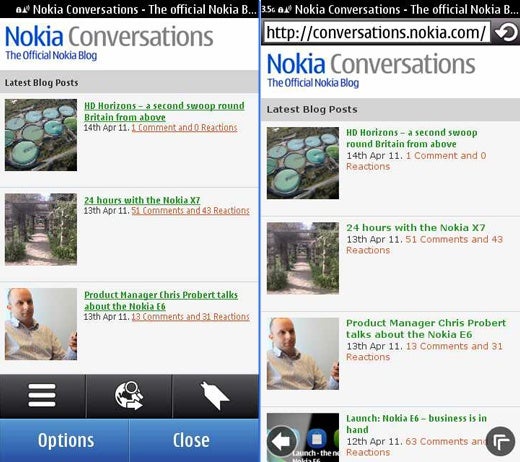
Nokia's Browser 7.3 is on the right
Those novelties, are certainly important, but while they touch on some of Symbian's core issues, they don't completely solve them and Browser 7.3 is just one example. Some of the issues remain unaddressed – the confusing navigation, outdated homescreen widgets and overall sluggishness of the platform. But even before this first major update has rolled out, Nokia sets the bar high for Symbian Belle, the second important overhaul of the platform, by mentioning: “if you like Android then you’ll love Symbian Belle." There's no clear release date for the update, but after those words, we can only hope that it's sooner rather than later.
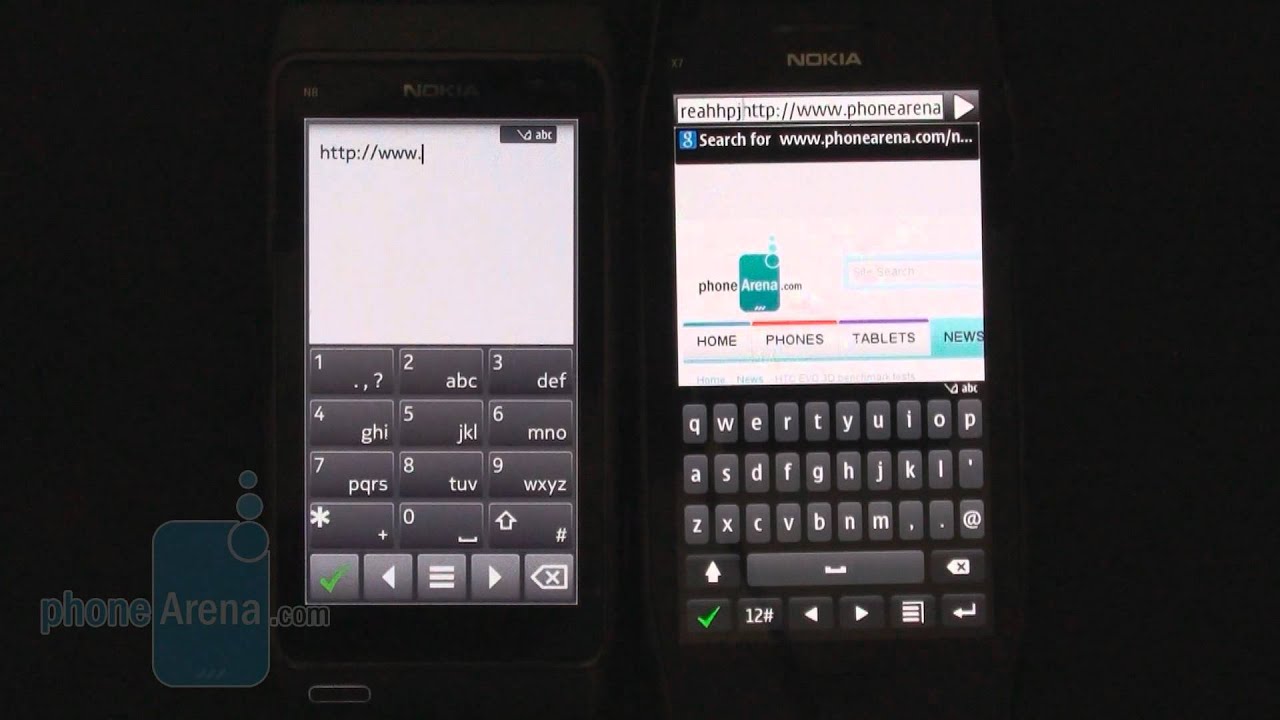













Things that are NOT allowed: