Samsung launches official fix for the Galaxy S6 missing quick toggles bug

As some Galaxy S6 owners found out for themselves, a new bug seems to have been introduced to the Samsung Galaxy S6 and S6 edge along with its update to Android 5.1 Lollipop. After updating their handsets, multiple users reported that several toggles went missing from the Quick Settings screen. Although a third-party fix was recently made available thanks to an XDA-Developers member, it looks like Samsung has just released a quick fix of its own.
The official Samsung fix for the missing toggles on updated Galaxy S6 smartphones comes in the form of a small app that can now be found in the Samsung Galaxy Apps store. Called QuickPanel Restore, the official Samsung app comes with a very straightforward interface that consists out of a single 'Restore' button on a light blue background. Check out the screenshots below and see for yourself!
All you have to do is open the Samsung Galaxy Apps store, find and download the app, and then press the 'Restore' button. To find the app, we recommend that you perform a search for 'Samsung Electronics Co Ltd', browse all the apps from the respective developer account, and find the 'QuickPanel Restore' app. Since the app is quite new, it might not currently show up when searching for its name directly.
source: All About Samsung




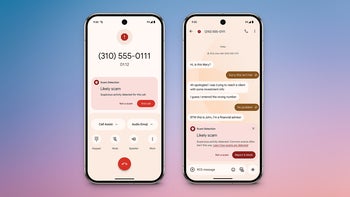



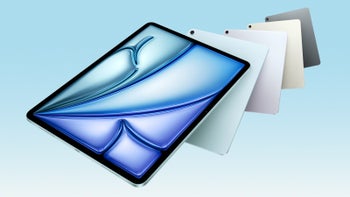




Things that are NOT allowed: