Samsung launches new themes for the Galaxy S6 and S6 edge

If you have a Galaxy S6 or Galaxy S6 edge, you probably already discovered that these are Samsung's first flagship smartphones which support custom themes - as part of the new and enhanced TouchWiz UI that runs on top of Android Lollipop.
Samsung seems committed to adding new themes on a regular basis, and this week it released 9 new ones (from light and cheerful, to slightly darker), all of which are available from the dedicated Theme Store that's pre-installed on the S6 series handsets.
Like all the other themes you'll find in the store, the new ones can be downloaded for free, and can thoroughly change the aspect of TouchWiz, modifying not just your wallpaper and icons, but also sub-menus.
In case you don't know how to download and change themes on the Galaxy S6 and S6 edge, our quick tutorial will help you.
Mind you, when you first buy a Galaxy S6 or S6 edge, you'll only find three themes on board, but that's because Samsung didn't want to pre-install too many of them. It's more convenient for users to download only the themes that they like after browsing the Theme Store.
via: Sam Mobile
Samsung seems committed to adding new themes on a regular basis, and this week it released 9 new ones (from light and cheerful, to slightly darker), all of which are available from the dedicated Theme Store that's pre-installed on the S6 series handsets.
In case you don't know how to download and change themes on the Galaxy S6 and S6 edge, our quick tutorial will help you.
Mind you, when you first buy a Galaxy S6 or S6 edge, you'll only find three themes on board, but that's because Samsung didn't want to pre-install too many of them. It's more convenient for users to download only the themes that they like after browsing the Theme Store.
via: Sam Mobile










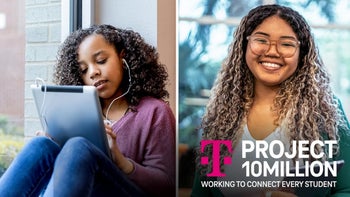

Things that are NOT allowed: