Samsung Bixby hands-on: What you can do with the new GS8 virtual assistant
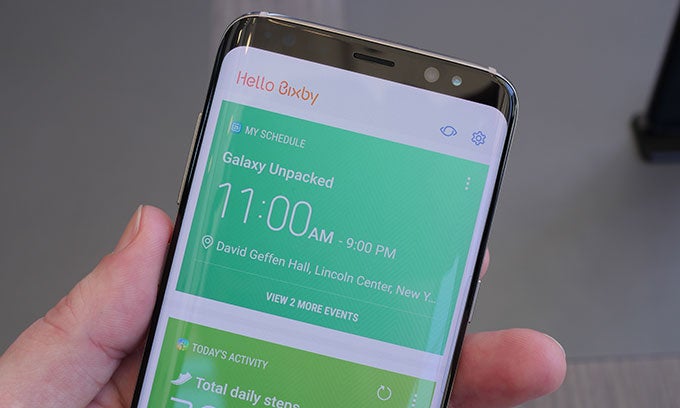
Siri, Alexa, Cortana – even the unnamed voice behind the Google Assistant: you can't throw a stone in smartphone-software land without hitting some kind of voice-driven virtual assistant. While some developers would look at that spread and say “enough,” Samsung isn't content to let all the other big players in the mobile world have all the fun, and has put together a service of its own. With the launch of the new Galaxy S8 and Galaxy S8+ this week, the manufacturer introduced users to the first hardware capable of tapping into this system, an assistant it calls Bixby. While going hands-on with the new flagships at Samsung Unpacked, we had the opportunity to spend a little time interacting with Bixby for ourselves; let's take a look at what we saw.
What Bixby does
Like these other virtual assistants, Bixby's feature set is multi-faceted; it's not just in one place on your phone, doing one thing, in one way. So as a result, it's not surprising that parts of Bixby feel a lot like a rehash of what's offered by the likes of Google's services. That sensation's most acute when you're conducting traditional voice searches or accessing the various cards in the Bixby app.
Accessing Bixby

Embracing the power of voice
Answering questions with voice commands may not be particularly impressive these days, so Samsung is upping the ante with the promise of full voice control over your entire phone. This is an incredibly lofty goal, but Samsung's trying to get Bixby to a place where anything you could accomplish via touchscreen interaction, you can instead do with your voice. Or if you don't want to speak every command allowed, Bixby is designed to let you transition back and forth from spoken to touch control seamlessly.

Bixby sees what you're doing there
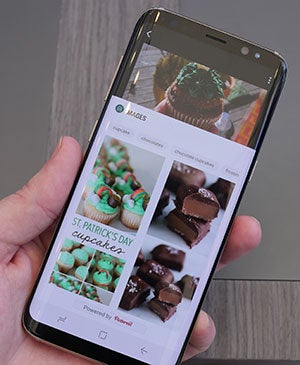
Though we've seen similar functionality through various services from Google or Amazon, bundling them all together like this really does comes across as something special, and it's also satisfying to see how well Samsung's solution works. With that image search, for example, Bixby excelled at recognizing sometimes-unusual items, and even when pictured in odd situations.
Expectations

That said, Samsung has a lot of work ahead of it in continuing to build on this solid framework, and making good on some of the bigger promises it's shared regarding voice control that extends across all corners of your Android experience.
We can't yet say if anyone will buy a Galaxy S8 just because of Bixby's presence, but we'd wager that users will respond favorably to the service, all the same.
Can't wait to take home a Galaxy S8 for yourself and give Bixby a spin? We don't blame you, but until that day gets here, you can check out our hands-on preview video and image gallery.
Follow us on Google News













Things that are NOT allowed:
To help keep our community safe and free from spam, we apply temporary limits to newly created accounts: