Photo editing app VSCO updated with RAW image support on iOS
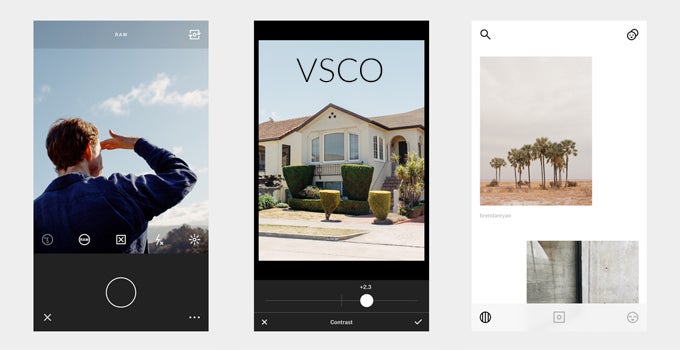
The camera is one of the areas that improves immensely with each generation of smartphones. If you look 5, 6, or 7 years back and compare what we had then with what we have now, you will be amazed. And yeah, while we had Symbian Nokia phones with Xenon flashes and other things that nowadays get many a folk unduly nostalgic for old-school tech, we are confident in saying that the top-end smartphones of today are the best pocket cameras you can own right now. And when we say pocket cameras, we do literally mean just that, so don't get all up in arms saying how this or that point-and-shoot can obliterate the iPhone 7 or the Google Pixel. Unlike any dedicated camera, smartphones actually do fit in your pocket, that's what they were made for, and can still take amazing still shots and videos. But we digress.
Apple introduced system-wide support for shooting RAW photos in iOS 10, so expect more developers of image editing software to follow suit and expand the capabilities of their apps in the near future. To take advantage of VSCO's new abilities, you'll need a supported iPhone running iOS 10 — those are the iPhone SE, 6s/6s Plus, and the iPhone 7/7 Plus – and that's it. VSCO automatically shoots in RAW and converts your edits in JPEG when saving them to the Photo Roll.
Download VSCO:













Things that are NOT allowed:
To help keep our community safe and free from spam, we apply temporary limits to newly created accounts: