Number crunching - how to add a number row to the stock Google keyboard

With the default Google Keyboard, things are peachy until it comes to punching in a number. You are pressed to either hold down on the upper row of keys, or press a button to switch between the numbers & symbols keyboard layout. Both actions are quite inconvenient if you often enter numbers in your messages. Thankfully, there is a way to get a number row on top of all your Android keyboard buttons. The procedure doesn't involve any tricks, hacks and mods, but you may find it rather convoluted.
In this tutorial, we'll walk you through enabling a number row in the stock Google keyboard on Android 5.0 Lollipop. You will then be able to use the number keys seamlessly, although your keyboard will grow one row taller. Hey, at least it's a very useful row!
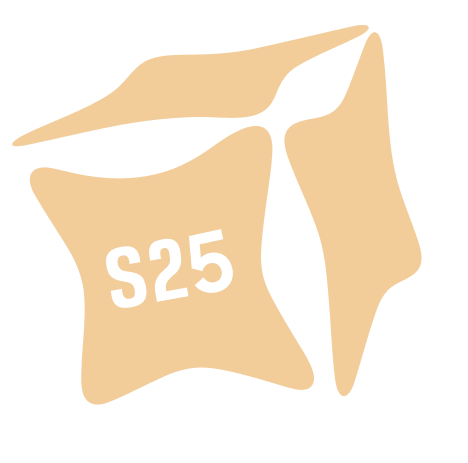





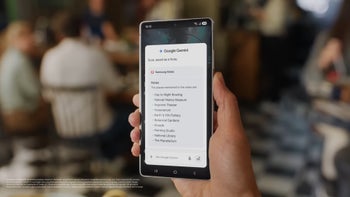







Things that are NOT allowed: