Navigate the Apple iPhone with your head using iOS 7

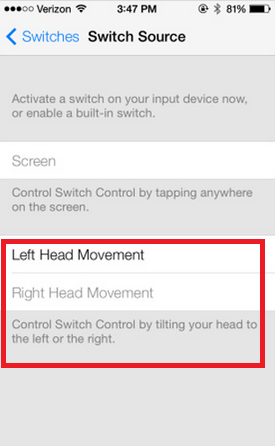
Control your Apple iPhone with your head in iOS 7
Surely, Apple added this to iOS to combat some of the alternative gesture based navigation available on the Samsung Galaxy S4. The latter can turn pages with a gesture to the left or right and Air View allows the user to hover his finger over the glass to read emails and view pictures. The problem is that these are not seen as being innovations, but are considered gimmicks since most people are not going to turn their head to the left or right to navigate on the Apple iPhone, at least not in public
source: 9to5Mac via Gizmodo
Follow us on Google News












Things that are NOT allowed:
To help keep our community safe and free from spam, we apply temporary limits to newly created accounts: