How to register for, download and install Apple's iOS 10 Developer Beta 1

Apple's iOS 10 is perhaps the most radical interface overhaul that the company has made in years, introducing a brand new Lock screen with rich notifications, widgets and quick camera access, as well as way more interactive and useful Peek preview that utilizes 3D Touch on the iPhone 6s and 6s Plus. Apple Music has gotten a complete UI and functional redraw, while you can unlock your iPhone now by simply picking it up, and plenty more.
How do you get first dibs on the iOS 10, though? Well, you can sign up for the iOS 10 Developer Preview as soon as today, a Public Beta is coming next month, while the general release will hit all those devices in September, presumably with the launch of iPhone 7. Of these options, the most immediate is to sign up for Apple's Public Software Beta program, which will give you access to the Developer Beta 1 of iOS 10. Here's what you need to do:
1. Create an Apple ID, if you don't already have one;
2. Enroll in the Apple Developer Program as an individual or organization; The Apple Developer Program annual fee is 99 USD, while the Apple Developer Enterprise Program annual fee is 299 USD, in local currency where available.
3. While logged in with the subscribed developer account, go to the Apple Software Beta download page, and choose the iOS 10 Developer Beta 1 download;
4. Follow the instructions to start downloading and installing the iOS Beta, and be advised that it is not a stable release that is suitable for daily operations, though it does contain the vast majority of features, large and small, that were announced at the WWDC 2016 keynote.
Alternatively, you can just wait for the Public Beta next month, and have a more stable iOS 10 release installed for free, so if you want to do that, just sign up with the public beta program. There is one more unofficial method to test drive iOS 10 right now, though if you haven't done this already, and are afraid something might happen to your iPhone or iPad, stick with the paid developer account, or wait for the public beta to land in a month or so.
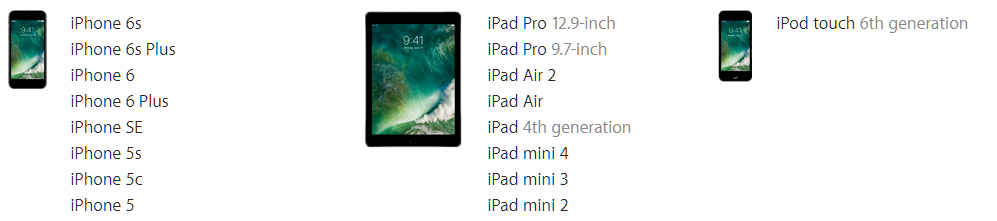
List of iOS 10 compatible devices on which you can install the Developer Beta










Things that are NOT allowed: